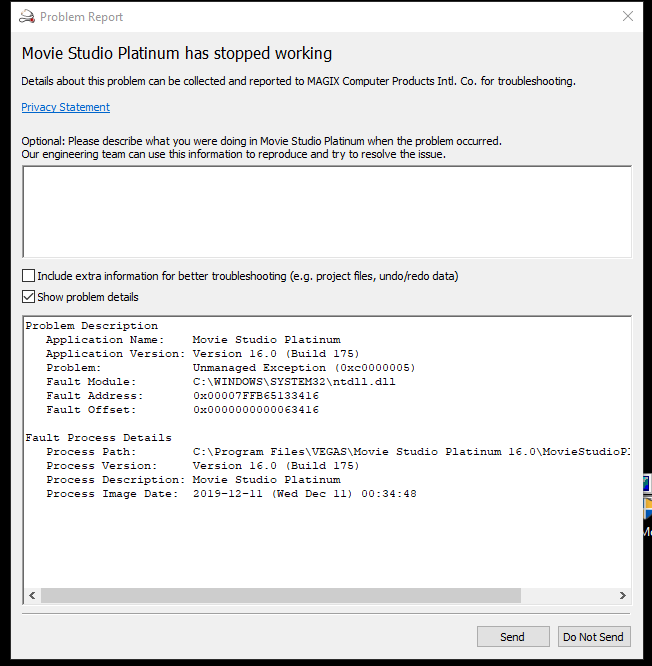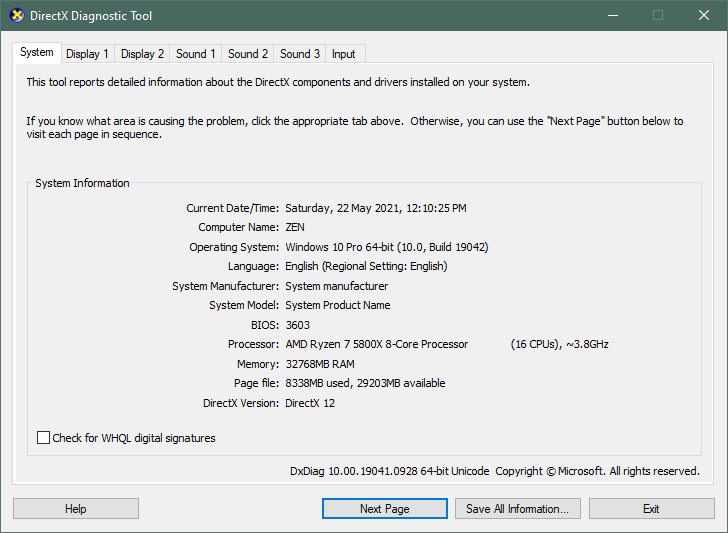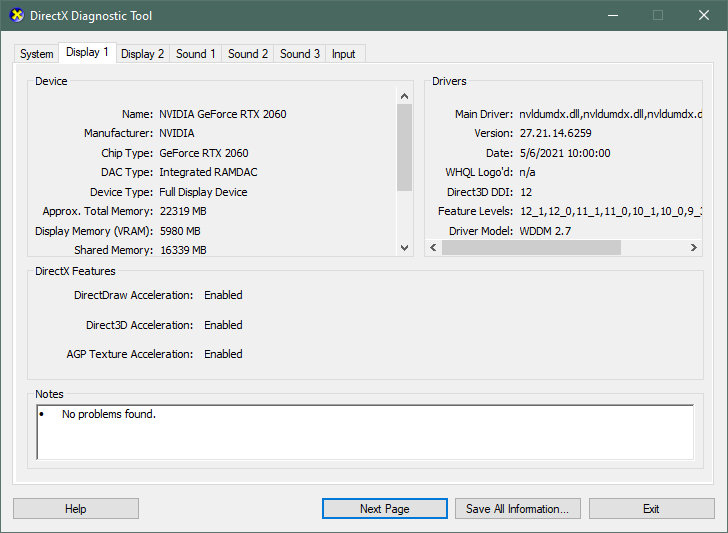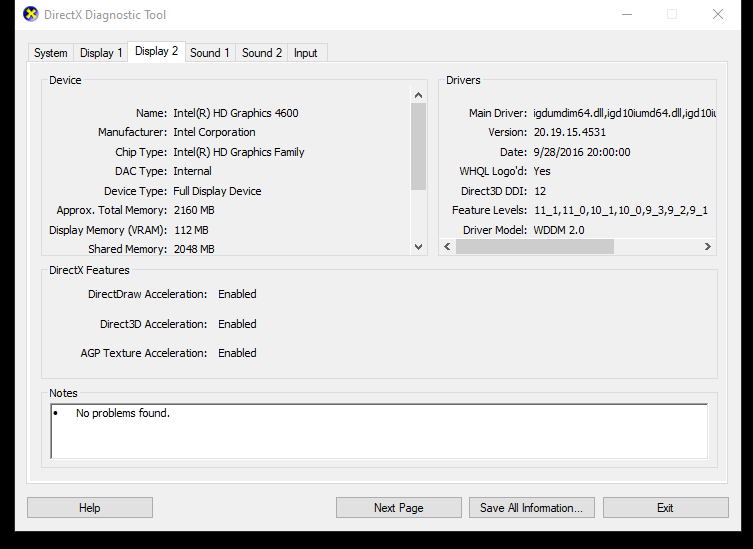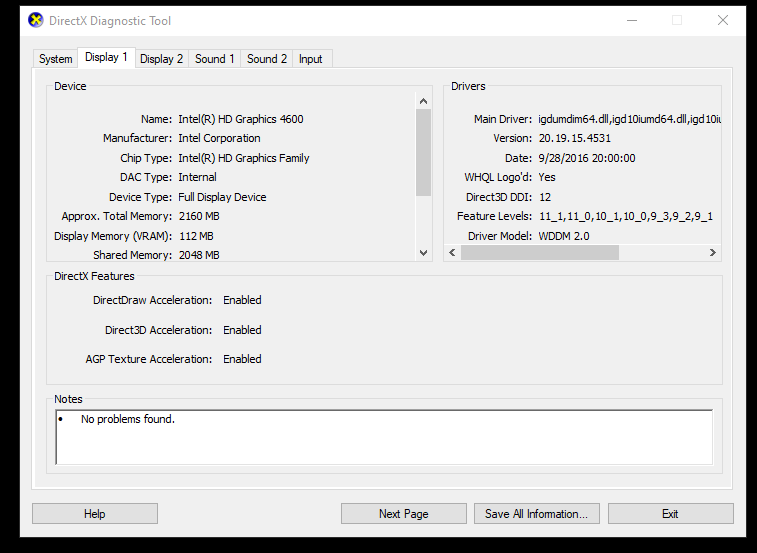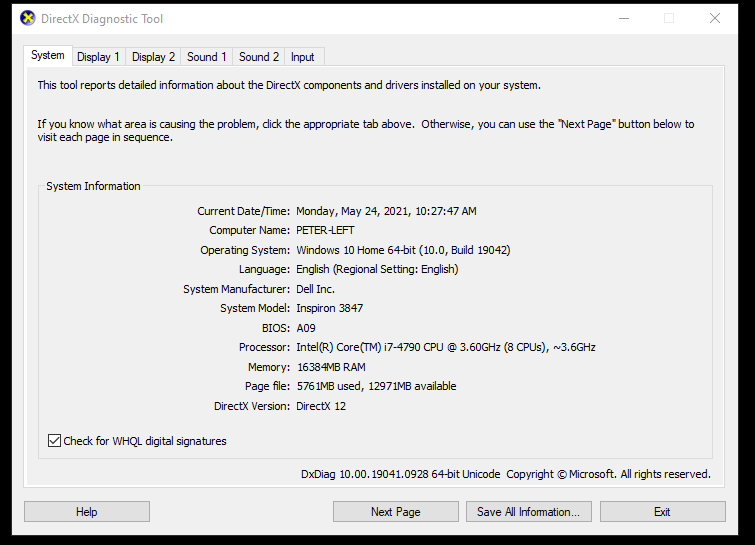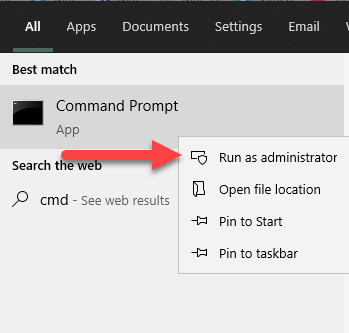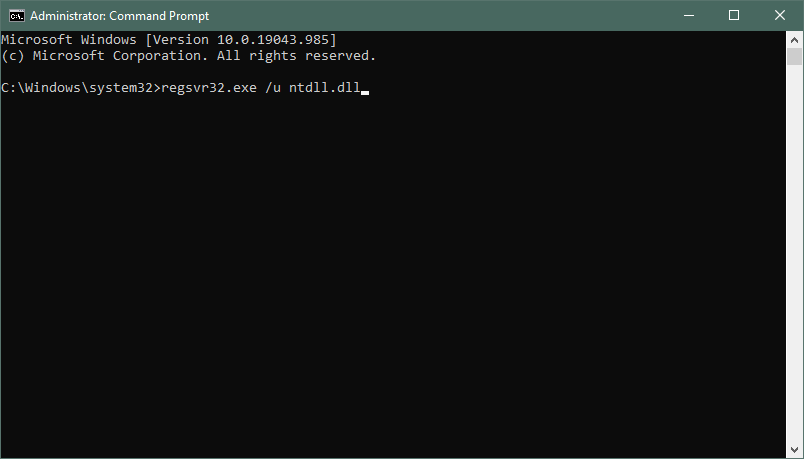DISCLOSURE: Movie Studio Zen is supported by its audience. When you purchase through links on this site, we may earn an affiliate commission.
Solved Vegas Movie Studio Platinum 16 crashes at start up
Vegas Movie Studio Platinum 16 crashes at start up was created by PETENOW
Posted 21 May 2021 08:02 #1 Program already installed and has boot up successfully for over a year. Now it runs into an error. See attached report. The only change is that I changed my email address and the new email address shows up under the License information. I have tried resetting the program. When I reset it works but then the next time it does not.
petenow3@gmail.com
petenow@optonline.net is still working.
petenow3@gmail.com
petenow@optonline.net is still working.
Last Edit:21 May 2021 12:05 by PETENOW
Please Log in or Create an account to join the conversation.
Replied by DoctorZen on topic Vegas Movie Studio Platinum 16 crashes at start up
Posted 21 May 2021 12:04 #2 The error report says:
Fault Module C:\WINDOWS\SYSTEM32\ntdll.dll
ntdll.dll is a problem with your Nvidia graphics card Drivers.
What exact model Nvidia graphics card do you have installed ?
Which Driver version do you have installed ?
To get the above information, right-click your Windows Desktop and select Nvidia Control Panel
Go to Help/System Information - this will tell you model and driver version.
Fault Module C:\WINDOWS\SYSTEM32\ntdll.dll
ntdll.dll is a problem with your Nvidia graphics card Drivers.
What exact model Nvidia graphics card do you have installed ?
Which Driver version do you have installed ?
To get the above information, right-click your Windows Desktop and select Nvidia Control Panel
Go to Help/System Information - this will tell you model and driver version.
ℹ️ Remember to turn everything off at least once a week, including your brain, then sit somewhere quiet and just chill out.
Unplugging is the best way to find solutions to your problems. If you would like to share some love, post a customer testimonial or make a donation.
Unplugging is the best way to find solutions to your problems. If you would like to share some love, post a customer testimonial or make a donation.
Last Edit:21 May 2021 12:05 by DoctorZen
Please Log in or Create an account to join the conversation.
Replied by PETENOW on topic Vegas Movie Studio Platinum 16 crashes at start up
Posted 22 May 2021 10:10 #3 I don't believe I have a Nvidia graphics card. When I right click on the desktop what I get is the selections as follows
View
sort by
refresh
paste
paste shortcut
graphic properties
graphic options
new
personalize
choosing the items that say graphic does not give me info that you are asking for.
I am using an updated version of Windows 10. The graphics card is the one that came with the computer. Is there anywhere else i could look?
View
sort by
refresh
paste
paste shortcut
graphic properties
graphic options
new
personalize
choosing the items that say graphic does not give me info that you are asking for.
I am using an updated version of Windows 10. The graphics card is the one that came with the computer. Is there anywhere else i could look?
by PETENOW
Please Log in or Create an account to join the conversation.
Replied by DoctorZen on topic Vegas Movie Studio Platinum 16 crashes at start up
Posted 22 May 2021 12:15 #4 I need you to run a report for me, which will tell us what type of Graphics Card is in your computer.
Type "dxdiag" in the Windows Search box next to Windows Start button.
Select dxdiag
If a pop-up asks about Certificates, just say NO and wait for main window to appear.
Take a screen shot of the System tab and Display 1 tab.
If Display 1 is blank, take a screen shot of Display 2 instead.
It will look like this:
Type "dxdiag" in the Windows Search box next to Windows Start button.
Select dxdiag
If a pop-up asks about Certificates, just say NO and wait for main window to appear.
Take a screen shot of the System tab and Display 1 tab.
If Display 1 is blank, take a screen shot of Display 2 instead.
It will look like this:
ℹ️ Remember to turn everything off at least once a week, including your brain, then sit somewhere quiet and just chill out.
Unplugging is the best way to find solutions to your problems. If you would like to share some love, post a customer testimonial or make a donation.
Unplugging is the best way to find solutions to your problems. If you would like to share some love, post a customer testimonial or make a donation.
Last Edit:22 May 2021 12:15 by DoctorZen
Please Log in or Create an account to join the conversation.
Replied by DoctorZen on topic Vegas Movie Studio Platinum 16 crashes at start up
Posted 24 May 2021 13:39 #5 I haven't heard back from you yet - I realise you are probably busy.
If you do in fact have an Nvidia graphics card, my guess is that an update has failed and the Nvidia Driver is not correctly installed, which could cause problems with Vegas.
Of course there could be something entirely different going on, but I won't know until we find out which GPU you have installed.
If you do in fact have an Nvidia graphics card, my guess is that an update has failed and the Nvidia Driver is not correctly installed, which could cause problems with Vegas.
Of course there could be something entirely different going on, but I won't know until we find out which GPU you have installed.
ℹ️ Remember to turn everything off at least once a week, including your brain, then sit somewhere quiet and just chill out.
Unplugging is the best way to find solutions to your problems. If you would like to share some love, post a customer testimonial or make a donation.
Unplugging is the best way to find solutions to your problems. If you would like to share some love, post a customer testimonial or make a donation.
by DoctorZen
Please Log in or Create an account to join the conversation.
Replied by PETENOW on topic Vegas Movie Studio Platinum 16 crashes at start up
Posted 25 May 2021 00:38 #6 Sorry for the delayed response. Thanks for your help. Attached is what you have requested. I included display 2 only because I am using a second monitor
by PETENOW
Please Log in or Create an account to join the conversation.
Replied by DoctorZen on topic Vegas Movie Studio Platinum 16 crashes at start up
Posted 25 May 2021 13:32 #7 When I originally said that Fault Module C:\WINDOWS\SYSTEM32\ntdll.dll is related to Nvidia graphics drivers, I was using information from very old Vegas forum posts I found on the Internet.
I believe there are TWO aspects of your error.
I recommend dealing with BOTH.
1. That Windows ntdll.dll has probably become corrupt
and/or
2. Your Intel Graphics may be cause of issue
Windows ntdll.dll error
I found this reply on an official Windows site.
Check for updates first, then re-install the .DLL
answers.microsoft.com/en-us/windows/forum/all/app-crash-with-ntdlldll/9aa59f80-99a1-4f3c-b2f0-7eb72df05b2a
Info about Windows updates is "out of date"
If you don't know how to check for Windows updates:
Press Windows Start button
Select Settings cog
Select Update & Security and check for Updates
Intel HD Graphics 4600 - check you have latest Drivers
Obviously you don't have Nvidia graphics, but instead are using Intel HD Graphics 4600.
This particular older version of Intel graphics, is known to cause problems with Vegas.
The first thing I recommend you do, is make sure you have the latest Drivers for this installed !
BEFORE you do anything BELOW, I recommend creating a SYSTEM RESTORE POINT
This is just in case of a worst case scenario, which is extremely unlikely!!!!
Type "restore" in Windows Search box - next to Windows Start button
Select Create Restore Point
Select C-Drive
Select Create - name it - press Create
If anything goes wrong, you can go back to this window and use System Restore to undo changes
Go to this download page and select Windows 10 64bit from the drop down box.
I'm not sure which is the BEST Driver to get ???
1. Probably try the 3rd option first.
2. If that doesn't work, try 1st option.
downloadcenter.intel.com/product/81496/Intel-HD-Graphics-4600
After you install the first driver, re-boot your computer.
Then start Vegas by doing a full reset.
Make sure you are resetting correctly!
www.moviestudiozen.com/doctor-zen-faq/573-how-to-reset-sony-software-to-default-settings#a1
If program still crashes, try installing "1st option" from Intel's download page.
Re-boot computer again, then reset Vegas again.
I believe there are TWO aspects of your error.
I recommend dealing with BOTH.
1. That Windows ntdll.dll has probably become corrupt
and/or
2. Your Intel Graphics may be cause of issue
Windows ntdll.dll error
I found this reply on an official Windows site.
Check for updates first, then re-install the .DLL
answers.microsoft.com/en-us/windows/forum/all/app-crash-with-ntdlldll/9aa59f80-99a1-4f3c-b2f0-7eb72df05b2a
Info about Windows updates is "out of date"
If you don't know how to check for Windows updates:
Press Windows Start button
Select Settings cog
Select Update & Security and check for Updates
Intel HD Graphics 4600 - check you have latest Drivers
Obviously you don't have Nvidia graphics, but instead are using Intel HD Graphics 4600.
This particular older version of Intel graphics, is known to cause problems with Vegas.
The first thing I recommend you do, is make sure you have the latest Drivers for this installed !
BEFORE you do anything BELOW, I recommend creating a SYSTEM RESTORE POINT
This is just in case of a worst case scenario, which is extremely unlikely!!!!
Type "restore" in Windows Search box - next to Windows Start button
Select Create Restore Point
Select C-Drive
Select Create - name it - press Create
If anything goes wrong, you can go back to this window and use System Restore to undo changes
Go to this download page and select Windows 10 64bit from the drop down box.
I'm not sure which is the BEST Driver to get ???
1. Probably try the 3rd option first.
2. If that doesn't work, try 1st option.
downloadcenter.intel.com/product/81496/Intel-HD-Graphics-4600
After you install the first driver, re-boot your computer.
Then start Vegas by doing a full reset.
Make sure you are resetting correctly!
www.moviestudiozen.com/doctor-zen-faq/573-how-to-reset-sony-software-to-default-settings#a1
If program still crashes, try installing "1st option" from Intel's download page.
Re-boot computer again, then reset Vegas again.
ℹ️ Remember to turn everything off at least once a week, including your brain, then sit somewhere quiet and just chill out.
Unplugging is the best way to find solutions to your problems. If you would like to share some love, post a customer testimonial or make a donation.
Unplugging is the best way to find solutions to your problems. If you would like to share some love, post a customer testimonial or make a donation.
Last Edit:25 May 2021 13:32 by DoctorZen
Please Log in or Create an account to join the conversation.
Replied by PETENOW on topic Vegas Movie Studio Platinum 16 crashes at start up
Posted 27 May 2021 07:43 #8 Thanks, I will give what you say a try..
by PETENOW
Please Log in or Create an account to join the conversation.
Replied by PETENOW on topic Vegas Movie Studio Platinum 16 crashes at start up
Posted 29 May 2021 02:06 #9 I updated windows as much as was available. That did not help. The next step was to delete the DLL file and reinstall it. I got an error message doing that. Any reason why I cannot delete the old dll file? See attached.
by PETENOW
Please Log in or Create an account to join the conversation.
Replied by DoctorZen on topic Vegas Movie Studio Platinum 16 crashes at start up
Posted 29 May 2021 10:59 #10 You need to Run the Command Prompt window as the Administrator.
Search "cmd" in Windows Search box.
Right-click CMD and select Run as Administrator
Type this in command prompt:
regsvr32.exe /u ntdll.dll and press Enter key (this will uninstall the file)
regsvr32.exe ntdll.dll and press Enter key (this will reinstall the file)
Search "cmd" in Windows Search box.
Right-click CMD and select Run as Administrator
Type this in command prompt:
regsvr32.exe /u ntdll.dll and press Enter key (this will uninstall the file)
regsvr32.exe ntdll.dll and press Enter key (this will reinstall the file)
ℹ️ Remember to turn everything off at least once a week, including your brain, then sit somewhere quiet and just chill out.
Unplugging is the best way to find solutions to your problems. If you would like to share some love, post a customer testimonial or make a donation.
Unplugging is the best way to find solutions to your problems. If you would like to share some love, post a customer testimonial or make a donation.
Last Edit:29 May 2021 10:59 by DoctorZen
Please Log in or Create an account to join the conversation.
Forum Access
- Not Allowed: to create new topic.
- Not Allowed: to reply.
- Not Allowed: to edit your message.
Moderators: DoctorZen
Time to create page: 0.947 seconds