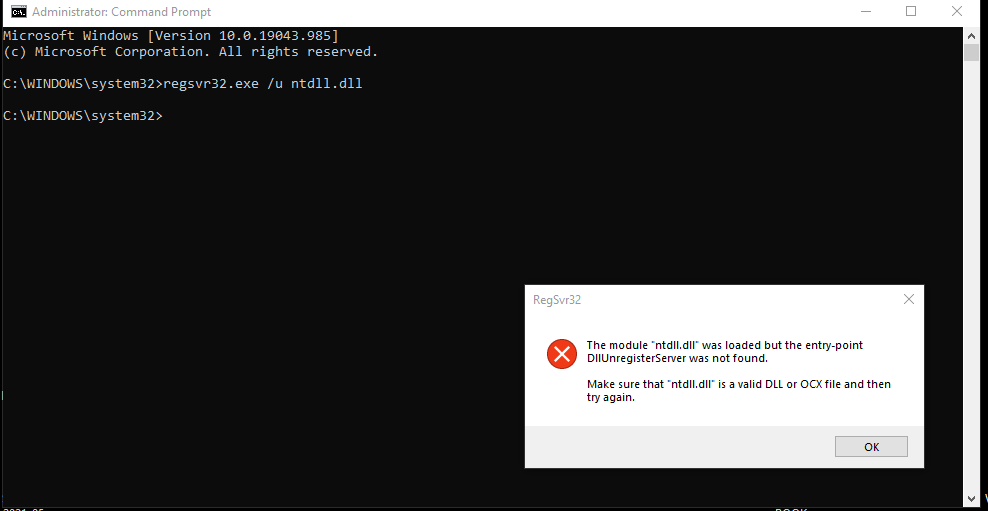DISCLOSURE: Movie Studio Zen is supported by its audience. When you purchase through links on this site, we may earn an affiliate commission.
Solved Vegas Movie Studio Platinum 16 crashes at start up
Replied by PETENOW on topic Vegas Movie Studio Platinum 16 crashes at start up
Posted 05 Jun 2021 06:50 #11 Sorry about the long delays but I have a mother in law on hospice. I also usually get an email when you reply and I am not seeing that anymore.
I believe I ran the syntax as an administrator the first time but in case I did not then I did do it this time. I still come up the attached error.
Is there some way that a technician can log on to me computer and solve this problem? I am willing to pay. It bums me out that I even have this problem. Everything was working fine.
I believe I ran the syntax as an administrator the first time but in case I did not then I did do it this time. I still come up the attached error.
Is there some way that a technician can log on to me computer and solve this problem? I am willing to pay. It bums me out that I even have this problem. Everything was working fine.
by PETENOW
Please Log in or Create an account to join the conversation.
Replied by DoctorZen on topic Vegas Movie Studio Platinum 16 crashes at start up
Posted 05 Jun 2021 12:40 #12 Hi Peter
1. I have just checked the email notification system and it is definitely working 100% OK.
If you are not receiving emails from the forum, they are most likely being marked as SPAM or JUNK mail and/or landing in the Social Media tab of your Gmail account.
You can also add forum@moviestudiozen.com to your Safe Senders (White List) and then Gmail will know it is SAFE mail to receive.
2. It sounds like your Windows 10 has become corrupted.
I can't help any further with that ntdll.dll error.
The fact that you can't uninstall and reinstall that .dll, is a strong indication that something has gone wrong on your computer (corrupted).
This type of thing actually happened to myself very recently - I was no longer able to install Windows updates, so I did a full clean install.
There is only ONE solution I recommend for your problem.
Do a clean re-install of Windows 10.
I know that may sound scary for a lot of people, but it really is not the difficult.
Re-installing Windows 10 will give you a brand new computer feeling afterwards and everything will go back to normal.
The most important thing before a clean install, is to backup (copy) all your data onto an External Drive, so that you don't lose anything.
After the re-install of Windows 10, you will have to re-install ALL your programs.
I recommend taking some screen shots of your Programs and Features list BEFORE you do the reinstall, then you will remember what needs to go back !!!
I have two tutorials that will guide you through the process here:
1. www.moviestudiozen.com/free-tutorials/computers-and-video-editing/548-how-to-do-a-clean-install-of-windows-10
2. www.moviestudiozen.com/free-tutorials/computers-and-video-editing/575-restoring-drivers-apps-windows-10
*The Windows 10 installer is a bit different now, compared to what is in my tutorial, however the core procedure has not changed.
Once again, I do recommend you do this.
1. I have just checked the email notification system and it is definitely working 100% OK.
If you are not receiving emails from the forum, they are most likely being marked as SPAM or JUNK mail and/or landing in the Social Media tab of your Gmail account.
You can also add forum@moviestudiozen.com to your Safe Senders (White List) and then Gmail will know it is SAFE mail to receive.
2. It sounds like your Windows 10 has become corrupted.
I can't help any further with that ntdll.dll error.
The fact that you can't uninstall and reinstall that .dll, is a strong indication that something has gone wrong on your computer (corrupted).
This type of thing actually happened to myself very recently - I was no longer able to install Windows updates, so I did a full clean install.
There is only ONE solution I recommend for your problem.
Do a clean re-install of Windows 10.
I know that may sound scary for a lot of people, but it really is not the difficult.
Re-installing Windows 10 will give you a brand new computer feeling afterwards and everything will go back to normal.
The most important thing before a clean install, is to backup (copy) all your data onto an External Drive, so that you don't lose anything.
After the re-install of Windows 10, you will have to re-install ALL your programs.
I recommend taking some screen shots of your Programs and Features list BEFORE you do the reinstall, then you will remember what needs to go back !!!
I have two tutorials that will guide you through the process here:
1. www.moviestudiozen.com/free-tutorials/computers-and-video-editing/548-how-to-do-a-clean-install-of-windows-10
2. www.moviestudiozen.com/free-tutorials/computers-and-video-editing/575-restoring-drivers-apps-windows-10
*The Windows 10 installer is a bit different now, compared to what is in my tutorial, however the core procedure has not changed.
Once again, I do recommend you do this.
ℹ️ Remember to turn everything off at least once a week, including your brain, then sit somewhere quiet and just chill out.
Unplugging is the best way to find solutions to your problems. If you would like to share some love, post a customer testimonial or make a donation.
Unplugging is the best way to find solutions to your problems. If you would like to share some love, post a customer testimonial or make a donation.
by DoctorZen
Please Log in or Create an account to join the conversation.
Replied by PETENOW on topic Vegas Movie Studio Platinum 16 crashes at start up
Posted 08 Jun 2021 08:53 #13 I thank you for your help. I am not happy with the solution since I have done this solution only 6 months ago. I does not please me that I would have to do this whole process again for only one program that does not work. I would really like to know what caused this problem so that I could avoid it in the future. I have never been a big fan of windows 10. It was forced on me and sometime I consider buying a Mac but I also cannot bring my self to do that. Again, I appreaciate all that you have done for me and all of us other Vegas users.
by PETENOW
Please Log in or Create an account to join the conversation.
Replied by DoctorZen on topic Vegas Movie Studio Platinum 16 crashes at start up
Posted 08 Jun 2021 08:57 #14 I haven't had any other people report this ntdll.dll bug with Vegas Movie Studio Platinum 16.
My only recommendation now is for you to try and get help on one of the major Windows 10 forums.
My only recommendation now is for you to try and get help on one of the major Windows 10 forums.
ℹ️ Remember to turn everything off at least once a week, including your brain, then sit somewhere quiet and just chill out.
Unplugging is the best way to find solutions to your problems. If you would like to share some love, post a customer testimonial or make a donation.
Unplugging is the best way to find solutions to your problems. If you would like to share some love, post a customer testimonial or make a donation.
Last Edit:02 Jul 2021 11:27 by DoctorZen
Please Log in or Create an account to join the conversation.
Forum Access
- Not Allowed: to create new topic.
- Not Allowed: to reply.
- Not Allowed: to edit your message.
Moderators: DoctorZen
Time to create page: 0.829 seconds