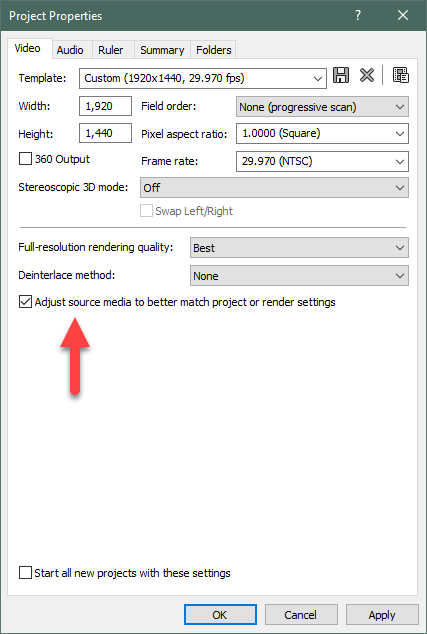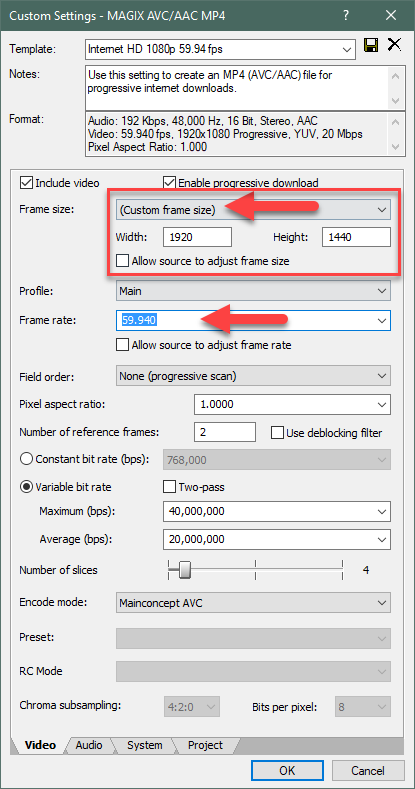DISCLOSURE: Movie Studio Zen is supported by its audience. When you purchase through links on this site, we may earn an affiliate commission.
Solved Problem with iPad video in Movie Studio HD Platinum
Problem with iPad video in Movie Studio HD Platinum was created by Len81
Posted 14 Sep 2021 04:22 #1 Hi,
Hoping someone might be able to help, please.
I have been using my iPad Mini to screen record some video conferencing and now I'm trying to put those video files into Vegas Movie Studio to edit. The videos were screen recorded in landscape mode. They play back fine on the iPad Mini, but when I bring them into Movie Studio, they are sideways and there are very large black vertical bars.
I can go into track settings and rotate the video, but the black bars remain (they're huge) and it crops the video in. If I make it so that the video isn't cropped, then it's a tiny little video sat inside a lot of black.
I thought maybe I'd screen recorded in the wrong orientation, so I tried screen recording with the iPad Mini turned the other way (also in landscape) and then did a trial record in portrait. Every time I import into Vegas, the same problem. I don't know what I'm doing wrong, can anyone help please? Thanks so much.
~ Len
Hoping someone might be able to help, please.
I have been using my iPad Mini to screen record some video conferencing and now I'm trying to put those video files into Vegas Movie Studio to edit. The videos were screen recorded in landscape mode. They play back fine on the iPad Mini, but when I bring them into Movie Studio, they are sideways and there are very large black vertical bars.
I can go into track settings and rotate the video, but the black bars remain (they're huge) and it crops the video in. If I make it so that the video isn't cropped, then it's a tiny little video sat inside a lot of black.
I thought maybe I'd screen recorded in the wrong orientation, so I tried screen recording with the iPad Mini turned the other way (also in landscape) and then did a trial record in portrait. Every time I import into Vegas, the same problem. I don't know what I'm doing wrong, can anyone help please? Thanks so much.
~ Len
Last Edit:14 Sep 2021 14:27 by Len81
Please Log in or Create an account to join the conversation.
Replied by DoctorZen on topic Problem with iPad video in Movie Studio HD Platinum
Posted 14 Sep 2021 14:35 #2 Hi Len
I think I can guess as to what the problem is.
1. Open one of your videos in Windows and check the file properties - rotate video first, if it needs to be fixed.
What is the Frame Size in pixels of the video ?
2. Start a new project in Vegas Movie Studio.
When you import the first video and that little window appears that asks "do you want to match the video properties and project properties" - say NO and close this window - DO NOT match settings!
3. Right-click video on timeline, go to Properties/Media - set Rotation at bottom to fix video.
4. Now open the Project Properties window and manually set Width and Height of video to match video properties of "fixed" video.
Also make sure to set Frame Rate to match Apple video and set to Progressive.
5. Video should not look normal with no black bars.
Regards
Derek
I think I can guess as to what the problem is.
1. Open one of your videos in Windows and check the file properties - rotate video first, if it needs to be fixed.
What is the Frame Size in pixels of the video ?
2. Start a new project in Vegas Movie Studio.
When you import the first video and that little window appears that asks "do you want to match the video properties and project properties" - say NO and close this window - DO NOT match settings!
3. Right-click video on timeline, go to Properties/Media - set Rotation at bottom to fix video.
4. Now open the Project Properties window and manually set Width and Height of video to match video properties of "fixed" video.
Also make sure to set Frame Rate to match Apple video and set to Progressive.
5. Video should not look normal with no black bars.
Regards
Derek
ℹ️ Remember to turn everything off at least once a week, including your brain, then sit somewhere quiet and just chill out.
Unplugging is the best way to find solutions to your problems. If you would like to share some love, post a customer testimonial or make a donation.
Unplugging is the best way to find solutions to your problems. If you would like to share some love, post a customer testimonial or make a donation.
Last Edit:30 Mar 2022 11:44 by DoctorZen
Please Log in or Create an account to join the conversation.
Replied by Len81 on topic Problem with iPad video in Movie Studio HD Platinum
Posted 15 Sep 2021 03:09 #3 Hi Derek,
Thanks for your reply.
I'm having some trouble with making this work. Firstly, I can confirm that the frame size is 1440x1920.
When I start a new project, I either have the wizard pop up to ask me new project (if I click this, I only get the choice of 1920x1080-50i or 1440x1080-50i) and if I just start a new project without the wizard, when I drag and drop the media in, I'm not getting any pop up window asking me whether I want to match properties. [Edit: I forgot to mention this is using Sony Vegas Movie Studio HD Platinum 10]
Thanks for any further instruction.
Len
Thanks for your reply.
I'm having some trouble with making this work. Firstly, I can confirm that the frame size is 1440x1920.
When I start a new project, I either have the wizard pop up to ask me new project (if I click this, I only get the choice of 1920x1080-50i or 1440x1080-50i) and if I just start a new project without the wizard, when I drag and drop the media in, I'm not getting any pop up window asking me whether I want to match properties. [Edit: I forgot to mention this is using Sony Vegas Movie Studio HD Platinum 10]
Thanks for any further instruction.
Len
Last Edit:15 Sep 2021 04:03 by Len81
Please Log in or Create an account to join the conversation.
Replied by DoctorZen on topic Problem with iPad video in Movie Studio HD Platinum
Posted 15 Sep 2021 14:46 #4 How do you want your video to look ?
Portrait or Landscape ?
You have reported that your video 1440x1920 - this is a Portrait (long and skinny) video.
If you want it to be Landscape (normal widescreen video), that would be 1920x1440.
If your iPad is a really old model, the video may be recorded with a non-square pixel aspect ratio.
If this is the case, this could be having a major effect on your video.
Let's start again.
Read/watch this tutorial and create a MediaInfo report for me, then upload the results to the forum.
This will tell me the exact properties for your video, then I'll be able to advise more precisely.
www.moviestudiozen.com/free-tutorials/miscellaneous-help-tutorials/640-how-to-use-mediainfo-app
Portrait or Landscape ?
You have reported that your video 1440x1920 - this is a Portrait (long and skinny) video.
If you want it to be Landscape (normal widescreen video), that would be 1920x1440.
If your iPad is a really old model, the video may be recorded with a non-square pixel aspect ratio.
If this is the case, this could be having a major effect on your video.
Let's start again.
Read/watch this tutorial and create a MediaInfo report for me, then upload the results to the forum.
This will tell me the exact properties for your video, then I'll be able to advise more precisely.
www.moviestudiozen.com/free-tutorials/miscellaneous-help-tutorials/640-how-to-use-mediainfo-app
ℹ️ Remember to turn everything off at least once a week, including your brain, then sit somewhere quiet and just chill out.
Unplugging is the best way to find solutions to your problems. If you would like to share some love, post a customer testimonial or make a donation.
Unplugging is the best way to find solutions to your problems. If you would like to share some love, post a customer testimonial or make a donation.
by DoctorZen
Please Log in or Create an account to join the conversation.
Replied by Len81 on topic Problem with iPad video in Movie Studio HD Platinum
Posted 16 Sep 2021 07:21 #5 Hi Derek,
Thank you very much. I'm uploading the MediaInfo file here. One thing that surprised me is that the type of file says it's AVC, but the file extension is .MP4.
Anyway, hopefully this gives you more info than I've been able to!
Best,
Len
Thank you very much. I'm uploading the MediaInfo file here. One thing that surprised me is that the type of file says it's AVC, but the file extension is .MP4.
Anyway, hopefully this gives you more info than I've been able to!
Best,
Len
Last Edit:16 Sep 2021 17:42 by Len81
Please Log in or Create an account to join the conversation.
Replied by DoctorZen on topic Problem with iPad video in Movie Studio HD Platinum
Posted 16 Sep 2021 18:39 #6 Your version of Vegas Movie Studio is a very old version now and I don't have that program installed anymore.
So I don't know if there is some x-factor contributing to the problem.
You have a "triple whammy" problem!.
1. Apple video can be problematic in old versions of Vegas on Windows.
2. The video is 90 degrees rotated
3. The video has been recorded with a Variable Frame Rate
AVC is the Video Codec your video is using and .mp4 is the file extension (video container).
Your video has been recorded in Variable Frame Rate, which is probably not going to work properly in VMSP10.
Video Editing programs can only use Constant Frame Rate video.
Before you do anything in Vegas Movie Studio, I recommend you convert the video into Constant Frame Rate.
You need to convert to 60 fps (59.94)
Use the program Handbrake to do this.
handbrake.fr/
Go to this video tutorial and watch from 6:38 - this will show you what to do.
The first thing I recommend you do is a full program reset.
This will restore all settings back to factory defaults and clean the temporary files cache.
Reset instructions here:
www.moviestudiozen.com/doctor-zen-faq/573-how-to-reset-sony-software-to-default-settings#a1
After the reset, do this.
1. When the program opens, click off any windows that appear, because you need to set things up manually.
2. Open the Project Properties (button is above preview window).
3. Set Project Properties to be exactly the same as below!
4. Now import your video.
If a window pops up and asks to Match the Settings, say NO and click off window.
5. Right-click video on timeline and select Properties.
Go to Media tab and set Rotation to 90° clockwise (or counter clockwise).
Video should now fill frame in Preview Window with no black bars.
I tested these instruction in version 17 and everything works 100% OK.
6. If there are still black bars, re-open Project Properties window and turn OFF Adjust source media to better match project or render settings.
7. If everything looks good now, you will have to do one extra thing when it is time to render the video.
I can't remember what the main render format is in version 10 ???
I think it is Mainconcept AVC/AAC or Sony AVC.
You will have to customize the settings for the video to look correct !!!
Go to Project/Render As and select Mainconcept AVC/AAC (if that is there?)
Alternately, you can try using Sony AVC/MVC instead and then use the same instructions below.
Select Internet HD 1080p
Press Customize Template
Set Frame Size = Custom
Input 1920 x 1440
Set Frame Rate = 59.94
Because you are using an old version of Vegas, it may not let you set to 59.94fps.
If that happens, set to 29.97 fps instead.
Close window and begin rendering.
So I don't know if there is some x-factor contributing to the problem.
You have a "triple whammy" problem!.
1. Apple video can be problematic in old versions of Vegas on Windows.
2. The video is 90 degrees rotated
3. The video has been recorded with a Variable Frame Rate
AVC is the Video Codec your video is using and .mp4 is the file extension (video container).
Your video has been recorded in Variable Frame Rate, which is probably not going to work properly in VMSP10.
Video Editing programs can only use Constant Frame Rate video.
Before you do anything in Vegas Movie Studio, I recommend you convert the video into Constant Frame Rate.
You need to convert to 60 fps (59.94)
Use the program Handbrake to do this.
handbrake.fr/
Go to this video tutorial and watch from 6:38 - this will show you what to do.
The first thing I recommend you do is a full program reset.
This will restore all settings back to factory defaults and clean the temporary files cache.
Reset instructions here:
www.moviestudiozen.com/doctor-zen-faq/573-how-to-reset-sony-software-to-default-settings#a1
After the reset, do this.
1. When the program opens, click off any windows that appear, because you need to set things up manually.
2. Open the Project Properties (button is above preview window).
3. Set Project Properties to be exactly the same as below!
4. Now import your video.
If a window pops up and asks to Match the Settings, say NO and click off window.
5. Right-click video on timeline and select Properties.
Go to Media tab and set Rotation to 90° clockwise (or counter clockwise).
Video should now fill frame in Preview Window with no black bars.
I tested these instruction in version 17 and everything works 100% OK.
6. If there are still black bars, re-open Project Properties window and turn OFF Adjust source media to better match project or render settings.
7. If everything looks good now, you will have to do one extra thing when it is time to render the video.
I can't remember what the main render format is in version 10 ???
I think it is Mainconcept AVC/AAC or Sony AVC.
You will have to customize the settings for the video to look correct !!!
Go to Project/Render As and select Mainconcept AVC/AAC (if that is there?)
Alternately, you can try using Sony AVC/MVC instead and then use the same instructions below.
Select Internet HD 1080p
Press Customize Template
Set Frame Size = Custom
Input 1920 x 1440
Set Frame Rate = 59.94
Because you are using an old version of Vegas, it may not let you set to 59.94fps.
If that happens, set to 29.97 fps instead.
Close window and begin rendering.
ℹ️ Remember to turn everything off at least once a week, including your brain, then sit somewhere quiet and just chill out.
Unplugging is the best way to find solutions to your problems. If you would like to share some love, post a customer testimonial or make a donation.
Unplugging is the best way to find solutions to your problems. If you would like to share some love, post a customer testimonial or make a donation.
by DoctorZen
Please Log in or Create an account to join the conversation.
Replied by Len81 on topic Problem with iPad video in Movie Studio HD Platinum
Posted 16 Sep 2021 19:35 #7 Thank you very much for this. Haven't gone through steps yet as it will take some time. But wanted to thank you now for your trouble, and also to just clarify with you - I'm in UK, should I still be setting it to NTSC, not PAL?
One other question I have, which Vegas is recommended at this point? When I go on Amazon, it looks to have been discontinued. I can't afford Pro, so if I were to upgrade to the last home version would that be 13?
Len
One other question I have, which Vegas is recommended at this point? When I go on Amazon, it looks to have been discontinued. I can't afford Pro, so if I were to upgrade to the last home version would that be 13?
Len
by Len81
Please Log in or Create an account to join the conversation.
Replied by ericlnz on topic Problem with iPad video in Movie Studio HD Platinum
Posted 16 Sep 2021 21:59 #8 Derek said convert them to the Apple frame rate which is probably 30?
The last version of Vegas Movie Studio was 17. Version 13 is now old and was an unusual version.
The last version of Vegas Movie Studio was 17. Version 13 is now old and was an unusual version.
by ericlnz
Please Log in or Create an account to join the conversation.
Replied by DoctorZen on topic Problem with iPad video in Movie Studio HD Platinum
Posted 17 Sep 2021 19:38 #9Thank you very much for this. Haven't gone through steps yet as it will take some time. But wanted to thank you now for your trouble, and also to just clarify with you - I'm in UK, should I still be setting it to NTSC, not PAL?In my last reply to you, I have already told you which Frame Rate to use.
One other question I have, which Vegas is recommended at this point? When I go on Amazon, it looks to have been discontinued. I can't afford Pro, so if I were to upgrade to the last home version would that be 13?
Len
Your original video was record at 60 (59.94) fps - this is what you should use.
If you old version of Vegas Movie Studio can't handle 60fps, use 30 (29.97) fps.
You can upgrade to Vegas Edit 19 for only $119.
Upgrade link
I would not recommend buying any older versions of Vegas Movie Studio online.
There is too much chance of bugs with these older versions that can never be fixed now.
I recommend Vegas Edit 19.
If you can't afford $119, you will need to learn a different program.
ℹ️ Remember to turn everything off at least once a week, including your brain, then sit somewhere quiet and just chill out.
Unplugging is the best way to find solutions to your problems. If you would like to share some love, post a customer testimonial or make a donation.
Unplugging is the best way to find solutions to your problems. If you would like to share some love, post a customer testimonial or make a donation.
by DoctorZen
Please Log in or Create an account to join the conversation.
Replied by Len81 on topic Problem with iPad video in Movie Studio HD Platinum
Posted 18 Sep 2021 02:23 #10 Thanks. Upgraded.
Last Edit:18 Sep 2021 04:13 by Len81
Please Log in or Create an account to join the conversation.
Forum Access
- Not Allowed: to create new topic.
- Not Allowed: to reply.
- Not Allowed: to edit your message.
Moderators: DoctorZen
Time to create page: 0.894 seconds