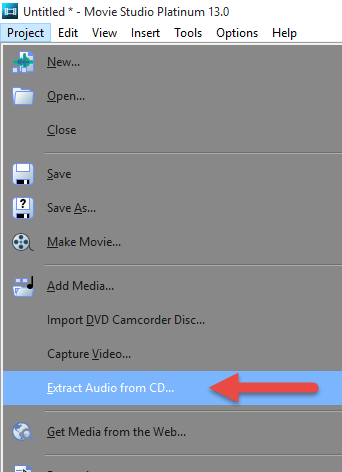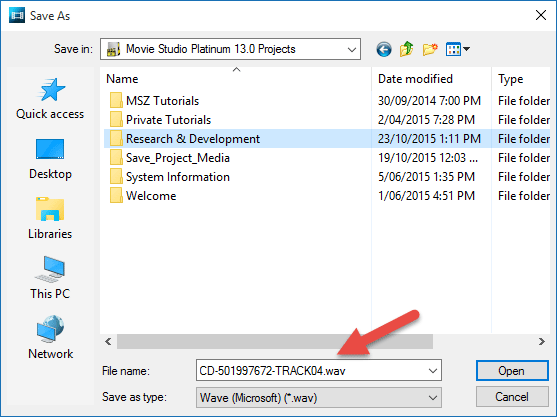DISCLOSURE: Movie Studio Zen is supported by its audience. When you purchase through links on this site, we may earn an affiliate commission.
Solved Help!!! Background music
I am new to Movie Studio Platinum and am about to throw it at the wall!!! I have watched your tutorials online and they have been very helpful in that they have got me to the point where I have edited my film. BUT I like to add quiet background music to my film and to vary the volume at times dependant on the speech etc. I have the music on CD but all my efforts to transfer it to the film have been in vain! Please help
by Old Fogey
Please Log in or Create an account to join the conversation.
Hi Old Fogey and welcome to the Forum! 
There is a tool in Movie Studio you can use, to extract audio from any CD.
Step 1
Open the saved project you want audio added to.
Insert CD into your computer, then go to Project (top menu) - Extract Audio from CD
Step 2
This window will then open up and display all the tracks.
If you know which tracks you want to extract, select and press OK.
If you are not sure, you can select and Play first.
Step 3
Next window will ask where you want to save the extracted audio track.
You will have to navigate through your computers folders and select a folder that makes sense to you.
A logical folder to store the audio in would be the same folder your Movie Studio Project is being saved to.
Once you find folder press Open and extraction will begin.
Step 4
When the audio has finished been extracted and turned into a .wav audio file, it will then automatically be imported into your Project Media tab here.
Now you can drag onto the timeline and continue your editing.
Changing Audio Volume over time
I have a really good tutorial which explains how to vary audio volume over time.
If you haven't already watched this one, I highly recommend you do.
www.moviestudiozen.com/free-tutorials/sony-movie-studio-platinum/61-how-to-edit-audio-volume-a-pan-envelopes-using-sony-vegas-movie-studio-hd-platinum-10
Regards
Derek
There is a tool in Movie Studio you can use, to extract audio from any CD.
Step 1
Open the saved project you want audio added to.
Insert CD into your computer, then go to Project (top menu) - Extract Audio from CD
Step 2
This window will then open up and display all the tracks.
If you know which tracks you want to extract, select and press OK.
If you are not sure, you can select and Play first.
Step 3
Next window will ask where you want to save the extracted audio track.
You will have to navigate through your computers folders and select a folder that makes sense to you.
A logical folder to store the audio in would be the same folder your Movie Studio Project is being saved to.
Once you find folder press Open and extraction will begin.
Step 4
When the audio has finished been extracted and turned into a .wav audio file, it will then automatically be imported into your Project Media tab here.
Now you can drag onto the timeline and continue your editing.
Changing Audio Volume over time
I have a really good tutorial which explains how to vary audio volume over time.
If you haven't already watched this one, I highly recommend you do.
www.moviestudiozen.com/free-tutorials/sony-movie-studio-platinum/61-how-to-edit-audio-volume-a-pan-envelopes-using-sony-vegas-movie-studio-hd-platinum-10
Regards
Derek
ℹ️ Remember to turn everything off at least once a week, including your brain, then sit somewhere quiet and just chill out.
Unplugging is the best way to find solutions to your problems. If you would like to share some love, post a customer testimonial or make a donation.
Unplugging is the best way to find solutions to your problems. If you would like to share some love, post a customer testimonial or make a donation.
by DoctorZen
Please Log in or Create an account to join the conversation.
Thank you so much for your help. It means I can now keep what little hair I have left!!!
by Old Fogey
The following user(s) said Thank You: DoctorZen
Please Log in or Create an account to join the conversation.
Forum Access
- Not Allowed: to create new topic.
- Not Allowed: to reply.
- Not Allowed: to edit your message.
Moderators: DoctorZen
Time to create page: 0.803 seconds