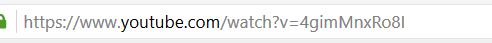DISCLOSURE: Movie Studio Zen is supported by its audience. When you purchase through links on this site, we may earn an affiliate commission.
Solved Templates
George, looks ok to me, I "think" I have attached a screen capture of the link to confirm. But if you are still having trouble if you enter "Top 5 Sony Vegas intro templates" in the Youtube search it is the top one on the list " Top 5 Sony Vegas Intro Templates |Free Download|Dubstep|3D IntroTemplates" by V2GX.
sorry to put you to so much trouble
Dave
sorry to put you to so much trouble
Dave
by 123DAC
Please Log in or Create an account to join the conversation.
Hi Dave,
I think I'm catching up to what you have done. When you downloaded using the "ss", what you got was the video the author posted about the five templates, which is a MP4 video file named "TOP 5 Sony Vegas Templates - Free Download - Dubstep - 3D Intro Templates.mp4", as you implied previously.
You can load that into Movie Studio as a clip and then insert it onto the timeline as an event. I think this is what you have done. Then you can cut out the start and end, so you are left with just the #4 template results. However, as MrGrunthunter posted, you can not actually use this event to modify the text or other aspects of how it was created. You can add effects, etc., but not change the text.
If I read you correctly, you want to use this template intro and change it to something like this.....
.......where I have changed the text.
I did this in Vegas Pro 13. If you download the #4 template (which is a .rar file) and unzip it, there will be included a Vegas Pro .veg project file, some background clips, title text, music, etc files which are all needed to produce the intro using Vegas Pro. Vegas Pro project files will not load in Movie Studio. So, as they say.......what happens in Vegas, stays in Vegas!
If you find any Movie Studio Templates (they will have a .vf project file) to download, then you could open those intro templates in your Movie Studio and have access to change things like the text.
If you haven't already run the trial version of Vegas Pro, you could download it, install, then download the actual template .rar file for your favorite #4, open the .veg file included and change it around how you like, and this would give you a good feel for how some of the templates are created. You could probably learn enough, by back engineering, to create your own in Move Studio.
Please let me know if all this is correct, or have I missed something.
I think I'm catching up to what you have done. When you downloaded using the "ss", what you got was the video the author posted about the five templates, which is a MP4 video file named "TOP 5 Sony Vegas Templates - Free Download - Dubstep - 3D Intro Templates.mp4", as you implied previously.
You can load that into Movie Studio as a clip and then insert it onto the timeline as an event. I think this is what you have done. Then you can cut out the start and end, so you are left with just the #4 template results. However, as MrGrunthunter posted, you can not actually use this event to modify the text or other aspects of how it was created. You can add effects, etc., but not change the text.
If I read you correctly, you want to use this template intro and change it to something like this.....
.......where I have changed the text.
I did this in Vegas Pro 13. If you download the #4 template (which is a .rar file) and unzip it, there will be included a Vegas Pro .veg project file, some background clips, title text, music, etc files which are all needed to produce the intro using Vegas Pro. Vegas Pro project files will not load in Movie Studio. So, as they say.......what happens in Vegas, stays in Vegas!
If you find any Movie Studio Templates (they will have a .vf project file) to download, then you could open those intro templates in your Movie Studio and have access to change things like the text.
If you haven't already run the trial version of Vegas Pro, you could download it, install, then download the actual template .rar file for your favorite #4, open the .veg file included and change it around how you like, and this would give you a good feel for how some of the templates are created. You could probably learn enough, by back engineering, to create your own in Move Studio.
Please let me know if all this is correct, or have I missed something.
Best Regards......George
by Eagle Six
The following user(s) said Thank You: 123DAC
Please Log in or Create an account to join the conversation.
George,
totally overwhelmed by your prompt and comprehensive response to my question. You are correct that is what I would like to achieve. A number of factors are however contraining me , firstly to download the .rar file how do I do this safely ? ie not using Mediafire. Secondly, my lack of knowledge about Vegas Pro and finally and most significant problem.... my inherent capability to make a complete hash of things when I try to do something even slightly complicated which usually ends with my PC needing a Windows re-install.... not by me I hasten to add!! I may well pluck up the courage to download a trial version of Vegas Pro but I think my first port of call is to see if there are any intros just using Movie Studio which I can edit.
Once again , many thanks
Dave
totally overwhelmed by your prompt and comprehensive response to my question. You are correct that is what I would like to achieve. A number of factors are however contraining me , firstly to download the .rar file how do I do this safely ? ie not using Mediafire. Secondly, my lack of knowledge about Vegas Pro and finally and most significant problem.... my inherent capability to make a complete hash of things when I try to do something even slightly complicated which usually ends with my PC needing a Windows re-install.... not by me I hasten to add!! I may well pluck up the courage to download a trial version of Vegas Pro but I think my first port of call is to see if there are any intros just using Movie Studio which I can edit.
Once again , many thanks
Dave
by 123DAC
The following user(s) said Thank You: Eagle Six
Please Log in or Create an account to join the conversation.
Dave, I certainly do understand your hesitation to get into a situation that would require you to re-install Windows. Sounds like you have struggled with that before, as I have as well.
I did download the #4 template, used for the example above, from Mediafire. It didn't cause any ill effects, nor did I get any warnings from my virus protection programs. That isn't an endorsement, just what I experienced. If the provider uses Mediafire and doesn't offer any alternate download service or website, then you are pretty much stuck with it, if that is what you want. Different YouTube channels use different download site and methods. Hopefully you will find something that you like and trust.
I think your approach is well suited, find some templates made for Movie Studio to try out and learn from, or even you may find something you really like. Have you ever viewed this Tutorial by Derek How I Made my YouTube Channel Introduction using Sony Vegas Movie Studio HD Platinum 10 ? I think it is a great step-by-step tutorial and may be of some help designing your own, or in modifying a template you download. In addition, Derek has posted many tutorials on how to text, special effects, etc. which are usually many of the aspects used to create an Intro or Outtro. I bet you have viewed many of them already.
As for the Vegas Pro 13 trial....there are obviously, to be expected, differences between Vegas Pro and Movie Studio, but I think you may be pleasantly surprised with the similarities as well. And, many of the Vegas Pro facilities can be applied in Movie Studio.
I did download the #4 template, used for the example above, from Mediafire. It didn't cause any ill effects, nor did I get any warnings from my virus protection programs. That isn't an endorsement, just what I experienced. If the provider uses Mediafire and doesn't offer any alternate download service or website, then you are pretty much stuck with it, if that is what you want. Different YouTube channels use different download site and methods. Hopefully you will find something that you like and trust.
I think your approach is well suited, find some templates made for Movie Studio to try out and learn from, or even you may find something you really like. Have you ever viewed this Tutorial by Derek How I Made my YouTube Channel Introduction using Sony Vegas Movie Studio HD Platinum 10 ? I think it is a great step-by-step tutorial and may be of some help designing your own, or in modifying a template you download. In addition, Derek has posted many tutorials on how to text, special effects, etc. which are usually many of the aspects used to create an Intro or Outtro. I bet you have viewed many of them already.
As for the Vegas Pro 13 trial....there are obviously, to be expected, differences between Vegas Pro and Movie Studio, but I think you may be pleasantly surprised with the similarities as well. And, many of the Vegas Pro facilities can be applied in Movie Studio.
Best Regards......George
by Eagle Six
Please Log in or Create an account to join the conversation.
No, no, no ! LOL :blink: :ohmy: :woohoo:
My old tutorials are terrible ! I am very tempted to delete them, but I need to make new replacements before that happens.
I was full of heavy pain killers back when I made many of the first video tutorials, so I sound like I am half asleep :neutral:
My old tutorials are terrible ! I am very tempted to delete them, but I need to make new replacements before that happens.
I was full of heavy pain killers back when I made many of the first video tutorials, so I sound like I am half asleep :neutral:
ℹ️ Remember to turn everything off at least once a week, including your brain, then sit somewhere quiet and just chill out.
Unplugging is the best way to find solutions to your problems. If you would like to share some love, post a customer testimonial or make a donation.
Unplugging is the best way to find solutions to your problems. If you would like to share some love, post a customer testimonial or make a donation.
Last Edit:19 Dec 2015 12:36 by DoctorZen
The following user(s) said Thank You: Eagle Six
Please Log in or Create an account to join the conversation.
Yes, yes, yes ! LOL :blink: :ohmy: :woohoo:
If I may take liberty with a humble opinion.....I think you Sir, are your worse critic, which is a valuable trait of a true craftsman. I have probably watched and downloaded most of your tutorials and always look forward to new ones whether at the time I'm interested in the subject or not.
I like that your intros are short and meaningful. Your voice is smooth, perfectly tuned, pleasant, and your audio is clean. You often add little golden nuggets that help new users avoid traps, and you don't avoid the helpful steps, that advanced users may think obvious, again helpful to the inexperienced.
For me, your pace is perfect. You put in the valued parts without making your tutorials so long to lose interest. And, you avoid using annoying background music. I applaud your desire for improvement and quest for perfection. It shows not only in your tutorials, but also in how you run your shop and respond in your forums. I enjoy your helpful knowledge and the pleasant way you share it.
And YES, I am a FAN, Thank You for Movie Studio Zen
If I may take liberty with a humble opinion.....I think you Sir, are your worse critic, which is a valuable trait of a true craftsman. I have probably watched and downloaded most of your tutorials and always look forward to new ones whether at the time I'm interested in the subject or not.
I like that your intros are short and meaningful. Your voice is smooth, perfectly tuned, pleasant, and your audio is clean. You often add little golden nuggets that help new users avoid traps, and you don't avoid the helpful steps, that advanced users may think obvious, again helpful to the inexperienced.
For me, your pace is perfect. You put in the valued parts without making your tutorials so long to lose interest. And, you avoid using annoying background music. I applaud your desire for improvement and quest for perfection. It shows not only in your tutorials, but also in how you run your shop and respond in your forums. I enjoy your helpful knowledge and the pleasant way you share it.
And YES, I am a FAN, Thank You for Movie Studio Zen
Best Regards......George
by Eagle Six
The following user(s) said Thank You: DoctorZen
Please Log in or Create an account to join the conversation.
Thanks George for your kind words :blush: 
You know me too well.
You know me too well.
ℹ️ Remember to turn everything off at least once a week, including your brain, then sit somewhere quiet and just chill out.
Unplugging is the best way to find solutions to your problems. If you would like to share some love, post a customer testimonial or make a donation.
Unplugging is the best way to find solutions to your problems. If you would like to share some love, post a customer testimonial or make a donation.
by DoctorZen
Please Log in or Create an account to join the conversation.
Forum Access
- Not Allowed: to create new topic.
- Not Allowed: to reply.
- Not Allowed: to edit your message.
Moderators: DoctorZen
Time to create page: 0.932 seconds