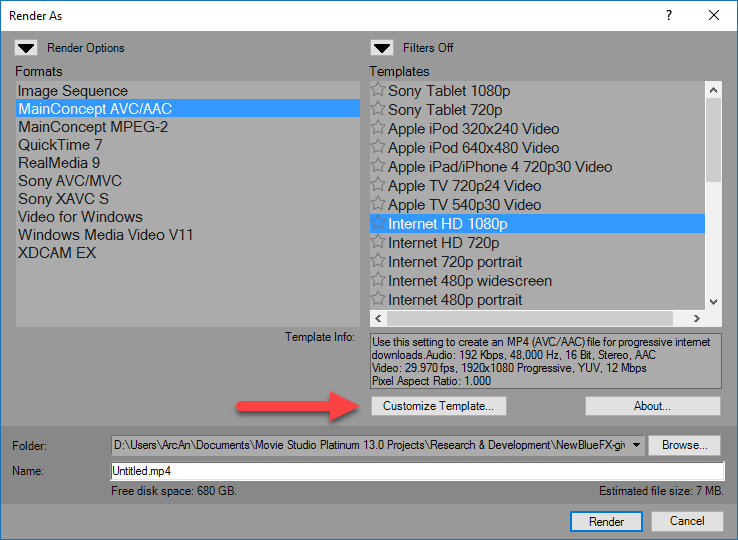DISCLOSURE: Movie Studio Zen is supported by its audience. When you purchase through links on this site, we may earn an affiliate commission.
Solved Blurry Video
- Buzzliteyear
-
 Offline Topic Author
Offline Topic Author - Zen Newbie
-

- Posts: 7
- Thank you received: 1
yes same camera.....yes i was recording 1920x1080-60p .........so recording at 120 fps wont help the bit rate
by Buzzliteyear
Please Log in or Create an account to join the conversation.
Recording at 120 fps is not going to help.
I will be interested to know if my new render settings help.
Render a 1 minute test video and then upload to YT.
I will be interested to know if my new render settings help.
Render a 1 minute test video and then upload to YT.
ℹ️ Remember to turn everything off at least once a week, including your brain, then sit somewhere quiet and just chill out.
Unplugging is the best way to find solutions to your problems. If you would like to share some love, post a customer testimonial or make a donation.
Unplugging is the best way to find solutions to your problems. If you would like to share some love, post a customer testimonial or make a donation.
by DoctorZen
Please Log in or Create an account to join the conversation.
Hi Derek,
The de blocking filter intrigued me enough to look it up on the web - since on occasions I to have noticed vegetation in certain circumstances being replicated in less than ideal clarity- (panning to quickly)
1. I now realise that this filter is not an option with many formats (presume due to algorithms and how they proceed).
But:
2. Trying to replicate your rendering output template - what was the starting point for the customisation?
I ask since I could not find an option that allowed me to place (customise) "HD1080" and "High" as the profile (all I was allowed = Baseline or Main!)
Also - why remain with the Mainconcept AVC/AAC and having to jack up the bit rate from 20+ to 50+ bps.
I ask out of ignorance.
Would it not have been "better" to render out using another MP4 format. Or were you more concerned about attempting to de pixelate the green mess?
Returning back to the deblocking filter - how effective is it? and is it a fine balance between de blocking and creating a video with clearer vegetation (taking the video above as an eg.) but then loosing edge in other areas of the image that were initially clear (clean)?
Would another render format with earlier post editing treatment with the un-sharpen filter not gain a respectable result.
All this is ignoring what "Youtube" are most probably going to do to the video.
Peter
The de blocking filter intrigued me enough to look it up on the web - since on occasions I to have noticed vegetation in certain circumstances being replicated in less than ideal clarity- (panning to quickly)
1. I now realise that this filter is not an option with many formats (presume due to algorithms and how they proceed).
But:
2. Trying to replicate your rendering output template - what was the starting point for the customisation?
I ask since I could not find an option that allowed me to place (customise) "HD1080" and "High" as the profile (all I was allowed = Baseline or Main!)
Also - why remain with the Mainconcept AVC/AAC and having to jack up the bit rate from 20+ to 50+ bps.
I ask out of ignorance.
Would it not have been "better" to render out using another MP4 format. Or were you more concerned about attempting to de pixelate the green mess?
Returning back to the deblocking filter - how effective is it? and is it a fine balance between de blocking and creating a video with clearer vegetation (taking the video above as an eg.) but then loosing edge in other areas of the image that were initially clear (clean)?
Would another render format with earlier post editing treatment with the un-sharpen filter not gain a respectable result.
All this is ignoring what "Youtube" are most probably going to do to the video.
Peter
by Peter
Please Log in or Create an account to join the conversation.
I am customising the No.1 Make Movie / Render As Mainconcept AVC/AAC - Internet 1080p template.
If using Movie Studio, go to Make Movie/Save to Hard Drive/Advanced Options
If using Vegas Pro, go to File/Render As/Customise Template
The de-blocking filter is next to useless for most people.
Mainconcept IS a .mp4 format!
If using Movie Studio, go to Make Movie/Save to Hard Drive/Advanced Options
If using Vegas Pro, go to File/Render As/Customise Template
The de-blocking filter is next to useless for most people.
Mainconcept IS a .mp4 format!
ℹ️ Remember to turn everything off at least once a week, including your brain, then sit somewhere quiet and just chill out.
Unplugging is the best way to find solutions to your problems. If you would like to share some love, post a customer testimonial or make a donation.
Unplugging is the best way to find solutions to your problems. If you would like to share some love, post a customer testimonial or make a donation.
by DoctorZen
The following user(s) said Thank You: Peter
Please Log in or Create an account to join the conversation.
Hi Derek,
Unless I am mistaken - MS Plat. 11 doesn't give the options that you show for Mainconcept AVC/AAC - Apple etc but no HD Internet 1080 (my loss)
Sure Mainconcept is MP4 - but the limitations in bitrate as shown for me made me wonder whether it would be useful to shift over to Sony AVC/MVC.
But there there is no "de bloking" filter - hence my wonderings - and questions for your advice.
Regards,
Peter
Unless I am mistaken - MS Plat. 11 doesn't give the options that you show for Mainconcept AVC/AAC - Apple etc but no HD Internet 1080 (my loss)
Sure Mainconcept is MP4 - but the limitations in bitrate as shown for me made me wonder whether it would be useful to shift over to Sony AVC/MVC.
But there there is no "de bloking" filter - hence my wonderings - and questions for your advice.
Regards,
Peter
by Peter
Please Log in or Create an account to join the conversation.
I assumed you were using a newer version of Movie Studio Platinum, which explains why it looks different in V11.
Version 11 of Movie Studio Platinum was a weird version, because they mucked around with "standard" Internet output templates and turned everything upside down.
From memory, V11 was tilted towards Sony AVC/MVC instead of Mainconcept AVC/AAC.
Version 12 and 13 went back to Mainconcept AVC/AAC being the main output format.
Version 14 will be released in 3 to 4 months time, so that may be a good time to upgrade.
Version 11 of Movie Studio Platinum was a weird version, because they mucked around with "standard" Internet output templates and turned everything upside down.
From memory, V11 was tilted towards Sony AVC/MVC instead of Mainconcept AVC/AAC.
Version 12 and 13 went back to Mainconcept AVC/AAC being the main output format.
Version 14 will be released in 3 to 4 months time, so that may be a good time to upgrade.
ℹ️ Remember to turn everything off at least once a week, including your brain, then sit somewhere quiet and just chill out.
Unplugging is the best way to find solutions to your problems. If you would like to share some love, post a customer testimonial or make a donation.
Unplugging is the best way to find solutions to your problems. If you would like to share some love, post a customer testimonial or make a donation.
by DoctorZen
Please Log in or Create an account to join the conversation.
- Buzzliteyear
-
 Offline Topic Author
Offline Topic Author - Zen Newbie
-

- Posts: 7
- Thank you received: 1
I have had another draw back with Movie Studio Platinum 13.0 that I purchased
I got a little DVR the other day to do Picture in Picture its file format is Avi, and when I import to MSP it said
it cant do it, reading up it says I have to convert my AVI before importing to MSP as to make it readable "error acquired while opening codec"
I thought converting is going to make my video worse then is it...doesn't make sense for a paid product
So i tried my Free trail Version of AVS and it imported both Mp4 and AVi to the time line no problem....
I don't get this at all.....Plus my FREE AVS trail version renders about 10 times quicker and way better video quality
this is crazy.......Im not really asking a question to you Derek Cos we have spoken but im not impressed with sony
Brett
Your help Derek has been great as always thanks heaps
I got a little DVR the other day to do Picture in Picture its file format is Avi, and when I import to MSP it said
it cant do it, reading up it says I have to convert my AVI before importing to MSP as to make it readable "error acquired while opening codec"
I thought converting is going to make my video worse then is it...doesn't make sense for a paid product
So i tried my Free trail Version of AVS and it imported both Mp4 and AVi to the time line no problem....
I don't get this at all.....Plus my FREE AVS trail version renders about 10 times quicker and way better video quality
this is crazy.......Im not really asking a question to you Derek Cos we have spoken but im not impressed with sony
Brett
Your help Derek has been great as always thanks heaps
by Buzzliteyear
Please Log in or Create an account to join the conversation.
Forum Access
- Not Allowed: to create new topic.
- Not Allowed: to reply.
- Not Allowed: to edit your message.
Moderators: DoctorZen
Time to create page: 0.768 seconds