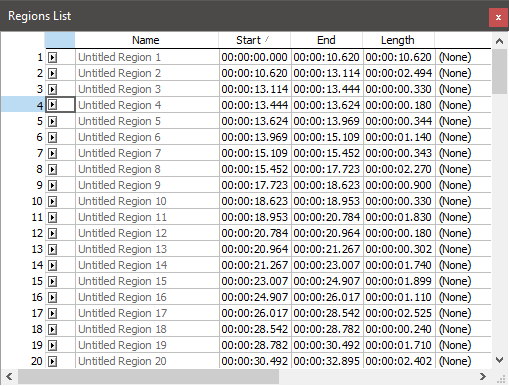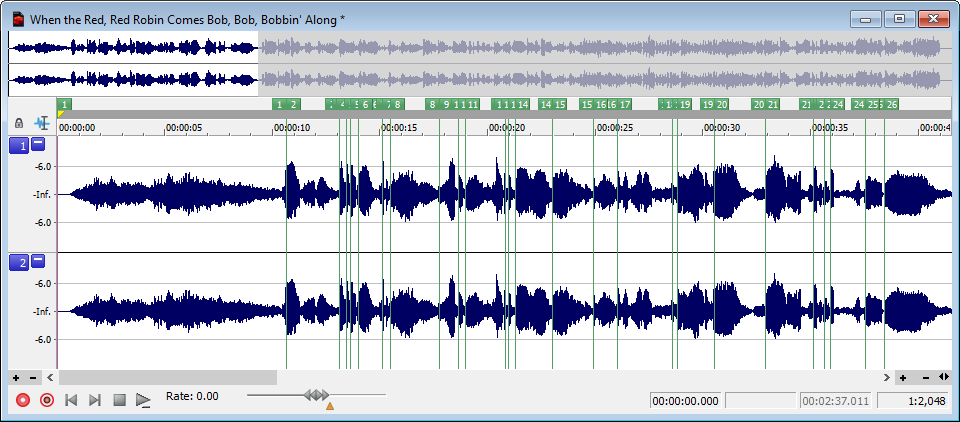DISCLOSURE: Movie Studio Zen is supported by its audience. When you purchase through links on this site, we may earn an affiliate commission.
Question Auto regions not previewing in Sound Forge
- filtersweep
-
 Offline Topic Author
Offline Topic Author - Zen Newbie
-

- Posts: 2
- Thank you received: 0
hi
i have noticed recently that when i want to use auto-regions that i cannot preview the slices/regions when i am trying figure out tweaking that file. All i get is the whole wave highlighted so it's pretty much guesswork.
i am sure i used to be able to do this. it's the tool in SF i use the most..
anyone got any thoughts?
thanks
i have noticed recently that when i want to use auto-regions that i cannot preview the slices/regions when i am trying figure out tweaking that file. All i get is the whole wave highlighted so it's pretty much guesswork.
i am sure i used to be able to do this. it's the tool in SF i use the most..
anyone got any thoughts?
thanks
Last Edit:17 Jun 2018 11:34 by filtersweep
Please Log in or Create an account to join the conversation.
Replied by DoctorZen on topic Auto regions not previewing in Sound Forge
Posted 18 May 2018 12:34 #2 Which exact version of Sound Forge are you using ?
What do you mean by "I cannot preview the slices/regions" ?
Are you talking about the Regions List ?
Go to View/Metadata/Regions List
This turns on the Region List and now you can preview each slice/region by pressing the play buttons on left.
This is what my window looks like in Sound Forge Pro 11, when I create auto-regions.
You could try a full program reset if what I have suggested doesn't work.
This will restore the program to factory defaults.
Instructions here:
www.moviestudiozen.com/doctor-zen-faq/573-how-to-reset-sony-software-to-default-settings
Regards
Derek
What do you mean by "I cannot preview the slices/regions" ?
Are you talking about the Regions List ?
Go to View/Metadata/Regions List
This turns on the Region List and now you can preview each slice/region by pressing the play buttons on left.
This is what my window looks like in Sound Forge Pro 11, when I create auto-regions.
You could try a full program reset if what I have suggested doesn't work.
This will restore the program to factory defaults.
Instructions here:
www.moviestudiozen.com/doctor-zen-faq/573-how-to-reset-sony-software-to-default-settings
Regards
Derek
ℹ️ Remember to turn everything off at least once a week, including your brain, then sit somewhere quiet and just chill out.
Unplugging is the best way to find solutions to your problems. If you would like to share some love, post a customer testimonial or make a donation.
Unplugging is the best way to find solutions to your problems. If you would like to share some love, post a customer testimonial or make a donation.
by DoctorZen
Please Log in or Create an account to join the conversation.
- filtersweep
-
 Offline Topic Author
Offline Topic Author - Zen Newbie
-

- Posts: 2
- Thank you received: 0
Replied by filtersweep on topic Auto regions not previewing in Sound Forge
Posted 20 May 2018 06:56 #3 Actually i am not talking about audio previewing.
I am talking about visual feedback, open dialog , adjust parameters and see the markers where they will be before ok'ing.
i used to be able to do that, almost second nature.
now all i get is a highlight colour over the whole wave display and so it is more fiddly and trying to guess where abouts the markers will be inserted.
hope that is clearer...
I am talking about visual feedback, open dialog , adjust parameters and see the markers where they will be before ok'ing.
i used to be able to do that, almost second nature.
now all i get is a highlight colour over the whole wave display and so it is more fiddly and trying to guess where abouts the markers will be inserted.
hope that is clearer...
by filtersweep
Please Log in or Create an account to join the conversation.
Replied by DoctorZen on topic Auto regions not previewing in Sound Forge
Posted 20 May 2018 12:59 #4 Are you saying you are not seeing the Green Markers as shown in my 2nd screen shot ?
If this is not what you are saying, please upload a screen shot that shows what you are seeing.
If this is not what you are saying, please upload a screen shot that shows what you are seeing.
ℹ️ Remember to turn everything off at least once a week, including your brain, then sit somewhere quiet and just chill out.
Unplugging is the best way to find solutions to your problems. If you would like to share some love, post a customer testimonial or make a donation.
Unplugging is the best way to find solutions to your problems. If you would like to share some love, post a customer testimonial or make a donation.
Last Edit:17 Jun 2018 11:34 by DoctorZen
Please Log in or Create an account to join the conversation.
Forum Access
- Not Allowed: to create new topic.
- Not Allowed: to reply.
- Not Allowed: to edit your message.
Moderators: DoctorZen
Time to create page: 0.719 seconds