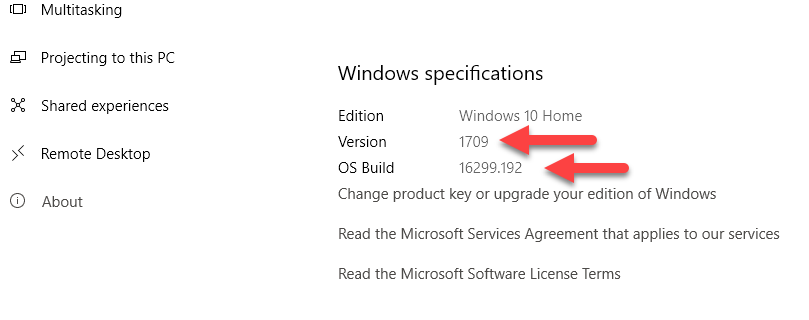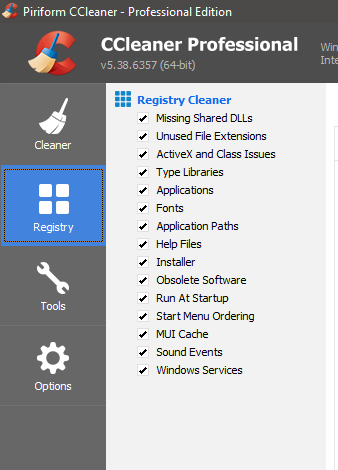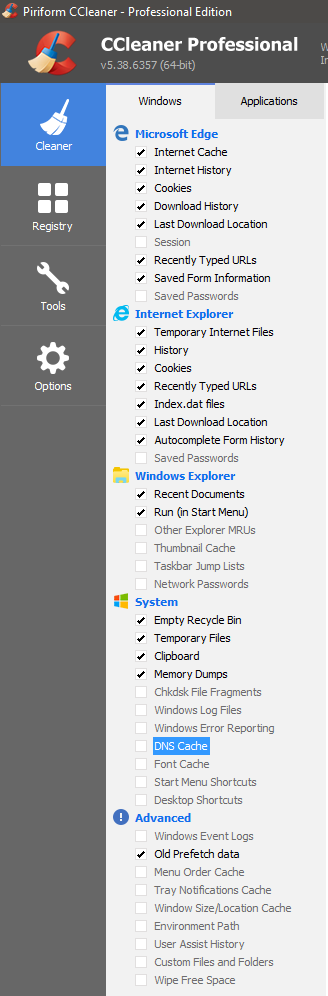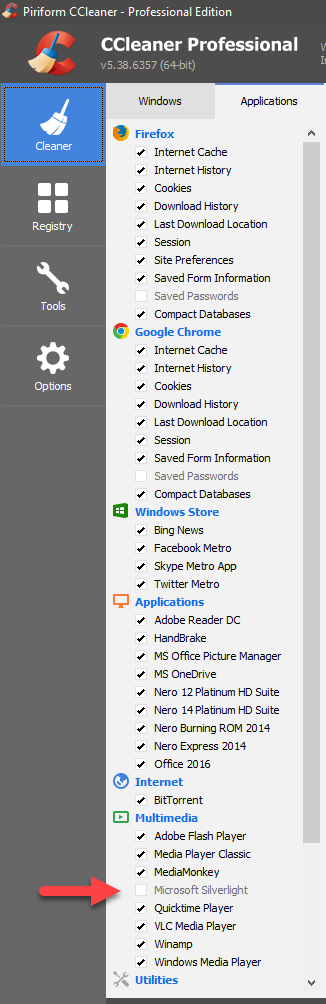DISCLOSURE: Movie Studio Zen is supported by its audience. When you purchase through links on this site, we may earn an affiliate commission.
Solved Pro15 crashes when I select a video effect.
This has recently started happening to my system. I had a couple of dreaded blue screens recently on my laptop (think it was something to do with Ms updates) now whenever I select one of the video effects the program stops working. I will try a reset of the program if somebody can remind me how to do it. Cheers John
Please be aware that NSA/GCHQ are probably admiring my comments and sent images.
Last Edit:13 Jan 2018 23:05 by pioneer
Please Log in or Create an account to join the conversation.
Replied by DoctorZen on topic Pro15 crashes when I select a video effect.
Posted 13 Jan 2018 23:05 #2ℹ️ Remember to turn everything off at least once a week, including your brain, then sit somewhere quiet and just chill out.
Unplugging is the best way to find solutions to your problems. If you would like to share some love, post a customer testimonial or make a donation.
Unplugging is the best way to find solutions to your problems. If you would like to share some love, post a customer testimonial or make a donation.
by DoctorZen
Please Log in or Create an account to join the conversation.
Thank you Derek, program now seem more stable, however I lost my newbluefxstylelisers5 and when i try and look at magic bullets quick looks all I get is a black screen. magic bullets works fine in MSP14 Cheers John
Please be aware that NSA/GCHQ are probably admiring my comments and sent images.
by pioneer
Please Log in or Create an account to join the conversation.
Replied by DoctorZen on topic Pro15 crashes when I select a video effect.
Posted 14 Jan 2018 07:17 #4 It sounds like something weird is going on in just your computer !
New Blue Stylelisers 5 and Magic Bullet Quicklooks are working OK in Vegas Pro 15 for me.
The first thing I would recommend you do is un-install both of these plugins and then re-install.
Makes sure to re-boot before testing in Vegas Pro again.
Do you have the latest version of Windows 10 installed yet ?
Right-click Windows Start button and go to Settings/System
Select About at bottom of list
This is the latest build version you should see:
I would also recommend using a Registry Cleaner, if you don't already do so.
I highly recommend CCleaner from Piriform and use this on a regular basis.
www.piriform.com/ccleaner/download/standard
Run the Registry Cleaner and then run the the Cleaner.
You will have to select what items you want to clean with the Cleaner.
Mostly it cleans all your web browsers and old Microsoft cache files - this may free up many GBs of discs space and remove any old shit that can sometimes cause problems.
Registry Cleaner - make sure to save backup of registry when it asks
Cleaner - settings I use
If you use any Pay TV apps on your computer that use Microsoft Silverlight, make sure to de-select, otherwise it will screw up your logins.
New Blue Stylelisers 5 and Magic Bullet Quicklooks are working OK in Vegas Pro 15 for me.
The first thing I would recommend you do is un-install both of these plugins and then re-install.
Makes sure to re-boot before testing in Vegas Pro again.
Do you have the latest version of Windows 10 installed yet ?
Right-click Windows Start button and go to Settings/System
Select About at bottom of list
This is the latest build version you should see:
I would also recommend using a Registry Cleaner, if you don't already do so.
I highly recommend CCleaner from Piriform and use this on a regular basis.
www.piriform.com/ccleaner/download/standard
Run the Registry Cleaner and then run the the Cleaner.
You will have to select what items you want to clean with the Cleaner.
Mostly it cleans all your web browsers and old Microsoft cache files - this may free up many GBs of discs space and remove any old shit that can sometimes cause problems.
Registry Cleaner - make sure to save backup of registry when it asks
Cleaner - settings I use
If you use any Pay TV apps on your computer that use Microsoft Silverlight, make sure to de-select, otherwise it will screw up your logins.
ℹ️ Remember to turn everything off at least once a week, including your brain, then sit somewhere quiet and just chill out.
Unplugging is the best way to find solutions to your problems. If you would like to share some love, post a customer testimonial or make a donation.
Unplugging is the best way to find solutions to your problems. If you would like to share some love, post a customer testimonial or make a donation.
by DoctorZen
Please Log in or Create an account to join the conversation.
Thank you Derek, I have the latest build of Win10 on my laptop, CCleaner will have to wait until my laptop guru returns from Sidney where he is on holiday at the moment because I am afraid that would be beyond me. Its not been right since the dreaded blue screen with the windows update problem.
Please be aware that NSA/GCHQ are probably admiring my comments and sent images.
Last Edit:06 Feb 2018 09:06 by pioneer
Please Log in or Create an account to join the conversation.
Forum Access
- Not Allowed: to create new topic.
- Not Allowed: to reply.
- Not Allowed: to edit your message.
Moderators: DoctorZen
Time to create page: 0.868 seconds