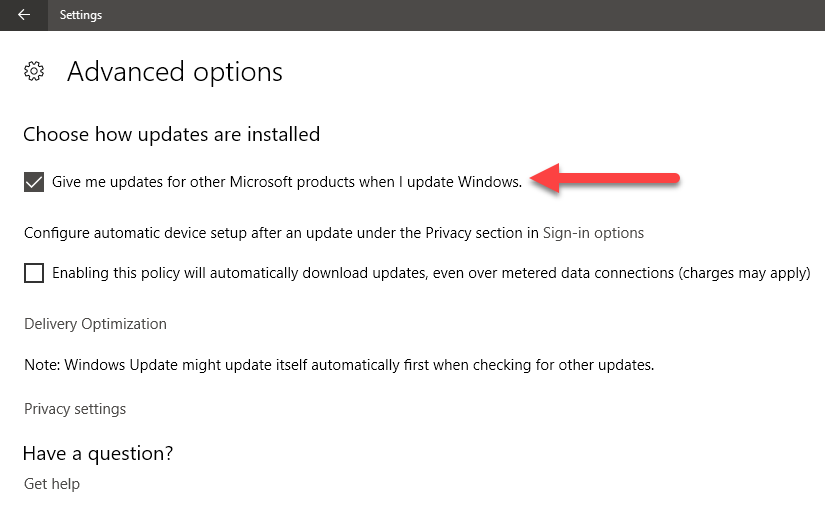DISCLOSURE: Movie Studio Zen is supported by its audience. When you purchase through links on this site, we may earn an affiliate commission.
Solved Red Giant Magic Bullet quick looks
I hope its the right place in the Forum to ask this question. I recently had an HDD failure and have had to reinstall programs. I have tried unsuccessfully to re-install VMSP12 (My laptop keeps telling me the net framework downloaded for the program is corrupt and stops any further installation. I've tried this 4 times 3 from the DVD and 1 from the direct download from my account) as I wanted to reinstall the above, I have successfully reinstalled MSP14 and Vegas pro edit along with all the additions that come with the two programs. Before attempting it, will I be able to install the above from the extras DVD that came with VMSP12, if so will the other two programs recognise it. Cheers John
Please be aware that NSA/GCHQ are probably admiring my comments and sent images.
Last Edit:06 Feb 2018 09:11 by pioneer
Please Log in or Create an account to join the conversation.
Re Sony MSP 12, have you tried sections 5, 6 and/or 7 from
here ?
Re MB Quicklooks, I have them working in MSP 12 and 14. And from Derek (Feb 26, 2017) "Magic Bullet Quicklooks still works in Vegas Movie Studio 14 versions - I can confirm that 100% because it is working for me on a new clean install of Windows 10."
You might want to read Derek here though, esp. the "Installation" part, www.moviestudiozen.com/free-tutorials/sony-movie-studio-platinum/487-how-to-apply-magic-bullet-quicklooks-using-sony-movie-studio-platinum-12-suite
Re MB Quicklooks, I have them working in MSP 12 and 14. And from Derek (Feb 26, 2017) "Magic Bullet Quicklooks still works in Vegas Movie Studio 14 versions - I can confirm that 100% because it is working for me on a new clean install of Windows 10."
You might want to read Derek here though, esp. the "Installation" part, www.moviestudiozen.com/free-tutorials/sony-movie-studio-platinum/487-how-to-apply-magic-bullet-quicklooks-using-sony-movie-studio-platinum-12-suite
Last Edit:27 Jan 2018 02:00 by vkmast
Please Log in or Create an account to join the conversation.
I recently had an HDD failure and have had to reinstall programs.
Did you re-install Windows ?
If so, which version of Windows are you using ?
If .NET Framework is corrupt, you need to manually repair and restore it, and then you should be able to re-install Vegas Movie Studio Platinum 12.
I have it installed on Windows 10 and it works OK.
I need to know which version of Windows you are using, before I can send info about how to repair .NET Framework.
As vkmast has stated, Magic Bullet Quicklooks works in all versions of Vegas.
ℹ️ Remember to turn everything off at least once a week, including your brain, then sit somewhere quiet and just chill out.
Unplugging is the best way to find solutions to your problems. If you would like to share some love, post a customer testimonial or make a donation.
Unplugging is the best way to find solutions to your problems. If you would like to share some love, post a customer testimonial or make a donation.
Last Edit:27 Jan 2018 15:06 by DoctorZen
Please Log in or Create an account to join the conversation.
Derek, with my Guru in Australia, I had to take my laptop to a PC repairers, had a new SSD fitted with a windows 10 install, version 1709 build 16299.15. Hope that helps. Reinstalling programs has been a nightmare. Cheers John
Please be aware that NSA/GCHQ are probably admiring my comments and sent images.
by pioneer
Please Log in or Create an account to join the conversation.
Over the last 3 years I have re-installed Windows for various reasons.
I have never had any problems re-installing older programs on Windows 10.
Make sure you have Windows 10 Update turned on fully.
Since Windows 10 was released, they have kept changing the update settings available.
You have the most current build installed now.
Right-click the Windows Start button and go to Settings.
Select Update and Security
Under Windows Update, select Advanced Options
Make sure Give me updates to other Microsoft Products is turned ON.
Solution 2 in this article, shows how you can check if .NET Framework is installed:
community.intuit.com/articles/1501399-repair-or-reinstall-microsoft-net-framework
To fix .NET Framework, there are many different resource you can try.
The first thing to try is the official Microsoft .NET Framework Repair Tool
www.microsoft.com/en-au/download/details.aspx?id=30135
This article has official download links for different versions of .NET Framework, so you can download and install manually.
It shouldn't hurt to download and install versions 4.6.2 and then 4.7.1
knowledge.autodesk.com/support/autocad/learn-explore/caas/sfdcarticles/sfdcarticles/How-to-remove-and-reinstall-the-Microsoft-NET-Framework.html
I have never had any problems re-installing older programs on Windows 10.
Make sure you have Windows 10 Update turned on fully.
Since Windows 10 was released, they have kept changing the update settings available.
You have the most current build installed now.
Right-click the Windows Start button and go to Settings.
Select Update and Security
Under Windows Update, select Advanced Options
Make sure Give me updates to other Microsoft Products is turned ON.
Solution 2 in this article, shows how you can check if .NET Framework is installed:
community.intuit.com/articles/1501399-repair-or-reinstall-microsoft-net-framework
To fix .NET Framework, there are many different resource you can try.
The first thing to try is the official Microsoft .NET Framework Repair Tool
www.microsoft.com/en-au/download/details.aspx?id=30135
This article has official download links for different versions of .NET Framework, so you can download and install manually.
It shouldn't hurt to download and install versions 4.6.2 and then 4.7.1
knowledge.autodesk.com/support/autocad/learn-explore/caas/sfdcarticles/sfdcarticles/How-to-remove-and-reinstall-the-Microsoft-NET-Framework.html
ℹ️ Remember to turn everything off at least once a week, including your brain, then sit somewhere quiet and just chill out.
Unplugging is the best way to find solutions to your problems. If you would like to share some love, post a customer testimonial or make a donation.
Unplugging is the best way to find solutions to your problems. If you would like to share some love, post a customer testimonial or make a donation.
Last Edit:27 Jan 2018 20:37 by DoctorZen
The following user(s) said Thank You: pioneer
Please Log in or Create an account to join the conversation.
Before you do anything, make sure you have Windows Restore turned ON and create a Restore Point.
Go to Windows Control Panel / System
Select System Protection
Make sure Local Disc C is ON
Then press CREATE
If something goes wrong during re-install of .NET Framwork, you can restore your system to this point.
Go to Windows Control Panel / System
Select System Protection
Make sure Local Disc C is ON
Then press CREATE
If something goes wrong during re-install of .NET Framwork, you can restore your system to this point.
ℹ️ Remember to turn everything off at least once a week, including your brain, then sit somewhere quiet and just chill out.
Unplugging is the best way to find solutions to your problems. If you would like to share some love, post a customer testimonial or make a donation.
Unplugging is the best way to find solutions to your problems. If you would like to share some love, post a customer testimonial or make a donation.
by DoctorZen
The following user(s) said Thank You: pioneer
Please Log in or Create an account to join the conversation.
Thank you both for the advice offered, I will leave this until my friend returns from his trip then action it with his help. I repeat I am very grateful for the advice. Cheers John
Please be aware that NSA/GCHQ are probably admiring my comments and sent images.
by pioneer
Please Log in or Create an account to join the conversation.
Forum Access
- Not Allowed: to create new topic.
- Not Allowed: to reply.
- Not Allowed: to edit your message.
Moderators: DoctorZen
Time to create page: 0.813 seconds