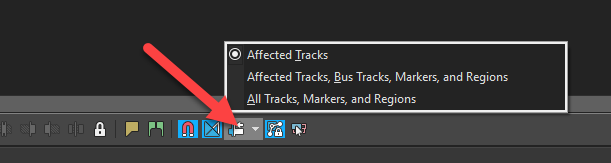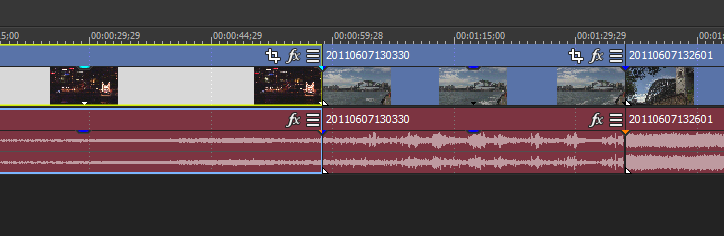DISCLOSURE: Movie Studio Zen is supported by its audience. When you purchase through links on this site, we may earn an affiliate commission.
Solved How to increase the display time of clips that have been consolidated into a single clip
How to increase the display time of clips that have been consolidated into a single clip was created by Peker201
Posted 01 Jun 2018 04:07 #1 Hello
I would be very grateful to anyone who will help me with the following question:
How can I simultaneously increase the display time of a group of clips grouped together.
This means I've put a few clips into one long clip. Now I want to increase at once, in one operation the time of all these clips.
At the moment, each section of the clip is displayed for 8 seconds and I want each clip to go out for 20 seconds
Thank you
I would be very grateful to anyone who will help me with the following question:
How can I simultaneously increase the display time of a group of clips grouped together.
This means I've put a few clips into one long clip. Now I want to increase at once, in one operation the time of all these clips.
At the moment, each section of the clip is displayed for 8 seconds and I want each clip to go out for 20 seconds
Thank you
Last Edit:01 Jun 2018 18:54 by Peker201
Please Log in or Create an account to join the conversation.
Replied by DoctorZen on topic How to increase the display time of clips that have been consolidated into a single clip
Posted 01 Jun 2018 12:06 #2 Turn on the Auto-Ripple Tool.
This tool acts like a "rubberband" around all your events on the timeline.
When you move/extend one clip, all other clips will move along with it.
There are 3 different settings, which I explain in this FAQ:
www.moviestudiozen.com/doctor-zen-faq/182-rubberband-media-on-timeline
Here is a screen shot from Vegas Pro 15 (the tool has changed positions in different versions of Vegas).
Go to the edge of the video you want to extend to the right, then press left mouse button down and drag out to 20 seconds.
It will look like it is trying to create a Video Transition, but when you let the left mouse button go, everything will shift to the right.
Regards
Derek
This tool acts like a "rubberband" around all your events on the timeline.
When you move/extend one clip, all other clips will move along with it.
There are 3 different settings, which I explain in this FAQ:
www.moviestudiozen.com/doctor-zen-faq/182-rubberband-media-on-timeline
Here is a screen shot from Vegas Pro 15 (the tool has changed positions in different versions of Vegas).
Go to the edge of the video you want to extend to the right, then press left mouse button down and drag out to 20 seconds.
It will look like it is trying to create a Video Transition, but when you let the left mouse button go, everything will shift to the right.
Regards
Derek
ℹ️ Remember to turn everything off at least once a week, including your brain, then sit somewhere quiet and just chill out.
Unplugging is the best way to find solutions to your problems. If you would like to share some love, post a customer testimonial or make a donation.
Unplugging is the best way to find solutions to your problems. If you would like to share some love, post a customer testimonial or make a donation.
Last Edit:01 Jun 2018 12:07 by DoctorZen
Please Log in or Create an account to join the conversation.
Replied by Peker201 on topic How to increase the display time of clips that have been consolidated into a single clip
Posted 01 Jun 2018 13:40 #3 it did not succeed 
First, thank you very much for your response
I would be very grateful if you would continue to assist me until the problem will solved (it's really urgent for me)
I uploaded a video that describes the result.
(I have to add, all the clips that are visible in the video and connected to one big clip I have started on them Cross Fade before I put them into a big clip.)
As you see in the video only the last clip I attract grows, the rest of the clips remain as they are
First, thank you very much for your response
I would be very grateful if you would continue to assist me until the problem will solved (it's really urgent for me)
I uploaded a video that describes the result.
(I have to add, all the clips that are visible in the video and connected to one big clip I have started on them Cross Fade before I put them into a big clip.)
As you see in the video only the last clip I attract grows, the rest of the clips remain as they are
Last Edit:01 Jun 2018 13:44 by Peker201
Please Log in or Create an account to join the conversation.
Replied by ericlnz on topic How to increase the display time of clips that have been consolidated into a single clip
Posted 01 Jun 2018 14:42 #4 This has caught me out but the answer is simple. You need to put all the clips in a Group, not just select them.
After selecting them so they are all highlighted right click on one and go to Group/ Create New. Then when you Ctrl/drag the end one they will all stretch out.
After selecting them so they are all highlighted right click on one and go to Group/ Create New. Then when you Ctrl/drag the end one they will all stretch out.
by ericlnz
Please Log in or Create an account to join the conversation.
Replied by DoctorZen on topic How to increase the display time of clips that have been consolidated into a single clip
Posted 01 Jun 2018 15:46 #5 Are you using Videos on your timeline or Still Images ?
I assumed you were talking about Videos, not still images.
If they are Videos, and you "stretch" a video, what you are actually doing is slowing down the playback rate of each video.
I assumed you were talking about Videos, not still images.
If they are Videos, and you "stretch" a video, what you are actually doing is slowing down the playback rate of each video.
ℹ️ Remember to turn everything off at least once a week, including your brain, then sit somewhere quiet and just chill out.
Unplugging is the best way to find solutions to your problems. If you would like to share some love, post a customer testimonial or make a donation.
Unplugging is the best way to find solutions to your problems. If you would like to share some love, post a customer testimonial or make a donation.
Last Edit:01 Jun 2018 15:49 by DoctorZen
Please Log in or Create an account to join the conversation.
Replied by Peker201 on topic How to increase the display time of clips that have been consolidated into a single clip
Posted 01 Jun 2018 18:26 #6 Well done !!!!! :woohoo: Succeeded !!!! Thank you very much :kiss:
I learned something new about video
You both helped me very much
Appreciate you and the site very much
I learned something new about video
You both helped me very much
Appreciate you and the site very much
Last Edit:01 Jun 2018 18:30 by Peker201
Please Log in or Create an account to join the conversation.
Forum Access
- Not Allowed: to create new topic.
- Not Allowed: to reply.
- Not Allowed: to edit your message.
Moderators: DoctorZen
Time to create page: 0.843 seconds