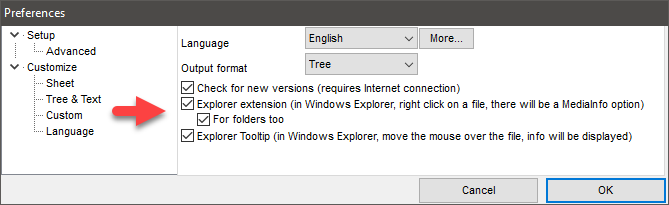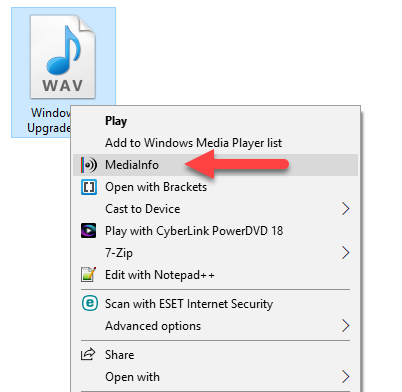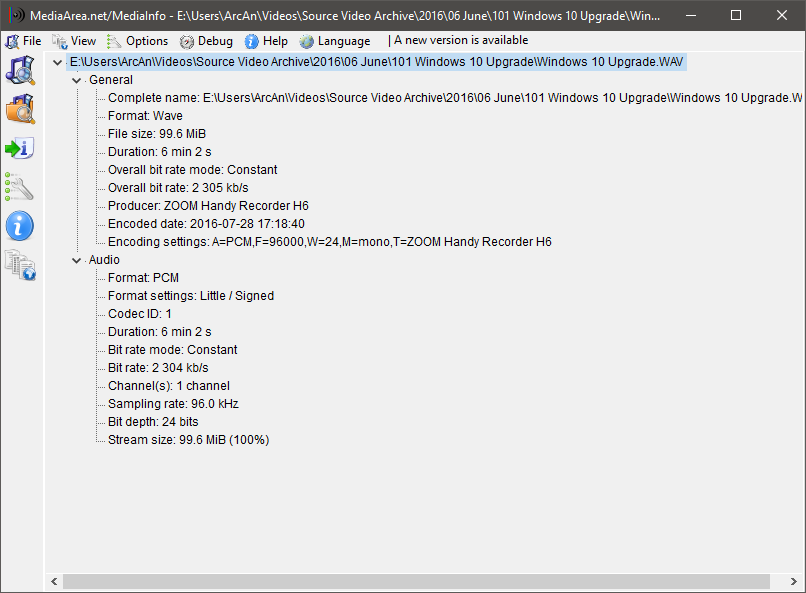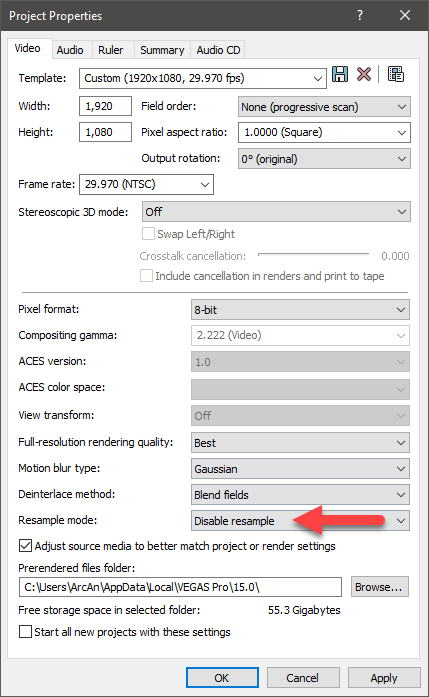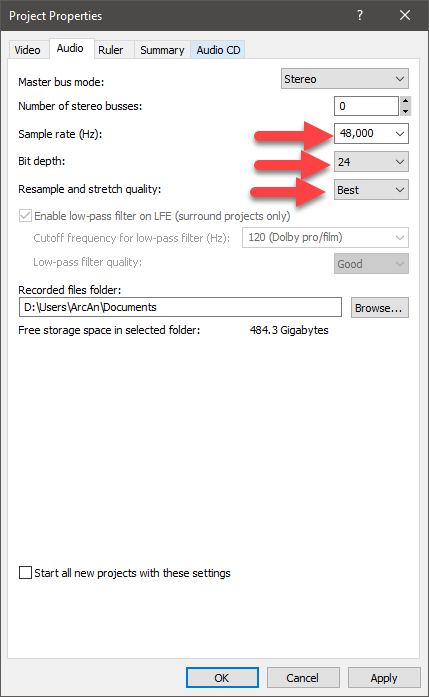Solved Audio going out of sync in Vegas Pro 14
I am recording in-cockpit flights so the audio from the GoPros are useless once the engine is running and the Sony records from the aircraft's intercom so I don't know if an in-flight "3 clap" will even be picked up by the GoPros over the engine. My videos are usually over an hour long (no edits).
Any assistance would be great! Thanks!
Please Log in or Create an account to join the conversation.
If you have synced up the audio from your GoPros to the Sony audio recorder, it should not be drifting out of sync because of Vegas Pro.
I have synced a large amount of Videos from my Sony A7s with Audio from a Zoom H6 recorder and the audio stays in sync, even for very long recordings.
There are a couple of things you need to look at.
1. I recommend you set your Sony audio recorder to record to .wav format and don't use .mp3 - .wav is uncompressed and is the best audio format for syncing with video in Vegas. I've never had problems syncing with .wav audio files.
I did read something a very long time ago, and I remember it mentioned something about Audio Sample Rates. I can't remember the absolute specifics, but it said that some video frame rates and some audio sample rates, don't mix well together and can cause the audio to drift out of sync.
My Zoom H6 recorder is set to record to .wav at 96,000 Hz (sample rate) and a Bit Depth of 24 bits.
I recommend you install a free app called MediaInfo
mediaarea.net/en/MediaInfo/Download/Windows
MediaInfo will give you the ability to inspect the exact properties of your audio files and video files, so that we can find out what your source media is actually being recorded to. After you install MediaInfo, open the program and go to Options/Preferences. Make sure all options (shown below) are selected, then close the program and reboot your computer.
After rebooting you will now see MediaInfo as an menu option, when you right-click any file on your computer.
You can output a Text file and upload it to the forum here and/or copy and paste the test directly into the forum.
In MediaInfo go to File/Export
Select Text tab and Advanced
Click small box with dots at bottom and set output to your computer's Download folder.
Name file and and press OK.
You will find text file in your Downloads folder.
I recommend doing the same process for one of your GoPro videos and also upload text readout to the forum here.
2. In Vegas Pro, you need to make sure your Project Properties are set to match the video properties from your GoPro camera.
If the Frame Rates don't match, this may cause drift.
It would also make sense to have the Audio Properties set to match your Sony audio recorder file properties.
Set Resample Mode = Disable
Set Audio properties to match Sony audio
Most audio recorders will probably output to a sample rate of 48,000 Hz
I have already written a novel, so will wait until you report back before saying anymore.
Regards
Derek
Unplugging is the best way to find solutions to your problems. If you would like to share some love, post a customer testimonial or make a donation.
Please Log in or Create an account to join the conversation.
1. I am recording .wav files and the recorder can only do 44.1kHz at 16 bits. Here is the info requested:
Audio
Video
2. I usually start Vegas with a new file and drag my videos onto that so I think it does adapt to what my video settings are.
I did notice that Resample mode is set to Smart resample, my Audio Sample rate is set to 48,000Hz instead of 44,100Hz, and the Resample and stretch quality was set to Good. I've now reset Resample mode to Disable, Audio at 44,100Hz, Bit depth 16, and Resample quality at Best.
Checking the video again, I'm still out of sync further in the video, but note that I'm only testing this via the Video Preview. Will this be fixed once the video is rendered? As the project is set at 2.7K resolution ant is over an hour long, rendering is about 6-8 hours so I don't really want to render just to then again find out that the audio is still out of sync.
Please Log in or Create an account to join the conversation.
"I am recording in-cockpit flights so the audio from the GoPros are useless once the engine is running and the Sony records from the aircraft's intercom so I don't know if an in-flight "3 clap" will even be picked up by the GoPros over the engine."
Do you have good audio waveforms showing in GoPro #1, GoPro #2 and Sony audio recorder ?
If just one of these recordings does not show the 3 claps in audio waveform, how are you able to sync the audio correctly ?
Can you please take a screen shot that shows your Vegas timeline and upload it to the forum here.
The part I need to see is the beginning of your project. Please zoom in so I can see all 3 audio waveforms that show your sync point.
How did you originally lock in your project ?
After lining up the 3 audio sync points, did you create a New Group in Vegas to lock ALL tracks together ?
If you don't do this and start editing, this could cause the project to drop out of sync.
Normally once multiple tracks are lined up in sync, you then hold down your SHIFT button and select all 3 video tracks and all 3 audio tracks - then press G for Group. After this everything is locked together. You can still edit and chop into pieces, but now all pieces will stay in sync.
You can then MUTE or Delete the 2 audio tracks from the GoPro's.
If you have been syncing all your video/audio correctly, I have an idea that maybe your basic Sony audio recorder is not keeping time.
I have read that some electronic recording devices like audio recorders and cameras, can sometimes have bad internal clocks which don't keep time correctly.
If this is the case, it means the Sony .wav audio recording is drifting out of time.
There is an experiment you can do to test everything.
If you have an analogue clock with hands, this is the best clock to use - if not, use a standard digital clock.
Set up both GoPro's at home and have them record the same clock for 60 minutes.
Also set up your Sony audio recorder to record the same event.
Also add in your Mobile Phone and set it up to record audio only - you can download audio recording apps if your phone doesn't have one internally.
Get all 4 devices recording.
Then do 3 good hand claps in front of GoPro's which are filming clock.
Every 15 minutes, do another 3 hand claps and then do one final set at the 60 minute mark.
Now stop recording.
Import all 4 recordings into a new Vegas project.
Make sure settings match GoPro video.
Sync all 4 events to first hand claps then create a New Group.
Now zoom in to each hand clap sequence and see which items are staying in sync and which are not.
Unplugging is the best way to find solutions to your problems. If you would like to share some love, post a customer testimonial or make a donation.
Please Log in or Create an account to join the conversation.
Lumibb wrote: Hi! First time video editor here and just hobby-level, really, and I got a copy of Vegas Pro 14. I have two cameras (GoPros) and a Sony recorder for audio. I do the "3 clap" thing and sync my two videos and audio with this clap sequence and everything is fine but several minutes later, I notice that my audio is out of sync with my video. Why does this happen? Do I have to do a "3 clap" procedure every now and again?
I am recording in-cockpit flights so the audio from the GoPros are useless once the engine is running and the Sony records from the aircraft's intercom so I don't know if an in-flight "3 clap" will even be picked up by the GoPros over the engine. My videos are usually over an hour long (no edits).
Any assistance would be great! Thanks!
Risking adding unnecessary confusion.......
I agree with Derek, some consumer grade cameras and audio recorders have a weak clock and make it difficult to keep sync so that may be an issue with your GoPro's and Sony recorder. I also agree with his suggested test, very clever.
If that doesn't determine anything, I'm wondering if there is something in your setup or procedure that could be changed to help. Can you provide some details about your camera setup and audio recorder?
- Is this a small single engine aircraft?
- Where are the GoPro's mounted?
- I would think 1 is inside and maybe 1 is outside mounted to a wing maybe?
- What perspective do the camera have, pointed forward, pointed towards the cockpit, etc.?
- Do they both show the hand clap in their field of view?
- When you do the initial hand clapping, I assume this is before you crack the engine, correct?
- Is the Sony recorder plugged in the intercom and picking up the hand clap via your headset boom mic, or are you picking up the hand clap via the Sony recorder internal mic, then plugging the intercom into the Sony recorder?
If you have one (or both) GoPro's mounted inside the cockpit, have you considered running an intercom lead into the GoPro's, as in hooking up an external mic? This would eliminate the need for the Sony recorder and sync at least 1 of the GoPro's (if not both). If in your test that Derek suggest, you determine that the Sony recorder is not keeping good time, going straight to the GoPro with your intercom feed would then eliminate falling out of sync.
You state that within minutes the audio is out of sync, does it continue to fall further out of sync at the end of the 1 hour capture, or does it remain the same amount of out of sync from the beginning until the end?
Please Log in or Create an account to join the conversation.
That's super zoomed in and I think it's off by half a second or so but can't really fine-tune any more, but at this time, it's not noticeable during video preview. Later on, the delay is very obvious. It isn't in the beginning of the project as I have a pre-brief at the start of the video but since the audio there is derived from the GoPro, there was no need to sync with the Sony.
I do not lock in my project as I didn't feel the need to. I just put in all the videos, one-after-the-other, then put a picture-in-picture (not sure if that's the correct term, but basically have one video track in a small box in the corner of the whole video) setup for the rest of the flight. Then I just put in the Sony recording so that once the engine is started, I tone down the audio from the GoPros so that the Sony audio is clear but there is still some engine sounds in the background, as if the viewer has aircraft headsets on.
In short, I really don't do much editing of the videos, at least not any of the fancy YouTube stuff or transitions, etc. Just put the videos in order and done.... except for this issue of audio sync. Should I still be locking the video? I will try that experiment you've mentioned.
The setup is two GoPros, either a Hero 5 or Hero 6 facing the pilot (old setup was Hero 5 but now using a Hero 6) and a Hero 7 (all cameras are Black versions) just behind the pilot's head facing forward but recording instrument panel and stuff. Both cameras are inside the cockpit, the pilot-facing one is on a suction cup on the windshield, the front-facing one is on a clip on the ceiling. Both cameras can capture the handclap if I do it in view of the front-facing one. Both cameras and the recorder is started before the engine is turned on and the recorder is recording via it's own mic, but is later plugged into the intercom via some cables.
I have considered plugging straight into one of the GoPros but have decided against this since there have been reports of one or both GoPros failing during flight so in the event that one GoPro were to fail, I would at least still have footage from the other GoPro plus audio from the Sony, so redundancy really.
I really have not compared how far out of sync it is mid-video or end-video.
Please Log in or Create an account to join the conversation.
I will leave the comments you made in response to Derek for him, and only respond to the information you have provided about your setup. Very good explanation by the way, Thank You.
These are my thoughts.....
"Both cameras and the recorder is started before the engine is turned on and the recorder is recording via it's own mic, but is later plugged into the intercom via some cables."
I think there could be a slight off-sync caused by the intercom system, maybe, maybe not. I think to determine that you would have to do the hand clap after the Sony was plugged into the intercom and pickup the hand clap through the pilots headset boom mic, and of course visually by both cameras. If when you have the time to check for how much difference is in the sync, from the beginning as compared to the end, and there is what appears to be gradual increase, then I would rule out the intercom having any problems throwing off the sync.
"I have considered plugging straight into one of the GoPros but have decided against this since there have been reports of one or both GoPros failing during flight so in the event that one GoPro were to fail, I would at least still have footage from the other GoPro plus audio from the Sony, so redundancy really."
I haven't heard that about the GoPro's failing, but I have an older Hero 3 that I mount on motorcycles with an external mic and haven't as yet had a failure....interesting.
Aside from that, I would try a dual audio hookup and external audio in to the Hero that is mounted to the windscreen facing the pilot. Although sync'ing the other Hero (facing the panel) is important, I wouldn't think this is as critical has the one capturing the pilots face and lips. So, I would use an audio line splitter from the intercom line feed, hooking one up to the Sony, and the other up to the Hero facing the pilot. I would let the other Hero record the ambient cockpit noise using it's internal mic. I would then do the hand clap close to the pilots boom mic after the GoPro and Sony were plugged into the intercom and the intercom obviously was also turned on. My assumption is that the intercom is either a part of the NavCom or a separate intercom device. This way you will have redundant audio (Sony and GoPro) and redundant video (Hero 6 and Hero 7). Like many setups, there may be a requirement to tinker around with the dual audio splitter as well as the hookup to the GoPro, as you may need to use a balance booster or reducer to get a clean audio feed to both recording devices.
I would assure all the devices batteries were fully charged before flight, the GoPro's, the Sony, and even the intercom (if it runs on batteries, some do). If this is my aircraft (not a rental, or loaner), I would even consider hooking up electrical feeds to the GoPro's and the Sony, if they permit. My older GoPro uses the same port for charging and external mic, so it I cannot have both, but I'm not familiar with your Hero 6/7, or your Sony recorder.
With a dual audio setup, you may find the little GoPro audio is just as good as your Sony recorder, or at least acceptable, and if so the Sony recording is simply a backup, as the GoPro hooked to the intercom and recording the pilots face is already synced. I use a rather inexpensive lav mic (just the mic) to place inside helmets and then plugged directly into the helmet mounted GoPro Hero 3, and that little camera and mic make some really descent audio, I'm always surprised. It's of course not studio quality, but satisfactory for action sports in my opinion. Just my thoughts and maybe there is a nugget in there somewhere.
Please Log in or Create an account to join the conversation.
There could be a slight snyc issue as I plug the Sony into the intercom (as it transfers from built-in mic to intercom) and if the delay is the same mid-video and end-video, that could be the culprit and if so, I'll just have to splice the Sony audio during the moment of plug-in.
I think the Hero 3 had a mic jack? If so, and if memory serves, the issue was with newer GoPros that required a GoPro accessory to be able to plug in a 3.5mm audio jack which then plugs into the USB-C port of the GoPro. I do know of people who use a Hero 3 solely as a recording device.
I will think about your suggestion on rendunant audio. Since I am the student pilot, I'm on the left seat but the pilot-facing GoPro is on the right corner of the windshield so any cable that will go to that GoPro may need to run across two pilots, or maybe I can ask the instructor to hook up his cables to the GoPro too? But that will increase setting up time which I'm also trying to avoid.
All batteries are charged prior to flight but the GoPros only can do an excess of 1hr of video which is fine for now but I will need a way to extend battery life for later flights like nav exercises. I have thougth of plugging into the aircraft systems but have seen recommendations against this as this was "noisy" so I'm thinking about one or two external battery banks.
Please Log in or Create an account to join the conversation.
This is exactly how the Hero 3 does video and audio from an external mic. The accessory USB-C is a pig tail with USB-C at one end that plugs into the camera charging port and the other end includes a built in filter and 3.5mm female jack.Lumibb wrote: I think the Hero 3 had a mic jack? If so, and if memory serves, the issue was with newer GoPros that required a GoPro accessory to be able to plug in a 3.5mm audio jack which then plugs into the USB-C port of the GoPro. I do know of people who use a Hero 3 solely as a recording device.
So the pilot-facing GoPro is angled to pickup both you and the instructor? I understand about the setup time. I wouldn't want a big hassle of setting up to interfere with pre-flight time, rather keep a clear head and focus on the oncoming lesson.Lumibb wrote: I will think about your suggestion on rendunant audio. Since I am the student pilot, I'm on the left seat but the pilot-facing GoPro is on the right corner of the windshield so any cable that will go to that GoPro may need to run across two pilots, or maybe I can ask the instructor to hook up his cables to the GoPro too? But that will increase setting up time which I'm also trying to avoid.
I think the external battery bank would be the most portable. If you plug into the aircraft electrical you most often will need a 12v to USB converter with a noise filter to trap the magnetos pulse and other interference.Lumibb wrote: I have thougth of plugging into the aircraft systems but have seen recommendations against this as this was "noisy" so I'm thinking about one or two external battery banks.
You may find, after performing the test Derek suggest, and checking the sync difference from beginning to end of the 1 hour video, that everything points to the Sony recorder clock falling out of sync, and if so, you may want to consider replacing it with something like a Zoom H1n. I have been using a Zoom H4n for many years and the Zoom's provide some pretty good audio and also allow changing the setting. The H1n is the smaller compact brother of the H2 and H4 but should provide more than adequate audio for your purpose......just a thought, there are other audio recorder options available as well, if you find you need to switch from the Sony.
Good luck in the flight training, it is an exciting time and good accomplishment to get your pilot certificate. I remember my primary training back in 1972. I had some fun times!
Please Log in or Create an account to join the conversation.
Thanks for the recommendation of the Zoom recorder, what option does it have specifically that you'd think I'd find useful? The Sony recorder I'm using was from other aviation YouTuber's recommendations. I initially started using a Tascam DR-05 but got really bad audio from it; I think it was really only for the lavalier-mic-in-earcup option whereas I wanted a direct-to-intercom connection.
Please Log in or Create an account to join the conversation.
Forum Access
- Not Allowed: to create new topic.
- Not Allowed: to reply.
- Not Allowed: to edit your message.