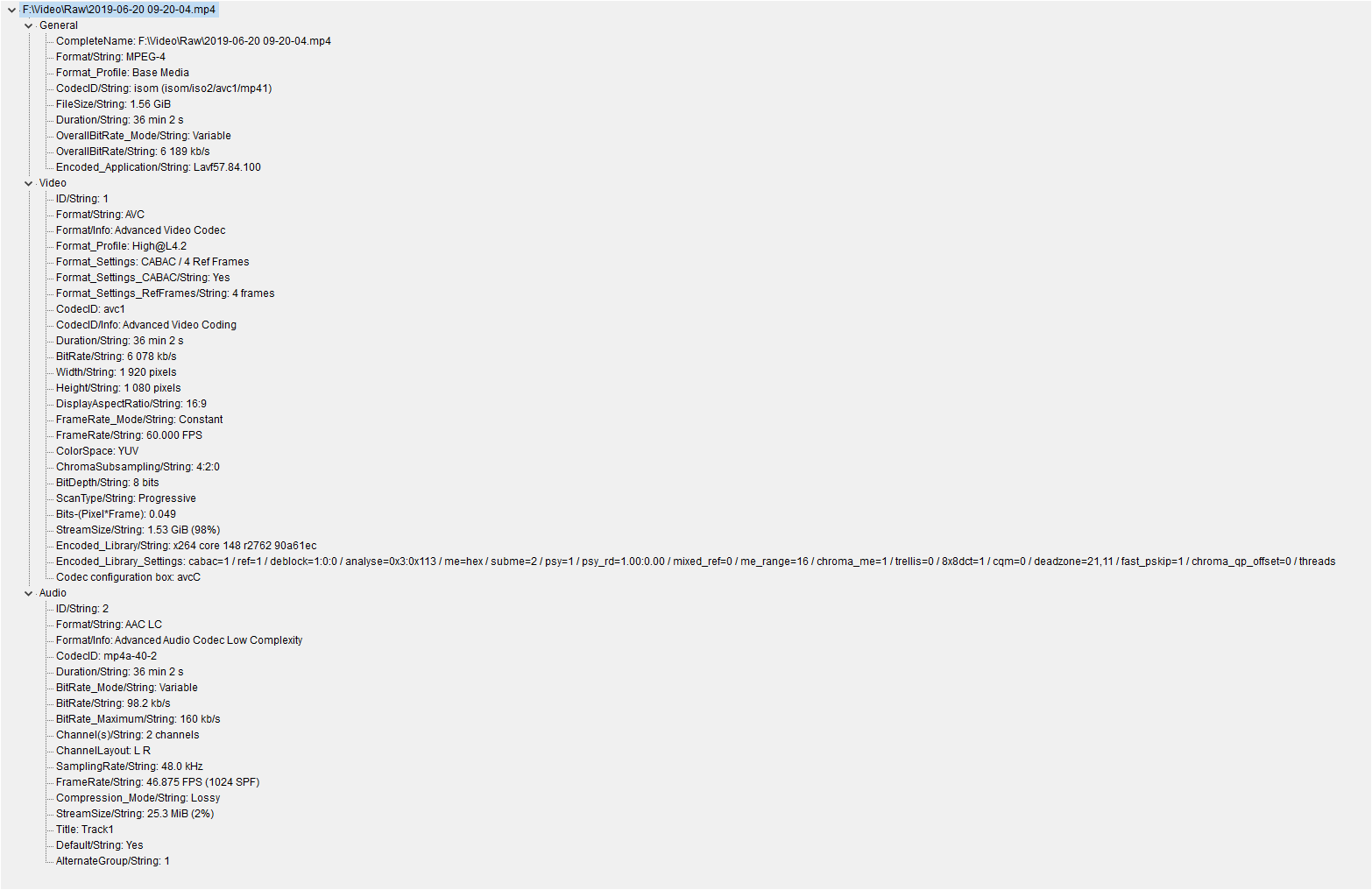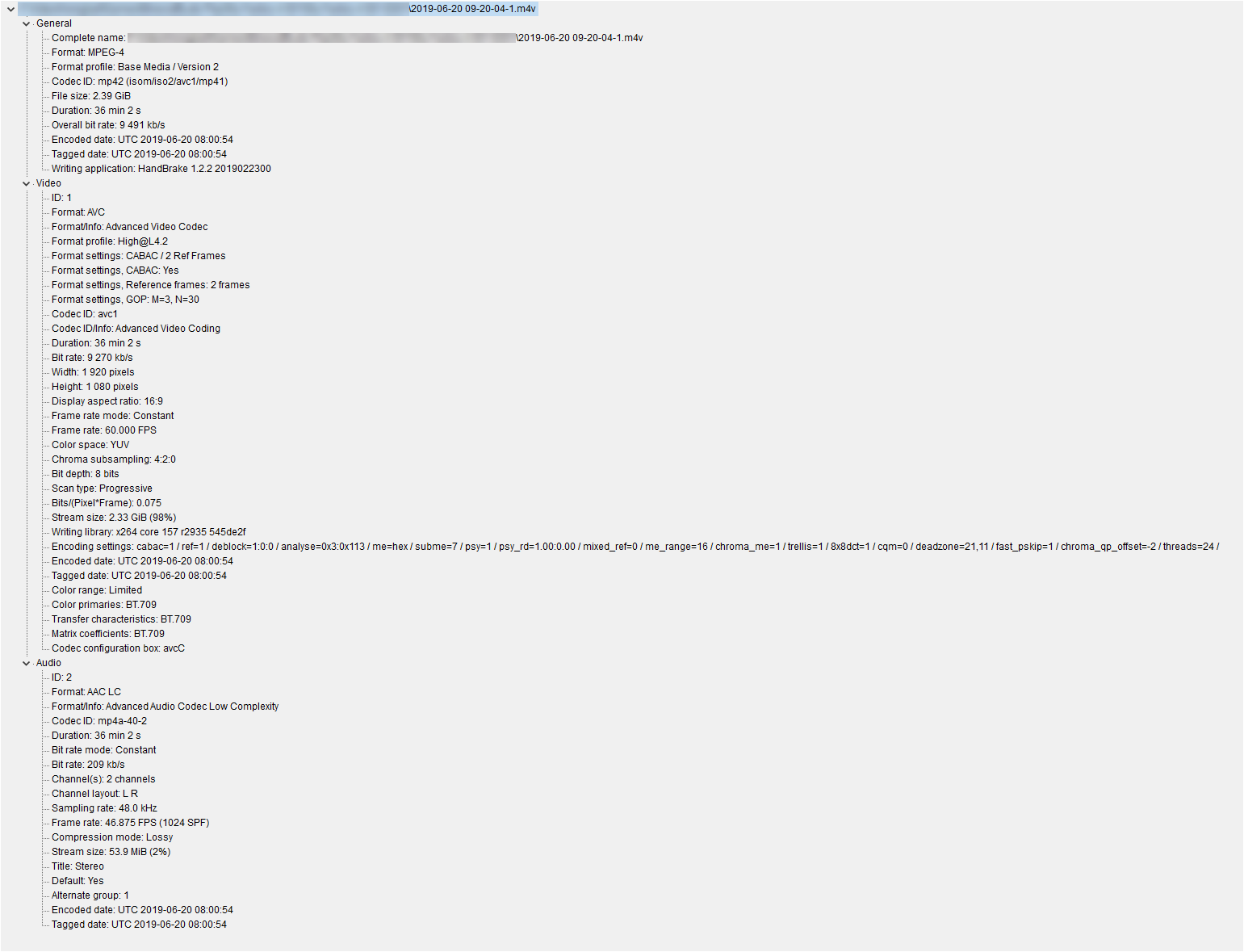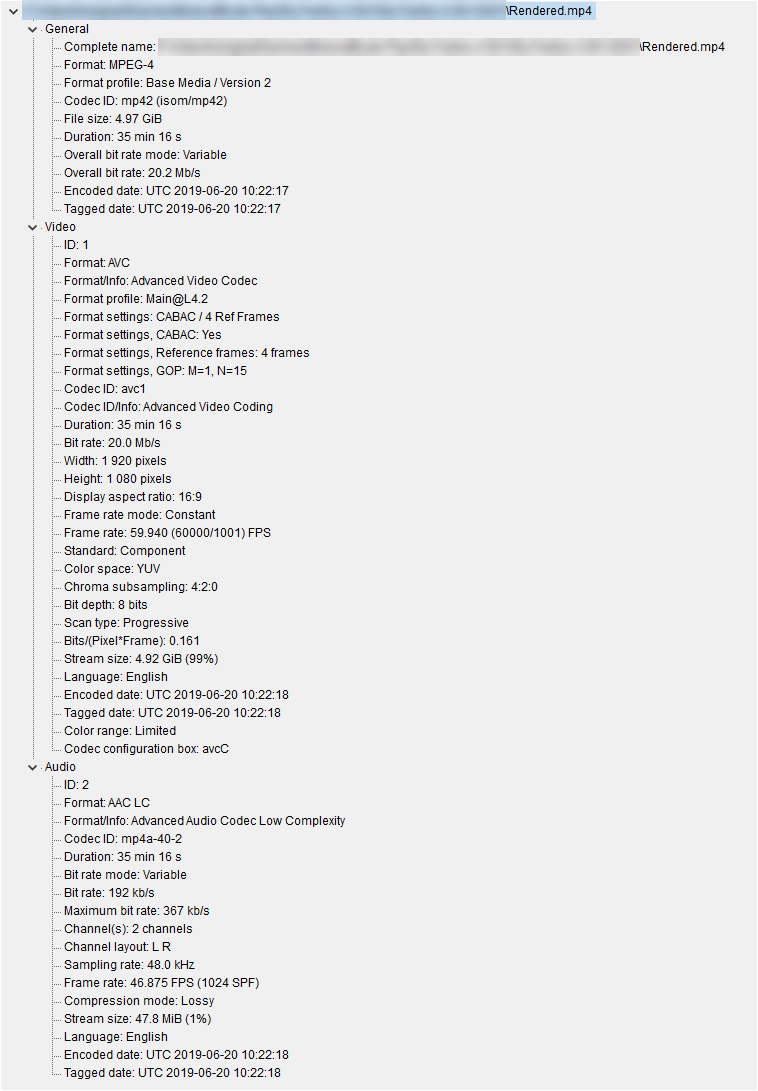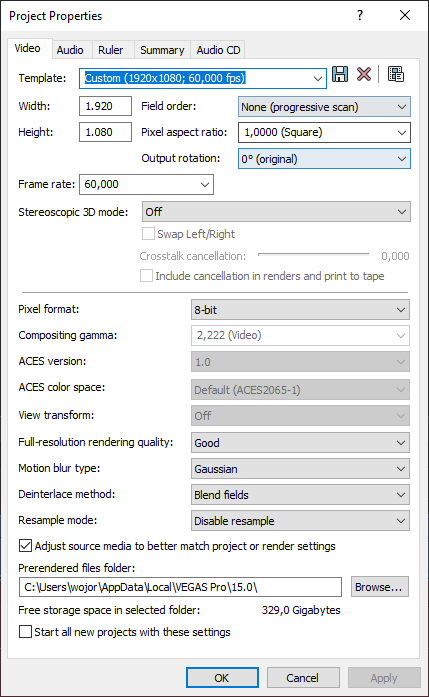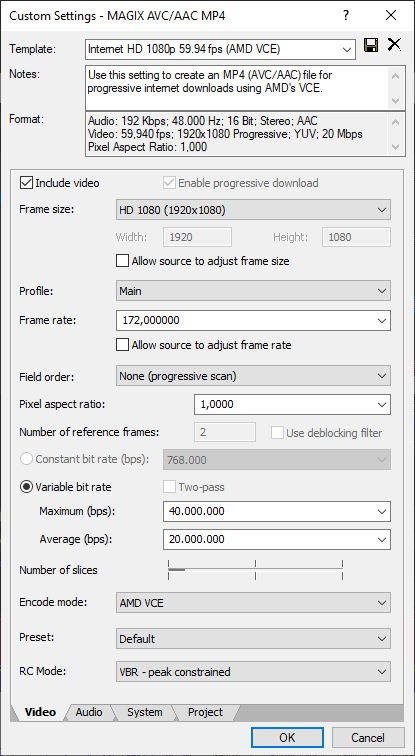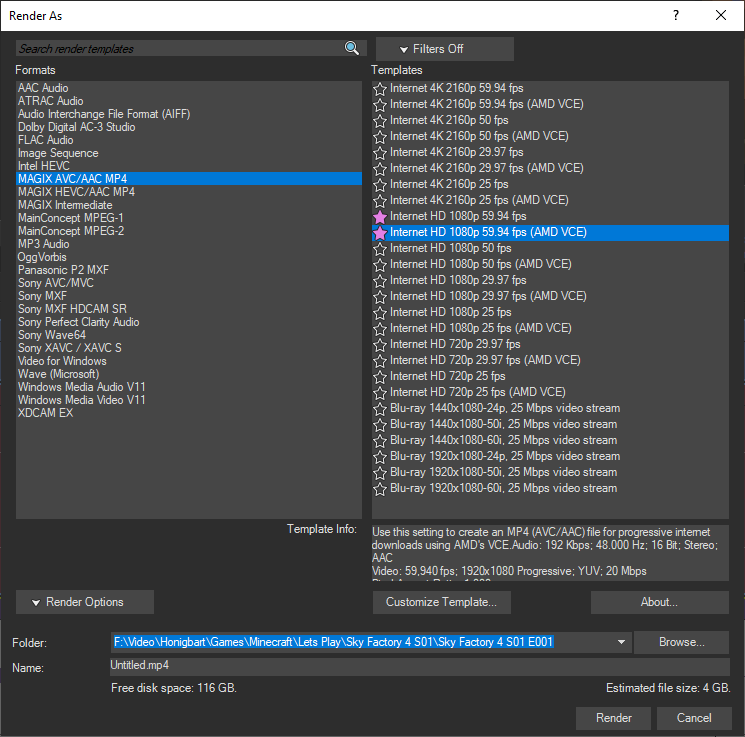Solved Youtube uploaded videos hangs/freezes
I have a weird problem, that my to youtube uploaded videos have freezes at random spots, while my rendered versions play without any problems locally.
I'm recording with OBS and the raw recorded videos have the following media info:
I then convert that to a constant frame rate version with handbrake:
In Vegas I do my editing and render it as a Internet 1080p 59.94:
As said before: local playback (with VLC) of the rendered video file doesn't show any problems. But uploading it to youtube yields a video with random 10 second freezes (round about). (Note: The youtube video player shows a still continuing timeline, so not my browser freezes and it also happens at the same spots to my friends when they check out the video).
Thanks in advance for any help/idea since I'm clueless here...
Please Log in or Create an account to join the conversation.
I have a question, your source media specs list that it is constant frame rate, why are you using Handbrake to convert to constant frame rate?
Have you waited an hour or so to view your Youtube upload and then does it still show freezes. At what time in the video does it freeze? Can you provide a Youtube link? Thank You.
Please Log in or Create an account to join the conversation.
Eagle Six wrote: ...your source media specs list that it is constant frame rate, why are you using Handbrake to convert to constant frame rate?
That is a good question, I think I messed sth up in my brain. Thought I was recording with variable frame rate and didn't check on that fact.
But to make sure: There exists also a video which I didn't process beforehand with handbrake and shows that problems too. This would be this example. This is a couple of days old so your second guess is hereby answered...
The video with the showed media Info can be watched here (not listed since the problem exist).
Please Log in or Create an account to join the conversation.
wojoraf wrote:
The video with the showed media Info can be watched here (not listed since the problem exist).
Can you post at what time in this video it freezes (the first freeze), so I can go to that spot? I'm not familiar with this game, so don't really know when the freeze occurs.
Please Log in or Create an account to join the conversation.
Eagle Six wrote:
wojoraf wrote:
The video with the showed media Info can be watched here (not listed since the problem exist).
Can you post at what time in this video it freezes (the first freeze), so I can go to that spot? I'm not familiar with this game, so don't really know when the freeze occurs.
I created a link which starts at the given spot with about 2 seconds forerun.
Please Log in or Create an account to join the conversation.
I don't see anything in your rendered file specs that would cause an issues, but can you post a screenshot of your render format template setting?
If you bring this rendered file back into Vegas Pro with a new project, does it preview smoothly without freezes, like you see when viewing in VLC?
I've never had a video that I uploaded to Youtube freeze. Something within the upload processing of Youtube appears to be causing this. Have you uploaded it again to see if the problem repeats itself?
Please Log in or Create an account to join the conversation.
That part isn't freezed, as you can see the clouds slowly moving. I kust didn't move my mouse the first 15 seconds. But then the you can see movement till second 25. Then everything freezes till second 37.Eagle Six wrote: When I view the link you provide, it is a still image from the start until the 15 second mark. Is this the freeze part?
Please Log in or Create an account to join the conversation.
Question: Your render template shows the frame rate at 172 fps. Your rendered file specs you posted shows 59.940 fps. Obviously one isn't correct.
Have you tried to upload it again and what were the results?
Please Log in or Create an account to join the conversation.
The custom settings I never touched, just selected the "Internet 1080p 59.94 fps"-template. The 172 fps are a strange thing. The dropdown shows initally 59.94 fps but when I select another input field the frame rate adjusts itself to 172 fps.
Maybe I should reinstall vegas... I had some RAM issues the last time, so maybe this impaired the vegas installation...
Please Log in or Create an account to join the conversation.
wojoraf wrote: The custom settings I never touched, just selected the "Internet 1080p 59.94 fps"-template. The 172 fps are a strange thing. The dropdown shows initally 59.94 fps but when I select another input field the frame rate adjusts itself to 172 fps.
Maybe I should reinstall vegas... I had some RAM issues the last time, so maybe this impaired the vegas installation...
That is strange indeed, never seen it and it should not happen.
Before you reinstall, if you haven't performed a full reset, I would do that first and see if it solved the problems. Cloes Vegas, hold down the 'Ctrl+Shift' keys and double left click the Vegas Pro desktop shortcut. A small window should popup. Click and select 'Delete all cached application data', then click on 'Yes'. This will reset all the setting in Vegas back to the original installation defaults. It will also delete all the cached application data which builds up over time and sometimes will cause Vegas to do strange things.
By the way, if you do a Windows uninstall and then install Vegas Pro 15 again, that process will not delete the cached application data. If the full reset does not help, then a full/complete uninstall and reinstall Vegas may help. If you are not familiar with how to do a full/complete uninstall, I'm pretty sure Derek has a tutorial, so a search should bring it up pretty quick.
Also, your source media is 60 fps. Your Project settings are 60 fps. So you should change the render template settings from 59.940 to 60 to match your source and project. This is not going to solve your freeze issue, but will provide for a better, smoother, cleaner rendered video.
Please Log in or Create an account to join the conversation.
Forum Access
- Not Allowed: to create new topic.
- Not Allowed: to reply.
- Not Allowed: to edit your message.