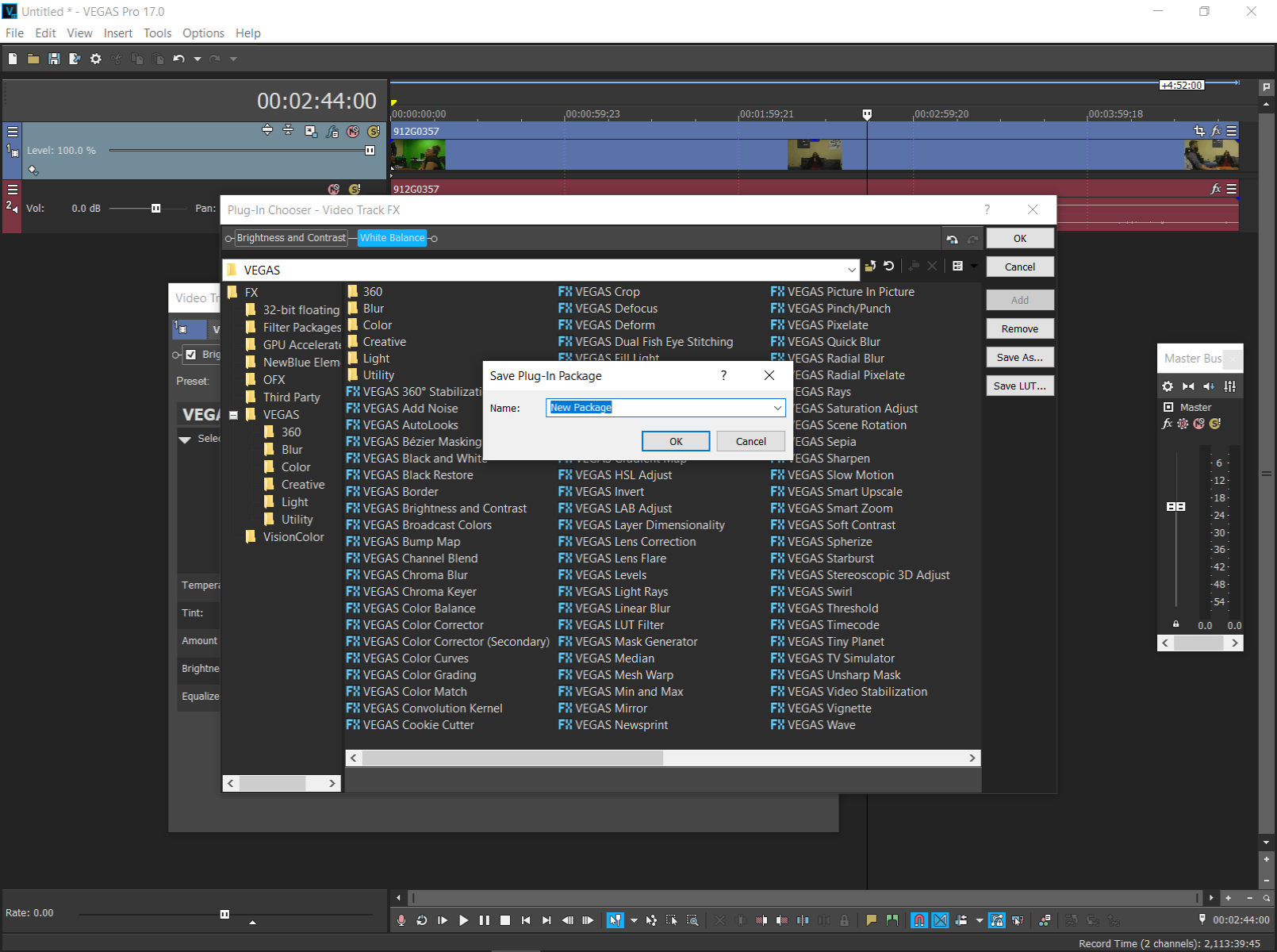DISCLOSURE: Movie Studio Zen is supported by its audience. When you purchase through links on this site, we may earn an affiliate commission.
Solved How to un-do changes to the Plug-in chooser window?
How to un-do changes to the Plug-in chooser window? was created by maxxlaw
Posted 27 Feb 2020 08:32 #1 vegas pro 17
while working on a video clip, and having added several video effects to it I decided to save the effect as a preset. I was in the plug in chooser, and pressed the save as on the right side and was asked to give the preset a name, which I did. I closed out the plug in chooser and went back to working on the project, I went to try to add a video effect, and to my surprise my program seemed to be unable to find the directory for the effects, video or media. I went and found the preset I made, it was in my filter package folder. i THEN DELETED IT. I then tried adding a video effect again and after about 30 seconds of the computer searching, the plug in chooser came up. It works now but every time i add an effect the same thing, 30 seconds to load. tried reinstalling the program (this is before I saw the artical on this forum, greeeeeet job) but no go, still 30 seconds to add a media, or video effect. Not sure what i did wrong while trying to save the preset (unless that is not what that save as button is for) help please.
while working on a video clip, and having added several video effects to it I decided to save the effect as a preset. I was in the plug in chooser, and pressed the save as on the right side and was asked to give the preset a name, which I did. I closed out the plug in chooser and went back to working on the project, I went to try to add a video effect, and to my surprise my program seemed to be unable to find the directory for the effects, video or media. I went and found the preset I made, it was in my filter package folder. i THEN DELETED IT. I then tried adding a video effect again and after about 30 seconds of the computer searching, the plug in chooser came up. It works now but every time i add an effect the same thing, 30 seconds to load. tried reinstalling the program (this is before I saw the artical on this forum, greeeeeet job) but no go, still 30 seconds to add a media, or video effect. Not sure what i did wrong while trying to save the preset (unless that is not what that save as button is for) help please.
Last Edit:27 Feb 2020 16:24 by maxxlaw
Please Log in or Create an account to join the conversation.
Replied by DoctorZen on topic How to un-do changes to the Plug-in chooser window?
Posted 27 Feb 2020 16:32 #2 Hi maxxlaw - welcome to the MSZ Forum 
*Moderator edit: I have deleted your 2nd duplicate post
I recommend you perform a full program reset for Vegas Pro.
This will delete the temporary files cache and restore all settings back to factory defaults.
Instructions here:
www.moviestudiozen.com/doctor-zen-faq/573-how-to-reset-sony-software-to-default-settings#a1
Please report back if the reset fixes your problem.
I cannot explain why you experienced the problem that you have, unless you have installed Vegas in a non-standard way and not put it on the C-Drive.
Sometimes if you use non-standard file pathways, Vegas can get confused and not know to look somewhere else.
Regards
Derek
*Moderator edit: I have deleted your 2nd duplicate post
I recommend you perform a full program reset for Vegas Pro.
This will delete the temporary files cache and restore all settings back to factory defaults.
Instructions here:
www.moviestudiozen.com/doctor-zen-faq/573-how-to-reset-sony-software-to-default-settings#a1
Please report back if the reset fixes your problem.
I cannot explain why you experienced the problem that you have, unless you have installed Vegas in a non-standard way and not put it on the C-Drive.
Sometimes if you use non-standard file pathways, Vegas can get confused and not know to look somewhere else.
Regards
Derek
ℹ️ Remember to turn everything off at least once a week, including your brain, then sit somewhere quiet and just chill out.
Unplugging is the best way to find solutions to your problems. If you would like to share some love, post a customer testimonial or make a donation.
Unplugging is the best way to find solutions to your problems. If you would like to share some love, post a customer testimonial or make a donation.
Last Edit:23 Apr 2020 15:36 by DoctorZen
Please Log in or Create an account to join the conversation.
Forum Access
- Not Allowed: to create new topic.
- Not Allowed: to reply.
- Not Allowed: to edit your message.
Moderators: DoctorZen
Time to create page: 0.795 seconds