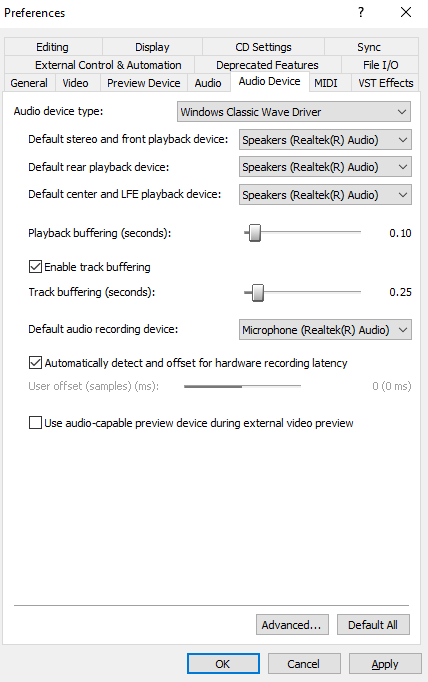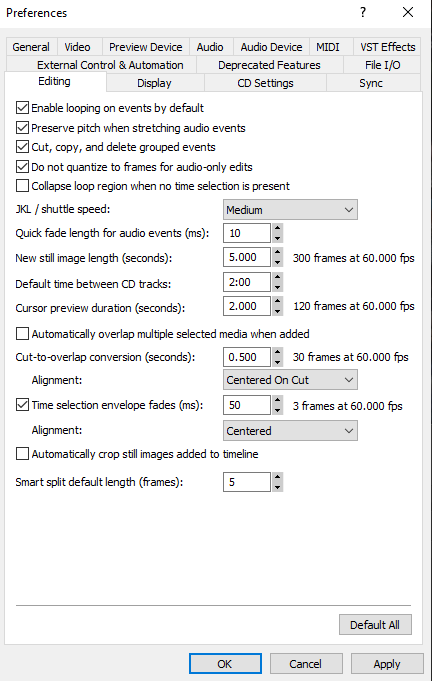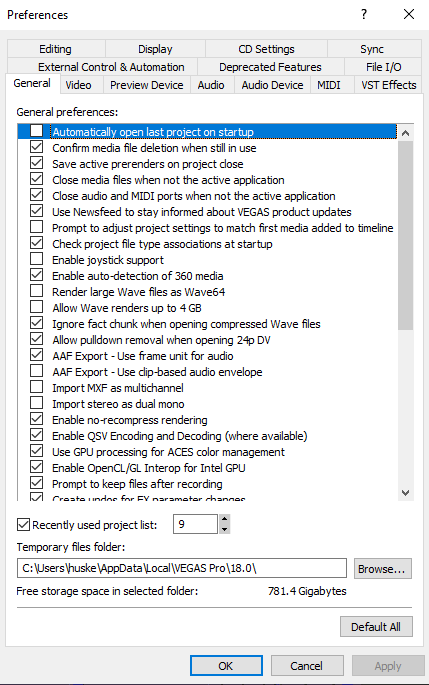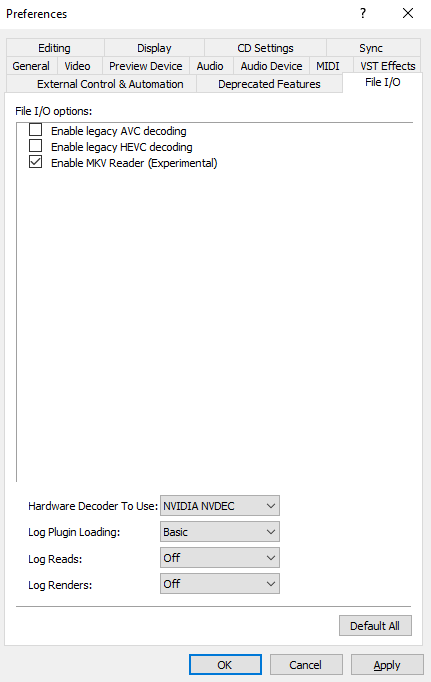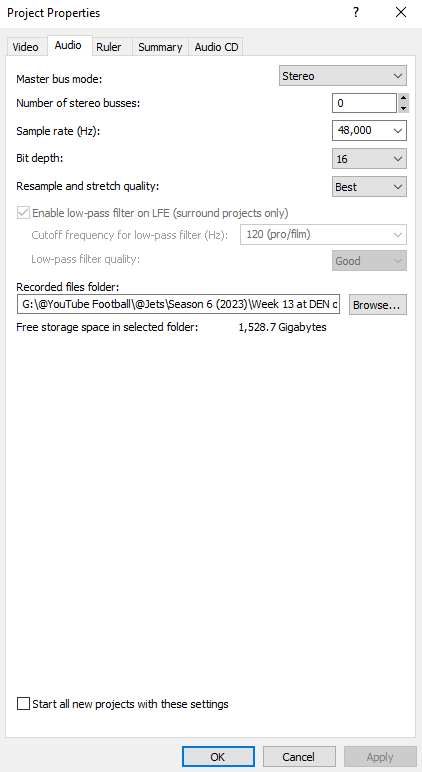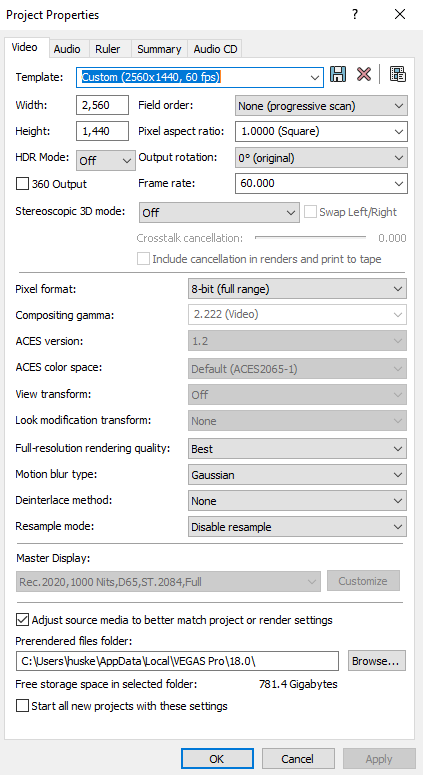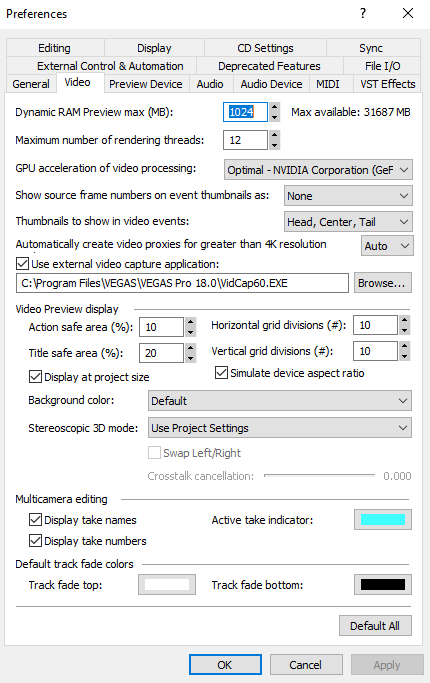DISCLOSURE: Movie Studio Zen is supported by its audience. When you purchase through links on this site, we may earn an affiliate commission.
Question Random Crashing an Issue
- huskereurocat
-
 Offline Topic Author
Offline Topic Author - Zen Level 5
-

- Posts: 235
- Thank you received: 30
At the risk of getting chastised on this forum like I did on the Vegas Forum a couple of weeks ago, I hesitate to make this post but I can't stop myself. First I'll start by saying that I can't compare the Vegas family of editor software to anything else since I've never used anything else with any kind of time length. I used Adobe Premier Pro for less than one project and it didn't have the features that Vegas Pro offered, so I stopped that. It just seems that no matter if I've used Sony Movie Studio, Vegas Movie Studio, or now, Vegas Pro 18 all seem to have a crashing issue. I've never, and I say that with all sincerity, had a version that didn't crash on me at least twice during a 3-4 day project that might start out with 1 1/2 hours of raw footage that got edited down to under 30 minutes. Does all editing software crash this often? The nice thing is that Vegas has a nice auto save feature and it's not hard to get back to the spot that I was when the crash happened. I do tend to lose some progress with each crash, but the auto save progress has saved me more times than I wish to count. Maybe I'm doing something wrong, but I've got enough help on this forum and the Vegas community that I'm fairly certain that I'm not. It just seems ironic that by the time all the bugs are worked out of the program, the next version comes out with a whole new set of bugs and we're asked to pay for it and the cycle starts all over again. Am I just being a jerk or are others noticing this as well? In the meanwhile, is there anything that I can do to prevent this incessant crashing? Is there anything that I can attach that might provide a clue?
Here are some screenshots of my current prefs.
Here are some screenshots of my current prefs.
Ryzen 5 3600x / x570 motherboard / 32GB G Skill Ripjaws RAM / RX 6700XT 12GB / Crucial P1 M.2 1TB OS drive/Samsung 960 EVO M.2 250GB with multiple SSD's and HDD's
Last Edit:08 Apr 2021 14:42 by huskereurocat
Please Log in or Create an account to join the conversation.
Hi
I'm trying to do a lot of work at the moment, which is why I did not answer your question immediately.
Your Preference Settings in the Video tab do not look like the default settings.
Dynamic RAM should be 200MB and Rendering Threads is normally 32.
If you have been mucking around with internal settings and changing hidden settings, the first thing I recommend you do is a full program reset.
Reset instructions here:
www.moviestudiozen.com/doctor-zen-faq/573-how-to-reset-sony-software-to-default-settings#a1
Vegas crashing is the number one topic on any forum about Vegas Pro and Vegas Movie Studio.
That doesn't mean there is some widespread problem with the program.
The problem is that no two computers are the same and no two projects are the same.
People are also using different versions of Vegas and also different Build versions.
The combination of all of the above, creates millions of variables - you need to use a process of elimination to try and find the one variable that is unique to your projects in Vegas Pro.
What CPU model do you have?
What Graphics Card do you have?
Which graphics card Driver do you have installed?
How much RAM (memory) do you have?
What type of video is in your project?
Which specific camera did your video come from?
Some videos types are known to decode/render properly in Vegas.
Another thing think worries me a little, is the file path I can see Project Properties/Audio tab.
I would never use @ in a folder name or file name.
An @ should only ever be used in an email address!
There are certain special characters that you should never use in file/folder pathways.
Using special characters can cause Vegas/Windows to not read a file path correctly.
Get rid of the @'s.
Are you using any 3rd Party Video FX or apps in your project?
If so, which ones?
If you are using NewBlue FX Titler Pro, I need to know this.
This is an example of an app that can constantly crash Vegas, depending on which exact version you have installed?
Are you suing any Video FX in your project?
If so, which ones?
Regards
Derek
I'm trying to do a lot of work at the moment, which is why I did not answer your question immediately.
Your Preference Settings in the Video tab do not look like the default settings.
Dynamic RAM should be 200MB and Rendering Threads is normally 32.
If you have been mucking around with internal settings and changing hidden settings, the first thing I recommend you do is a full program reset.
Reset instructions here:
www.moviestudiozen.com/doctor-zen-faq/573-how-to-reset-sony-software-to-default-settings#a1
Vegas crashing is the number one topic on any forum about Vegas Pro and Vegas Movie Studio.
That doesn't mean there is some widespread problem with the program.
The problem is that no two computers are the same and no two projects are the same.
People are also using different versions of Vegas and also different Build versions.
The combination of all of the above, creates millions of variables - you need to use a process of elimination to try and find the one variable that is unique to your projects in Vegas Pro.
What CPU model do you have?
What Graphics Card do you have?
Which graphics card Driver do you have installed?
How much RAM (memory) do you have?
What type of video is in your project?
Which specific camera did your video come from?
Some videos types are known to decode/render properly in Vegas.
Another thing think worries me a little, is the file path I can see Project Properties/Audio tab.
I would never use @ in a folder name or file name.
An @ should only ever be used in an email address!
There are certain special characters that you should never use in file/folder pathways.
Using special characters can cause Vegas/Windows to not read a file path correctly.
Get rid of the @'s.
Are you using any 3rd Party Video FX or apps in your project?
If so, which ones?
If you are using NewBlue FX Titler Pro, I need to know this.
This is an example of an app that can constantly crash Vegas, depending on which exact version you have installed?
Are you suing any Video FX in your project?
If so, which ones?
Regards
Derek
ℹ️ Remember to turn everything off at least once a week, including your brain, then sit somewhere quiet and just chill out.
Unplugging is the best way to find solutions to your problems. If you would like to share some love, post a customer testimonial or make a donation.
Unplugging is the best way to find solutions to your problems. If you would like to share some love, post a customer testimonial or make a donation.
Last Edit:08 Apr 2021 14:41 by DoctorZen
Please Log in or Create an account to join the conversation.
Forum Access
- Not Allowed: to create new topic.
- Not Allowed: to reply.
- Not Allowed: to edit your message.
Moderators: DoctorZen
Time to create page: 0.732 seconds