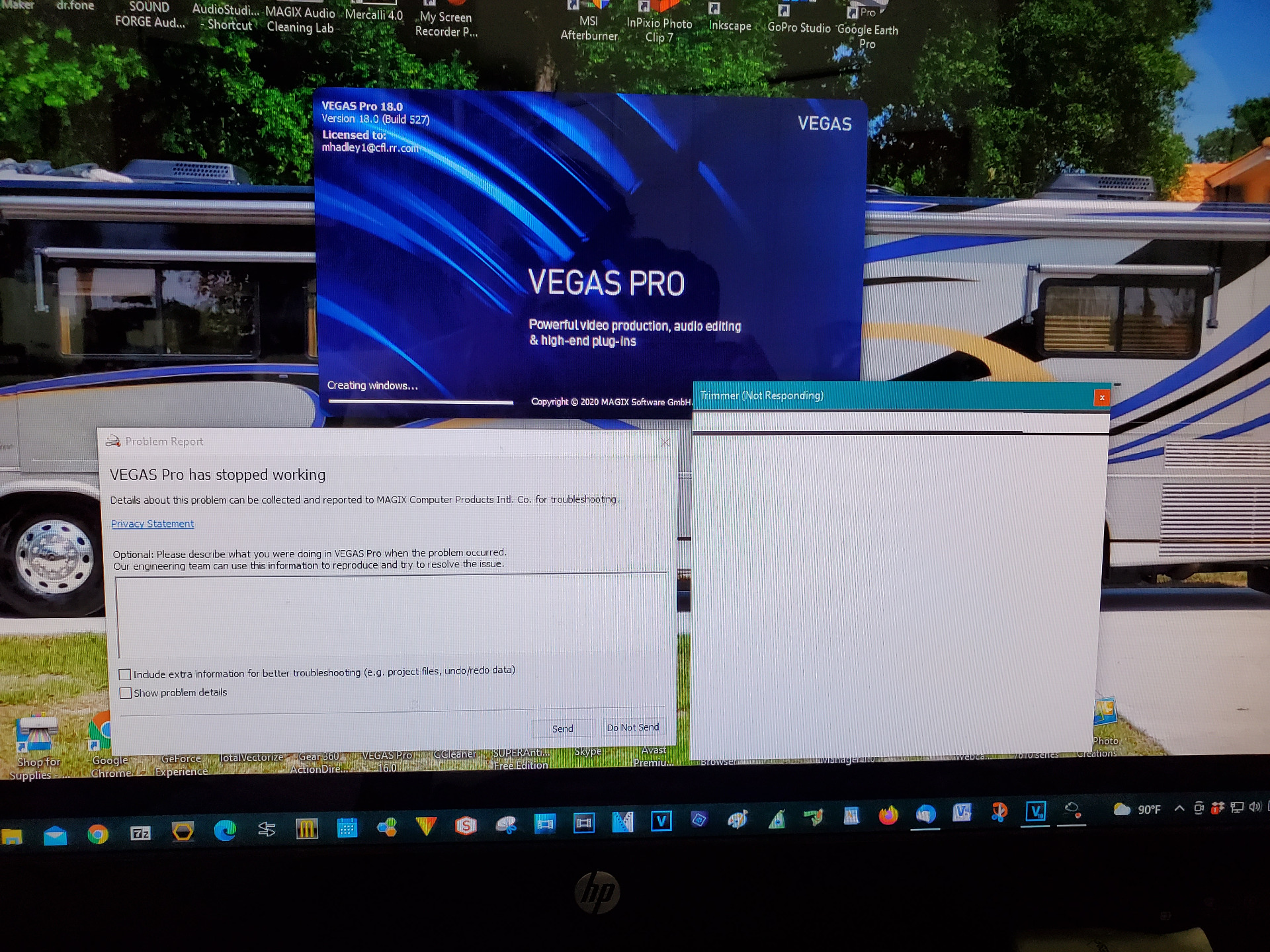DISCLOSURE: Movie Studio Zen is supported by its audience. When you purchase through links on this site, we may earn an affiliate commission.
Solved Experiencing a few little quirks with VP 18
- MrGrunthunter
-
 Offline Topic Author
Offline Topic Author - Zen Level 5
-

- Posts: 248
- Thank you received: 40
Experiencing a few little quirks with VP 18 was created by MrGrunthunter
Posted 06 Aug 2021 03:29 #1 After much procrastination about upgrading my Vegas Pro 16 I finally decided to take advantage of the latest Pro 18 + 19 upgrade offer from Magix. I'm finding a few little quirks with it but it may just be operator error. I started a project in my VP 16 that consists of about 75 photos for a video slide show.
- When I try to open the VP16 file in VP18 it renders the file before it opens up in VP18 so I'm not ably to edit or rearrange the photos in it. Is there a 'special' way I have to follow to open older version files in the latest version? I'm a little reluctant to continue working on, or creating a new file with VP18 over a concern that when the VP19 upgrade is available I'll have to completely redo my project all over again.
- In VP16 the 'Trimmer' window and the 'Preview' are separated but in VP18 it appears to now be a single window that you have to toggle between the two. You can pull the 'Trimmer' window out by itself but it then floats over the other windows and won't lock in as a separate window. Is there a setting I'm missing? I've tried the default setting but that doesn't do it.
- I'm still trying to locate all of the old 'Media Generator' options I had in the older version. And as I expected it still crashes on me when I inadvertently click on NewBlue Titler EX
DESKTOP: Dell PC WINDOWS 10 PRO, 64-bit, Ver:1607, OS BLD: 14393.1066
INTEL Core: i7-4790, CPU @3.60 GHz, Inst RAM:16.0 GB
GeForce GTX 745, Driver ver: 376.53, Tot avail grap: 12225 MB, Ded vid mem: 4096 MB DDR3
Shared Sys Mem: 8159 MB, DirectX Runtime Ver:12.0
LAPTOP: MSI GE72MVR 7RG
GTX-1070
INTEL Core: i7-4790, CPU @3.60 GHz, Inst RAM:16.0 GB
GeForce GTX 745, Driver ver: 376.53, Tot avail grap: 12225 MB, Ded vid mem: 4096 MB DDR3
Shared Sys Mem: 8159 MB, DirectX Runtime Ver:12.0
LAPTOP: MSI GE72MVR 7RG
GTX-1070
Last Edit:06 Aug 2021 08:50 by MrGrunthunter
Please Log in or Create an account to join the conversation.
Replied by DoctorZen on topic Experiencing a few little quirks with VP 18
Posted 06 Aug 2021 09:07 #2 Hi MrGrunthunter
1. I have never heard of that, ever. It would be impossible for Vegas to render anything, before the project opens up on the timeline.
When you say it is rendering, are you seeing a green bar progress in the lower left corner ?
If this is what is happening, Vegas Pro 18 is rendering "Proxies" for 4K video files in your project.
The first thing I recommend you do, is a full program reset for Vegas Pro 18.
Reset instructions here:
www.moviestudiozen.com/doctor-zen-faq/573-how-to-reset-sony-software-to-default-settings#a1
After the reset, change these settings before attempting to open a project.
Go to Options/Preferences/General
Turn OFF Automatically open last project on startup
Then go to Options/Preferences/Video
Turn OFF Automatically create video proxies for greater than 4K resolution
Now try and open a project.
Remember to use the pathway File/Open - not File/Import.
2. To rearrange windows, grab hold of bottom tab that says Trimmer and drag onto desktop.
Click off if you don't want to dock.
If you do want to dock, position window and then press CTRL button.
3. Old versions of New Blue Titler EX and not compatible with Vegas Pro, which is why it is crashing program.
What you can do is press the Star button (turns into Favourites) next to all Media Generators you actually use and then only open the Favourites tab, instead of ALL.
Then you won't see Titler EX.
If you don't use Titler EX, uninstall it.
Regards
Derek
1. I have never heard of that, ever. It would be impossible for Vegas to render anything, before the project opens up on the timeline.
When you say it is rendering, are you seeing a green bar progress in the lower left corner ?
If this is what is happening, Vegas Pro 18 is rendering "Proxies" for 4K video files in your project.
The first thing I recommend you do, is a full program reset for Vegas Pro 18.
Reset instructions here:
www.moviestudiozen.com/doctor-zen-faq/573-how-to-reset-sony-software-to-default-settings#a1
After the reset, change these settings before attempting to open a project.
Go to Options/Preferences/General
Turn OFF Automatically open last project on startup
Then go to Options/Preferences/Video
Turn OFF Automatically create video proxies for greater than 4K resolution
Now try and open a project.
Remember to use the pathway File/Open - not File/Import.
2. To rearrange windows, grab hold of bottom tab that says Trimmer and drag onto desktop.
Click off if you don't want to dock.
If you do want to dock, position window and then press CTRL button.
3. Old versions of New Blue Titler EX and not compatible with Vegas Pro, which is why it is crashing program.
What you can do is press the Star button (turns into Favourites) next to all Media Generators you actually use and then only open the Favourites tab, instead of ALL.
Then you won't see Titler EX.
If you don't use Titler EX, uninstall it.
Regards
Derek
ℹ️ Remember to turn everything off at least once a week, including your brain, then sit somewhere quiet and just chill out.
Unplugging is the best way to find solutions to your problems. If you would like to share some love, post a customer testimonial or make a donation.
Unplugging is the best way to find solutions to your problems. If you would like to share some love, post a customer testimonial or make a donation.
by DoctorZen
The following user(s) said Thank You: MrGrunthunter
Please Log in or Create an account to join the conversation.
- MrGrunthunter
-
 Offline Topic Author
Offline Topic Author - Zen Level 5
-

- Posts: 248
- Thank you received: 40
Replied by MrGrunthunter on topic Experiencing a few little quirks with VP 18
Posted 08 Aug 2021 15:44 #3 Derek, I followed your instructions and they worked fine on my laptop. After VP18 crashed on my desktop the typical error message popped up to send in a problem report. Now what I try to open my VP18 all I get is what you see in the screen shot and once I click on one of the options it just closes on me. I've tried uninstalling and reinstalling several time but that error glitch must be a file somewhere that is not getting replaced on the reinstalls. I sent an email to MAGIX several days ago but haven't received a reply. By any chance do you have any idea as to how I can get around this? My VP16 is still working so it hasn't affected it.
DESKTOP: Dell PC WINDOWS 10 PRO, 64-bit, Ver:1607, OS BLD: 14393.1066
INTEL Core: i7-4790, CPU @3.60 GHz, Inst RAM:16.0 GB
GeForce GTX 745, Driver ver: 376.53, Tot avail grap: 12225 MB, Ded vid mem: 4096 MB DDR3
Shared Sys Mem: 8159 MB, DirectX Runtime Ver:12.0
LAPTOP: MSI GE72MVR 7RG
GTX-1070
INTEL Core: i7-4790, CPU @3.60 GHz, Inst RAM:16.0 GB
GeForce GTX 745, Driver ver: 376.53, Tot avail grap: 12225 MB, Ded vid mem: 4096 MB DDR3
Shared Sys Mem: 8159 MB, DirectX Runtime Ver:12.0
LAPTOP: MSI GE72MVR 7RG
GTX-1070
Please Log in or Create an account to join the conversation.
Replied by DoctorZen on topic Experiencing a few little quirks with VP 18
Posted 08 Aug 2021 19:20 #4 What model CPU do you have in Desktop ?
What model Graphics Card ?
Re-boot computer.
Boot up Vegas Pro 18.
The error report will tell us exactly where to look, to find problem!!!
Check both boxes in Error Report in bottom left corner.
Now copy ALL information from inside of white box.
It will probably look like it is not copying, but it does.
Paste error report into document or directly into a new reply on the forum here.
What model Graphics Card ?
Re-boot computer.
Boot up Vegas Pro 18.
The error report will tell us exactly where to look, to find problem!!!
Check both boxes in Error Report in bottom left corner.
Now copy ALL information from inside of white box.
It will probably look like it is not copying, but it does.
Paste error report into document or directly into a new reply on the forum here.
ℹ️ Remember to turn everything off at least once a week, including your brain, then sit somewhere quiet and just chill out.
Unplugging is the best way to find solutions to your problems. If you would like to share some love, post a customer testimonial or make a donation.
Unplugging is the best way to find solutions to your problems. If you would like to share some love, post a customer testimonial or make a donation.
by DoctorZen
Please Log in or Create an account to join the conversation.
- MrGrunthunter
-
 Offline Topic Author
Offline Topic Author - Zen Level 5
-

- Posts: 248
- Thank you received: 40
Replied by MrGrunthunter on topic Experiencing a few little quirks with VP 18
Posted 08 Aug 2021 23:30 #5 All of my CPU and Graphic Card info should be showing up in my signature.
Here is what pops up in the error box:
Here is what pops up in the error box:
DESKTOP: Dell PC WINDOWS 10 PRO, 64-bit, Ver:1607, OS BLD: 14393.1066
INTEL Core: i7-4790, CPU @3.60 GHz, Inst RAM:16.0 GB
GeForce GTX 745, Driver ver: 376.53, Tot avail grap: 12225 MB, Ded vid mem: 4096 MB DDR3
Shared Sys Mem: 8159 MB, DirectX Runtime Ver:12.0
LAPTOP: MSI GE72MVR 7RG
GTX-1070
INTEL Core: i7-4790, CPU @3.60 GHz, Inst RAM:16.0 GB
GeForce GTX 745, Driver ver: 376.53, Tot avail grap: 12225 MB, Ded vid mem: 4096 MB DDR3
Shared Sys Mem: 8159 MB, DirectX Runtime Ver:12.0
LAPTOP: MSI GE72MVR 7RG
GTX-1070
Last Edit:10 Aug 2021 08:36 by MrGrunthunter
Please Log in or Create an account to join the conversation.
Replied by DoctorZen on topic Experiencing a few little quirks with VP 18
Posted 09 Aug 2021 08:05 #6 Sorry about your computer specs - I was completely blind to seeing that!
It looks like the simple answer to your problem is to un-install NewBlue Titler EX !
As I have mentioned before, I don't think it is compatible with Vegas Pro 18, due to code changes that were made about 2 years ago to OFX video effects.
I got rid of Titler EX many years ago now - because of all the problems I was experiencing.
I've been using Titler Pro and it works very well in all versions of Vegas.
Options
The first thing you can try is this:
Go to C:\Program Files\Common Files
Create a new folder called "OFX_old"
Now open C:\Program Files\Common Files\OFX\Plugins\NewBlue\
Move the folder TitlerEx.ofx.bundle into OFX_old
This will hide the Titler EX folder from Vegas !
When you try to boot up Vegas Pro 18, you need to do a full reset.
Reset instructions here:
www.moviestudiozen.com/doctor-zen-faq/573-how-to-reset-sony-software-to-default-settings
If Vegas Pro 18 boots OK, you now know that Titler EX is the cause of your problem.
CPU and GPU
Please note that your graphics card is a very old model now.
You are not going to get the best performance out of Vegas Pro 18, because you need a modern GPU for GPU Acceleration to work properly.
Your Intel CPU also has an integrated GPU
Please be aware that older Intel graphics can cause of problems in Vegas Pro under certain situations.
Until 5 months ago, I was using a much older Intel CPU (i7-2600k) with an Nvidia RTX 2060.
Vegas Pro 18 was working 100% OK with this configuration, because I had a modern graphics card with an older CPU.
The newer GPU was helping the older CPU.
I highly recommend you consider updating your old Graphics Card for a newer Nvidia GPU.
GPU prices are still very high at the moment. 2000 or 3000 series both are excellent with Vegas.
It looks like the simple answer to your problem is to un-install NewBlue Titler EX !
As I have mentioned before, I don't think it is compatible with Vegas Pro 18, due to code changes that were made about 2 years ago to OFX video effects.
I got rid of Titler EX many years ago now - because of all the problems I was experiencing.
I've been using Titler Pro and it works very well in all versions of Vegas.
Options
The first thing you can try is this:
Go to C:\Program Files\Common Files
Create a new folder called "OFX_old"
Now open C:\Program Files\Common Files\OFX\Plugins\NewBlue\
Move the folder TitlerEx.ofx.bundle into OFX_old
This will hide the Titler EX folder from Vegas !
When you try to boot up Vegas Pro 18, you need to do a full reset.
Reset instructions here:
www.moviestudiozen.com/doctor-zen-faq/573-how-to-reset-sony-software-to-default-settings
If Vegas Pro 18 boots OK, you now know that Titler EX is the cause of your problem.
CPU and GPU
Please note that your graphics card is a very old model now.
You are not going to get the best performance out of Vegas Pro 18, because you need a modern GPU for GPU Acceleration to work properly.
Your Intel CPU also has an integrated GPU
Please be aware that older Intel graphics can cause of problems in Vegas Pro under certain situations.
Until 5 months ago, I was using a much older Intel CPU (i7-2600k) with an Nvidia RTX 2060.
Vegas Pro 18 was working 100% OK with this configuration, because I had a modern graphics card with an older CPU.
The newer GPU was helping the older CPU.
I highly recommend you consider updating your old Graphics Card for a newer Nvidia GPU.
GPU prices are still very high at the moment. 2000 or 3000 series both are excellent with Vegas.
ℹ️ Remember to turn everything off at least once a week, including your brain, then sit somewhere quiet and just chill out.
Unplugging is the best way to find solutions to your problems. If you would like to share some love, post a customer testimonial or make a donation.
Unplugging is the best way to find solutions to your problems. If you would like to share some love, post a customer testimonial or make a donation.
by DoctorZen
The following user(s) said Thank You: MrGrunthunter
Please Log in or Create an account to join the conversation.
- MrGrunthunter
-
 Offline Topic Author
Offline Topic Author - Zen Level 5
-

- Posts: 248
- Thank you received: 40
Replied by MrGrunthunter on topic Experiencing a few little quirks with VP 18
Posted 09 Aug 2021 13:24 #7 That did it Derek ! MANY THANKS ! You saved me again. Yeah, I guess I need to start thinking about updating me graphics card. Not sure if I can get anything decent in the $300 range though and it'll be hard for me to justify something pushing $700 - $1,000 right now. 
Be safe and stay healthy.
Be safe and stay healthy.
DESKTOP: Dell PC WINDOWS 10 PRO, 64-bit, Ver:1607, OS BLD: 14393.1066
INTEL Core: i7-4790, CPU @3.60 GHz, Inst RAM:16.0 GB
GeForce GTX 745, Driver ver: 376.53, Tot avail grap: 12225 MB, Ded vid mem: 4096 MB DDR3
Shared Sys Mem: 8159 MB, DirectX Runtime Ver:12.0
LAPTOP: MSI GE72MVR 7RG
GTX-1070
INTEL Core: i7-4790, CPU @3.60 GHz, Inst RAM:16.0 GB
GeForce GTX 745, Driver ver: 376.53, Tot avail grap: 12225 MB, Ded vid mem: 4096 MB DDR3
Shared Sys Mem: 8159 MB, DirectX Runtime Ver:12.0
LAPTOP: MSI GE72MVR 7RG
GTX-1070
Last Edit:09 Aug 2021 14:59 by MrGrunthunter
Please Log in or Create an account to join the conversation.
Replied by DoctorZen on topic Experiencing a few little quirks with VP 18
Posted 09 Aug 2021 15:03 #8 Thanks for reporting back.
If / when you update your graphics card, get the best you can afford and it will really make a difference.
GPU prices are still insane at the moment, mainly because of all that stupid "crypto currency mining" where people bought 1000's of graphics cards, just to make pretend money out of thin air.
If / when you update your graphics card, get the best you can afford and it will really make a difference.
GPU prices are still insane at the moment, mainly because of all that stupid "crypto currency mining" where people bought 1000's of graphics cards, just to make pretend money out of thin air.
ℹ️ Remember to turn everything off at least once a week, including your brain, then sit somewhere quiet and just chill out.
Unplugging is the best way to find solutions to your problems. If you would like to share some love, post a customer testimonial or make a donation.
Unplugging is the best way to find solutions to your problems. If you would like to share some love, post a customer testimonial or make a donation.
by DoctorZen
Please Log in or Create an account to join the conversation.
- MrGrunthunter
-
 Offline Topic Author
Offline Topic Author - Zen Level 5
-

- Posts: 248
- Thank you received: 40
Replied by MrGrunthunter on topic Experiencing a few little quirks with VP 18
Posted 10 Aug 2021 08:58 #9 MAN, have I really been living in La La Land ! ! ! Just did some searching on a 3000 series board and it looks like the best I could do is aGeForce 3080 and they appear to all be out of stock everywhere. I passed out when I was seeing prices at $2,000 and up. That's way more than I paid just for my entire desktop. Talk about sticker shock. Kind of put me in a coma for awhile. Maybe I should try looking for a 2000 series .... if any even still exist anywhere. GIGABYTE GeForce RTX 3080 EAGLE 10GB Video Card, GV-N3080EAGLE-10GD and that's $700 !
DESKTOP: Dell PC WINDOWS 10 PRO, 64-bit, Ver:1607, OS BLD: 14393.1066
INTEL Core: i7-4790, CPU @3.60 GHz, Inst RAM:16.0 GB
GeForce GTX 745, Driver ver: 376.53, Tot avail grap: 12225 MB, Ded vid mem: 4096 MB DDR3
Shared Sys Mem: 8159 MB, DirectX Runtime Ver:12.0
LAPTOP: MSI GE72MVR 7RG
GTX-1070
INTEL Core: i7-4790, CPU @3.60 GHz, Inst RAM:16.0 GB
GeForce GTX 745, Driver ver: 376.53, Tot avail grap: 12225 MB, Ded vid mem: 4096 MB DDR3
Shared Sys Mem: 8159 MB, DirectX Runtime Ver:12.0
LAPTOP: MSI GE72MVR 7RG
GTX-1070
Please Log in or Create an account to join the conversation.
Replied by DoctorZen on topic Experiencing a few little quirks with VP 18
Posted 10 Aug 2021 10:03 #10MAN, have I really been living in La La Land ! ! ! Just did some searching on a 3000 series board and it looks like the best I could do is a GeForce 3080 and they appear to all be out of stock everywhere. I passed out when I was seeing prices at $2,000 and up. That's way more than I paid just for my entire desktop. Talk about sticker shock. Kind of put me in a coma for awhile. Maybe I should try looking for a 2000 series .... if any even still exist anywhere. GIGABYTE GeForce RTX 3080 EAGLE 10GB Video Card, GV-N3080EAGLE-10GD and that's $700 !Due to insane prices, I have been happily using an RTX 2060. This GPU will keep me going until some reality comes back.
My long term plan is to be extremely patient and wait for 4000 series to arrive and then get a high end card.
Please be aware if you are looking at a 3000 series card, they use a HUGE amount of electricity compared to 2000 series.
If you buy a 3000 series, you will probably have to upgrade your power supply to at least 850 Watts or higher.
Some of the computer power supply companies have apps for calculating power requirements.
ℹ️ Remember to turn everything off at least once a week, including your brain, then sit somewhere quiet and just chill out.
Unplugging is the best way to find solutions to your problems. If you would like to share some love, post a customer testimonial or make a donation.
Unplugging is the best way to find solutions to your problems. If you would like to share some love, post a customer testimonial or make a donation.
by DoctorZen
The following user(s) said Thank You: MrGrunthunter
Please Log in or Create an account to join the conversation.
Forum Access
- Not Allowed: to create new topic.
- Not Allowed: to reply.
- Not Allowed: to edit your message.
Moderators: DoctorZen
Time to create page: 0.877 seconds