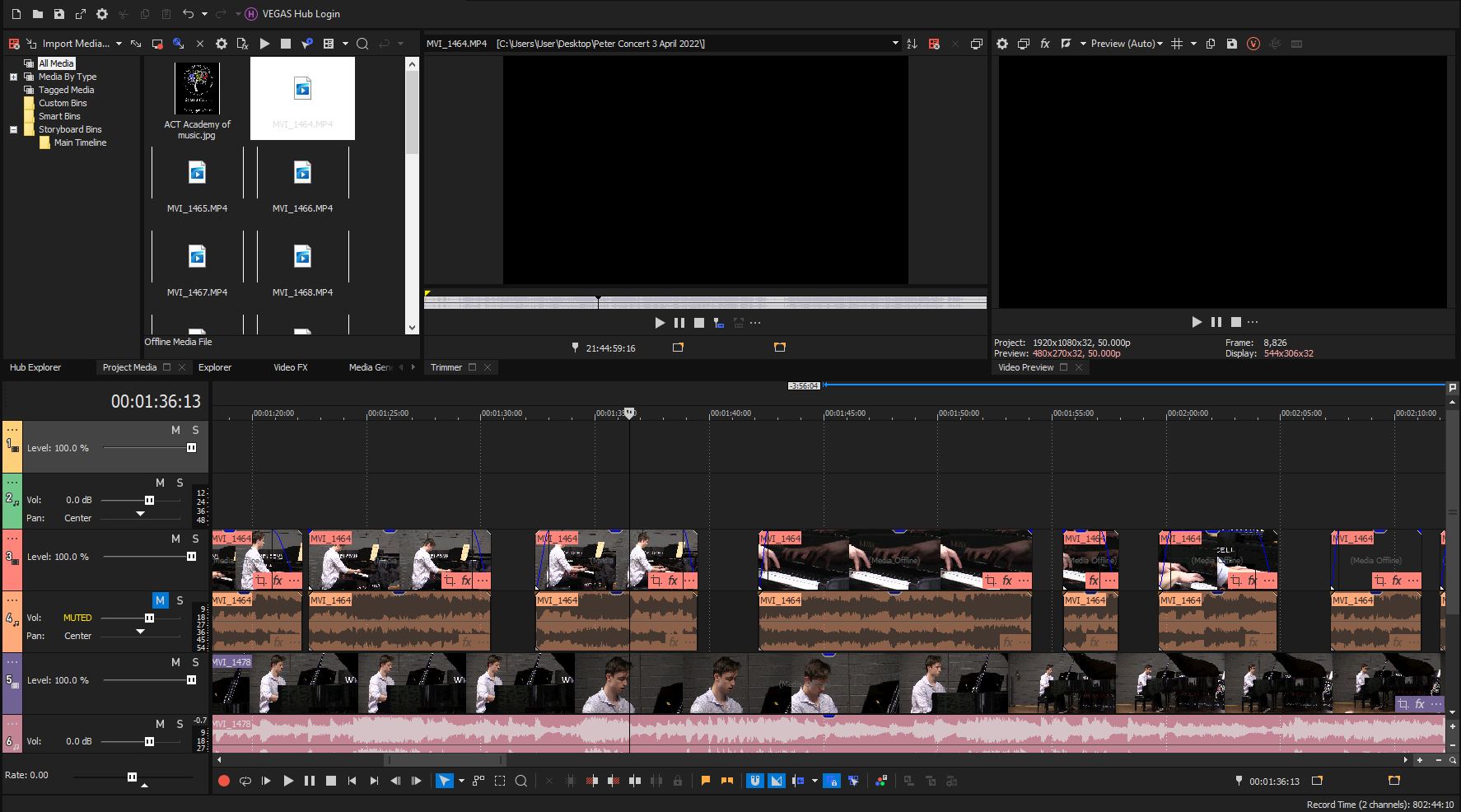DISCLOSURE: Movie Studio Zen is supported by its audience. When you purchase through links on this site, we may earn an affiliate commission.
Solved No vision in preview or trimmer windows.
I have just encountered a problem on my VP 19 that I haven't before. I have been creating a video and the relevant files have been imported into VP without a problem and things were working as normal. Then I got a message to say the VP had encountered a problem with GPU. Now while I can get sound when I play a clip, there is no vision. See the attached screenshot. The thumbnails appear in the timeline, but when the timeline is played in the preview window, there is sound but no vision. When I place a clip in the trimmer window there is sound but no vision. This seems to be intermittent as sometimes when I play the timeline (after starting VP) I get both sound and vision in the preview window, but then the vision drops out. Same with the trimmer window. Can anyone explain what is happening and how to fix the issue?
Last Edit:04 Apr 2022 13:40 by ilyk49
Please Log in or Create an account to join the conversation.
Hi ilyk49
1. Try a full program reset. Instructions here:
www.moviestudiozen.com/doctor-zen-faq/573-how-to-reset-sony-software-to-default-settings
2. If reset does not work, I need to know which Graphics Card and Driver you have installed.
If you don't know which Graphics Card model you have installed, type "dxdiag" into the Windows Search box on bottom Taskbar.
Run dxdiag
What does Name say in Display 1 ?
Go to Display 2
If Display 2 says something different, what does it say ?
3. If you have an Nvidia GPU, right-click your Windows Desktop and select Nvidia Control Center.
Which Driver version does it report ?
OR
If you have an AMD Radeon GPU, select Catalyst Control Center or Adrenalin....
Which Driver version does it report ?
Regards
Derek
1. Try a full program reset. Instructions here:
www.moviestudiozen.com/doctor-zen-faq/573-how-to-reset-sony-software-to-default-settings
2. If reset does not work, I need to know which Graphics Card and Driver you have installed.
If you don't know which Graphics Card model you have installed, type "dxdiag" into the Windows Search box on bottom Taskbar.
Run dxdiag
What does Name say in Display 1 ?
Go to Display 2
If Display 2 says something different, what does it say ?
3. If you have an Nvidia GPU, right-click your Windows Desktop and select Nvidia Control Center.
Which Driver version does it report ?
OR
If you have an AMD Radeon GPU, select Catalyst Control Center or Adrenalin....
Which Driver version does it report ?
Regards
Derek
ℹ️ Remember to turn everything off at least once a week, including your brain, then sit somewhere quiet and just chill out.
Unplugging is the best way to find solutions to your problems. If you would like to share some love, post a customer testimonial or make a donation.
Unplugging is the best way to find solutions to your problems. If you would like to share some love, post a customer testimonial or make a donation.
by DoctorZen
Please Log in or Create an account to join the conversation.
Thanks Derek
The reset seems to have done the job (at least for the time being).
Cheers
Peter
The reset seems to have done the job (at least for the time being).
Cheers
Peter
Last Edit:04 Apr 2022 18:24 by ilyk49
Please Log in or Create an account to join the conversation.
Forum Access
- Not Allowed: to create new topic.
- Not Allowed: to reply.
- Not Allowed: to edit your message.
Moderators: DoctorZen
Time to create page: 0.681 seconds