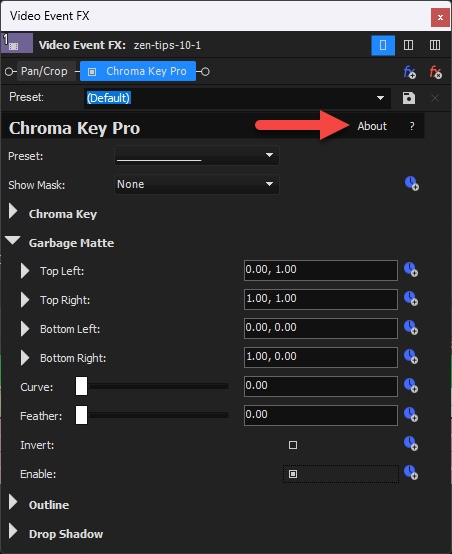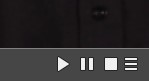DISCLOSURE: Movie Studio Zen is supported by its audience. When you purchase through links on this site, we may earn an affiliate commission.
Question NewBlue Chroma Key Pro creating line at the bottom of frame
NewBlue Chroma Key Pro creating line at the bottom of frame was created by pdeys
Posted 28 Jul 2023 04:04 #1 Hi all. This one is a little obscure but hoping someone has dealt with it. Using NewBlue's Chroma Key Pro and have the "garbage matte" feature turned on. The issue is that the markers' lowest point is not completely at the bottom of the frame, even though the coordinate is zero. The result is a thin line at the bottom of the frame that is being keyed even though it shouldn't. My solution has been to render then crop the result, but I'd rather not have to do that. Any input appreciated.
Last Edit:01 Aug 2023 17:07 by pdeys
Please Log in or Create an account to join the conversation.
Replied by DoctorZen on topic NewBlue Chroma Key Pro creating line at the bottom of frame
Posted 01 Aug 2023 17:48 #2 Hi pdeys
I replicated your settings and don't see the same problem you are describing.
Which version of NewBlueFX do you have installed?
I have Version 6, Build version 230213
*Please note that I have NewBlue TotalFX 7 installed, which includes everything that NewBlue makes. However, I believe the build versions should be the same for all individual products, if you have the latest versions installed.
To find which build version you have installed, open Chroma Key Pro and press About button.
To see if there are any new build versions available, login to your NewBlueFX account, which should open directly to your Account details page.
newbluefx.com/
Scroll down below Upgrade offers, until you reach Products that you own.
Press Activations/Downloads
Select Downloads
If there are any new build versions available, there will be a Release Date under Updates.
Select Windows to download latest update.
Once it is downloaded, find file and it will have build version in file name.
Install it if it is a bigger number than what VEGAS reports.
If nothing above helps, please take some screen shots of your Chroma Key Pro control panel, so I can see your settings and a screen shots that actually show/explain problem. Example: 1 shot with settings OFF and one with settings ON, that show problem.
Regards
Derek
I replicated your settings and don't see the same problem you are describing.
Which version of NewBlueFX do you have installed?
I have Version 6, Build version 230213
*Please note that I have NewBlue TotalFX 7 installed, which includes everything that NewBlue makes. However, I believe the build versions should be the same for all individual products, if you have the latest versions installed.
To find which build version you have installed, open Chroma Key Pro and press About button.
To see if there are any new build versions available, login to your NewBlueFX account, which should open directly to your Account details page.
newbluefx.com/
Scroll down below Upgrade offers, until you reach Products that you own.
Press Activations/Downloads
Select Downloads
If there are any new build versions available, there will be a Release Date under Updates.
Select Windows to download latest update.
Once it is downloaded, find file and it will have build version in file name.
Install it if it is a bigger number than what VEGAS reports.
If nothing above helps, please take some screen shots of your Chroma Key Pro control panel, so I can see your settings and a screen shots that actually show/explain problem. Example: 1 shot with settings OFF and one with settings ON, that show problem.
Regards
Derek
ℹ️ Remember to turn everything off at least once a week, including your brain, then sit somewhere quiet and just chill out.
Unplugging is the best way to find solutions to your problems. If you would like to share some love, post a customer testimonial or make a donation.
Unplugging is the best way to find solutions to your problems. If you would like to share some love, post a customer testimonial or make a donation.
Last Edit:01 Aug 2023 17:50 by DoctorZen
Please Log in or Create an account to join the conversation.
Replied by pdeys on topic NewBlue Chroma Key Pro creating line at the bottom of frame
Posted 02 Aug 2023 08:55 #3 Thanks for the response. Long story on the version, but basically when I tried to upgrade FX, Chroma Key stopped working for existing files, which I sometimes have to go back and update. So I'm on an older version of FX (v6, build 210922). These are my settings:
This is the "bar" I'm referring to when matte is on:
When I turn matte off:
This is the "bar" I'm referring to when matte is on:
When I turn matte off:
Last Edit:02 Aug 2023 08:57 by pdeys
Please Log in or Create an account to join the conversation.
Replied by DoctorZen on topic NewBlue Chroma Key Pro creating line at the bottom of frame
Posted 02 Aug 2023 14:29 #4 I don't know what is causing your problem, unless there was a bug in the version of Chroma Key Pro you are using.
The only other thing I can think of, is sometimes there may be a Graphics Card/Driver bug problem, that can cause plugins to not work properly.
Are you using an Nvidia, AMD Radeon or Intel integrated graphics as your GPU?
What model and driver number?
Upload a copy of your .veg project file to the forum, so I can inspect your project settings. There may be something I can find that you are overlooking.
The project file contains no video, so it is very small.
So I can replicate your settings, please tell the Frame Size of your Green Screen Video in pixels and also the frame size of the background image/video you are using to replace the green background.
The only other thing I can think of, is sometimes there may be a Graphics Card/Driver bug problem, that can cause plugins to not work properly.
Are you using an Nvidia, AMD Radeon or Intel integrated graphics as your GPU?
What model and driver number?
Upload a copy of your .veg project file to the forum, so I can inspect your project settings. There may be something I can find that you are overlooking.
The project file contains no video, so it is very small.
So I can replicate your settings, please tell the Frame Size of your Green Screen Video in pixels and also the frame size of the background image/video you are using to replace the green background.
ℹ️ Remember to turn everything off at least once a week, including your brain, then sit somewhere quiet and just chill out.
Unplugging is the best way to find solutions to your problems. If you would like to share some love, post a customer testimonial or make a donation.
Unplugging is the best way to find solutions to your problems. If you would like to share some love, post a customer testimonial or make a donation.
by DoctorZen
Please Log in or Create an account to join the conversation.
Replied by pdeys on topic NewBlue Chroma Key Pro creating line at the bottom of frame
Posted 03 Aug 2023 09:52 #5 Wow, you're super cool to be spending so much time on this - I appreciate it! I have an AMD Radeon 6800XT, but it's a souped-up ASUS version that is water cooled. I think the chip and drivers are the same, though. I have a recent, but not the latest build because Call of Duty likes the slightly older version (31.0.12027.9001). I tried turning off graphic acceleration in the video settings but no difference. Attached is the .veg.
by pdeys
Please Log in or Create an account to join the conversation.
Replied by DoctorZen on topic NewBlue Chroma Key Pro creating line at the bottom of frame
Posted 09 Aug 2023 12:53 #6 When I load your project into VEGAS Pro 20, Chroma Key Pro is working 100% OK - there is no skinny line showing at the bottom.
There is either a GPU Driver problem causing this or something else going on in your computer.
The last thing I recommend you try is a full program reset.
Reset instructions here:
www.moviestudiozen.com/free-tutorials/doctor-zen-faq/how-to-reset-sony-software-to-default-settings#a1
When you do a a full program reset, it forces a re-scan of any Third Party FX like NewBlueFX - this can sometimes fix FX not working properly.
The only other thing I recommend you do, is to post your problem on the official VEGAS Pro Forums.
There is a large community of Vegas users there, so you are more likely to find someone who has experienced the same problem and knows how to fix it.
www.vegascreativesoftware.info/us/
Press FORUM link at top of page and then select VEGAS Pro sub-forum.
There is either a GPU Driver problem causing this or something else going on in your computer.
The last thing I recommend you try is a full program reset.
Reset instructions here:
www.moviestudiozen.com/free-tutorials/doctor-zen-faq/how-to-reset-sony-software-to-default-settings#a1
When you do a a full program reset, it forces a re-scan of any Third Party FX like NewBlueFX - this can sometimes fix FX not working properly.
The only other thing I recommend you do, is to post your problem on the official VEGAS Pro Forums.
There is a large community of Vegas users there, so you are more likely to find someone who has experienced the same problem and knows how to fix it.
www.vegascreativesoftware.info/us/
Press FORUM link at top of page and then select VEGAS Pro sub-forum.
ℹ️ Remember to turn everything off at least once a week, including your brain, then sit somewhere quiet and just chill out.
Unplugging is the best way to find solutions to your problems. If you would like to share some love, post a customer testimonial or make a donation.
Unplugging is the best way to find solutions to your problems. If you would like to share some love, post a customer testimonial or make a donation.
by DoctorZen
Please Log in or Create an account to join the conversation.
Forum Access
- Not Allowed: to create new topic.
- Not Allowed: to reply.
- Not Allowed: to edit your message.
Moderators: DoctorZen
Time to create page: 0.715 seconds