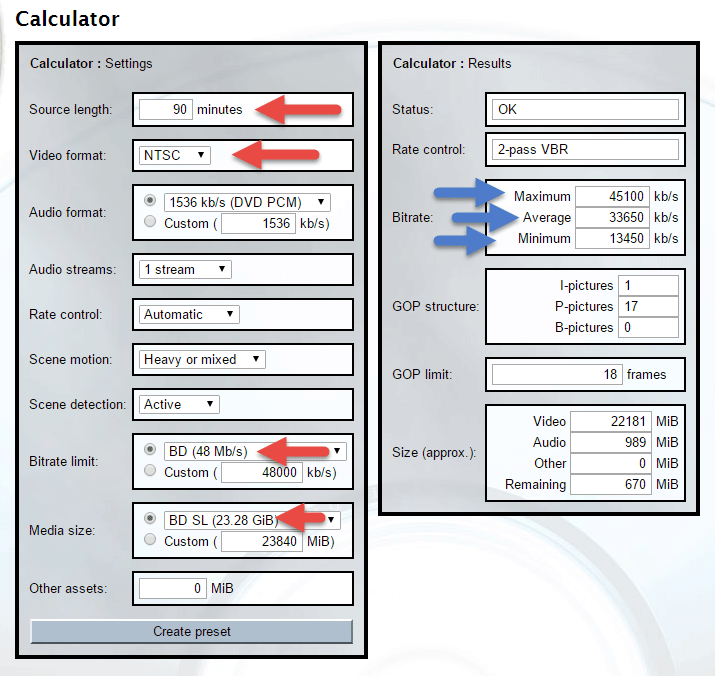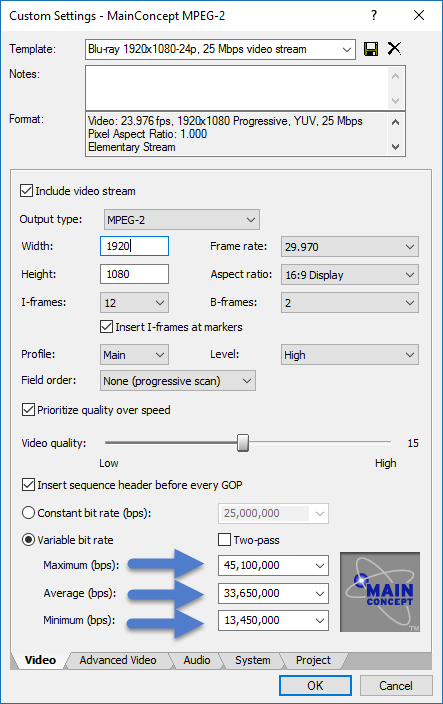DISCLOSURE: Movie Studio Zen is supported by its audience. When you purchase through links on this site, we may earn an affiliate commission.
Solved Workflow for .m2ts video files and creating Blu-ray discs
Workflow for .m2ts video files and creating Blu-ray discs was created by FrankT
Posted 05 Jan 2016 00:03 #1 Hi there, can anyone suggest a good workflow for making a BluRay which is based on m2ts files?
First, SVP does not seem to open m2ts natively so if I am not mistaken conversion is needed?! Any suggestions for a converter that offers good quality and is fast? I tried Movavi converter (m2ts to MP4) but after conversion the audio was out of sync. I then used Edius Neo which can import m2ts. The original m2ts was a file of 6GB, 1920x1080 25p. In Edius I exported to H264 @1920x1080 with max quality settings. This took several hours on my I7/32GB Ram PC and produced a file of c. 15 GB. I imported this to SVP and rendered with a BluRay template / max quality settings for DVDA. The resulting file was 28GBs and of course this was too big for a 25GB BD discs...
As you can see, I guess I can do with some advice regarding m2ts in SVP Pro 13 / DVDA 6.0.
Thanks
Frank
First, SVP does not seem to open m2ts natively so if I am not mistaken conversion is needed?! Any suggestions for a converter that offers good quality and is fast? I tried Movavi converter (m2ts to MP4) but after conversion the audio was out of sync. I then used Edius Neo which can import m2ts. The original m2ts was a file of 6GB, 1920x1080 25p. In Edius I exported to H264 @1920x1080 with max quality settings. This took several hours on my I7/32GB Ram PC and produced a file of c. 15 GB. I imported this to SVP and rendered with a BluRay template / max quality settings for DVDA. The resulting file was 28GBs and of course this was too big for a 25GB BD discs...
As you can see, I guess I can do with some advice regarding m2ts in SVP Pro 13 / DVDA 6.0.
Thanks
Frank
Last Edit:05 Jan 2016 01:26 by FrankT
Please Log in or Create an account to join the conversation.
Replied by DoctorZen on topic Workflow for .m2ts video files and creating Blu-ray discs
Posted 05 Jan 2016 01:23 #2 Hi Frank
Sony Vegas Pro and Movie Studio Platinum can both open .m2ts video files - there is no need to convert.
Where are your original source video .m2ts files coming from ?
A video camera or capture card device ? Which exact model ?
Have you read and watched my tutorial on how to render video for Blu-ray disc ?
How to Render Video for DVD/Blu-ray with Menus using Sony Vegas Pro
I normally render to MPEG2 when making Blu-ray discs, because of the higher bit rate and good quality video it produces.
You can also render to Sony AVC/MVC or Mainconcept AVC/AAC in Sony Vegas Pro.
All three of these formats have optimized templates sitting there for you to use.
You don't want to be rendering to AVCHD (inside Sony AVC/MVC), which is the only output that supports .m2ts file export.
There is an excellent Bit Rate Calculator you can use, to create Custom Bit Rates for making a Blu-ray disc. This will give you the ability to fit your video perfectly onto a single layer Blu-ray disc. For this to work properly, you need to render to MPEG2 for Blu-ray, because this is what the calculator is based on.
The most important piece of information is the total length in time for your project - this is what the calculator needs to work out the bit rates.
dvd-hq.info/bitrate_calculator.php
Once you have determined your custom bit rates, you need to go into the Custom Settings for an MPEG2 Blu-ray template and enter the bit rates, then render the video file.
Here is an example to help you get familiar with what to do.
In this example, I am pretending the project goes for 90 minutes.
Take note that the calculator is working in Kbps, whereas Sony Vegas uses bps, so you need to add some extra zeros in Sony Vegas.
Regards
Derek
Sony Vegas Pro and Movie Studio Platinum can both open .m2ts video files - there is no need to convert.
Where are your original source video .m2ts files coming from ?
A video camera or capture card device ? Which exact model ?
Have you read and watched my tutorial on how to render video for Blu-ray disc ?
How to Render Video for DVD/Blu-ray with Menus using Sony Vegas Pro
I normally render to MPEG2 when making Blu-ray discs, because of the higher bit rate and good quality video it produces.
You can also render to Sony AVC/MVC or Mainconcept AVC/AAC in Sony Vegas Pro.
All three of these formats have optimized templates sitting there for you to use.
You don't want to be rendering to AVCHD (inside Sony AVC/MVC), which is the only output that supports .m2ts file export.
There is an excellent Bit Rate Calculator you can use, to create Custom Bit Rates for making a Blu-ray disc. This will give you the ability to fit your video perfectly onto a single layer Blu-ray disc. For this to work properly, you need to render to MPEG2 for Blu-ray, because this is what the calculator is based on.
The most important piece of information is the total length in time for your project - this is what the calculator needs to work out the bit rates.
dvd-hq.info/bitrate_calculator.php
Once you have determined your custom bit rates, you need to go into the Custom Settings for an MPEG2 Blu-ray template and enter the bit rates, then render the video file.
Here is an example to help you get familiar with what to do.
In this example, I am pretending the project goes for 90 minutes.
Take note that the calculator is working in Kbps, whereas Sony Vegas uses bps, so you need to add some extra zeros in Sony Vegas.
Regards
Derek
ℹ️ Remember to turn everything off at least once a week, including your brain, then sit somewhere quiet and just chill out.
Unplugging is the best way to find solutions to your problems. If you would like to share some love, post a customer testimonial or make a donation.
Unplugging is the best way to find solutions to your problems. If you would like to share some love, post a customer testimonial or make a donation.
Last Edit:05 Jan 2016 01:26 by DoctorZen
The following user(s) said Thank You: FrankT
Please Log in or Create an account to join the conversation.
Replied by FrankT on topic Workflow for .m2ts video files and creating Blu-ray discs
Posted 05 Jan 2016 03:23 #3 Thank you Derek for pointing me through the format jungle!
My problem is that the m2ts file crashes Vegas Pro 13 build 453, no matter whether I am trying to load it through the SVP open command, the SVP Explorer menu or the SVP Project Media window. Always instant SVP freeze, also with other files coming from the source device.
The file is coming from my Panasonic Harddisc/BD-Recorder BST-845.
Here is the MediaInfo from the file : 4662 Kbps. 19120*1080 (16:9) at 25.000 fps, AVC (Component)(High@L4.0)(Cabac / 4 Ref Frames). The size of the file is 5,6GB. I have 32 GB RAM installed, so that shouldnt be the issue.
I have searched for m2ts probs and I came around SVP freeze probs linked to driver issues with a Hauppage HD PVR. But this is not the case here.
Hence I think I need to convert the file before loading it into SVP ?!
thanks
Frank
My problem is that the m2ts file crashes Vegas Pro 13 build 453, no matter whether I am trying to load it through the SVP open command, the SVP Explorer menu or the SVP Project Media window. Always instant SVP freeze, also with other files coming from the source device.
The file is coming from my Panasonic Harddisc/BD-Recorder BST-845.
Here is the MediaInfo from the file : 4662 Kbps. 19120*1080 (16:9) at 25.000 fps, AVC (Component)(High@L4.0)(Cabac / 4 Ref Frames). The size of the file is 5,6GB. I have 32 GB RAM installed, so that shouldnt be the issue.
I have searched for m2ts probs and I came around SVP freeze probs linked to driver issues with a Hauppage HD PVR. But this is not the case here.
Hence I think I need to convert the file before loading it into SVP ?!
thanks
Frank
by FrankT
Please Log in or Create an account to join the conversation.
Replied by DoctorZen on topic Workflow for .m2ts video files and creating Blu-ray discs
Posted 05 Jan 2016 12:31 #4 Over the years I have never had any problems importing .m2ts video files into Vegas Pro or Movie Studio Platinum.
Panasonic seems to be repeat offender for causing problems. Most likely there is some type of extra Meta Data that Panasonic is encoding with the file and that is what is causing the problem. I've seen the same thing happen before with some of their video cameras in the past.
You will have to convert these files first before importing into Vegas Pro, as you have already being doing.
Use a Video Conversion program, not another video editing program to do the conversion and it will be a lot faster.
I use Any Video Converter free edition for most of my converting.
www.any-video-converter.com/products/for_video_free/
If you install Any Video Converter, go very slowly during the install process and make sure to DE-SELECT extra software it will try to install at the same time. Because it is freeware, they try to install other programs as well. Many software companies do this trick, including Adobe when you install Adobe Flash - just be vigilant.
I have an older forum post which explains the basics of how to to use Any Video Converter
www.moviestudiozen.com/forum/movie-studio-platinum/467-using-sony-vegas-studio-hp-platinum-ver-11-on-iphone-4s-or-5s-footage#1738
When you use the Bit Rate Calculator, make sure to set Video Format to PAL, since your video is 25fps.
Panasonic seems to be repeat offender for causing problems. Most likely there is some type of extra Meta Data that Panasonic is encoding with the file and that is what is causing the problem. I've seen the same thing happen before with some of their video cameras in the past.
You will have to convert these files first before importing into Vegas Pro, as you have already being doing.
Use a Video Conversion program, not another video editing program to do the conversion and it will be a lot faster.
I use Any Video Converter free edition for most of my converting.
www.any-video-converter.com/products/for_video_free/
If you install Any Video Converter, go very slowly during the install process and make sure to DE-SELECT extra software it will try to install at the same time. Because it is freeware, they try to install other programs as well. Many software companies do this trick, including Adobe when you install Adobe Flash - just be vigilant.
I have an older forum post which explains the basics of how to to use Any Video Converter
www.moviestudiozen.com/forum/movie-studio-platinum/467-using-sony-vegas-studio-hp-platinum-ver-11-on-iphone-4s-or-5s-footage#1738
When you use the Bit Rate Calculator, make sure to set Video Format to PAL, since your video is 25fps.
ℹ️ Remember to turn everything off at least once a week, including your brain, then sit somewhere quiet and just chill out.
Unplugging is the best way to find solutions to your problems. If you would like to share some love, post a customer testimonial or make a donation.
Unplugging is the best way to find solutions to your problems. If you would like to share some love, post a customer testimonial or make a donation.
Last Edit:05 Jan 2016 12:39 by DoctorZen
The following user(s) said Thank You: FrankT
Please Log in or Create an account to join the conversation.
Replied by FrankT on topic Workflow for .m2ts video files and creating Blu-ray discs
Posted 05 Jan 2016 15:26 #5 Thank you, Derek. I will inform Sony support about this incompatibility.Perhaps that might be addressed in future SVP updates. As for the converter you suggested. I will give this a shot when I am connected to my PC later.
by FrankT
Please Log in or Create an account to join the conversation.
Forum Access
- Not Allowed: to create new topic.
- Not Allowed: to reply.
- Not Allowed: to edit your message.
Moderators: DoctorZen
Time to create page: 0.829 seconds