Q: How to restore the Event Pan/Crop window to default settings in Sony Vegas?
Answer: Right-click inside the Event Pan/Crop Window and select Restore Box.
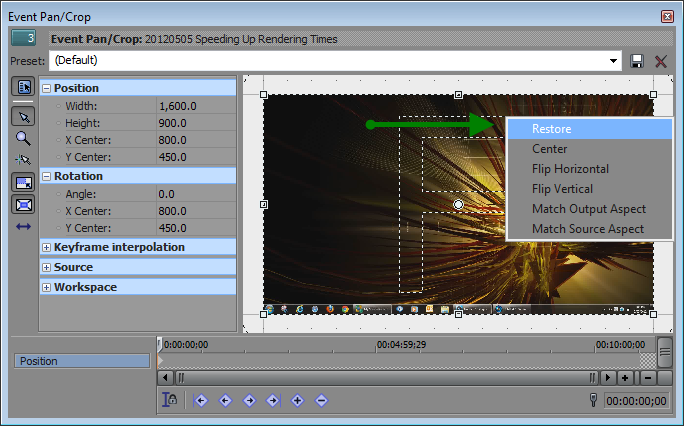
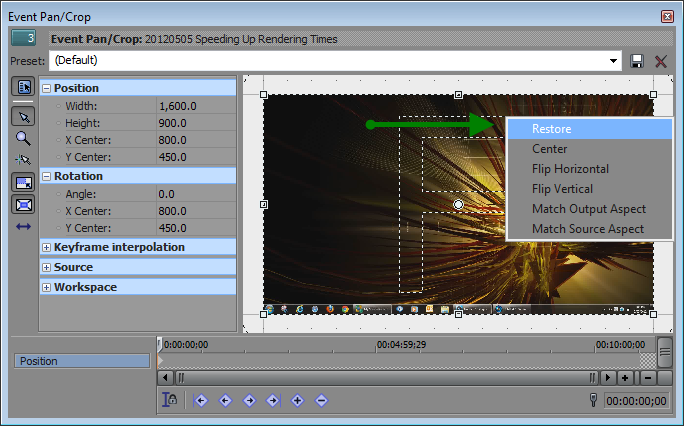
Sign-up for my weekly emails!
I share my tips + tutorials for how to use VEGAS Pro.
(I try to keep them short, 3 min reads max.🤙)
 Derek Moran is the author of all articles on Movie Studio Zen and Moderator on the Movie Studio Zen Forum using the alias Doctor Zen.
Derek Moran is the author of all articles on Movie Studio Zen and Moderator on the Movie Studio Zen Forum using the alias Doctor Zen.
Read more about my story here.
You can also find me on YouTube, Facebook, Twitter.
Movie Studio Zen is a fully independent site and all our content is free. You can help support this site by making a PayPal donation.
2024 MovieStudioZen.com