Q: Why can't I get the Track Motion Tool to work properly in Vegas Pro?
Answer: If you are having problems with the Track Motion Tool it will be because of two things.
Number 1:
Make sure you press on top of "Position" which is the label at bottom of window on left hand side.
If you have Shadow or Glow high-lighted instead, then you wont be able to control the Track Motion window properly.
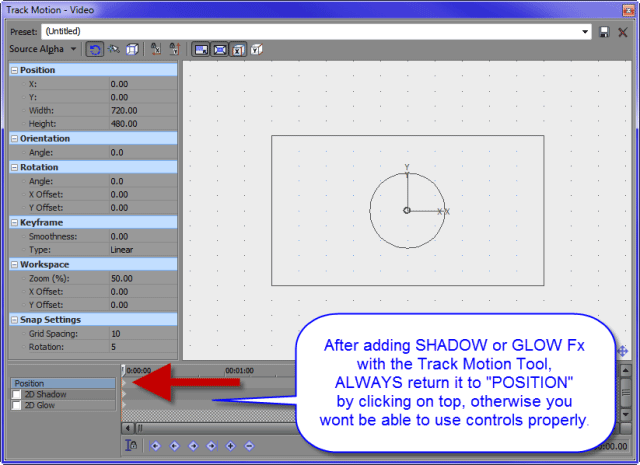
Number 2:
All the ICON settings running along the top and the settings running down the side, need to be in precise combinations to achieve particular effects.
This information applies to all versions of Vegas Movie Studio Platinum and Vegas Pro.

