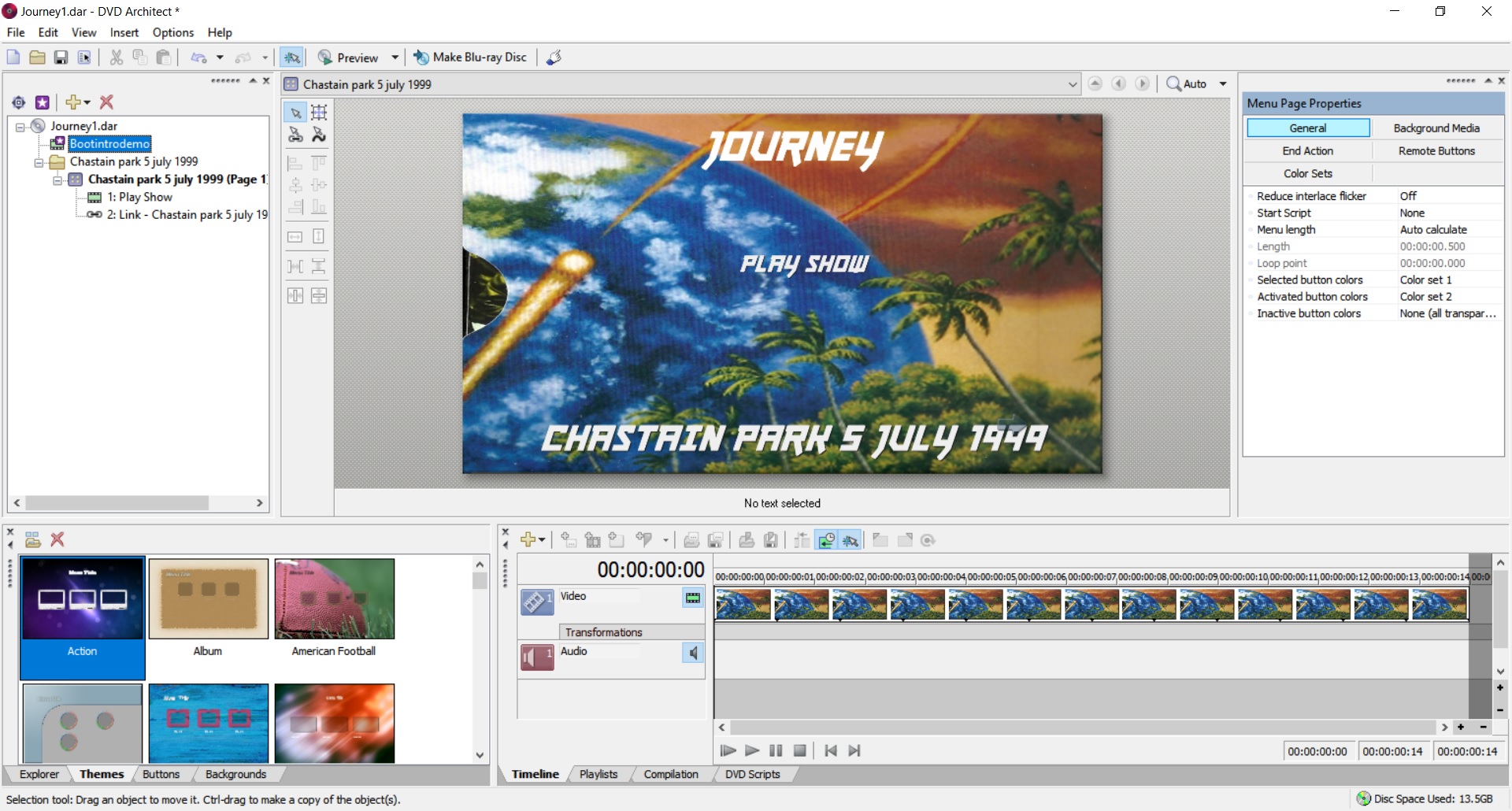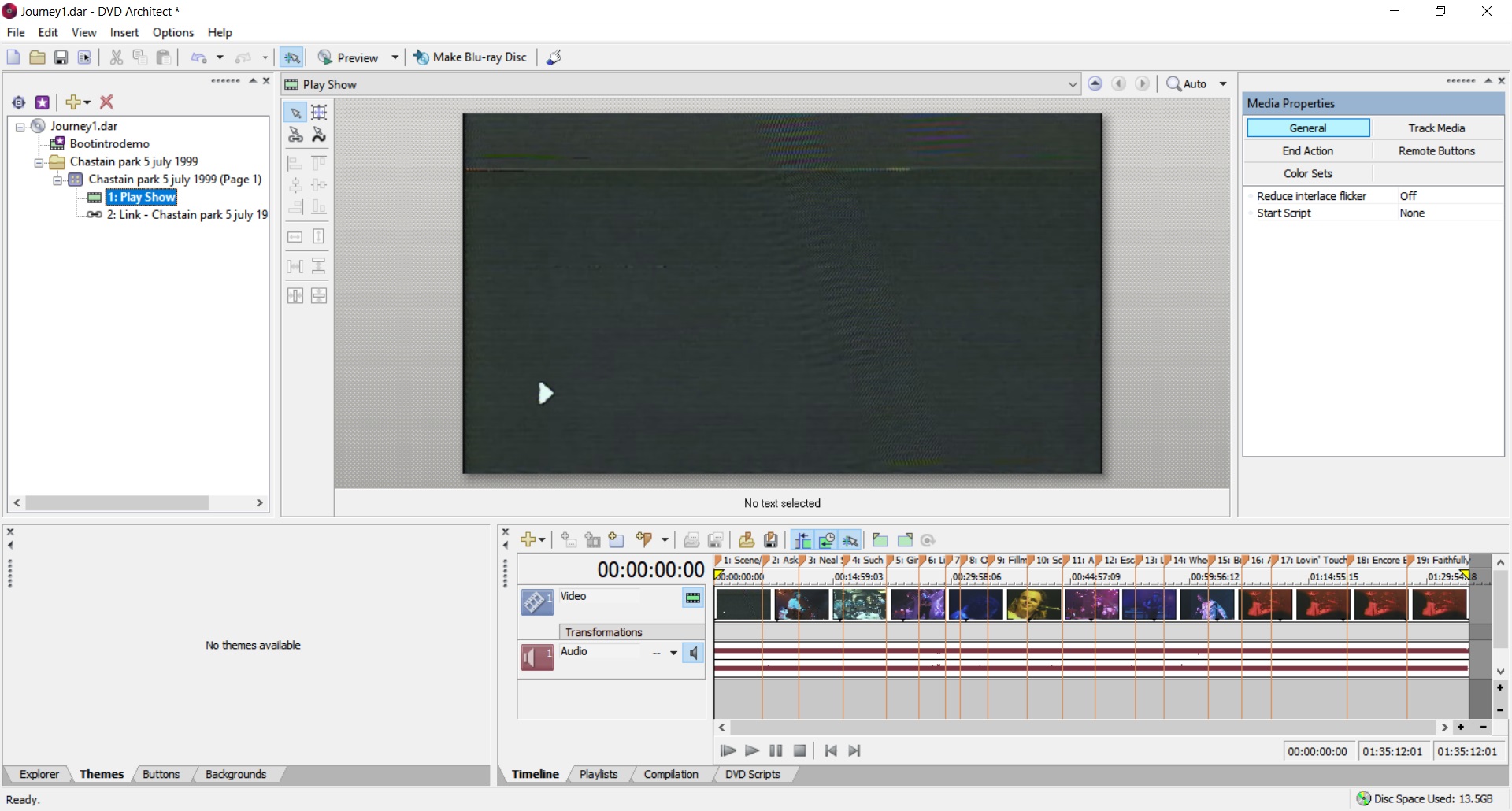DISCLOSURE: Movie Studio Zen is supported by its audience. When you purchase through links on this site, we may earn an affiliate commission.
Solved Playing chapters and returning to scene selection menu
Playing chapters and returning to scene selection menu was created by Lordyfan
Posted 23 Jul 2021 04:34 #1 please i am new to this and have memory issues because of strokes so please be gentle with me...I am Making a concert Bluray for my collection [image 1]with DVDA 7, i have added chapter points for each song [image 2]
Here is the problem..If i make a scene selection menu HOW do i instruct the BR to play ONLY that song before returning to the menu?. AT the moment, i can select a song and it plays from that one until the end of the show?..Am i doing something wrong?
SIMPLE HELP would be gratefully received
Thanks Paul
Here is the problem..If i make a scene selection menu HOW do i instruct the BR to play ONLY that song before returning to the menu?. AT the moment, i can select a song and it plays from that one until the end of the show?..Am i doing something wrong?
SIMPLE HELP would be gratefully received
Thanks Paul
Last Edit:23 Jul 2021 08:57 by Lordyfan
Please Log in or Create an account to join the conversation.
Replied by Robbie on topic Playing chapters and returning to scene selection menu
Posted 23 Jul 2021 09:03 #2 Hi Paul
You can certainly achieve what you want to do – ie create a scene selection menu that returns to the menu after playing a chapter rather than continuing to the end of the video – but you can't use the automated "insert Scene Selection Menu" options. You have to create the menus and links manually. If you search "Selection" in the help file you should find a Topic something like "Adding a Scene Selection Menu" which will take you to instructions for something like "Creating a menu that returns to the scene selection menu after playing the selected scene chapter (manual scene selection n menus".(Note: I'm using DVDA version 7)
This thread might help you with some step by step notes. It can be a bit tricky and you need to take it carefully as per the Help file instructions.
www.moviestudiozen.com/forum/dvd-architect-studio/2263-dvd-menu#11528
Cheers, Robbie
You can certainly achieve what you want to do – ie create a scene selection menu that returns to the menu after playing a chapter rather than continuing to the end of the video – but you can't use the automated "insert Scene Selection Menu" options. You have to create the menus and links manually. If you search "Selection" in the help file you should find a Topic something like "Adding a Scene Selection Menu" which will take you to instructions for something like "Creating a menu that returns to the scene selection menu after playing the selected scene chapter (manual scene selection n menus".(Note: I'm using DVDA version 7)
This thread might help you with some step by step notes. It can be a bit tricky and you need to take it carefully as per the Help file instructions.
www.moviestudiozen.com/forum/dvd-architect-studio/2263-dvd-menu#11528
Cheers, Robbie
Last Edit:23 Jul 2021 09:05 by Robbie
Please Log in or Create an account to join the conversation.
Replied by DoctorZen on topic Playing chapters and returning to scene selection menu
Posted 23 Jul 2021 10:02 #3 Robbie was too quick for me, after I approved the post to be made public.
Hi Paul and welcome to the MSZ Forum
FUTURE DEREK (MODERATOR) SPEAKING!
All the original instructions were incorrect, because I suffered from dyslexic attack and didn't double check everything.
I have deleted all incorrect instructions and will upload a new video with the correct instructions!
Regards, Derek
Hi Paul and welcome to the MSZ Forum
FUTURE DEREK (MODERATOR) SPEAKING!
All the original instructions were incorrect, because I suffered from dyslexic attack and didn't double check everything.
I have deleted all incorrect instructions and will upload a new video with the correct instructions!
Regards, Derek
ℹ️ Remember to turn everything off at least once a week, including your brain, then sit somewhere quiet and just chill out.
Unplugging is the best way to find solutions to your problems. If you would like to share some love, post a customer testimonial or make a donation.
Unplugging is the best way to find solutions to your problems. If you would like to share some love, post a customer testimonial or make a donation.
Last Edit:28 Jul 2021 14:51 by DoctorZen
Please Log in or Create an account to join the conversation.
Replied by Lordyfan on topic Playing chapters and returning to scene selection menu
Posted 24 Jul 2021 00:49 #4 Thank you for your Prompt reply good Doctor
Seems simple enough BUT once i've done my first chapter, gone back to the main menu Inserted the full show and i still get what is illustrated below?...if i set the second, it becomes the first...As i said, i've had strokes so it has to be bloody simple for me to understand. how do i remove the lowlighted part to start on chapter 2 etc
Paul
Seems simple enough BUT once i've done my first chapter, gone back to the main menu Inserted the full show and i still get what is illustrated below?...if i set the second, it becomes the first...As i said, i've had strokes so it has to be bloody simple for me to understand. how do i remove the lowlighted part to start on chapter 2 etc
Paul
by Lordyfan
Please Log in or Create an account to join the conversation.
Replied by DoctorZen on topic Playing chapters and returning to scene selection menu
Posted 24 Jul 2021 11:50 #5Don't use Scene Selection Menus in this new version.
Scene Selection menus will not work they way you want.The new instructions I gave you, is teaching you a manual way to create Scene Selection menus.
Don't waste discs before you know it works. Use the PREVIEW function to test.
If you still need help, I'll record a short private video tutorial for you and share it with you.
ℹ️ Remember to turn everything off at least once a week, including your brain, then sit somewhere quiet and just chill out.
Unplugging is the best way to find solutions to your problems. If you would like to share some love, post a customer testimonial or make a donation.
Unplugging is the best way to find solutions to your problems. If you would like to share some love, post a customer testimonial or make a donation.
Last Edit:28 Jul 2021 14:51 by DoctorZen
Please Log in or Create an account to join the conversation.
Replied by Lordyfan on topic Playing chapters and returning to scene selection menu
Posted 24 Jul 2021 22:53 #6 So Sorry to be a pommie arse So, once i have made the chapter point i save the project..reopen the saved project, go to the next chapter and do that, then repeat process is that right?..And can the next chapter start at the point the previous one ended? [chapter is an endpoint as well as a start point]?
.
.
Last Edit:25 Jul 2021 00:08 by Lordyfan
Please Log in or Create an account to join the conversation.
Replied by DoctorZen on topic Playing chapters and returning to scene selection menu
Posted 24 Jul 2021 23:12 #71. Drag same video (that already has all Chapter points created) to Menu
2. Set In and Out points between CH1 and CH2 - this is first chapter - rename as I have already shown
3. Back to #1. Drag same video again to Menu screen.
4. Set In and Out points between CH2 and CH3 - this is now chapter 2
5. Back to #1, Drag same video again to Menu screen.
6. Set In and Out points between CH3 and CH4 - this is now chapter 3
Keep repeating until all chapters completed.
I am an idiot and posted incorrect instructions!!!!!!!!!!!
New video coming with correct instructions.
ℹ️ Remember to turn everything off at least once a week, including your brain, then sit somewhere quiet and just chill out.
Unplugging is the best way to find solutions to your problems. If you would like to share some love, post a customer testimonial or make a donation.
Unplugging is the best way to find solutions to your problems. If you would like to share some love, post a customer testimonial or make a donation.
Last Edit:28 Jul 2021 14:53 by DoctorZen
Please Log in or Create an account to join the conversation.
Replied by Lordyfan on topic Playing chapters and returning to scene selection menu
Posted 27 Jul 2021 04:10 #8 Sorry, you are gonna have to do a video...I seemed to have followed your instructions but it still does't seem to work...If i see it, i may be able to uderstand where i am going wrong..I'm sorry for this, but i struggle to take things in these days, unless i see how things are done..I wouldn't wish a bad memory from 3 strokes on anyone
Go Crows!!
Paul
Go Crows!!
Paul
by Lordyfan
Please Log in or Create an account to join the conversation.
Replied by DoctorZen on topic Playing chapters and returning to scene selection menu
Posted 27 Jul 2021 09:58 #9 No problem. I will make a quick tutorial for you and upload it in next 48 hours.
ℹ️ Remember to turn everything off at least once a week, including your brain, then sit somewhere quiet and just chill out.
Unplugging is the best way to find solutions to your problems. If you would like to share some love, post a customer testimonial or make a donation.
Unplugging is the best way to find solutions to your problems. If you would like to share some love, post a customer testimonial or make a donation.
by DoctorZen
The following user(s) said Thank You: Lordyfan
Please Log in or Create an account to join the conversation.
Replied by DoctorZen on topic Playing chapters and returning to scene selection menu
Posted 28 Jul 2021 15:14 #10 Hi Paul
I need to apologise to you, for screwing EVERYTHING up
The instructions I sent you were WRONG! I'm sorry I wasted your time.
The last 2 weeks has been extremely busy for me and I did not do a double-check of the instructions before I sent them to you.
It did work when I first tested it, but I only tested ONE chapter.
I have uploaded a personal tutorial for you, that definitely works this time - it's been triple checked.
I also included a little more information to help you out. Please ignore the swear word that appears as the project title near end of video - I didn't notice that until I finished uploading.
Press FULLSCREEN button when you start playing YT video and make sure QUALITY is set to 1080p !!!
I'll be booking myself into the old folk's home next week, if I make a stupid mistake like that again!
Regards
Derek
I need to apologise to you, for screwing EVERYTHING up
The instructions I sent you were WRONG! I'm sorry I wasted your time.
The last 2 weeks has been extremely busy for me and I did not do a double-check of the instructions before I sent them to you.
It did work when I first tested it, but I only tested ONE chapter.
I have uploaded a personal tutorial for you, that definitely works this time - it's been triple checked.
I also included a little more information to help you out. Please ignore the swear word that appears as the project title near end of video - I didn't notice that until I finished uploading.
Press FULLSCREEN button when you start playing YT video and make sure QUALITY is set to 1080p !!!
I'll be booking myself into the old folk's home next week, if I make a stupid mistake like that again!
Regards
Derek
ℹ️ Remember to turn everything off at least once a week, including your brain, then sit somewhere quiet and just chill out.
Unplugging is the best way to find solutions to your problems. If you would like to share some love, post a customer testimonial or make a donation.
Unplugging is the best way to find solutions to your problems. If you would like to share some love, post a customer testimonial or make a donation.
Last Edit:28 Jul 2021 15:31 by DoctorZen
Please Log in or Create an account to join the conversation.
Forum Access
- Not Allowed: to create new topic.
- Not Allowed: to reply.
- Not Allowed: to edit your message.
Moderators: DoctorZen
Time to create page: 0.988 seconds