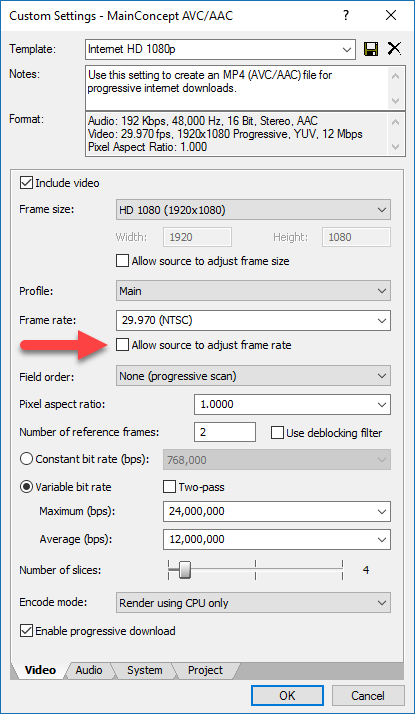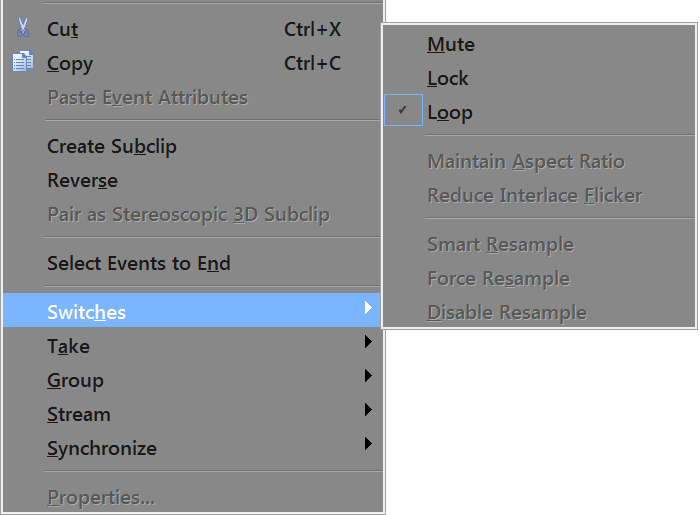Solved Sony MSP fails for precise work with video
DoctorZen wrote: There is a render setting that I also recommend is turned OFF.
Make sure Allow source to adjust frame rate is off.
Yes, I tried that:
9190 wrote: I tried both 29,970 (NTSC) and "Allow source to adjust frame rate" (i.e. 29,817) – final results were the same.
But I wasn't sure, how it's better to set. So, now I know it's better to OFF.
Please Log in or Create an account to join the conversation.
On the occasions I use phone footage I do what Derek recommends and convert to a fixed rate file. I use MS13 for this dragging my phone file into a blank project then exporting using XDCAMEX template matching my project. I then use the resulting mp4 file in my project instead of the phone file. Any quality loss is minimal and I cannot spot it. But if you have a lot of files to convert it's a slow method and you might be better off using Handbrake which can batch process.
Please Log in or Create an account to join the conversation.
So, probably all this means, that I don't have to think to check another video editors, because that problem probably coming not from that program, but from smartphone's video, and there are high chances, that I will have similar problems in other video editors as well. I like Sony Movie Studio Platinum in many ways. For example, I can see audio waveforms during dragging the track, which makes manual audio sync easier and more transparent. Even Adobe Premiere Pro doesn't do that, showing only track's contour during dragging audio and video tracks. I like easy UI, and the fact, it's not so dark, as most video editors. I also don't like too light colors on monitors (until they emit light instead of reflect it), so Sony (Magix) gives good balance in that regard. I also like that Movie Studio Platinum / Vegas Pro show audio tracks in stereo mode, like Audacity or any DAW. Would like to hide some buttons on Track List, such as Track FX, Compositing Mode, Arm for Record, Make Compositing Child, Pan slider, Track Motion… – too much buttons there, which I will never need. But not a big problem. Upd: but there's Simple Editing Mode – probably that's for me.
Please Log in or Create an account to join the conversation.
No, not for me. I can't adjust track's height in it. For me it's important: I need high audio tracks, and small video track. But in Simple Editing Mode all the contrary. And F11 doesn't work.9190 wrote: there's Simple Editing Mode – probably that's for me.
Please Log in or Create an account to join the conversation.
So you can either leave the conversion to your final render stage, which will give the problem you've experienced, or pre-render to a new file with fixed framerate that you can accurately edit.
Please Log in or Create an account to join the conversation.
And do you recommend to use this setting in any situations? I mean, even if my video camera had no any problems with unstable framerate etc., still worth to turn it OFF? I'm asking, because by default it is turned ON (I assumed that by default the program offers optimal settings).DoctorZen wrote: Additional important information
There is a render setting that I also recommend is turned OFF.
Make sure Allow source to adjust frame rate is off.
Please Log in or Create an account to join the conversation.
Replied by DoctorZen on topic Sony MSP fails for precise work with video
Posted 02 Jan 2017 13:23 #17And do you recommend to use this setting in any situations?
Yes I always turn off the frame rate setting in Mainconcept encoder.
I have no idea why Sony defaults this to on.
Unplugging is the best way to find solutions to your problems. If you would like to share some love, post a customer testimonial or make a donation.
Please Log in or Create an account to join the conversation.
It's like "Smart Resample" in Vegas Pro, which is activated by default, and many people recommend to turn it off to avoid ghosting, choosing "Disable Resample". I don't know, how about Movie Studio Platinum, I didn't find that setting there, thus I don't know whether it activated or not by default.DoctorZen wrote: I have no idea why Sony defaults this to on.
Please Log in or Create an account to join the conversation.
9190 wrote: It's like "Smart Resample" in Vegas Pro, which is activated by default, and many people recommend to turn it off to avoid ghosting, choosing "Disable Resample". I don't know, how about Movie Studio Platinum, I didn't find that setting there, thus I don't know whether it activated or not by default
It's the same in MSP 13 in Advanced Edit mode. I'd forget Simple Edit mode altogether (see Event Properties there).
Please Log in or Create an account to join the conversation.
Please Log in or Create an account to join the conversation.
Forum Access
- Not Allowed: to create new topic.
- Not Allowed: to reply.
- Not Allowed: to edit your message.