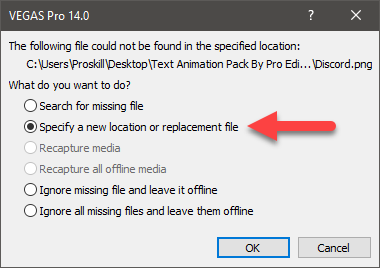DISCLOSURE: Movie Studio Zen is supported by its audience. When you purchase through links on this site, we may earn an affiliate commission.
Solved Add on programs
How does one insert add on effects software to Vegas Pro 14. I have a pack for lower thirds and one for transitions, but can't get my Vegas Prp 14 to find it.
Larry
Larry
by LarryC
Please Log in or Create an account to join the conversation.
Third Party FX will only work in Vegas Pro if they are compatible with Vegas Pro.
Can you send a link to the products you are talking about ?
Can you send a link to the products you are talking about ?
ℹ️ Remember to turn everything off at least once a week, including your brain, then sit somewhere quiet and just chill out.
Unplugging is the best way to find solutions to your problems. If you would like to share some love, post a customer testimonial or make a donation.
Unplugging is the best way to find solutions to your problems. If you would like to share some love, post a customer testimonial or make a donation.
Last Edit:10 Nov 2017 14:37 by DoctorZen
Please Log in or Create an account to join the conversation.
See if the attachment will open and if it's what you need.
Thank you,
Larry
Thank you,
Larry
Last Edit:10 Nov 2017 15:47 by LarryC
Please Log in or Create an account to join the conversation.
I was able to successfully open the .veg file you provided in your 3rd attachment.
Obviously I could not load up any of the media files, but everything else loaded up correctly.
1. Have you asked the person you bought these from for assistance ?
It would make sense to ask them first, since it is their product and they should be offering support for a paid product.
2. I am guessing you have a series of Media Folders that you have downloaded onto your Hard Drive.
All you should have to do is use the Vegas search app to find the new location of your files.
As soon as you open the .veg files, you should be greeted with this window.
Select the 2nd option and then tell Vegas the folder location for all the media files you downloaded and then Vegas should be able to re-link them all for you.
Once you have used Save As, Vegas will remember for next time.
Make sure all the media files have been un-zipped first, if you downloaded a zip file.
Obviously I could not load up any of the media files, but everything else loaded up correctly.
1. Have you asked the person you bought these from for assistance ?
It would make sense to ask them first, since it is their product and they should be offering support for a paid product.
2. I am guessing you have a series of Media Folders that you have downloaded onto your Hard Drive.
All you should have to do is use the Vegas search app to find the new location of your files.
As soon as you open the .veg files, you should be greeted with this window.
Select the 2nd option and then tell Vegas the folder location for all the media files you downloaded and then Vegas should be able to re-link them all for you.
Once you have used Save As, Vegas will remember for next time.
Make sure all the media files have been un-zipped first, if you downloaded a zip file.
ℹ️ Remember to turn everything off at least once a week, including your brain, then sit somewhere quiet and just chill out.
Unplugging is the best way to find solutions to your problems. If you would like to share some love, post a customer testimonial or make a donation.
Unplugging is the best way to find solutions to your problems. If you would like to share some love, post a customer testimonial or make a donation.
Last Edit:21 Nov 2017 15:41 by DoctorZen
Please Log in or Create an account to join the conversation.
Forum Access
- Not Allowed: to create new topic.
- Not Allowed: to reply.
- Not Allowed: to edit your message.
Moderators: DoctorZen
Time to create page: 0.735 seconds