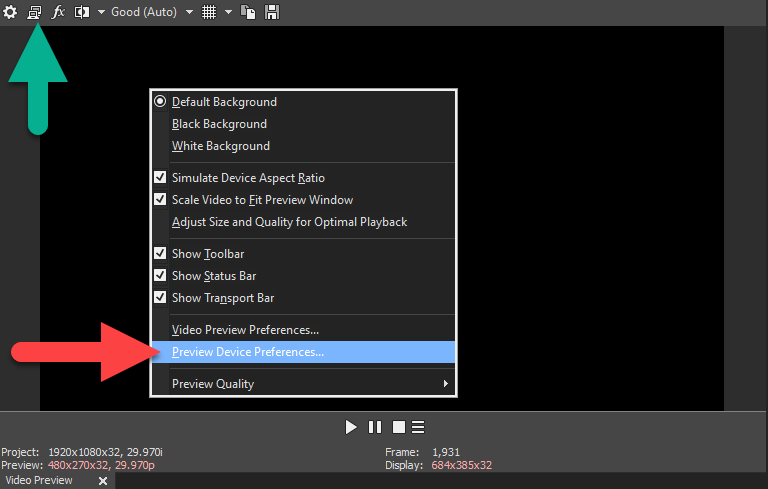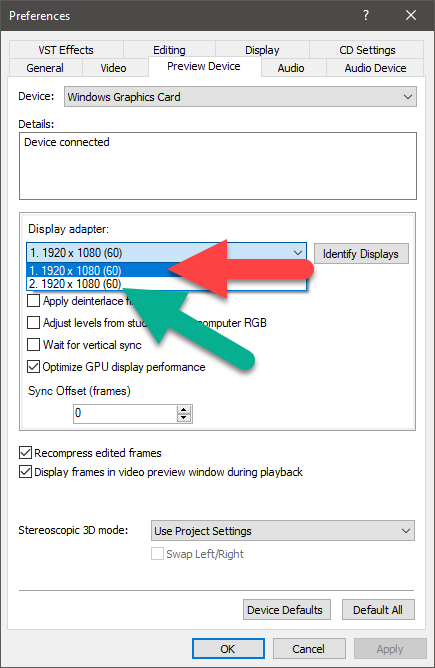Solved Upgrading from Movie Studio Platinum 13
First of all great Video's which i did see last year (beginners guide) when i bought the program and the GH4 Panasonic. Now again saw it a few times and a year later understanding a lot more
I have a few questions wich i could not find on the Forum. If it is already asked, sorry for that.
1. Is it worth to upgrade the program to....? (I am rendering on a PC with a 960 gtx video card and recently bought a laptop which i now use more with a 1080 gtx 4gb card Nvidia. If yes must i buy the program or easily upgrade somewhere? I did read it will speed up the rendering but if thats all......
2. i do film (racing cars) at 50fps (PAL in the Netherlands). I did a bit testing this weekend with 24p filming (will do with racing cars next week). For family filming last weekend 24p worked fine and also than the camera supports slowmo which looks okay in 48fps which the camera sets back automaticaly to 24 frames. So for okay and nice.
In Platinum 13 I match the files for starting a new project. When 'making movie' , 'save to my hard drive', 'main concept avc/aac', 'internet hd 1080p' and then 'customize'. There the framerate is not like the matched files on the project 24frames (but it did say the 23,997 ....which i did think it would already being set to 24,00 because of the 'matched files' in the beginning)
-I chance it than to 24,00 like the mp4 file is. I do think that is correct is it? (I will do also when i film 5op than i change it to 50 frames);
-what do you think about the 24 frames to the normal 50 frames filming (to watch on tv I would think 50fps would look better because it will never match it great because the tv is 50hz of 100hz). For youtube and like a lot of people who do watch for instance the racing videos it would not matter because they watch it on internet monitor or on the mobile Phone. The family Video i took this weekend was looking better on mobile Phone than on my TV. The main reason i now try to test filming at 24p is the internal slowmo and i now film more professional in M style and not automatic style of the camera. Ofcourse if the racing cars will look not okay next week i will film again at 50 frames. But i do here a lot of people film 24p.....
3. the mp4 files I made with my camera...when i put it on the timeline the video is 5x extra there and the sound 1x. I have 4x long extra (stil, not moving Image of the last imga in the video when it normally is stopped) Video. Each time i know have to cut the extra stil film.... I can't find any setting i maybe did change to do so. So my mp4 film is 10 seconds. If i put it on the timeline it is 50 seconds (10 seconds moving video and 10 seconds sound and 40 seconds still image like the last image in the video when it stopped.)
Thanks a lot and sorry for my long tekst and bad English!
Please Log in or Create an account to join the conversation.
I'll comment on part of your questions.....
PJ wrote: 3. the mp4 files I made with my camera...when i put it on the timeline the video is 5x extra there and the sound 1x. I have 4x long extra (stil, not moving Image of the last imga in the video when it normally is stopped) Video. Each time i know have to cut the extra stil film.... I can't find any setting i maybe did change to do so. So my mp4 film is 10 seconds. If i put it on the timeline it is 50 seconds (10 seconds moving video and 10 seconds sound and 40 seconds still image like the last image in the video when it stopped.)
This appears to be something in some of the formats the GH4 will record and previous version of Movie Studio/Vegas Pro. I don't have Sony Movie Studio Platinum 13 on my PC any longer, but I do have Sony Vegas Pro 13 and Magix Vegas Pro 15. As an example, if I record in the GH4 MOV 4K 100 mps LPCM, the video length is the same as the audio length in both Sony Vegas Pro 13 and Magix Vegas Pro 13. However if I record in MOV 1080 23.98 100 mps LPCM VFR, the video length will be 5x and the audio 1x in Sony Vegas Pro 13. That same recording in Magix Vegas Pro 15, the video 1x and audio 1x!
There are other combinations of recording in the GH4 and the video/audio length not equal, the two I have used above are just samples that I grabbed. So, I used to have the same issue with video/audio lengths being different and having to manually shorten the video to match the audio, but now that I'm using Magix Vegas Pro 15, it handles the GH4 recorded files correctly.
I'm making an assumption here, but I think it is safe to say, the latest version and build of Magix Movie Studio Platinum should handle the GH4 files correctly, like the Magix Vegas Pro 15 does. With this said, a test to prove this would be download the latest version of Magix Movie Studio (I think it is ver 15) and run it in trial mode (30 days free) and test it first hand.
PJ wrote: 2. i do film (racing cars) at 50fps (PAL in the Netherlands). I did a bit testing this weekend with 24p filming (will do with racing cars next week). For family filming last weekend 24p worked fine and also than the camera supports slowmo which looks okay in 48fps which the camera sets back automaticaly to 24 frames. So for okay and nice.
In Platinum 13 I match the files for starting a new project. When 'making movie' , 'save to my hard drive', 'main concept avc/aac', 'internet hd 1080p' and then 'customize'. There the framerate is not like the matched files on the project 24frames (but it did say the 23,997 ....which i did think it would already being set to 24,00 because of the 'matched files' in the beginning)
The 48 fps in the GH4 is achieved when the system frequency is set for 24p cinema at 1080p 100 mbps. However when you increase the frame rate, the 100 mbps gets shared/split, for example 100 mbps will be 100 mbps at 24 fps, the 100 mbps will be cut in about one half to 50 mbps when setting the VFR to 48 fps. When you are filming very fast moving action, as in race cars, the action movement may create artifacts which the shallow 50 mbps will capture, when 100 mbps may not. Bottom line, as you state are intend to do, is test the quality by actually recording the event.
You have the capability to shoot 50p at 100 mbps constant frame rate, which I would think is going to look better than shooting the 48p variable frame rate (VFR) at 50 mbps. The smoothness of action scenes increases if we increase the frame rate. My math tells me 50p is slightly better than 48p. 24p/25p are going to be a bit more choppy when filming the fast action of race cars, to over come this filming at 48p or 50p would reduce the choppy visual effect and make the film smoother. This of course doen't account for you to get slow motion shots, that's another issue. I personally would shoot in 50p and render in 50p. Perhaps using an application something like ProDAD ReSpeedr would help with the slow motion section, it's not too costly and works pretty well for some scenes.
Please Log in or Create an account to join the conversation.
1. I will buy (upgrade) this saturday to platinum 15 thats because its only 44 Euro.
2. I film normaly 50p 200mbps 1080p mp4 in gh4. Did try last year to set to 50% on 25p timeline. Slowmo Perfect. But making normal speed Movie also in same timeline with 25p 100mbps was poor. Thats why i did test that 24p cinema and 48fps vfr. But i think you are right that wont work with racing cars.
The program proDAD is now for free with platinum 15 so i wil test it with a 50p 200mbps 1080p mp4 i have of last year this saturday. With that program proDAD you can set it to 50% slowmo and make mp4 with same framerate (50p) i think i did read this afternoon on internet. Am i right? And is this beter than in Vegas set to 50% (Set to 50% of the 50p footage on a 50p timeline)
3. Am i correct that i must change the framerate of the 1080p 24p or 50p framerate to 24 or 50 because of at make movie it did say 29.997 although i did set match files in the beginning? (I do think you will come back to this later on)
I will wright down here this weekend how it did go (platinum 15 double files and slowmo 50p in 50p timeline with proDAD.
Greetings and many many thanks!
PJ
ps great you have the GH4! I am working on it to get better film. Set to CineV (not D) i stead of Natural and in Camera on S because than he will self do his F and than you can set Iso on auto. I did think this was better for VFR because 48fps did make that part darker and now i wont have to think/forget about. But maybe if the above works i better set it intern back to M again intern so the F stop is not to change if i set it to 5.6 (do think low setting is okay for filming on track) or so and Iso 200 will be the same with speeding cars. The film will keep the same colour than if i am filming/panning in one place and you hopely not see changing a bit of light in the film at that one moment of filming because of is dat to one F/Iso instead of auto F/Iso.
I did film always on P on top of the camera now will do on moviestyle on top of the camera. As i did wright....beginning was pfff and now more and more ondersteuning stuff like platinum and so on but stil a long way to go. So testing on the track next weekend.
Please Log in or Create an account to join the conversation.
PJ wrote: 2. I film normaly 50p 200mbps 1080p mp4 in gh4. Did try last year to set to 50% on 25p timeline. Slowmo Perfect. But making normal speed Movie also in same timeline with 25p 100mbps was poor. Thats why i did test that 24p cinema and 48fps vfr. But i think you are right that wont work with racing cars.
Dropping a 25p 200 mbps video into Movie Studio project of 25p should look the same as dropping a 50p 200 mbps into that same project and cutting the time by 50% because you are simply removing every other frame from the 50p and left with the same 25 frame that is in the 25p. There really shouldn't be any difference unless there was a difference during recording.
PJ wrote: The program proDAD is now for free with platinum 15 so i wil test or with a 50p 200mbps 1080p this saturday. With program you can set of to 50% slowmo and make mp4 with same framerate i think i die deze this afternoon. Am i right? And is this beter than in Vegas set to 50%?
That seems like a good deal. ReSpeedr isn't perferct, but there are times when I successfully used it. It should do a better job that just changing the speed in Movie Studio.
PJ wrote: 3. Am i correct that make movie i change the 1080p framerate to 24 of 50 because of did say 29.997 although i did set match files in the beginning?
You can change the frame rate in the render template from 23.976 to '24.000 (Film)', which will then match your project and source media.
PJ wrote: ps great you have the GH4! I am working on it to get better film. Set to CineV (not D) i stead of Natural and in Camera on S because than he will self do his F and than you can set Iso on auto. I did think this was better for VFR because 48fps did make that part darker and now i wont have to think/forget about. But maybe if the above works i better set it intern back to M again intern so the F stop is not to change if i set it to 5.6 (do think low setting is okay for filming on track) or so and Iso 200 will be the same with speeding cars. The film will keep the same colour than if i am filming/panning in one place and you hopely not see changing a bit of light in the film at that one moment of filming because of is dat to one F/Iso instead of auto F/Iso.
I did film always on P on top of the camera now will do on moviestyle on top of the camera. As i did wright....beginning was pfff and now more and more ondersteuning stuff like platinum and so on but stil a long way to go. So testing on the track next weekend.
Having options is good, even when it presents more complexity, because if we keep experimenting and trying different methods, we most likely will find what works best for us. I agree Manual is the best, but it puts everything on your shoulders. I keep my GH4 on 'P' so when I grab it and have to shoot fast, at least I get the shot even if it is not as perfect as I would like. When time permits I will switch to M/S/A dependent on which suits what I am shooting the best. I normally have ISO set on 400, but Auto ISO is something to play with, as well as, using ND filters. I think the GH4 does better if you keep the iris closer to wide open rather than the other end, even though closing it down will give greater depth of field and improve the focus range (important when filming fast moving objects that change distance).
If you like the CineLike V better than D, or Natural, or any of the others, there is also Custom, that you can make your own settings and tweak it a bit to make it even better. I shoot mostly in V-Log and record with an attached Atomos Ninja Flame monitor/recorder, which allows me to view exposure/focus/etc. with a V-Log filter so I see in the recorder what I expect from the V-Log once it has been corrected in post. Although the GH4, as you know, is 4K, I shoot mostly 1080-60p in ProRes HQ or DNxHD 220. Using V-Log in the camera and Atomos, I use Vision Color FX to apply various LUT filters to correct the color, contrast, etc. It's a bit of a mess, in my opinion, until you get familiar enough to somewhat automate the process and you get the look and feel you like. Once that is done, it's hard not to take advantage of the increase in HDR V-Log provides.
Anyway, hope some of this helps, and others I'm sure will add additional information and opinions. We look forward to hear how the test shoot goes for you this weekend.
Please Log in or Create an account to join the conversation.
First of all a little reaction to the slowmo i did last year:
Slowmo last year:
I had the GH4 in 1080p, 200mbps, 50 frames. Made also normal speed movie at 1080p, 100 mbps, 25 frames because that would be in my eyes the timeline also so i could have normal speed and slowmo set on good matched files. The slowmo was okay but the normal speed 100mpbs 25 frames was not as good as my normal 50 frames 200 mbps. So no good option. I don't know if it was better to shoot the 25 frames on 200mbps but i did thought that was not a good idea because of the 50% of the 50 frames 200mbps wich would be after slowmo also 100mbp like the normal speed 25 frames shots.
Question:
I did read that 200mps ALL Intra was not as good as the max 100mbps wjch would be IPM orso. The All intra is better for rendering because it would made the mp4 file more finished..
Testing like i told after buying platinum 15 and proDAD Respeedr:
1. problem 5x video 1x time sound: solved!
2. testing slowmo in Vegas speeding car at 50% and Respeedr 50%: Respeedr a bit better;
3. testing slowmo in Vegas speeding car at 20% and Respeedr 20%: Respeedr much much better.
So thanks!! i do think next weekend i will not test the cinema24frames plus the slowmo 48fps but will stay at 5o frames All Intra 200mbs (or …? 100mbs....IPM?) and slow some footage down with the Respeedr program.
Platinum 15 looks a bit different but works okay now. The Trimmer to look at the footage first you do not need anymore because you can look directly only by standing on the mp4 footage without putting it first on the timeline. Thats great for me. Rendering avc is now calle Magix…. and shows up 10805op and a 108050pIntel and Nvidia. Last one i did choose. Rendering went very fast also!
Step by step coming there….think next one is to try out some colours in the Video which i never did with setting in GH4 on normal. Set it to like i did told on Cine-V.
I do not have the V-log and only use one filter the Hoya Pro1Digital and 14-140 mm lens...(think thats not okay by the most people)…..
It takes time......Just bought also a tripod with liquid which testing last week with family did his job great panning and set of stabilizer in the lens.
Thanks a lot and some tips are welcome. Will look more and more Video's from moviestudiodozen.com!
Have a nice day and againg thanks for the tips!
Greetings
PJ
Please Log in or Create an account to join the conversation.
Thank You for the reply and your opinion of MS15 and ReSpeedr, it appears it is working out for you and you now have many advantages.
What is "IPM orso"?PJ wrote: I did read that 200mps ALL Intra was not as good as the max 100mbps wjch would be IPM orso.
Good to hear this problem went away and is the same as Vegas ProPJ wrote: 1. problem 5x video 1x time sound: solved!
;
Agree....I get the same results. Sometime ReSpeedr will show some artifacts at different percentages of slow motion, depending on the background, but most often it is pretty clean. I think the absolute best slow motion app is Twixter, but at $320 USD, it's a bit steep for me, so I use ReSpeedr!PJ wrote: 2. testing slowmo in Vegas speeding car at 50% and Respeedr 50%: Respeedr a bit better;
3. testing slowmo in Vegas speeding car at 20% and Respeedr 20%: Respeedr much much better.
I think you are going in the right direction and this should provide you with good results.PJ wrote: So thanks!! i do think next weekend i will not test the cinema24frames plus the slowmo 48fps but will stay at 5o frames All Intra 200mbs (or …? 100mbs....IPM?) and slow some footage down with the Respeedr program.
I thought that feature was also available in MS13, but apparently not.PJ wrote: Platinum 15 looks a bit different but works okay now. The Trimmer to look at the footage first you do not need anymore because you can look directly only by standing on the mp4 footage without putting it first on the timeline. Thats great for me.
NOTE: If you do not see 'MainConcept' render format listed and you want it, go to 'Options', hold down the 'Shift' key while clicking on 'Preferences...'. This will bring up an extra tab in the Preferences window called 'Internal'. Select it. At the vary bottom in the 'Show only prefs containing:' type in 'main'. The window will then display 'Enable Mainconcept AVC/AAC Ren...'. To the right there are two columns, 'Value' and 'Default'. They are probably both set for 'FALSE'. If you wish the MainConcept render format, click on the 'Value' and type in 'TRUE'. At the bottom, click on 'Apply' and then 'OK'. At least this is available in Vegas Pro and I think it works the same in Movie Studio 15.PJ wrote: Rendering avc is now calle Magix…. and shows up 10805op and a 108050pIntel and Nvidia. Last one i did choose. Rendering went very fast also!
However, Magix AVC will do everything MainConcept AVC and Sony AVC will do and in my opinion will do it better, and apparently your GPU is supported by Magix AVC, so therefore Magix AVC will render faster than MainConcept. MainConcept is a legacy format that is no longer supported, Magix AVC will grow in the future and remain supported by Magix in both Movie Studio and Vegas Pro.
V-Log in the GH4 is a $100 software upgrade that you may want in the future, but it only offers a slight increase in dynamic range at a very steep learning curve. I use it because I made that investment, but most everything I shoot I could do without it. Learning to make color corrections and color grading is a much better investment of your time, in my opinion.PJ wrote: Step by step coming there….think next one is to try out some colours in the Video which i never did with setting in GH4 on normal. Set it to like i did told on Cine-V. I do not have the V-log.
A good fluid tripod head is an almost 'must have' in equipment and I'm sure you will find a great improvement in your pan and tilts. It may not help that much when shooting action, if you have to move around a lot, but when you have the time and space to use it, they are very enjoyable and help get that professional smooth stabilized look.PJ wrote: Just bought also a tripod with liquid which testing last week with family did his job great panning and set of stabilizer in the lens.
Please Log in or Create an account to join the conversation.
LPCM (LPM was my mistake)i think is showing up in gh4 1080p 100mbps. It is, i think the game as IPB.
This they say on internet:
//In fact, IPB can be 2-3x more more efficient than All-I compression,
and may be even more efficient depending on what you are shooting. For example, if you are shooting a scene without a lot of movement, then IPB compression can be very efficient indeed.//
With the tripod i hope it will pan nicely also near track but i will see week.
Maybe i did not notice the that in P13 that you can do directly play before setting it on the timeline.
Yes i think my laptop can do the fast render. It has a gh4 1080ti4 gb nvidia card. It is a i5 7thgen with 8gb intern.
The speeding car with 20% slowmo i did see later on when i was not looking at the car (gt3bmw)..... behind where you see the 'banners' in red and white there above you did see strange things like if there was coming a heath/warm glow of the banners. That will be the extra quick frames filling things up. But at first you will not notice. I think that is what you mean in much betterad shorter words told than i did
Greetings!
PJ
Please Log in or Create an account to join the conversation.
I agree with Sol March (who most likely knows a lot more about this than I), but only in theory. What I would agree with 100%, is which one works best you, and you know that only by trying each out in the various shoots you do and decide for yourself which is better.PJ wrote: Hi George,
LPCM (LPM was my mistake)i think is showing up in gh4 1080p 100mbps. It is, i think the game as IPB.
This they say on internet:
//In fact, IPB can be 2-3x more more efficient than All-I compression,
and may be even more efficient depending on what you are shooting. For example, if you are shooting a scene without a lot of movement, then IPB compression can be very efficient indeed.//
The biggest gain he discusses by using IPB (LPCM) is storage space and better bit rate than All Intra. Both of which do not apply to me, for the most part, because of the equipment I use to record with. You of course are not using this equipment so the following doesn't apply to your projects, may be be of interest if you are looking to upgrade to the GH5 or Atomos recorder in the future.
Most of my productions I use an Atomos Ninja Flame recorder/monitor and record in ProRes HQ or DNxHD 220x. Both Prores (Apple) and DNxHD (Avid) are All-Intra at higher bit rates than the GH4 records to internally (although the GH5 has higher capability than the GH4), and are 4:2:2 10 bit codecs. ProRes HQ provides about 400 mb/s and DNxHD about 440 mb/s (for 1080p) in comparison to the internal GH4 of 200 or 100.
Because the ProRes and DNxHD are All-Intra, neither over stress the the NLE or the system it runs on. Also, because the Ninja Flame records to SSD 500 mb drives, storage in the camera system are not a major concern for me. The IPB creates a huge stress on both the NLE (Vegas Pro) and the computer CPU/GPU, memory and though put of the system. The NLE is designed to handle the stress and can certainly handle IPB, and if your computer system has the horsepower to handle the extra load of encoding the IPB, then it doesn't really matter and will be relatively seamless.
The other reason I use ProRes or DNxHD is 10 bit color compared to 8 bit generated by the GH4. When it comes to color corrections and color grading, 10 bit provides a huge increase in quality of 8 bit. Even when I use recordings I have taken internally with the GH4 (and I seem to have some in every project), I convert them to ProRes or DNxHD before adding them to the project. Converting 8 bit source media to 10 bit media (intermediate) will not improve the quality of the source, however it will improve the color correction and color grading of the final production. Also, I have lots of drive space on my production PC, you are working on a laptop and your practical storage space may be limited, and if so, that is a consideration to stick with IPB.
Also in comparison when I shoot 4K (QFHD), I record in ProRes HQ at about 880 mb/s and DNxHR at about 870 mb/s, again both produce 4:2:2 10 bit, but take a whole lot more storage! Either have enough bite rate quality for amateur type projects that I produce.
As I'm sure you know, smooth panning even with a quality fluid head requires a lot of practice and pre-planning, practice, and testing, especially when tracking fast moving action like race cars. When I was young, the first time I tried to pan and follow an airplane at a local airshow, I was so far behind the target, I only got part of the tail in the viewfinder!!PJ wrote: With the tripod i hope it will pan nicely also near track but i will see week.
If your tripod head doesn't work out to your expectations, you cannot or don't want to return it for an upgrade, there may be some things you can do to improve the smoothness, like adding another handle (for 2 handles) if it only comes with one, using the old rubber band trick, or actually disassemble the head and replace the fluid grease with a lighter grade. I have down all of these over the years to improve the smoothness of tripod heads, some worked like miracles, others it didn't make much difference!
Yes, that is an example of unwanted artifacts you may get from time to time. A lot has to do with how far you push the slow motion, and what the subject is, and what the background is. Nonetheless, I think ReSpeedr is a nice tool to have and will work often. That's been my experience and opinion for whatever it is worth.PJ wrote: The speeding car with 20% slowmo i did see later on when i was not looking at the car (gt3bmw)..... behind where you see the 'banners' in red and white there above you did see strange things like if there was coming a heath/warm glow of the banners. That will be the extra quick frames filling things up. But at first you will not notice. I think that is what you mean in much betterad shorter words told than i did
Please Log in or Create an account to join the conversation.
The test went well.
Video looks okay for me with cine-v. I did not test the 24p and so on. Only 50p because of the slowmo program that works very well (respeedr). The panning did go well but not every time like you said
Only thing i had with platinum 15 is (maybe after the latest update) is that each next clip in the timeline is not looking well in the display/preview wenn looking at it with play button. It does not matter if i set the setting lower. Normally it could go a bit hacking if i put 2 clips mp4 over each other like fading.
In Platinum 15 i did set it like in 13 with preferences videocard by video.
The video in the end looks okay but you can not preview it like i did normally because its hacking/lagging completly every next mp4clip.
When i am at home after holiday i test it in Platinum 13.
I do hope you know what the problem is and how it can be solved. Like i said, setting the preview lower or at the lowest did not help.
Ps i can not find in P15 the preview full window like in P13?
Greetings
Peter Jan
Please Log in or Create an account to join the conversation.
Vegas Movie Studio 15 Platinum works exactly the same as Vegas Movie Studio 13 Platinum, for the Preview Window.Ps i can not find in P15 the preview full window like in P13?
Please upload a screen shot from version 13, that shows the button you use to press to make Preview window Full Screen.
The button with green arrow, makes the Preview Window = Full Screen
Right-click the Preview Window and select Preview Device Preferences, to open the settings that control Fullscreen window display.
In the 2nd screen shot below, Display Adaptor determines which monitor goes full screen when Video Preview on External Monitor button is pressed.
If you only have one monitor, it will be set to 1.
If you have 2x monitors, this is normally set to 2.
Unplugging is the best way to find solutions to your problems. If you would like to share some love, post a customer testimonial or make a donation.
Please Log in or Create an account to join the conversation.
Forum Access
- Not Allowed: to create new topic.
- Not Allowed: to reply.
- Not Allowed: to edit your message.