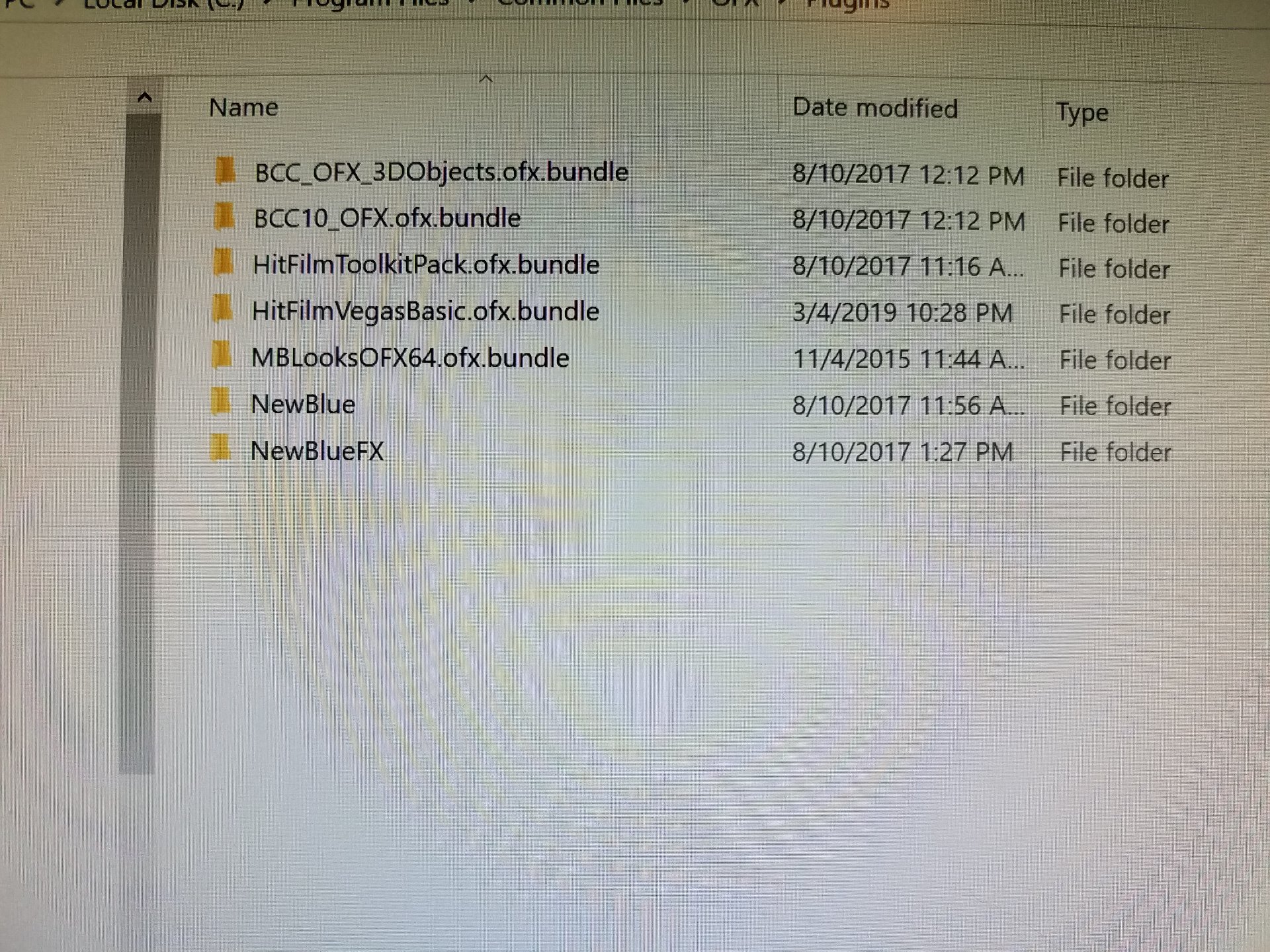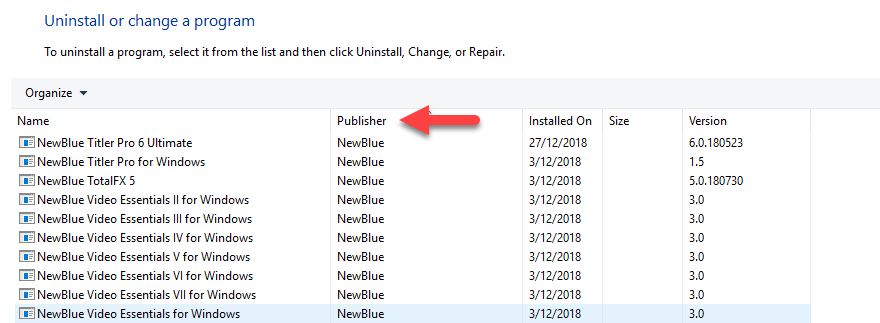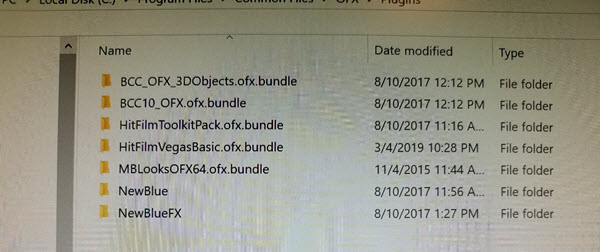DISCLOSURE: Movie Studio Zen is supported by its audience. When you purchase through links on this site, we may earn an affiliate commission.
Solved Vegas Movie Studio 16 stops loading when creating windows
- HawaiianEye
-
 Offline Topic Author
Offline Topic Author - Zen Level 3
-

- Posts: 57
- Thank you received: 13
Vegas Movie Studio 16 stops loading when creating windows was created by HawaiianEye
Posted 07 Mar 2019 14:28 #1 MS 16 loads, but when it gets to building windows, it stops working. it worked perfectly in trial version, before I purchased , and activated! LOL!!
Oooops! 'Nuff said in title!
*Moderator Edit: Subject line shortened.
Please keep subject titles short and to the point and add more information in the actual message.
Cheers
Oooops! 'Nuff said in title!
*Moderator Edit: Subject line shortened.
Please keep subject titles short and to the point and add more information in the actual message.
Cheers
Last Edit:07 Mar 2019 18:17 by HawaiianEye
Please Log in or Create an account to join the conversation.
Replied by DoctorZen on topic Vegas Movie Studio 16 stops loading when creating windows
Posted 07 Mar 2019 18:40 #2 This error is most likely being caused by a third party video effect you have installed on your computer.
If you have duplications of the same Video FX installed, it can cause a problem.
The first thing I would like you to try, is a full program reset of Vegas.
Sometimes just doing this, will fix the problem.
Reset instructions here:
www.moviestudiozen.com/doctor-zen-faq/573-how-to-reset-sony-software-to-default-settings#a1
If resetting does not fix the problem, go to this location on your computer:
C:\Program Files\Common Files\OFX\Plugins
Please take a screen shot and upload to the forum here, so that I can see what you have installed.
It should look something like this.
We need to find which package of Video FX is causing the problem.
If you temporarily rename the Plugins folder, Plugins_old, this should get Vegas working for you, however your 3rd party Video FX will disappear from Vegas.
After booting up Vegas, close it down.
Then go back to Plugins_old and rename (restore) back to Plugins.
Boot up Vegas again.
Does it work now ?
Regards
Derek
If you have duplications of the same Video FX installed, it can cause a problem.
The first thing I would like you to try, is a full program reset of Vegas.
Sometimes just doing this, will fix the problem.
Reset instructions here:
www.moviestudiozen.com/doctor-zen-faq/573-how-to-reset-sony-software-to-default-settings#a1
If resetting does not fix the problem, go to this location on your computer:
C:\Program Files\Common Files\OFX\Plugins
Please take a screen shot and upload to the forum here, so that I can see what you have installed.
It should look something like this.
We need to find which package of Video FX is causing the problem.
If you temporarily rename the Plugins folder, Plugins_old, this should get Vegas working for you, however your 3rd party Video FX will disappear from Vegas.
After booting up Vegas, close it down.
Then go back to Plugins_old and rename (restore) back to Plugins.
Boot up Vegas again.
Does it work now ?
Regards
Derek
ℹ️ Remember to turn everything off at least once a week, including your brain, then sit somewhere quiet and just chill out.
Unplugging is the best way to find solutions to your problems. If you would like to share some love, post a customer testimonial or make a donation.
Unplugging is the best way to find solutions to your problems. If you would like to share some love, post a customer testimonial or make a donation.
Last Edit:07 Mar 2019 18:42 by DoctorZen
Please Log in or Create an account to join the conversation.
- HawaiianEye
-
 Offline Topic Author
Offline Topic Author - Zen Level 3
-

- Posts: 57
- Thank you received: 13
Replied by HawaiianEye on topic Vegas Movie Studio 16 stops loading when creating windows
Posted 07 Mar 2019 20:57 #3 I'll get back as soon as I investigate these clues, Mr. Derek Holmes! 
I'm glad you are here for us!! Thanks many times over!
I'm glad you are here for us!! Thanks many times over!
by HawaiianEye
Please Log in or Create an account to join the conversation.
- HawaiianEye
-
 Offline Topic Author
Offline Topic Author - Zen Level 3
-

- Posts: 57
- Thank you received: 13
Replied by HawaiianEye on topic Vegas Movie Studio 16 stops loading when creating windows
Posted 07 Mar 2019 22:39 #4 So, YES I tried everything, but nothing until I followed instructions to rename Plugins to Plugins_old.
Then Voila!! There She Is!! Then, I went back and renamed back to original. sputter-put... same ol' No Go!
So, now you got this lookin' atcha...
I'm ready to follow instructions Capn'!
Then Voila!! There She Is!! Then, I went back and renamed back to original. sputter-put... same ol' No Go!
So, now you got this lookin' atcha...
I'm ready to follow instructions Capn'!
by HawaiianEye
Please Log in or Create an account to join the conversation.
Replied by DoctorZen on topic Vegas Movie Studio 16 stops loading when creating windows
Posted 08 Mar 2019 00:58 #5 Before I proceed any further, please read this FAQ on how to create a screen shot.
www.moviestudiozen.com/forum/welcome-to-msz/1541-how-to-take-a-screen-shot-of-your-desktop-and-upload-it-to-the-forum#7660
This is a superior method to use, instead of taking photos of your monitor and will create much smaller file sizes for upload to the forum.
I need to see what is installed inside of your NewBlue and NewBlueFX folders.
It looks like you may already have older NewBlueFX installed on your computer.
If you have too many duplicates of the same plugins installed, it can cause problems.
Please open both NewBlue and NewBlueFX folders one at a time, take a small screen shot and upload both screen shots to the forum.
Have you run the installer program yet, that looks like this ?
As well as doing the above, you can now use a process of elimination to find the problem OFX folder and plugins.
My gut feeling is that your problem is being caused by a duplication of Hitfilm plugins from different versions of Vegas.
You have HitFilmToolkitPack.ofx.bundle from October 2017 and HitFilmVegasBasic.ofx.bundle from March 2019.
I recommend you do an experiment and uninstall HitFilmToolkitPack.
You should find this in your Programs & Features list - uninstall from there.
After uninstalling, perform another reset of Vegas.
Reset instructions here:
www.moviestudiozen.com/doctor-zen-faq/573-how-to-reset-sony-software-to-default-settings#a1
Hopefully this has fixed your problem !
If it doesn't fix your problem, we need to investigate what is inside both of your NewBlue OFX folders.
www.moviestudiozen.com/forum/welcome-to-msz/1541-how-to-take-a-screen-shot-of-your-desktop-and-upload-it-to-the-forum#7660
This is a superior method to use, instead of taking photos of your monitor and will create much smaller file sizes for upload to the forum.
I need to see what is installed inside of your NewBlue and NewBlueFX folders.
It looks like you may already have older NewBlueFX installed on your computer.
If you have too many duplicates of the same plugins installed, it can cause problems.
Please open both NewBlue and NewBlueFX folders one at a time, take a small screen shot and upload both screen shots to the forum.
Have you run the installer program yet, that looks like this ?
As well as doing the above, you can now use a process of elimination to find the problem OFX folder and plugins.
My gut feeling is that your problem is being caused by a duplication of Hitfilm plugins from different versions of Vegas.
You have HitFilmToolkitPack.ofx.bundle from October 2017 and HitFilmVegasBasic.ofx.bundle from March 2019.
I recommend you do an experiment and uninstall HitFilmToolkitPack.
You should find this in your Programs & Features list - uninstall from there.
After uninstalling, perform another reset of Vegas.
Reset instructions here:
www.moviestudiozen.com/doctor-zen-faq/573-how-to-reset-sony-software-to-default-settings#a1
Hopefully this has fixed your problem !
If it doesn't fix your problem, we need to investigate what is inside both of your NewBlue OFX folders.
ℹ️ Remember to turn everything off at least once a week, including your brain, then sit somewhere quiet and just chill out.
Unplugging is the best way to find solutions to your problems. If you would like to share some love, post a customer testimonial or make a donation.
Unplugging is the best way to find solutions to your problems. If you would like to share some love, post a customer testimonial or make a donation.
Last Edit:08 Mar 2019 01:02 by DoctorZen
Please Log in or Create an account to join the conversation.
- HawaiianEye
-
 Offline Topic Author
Offline Topic Author - Zen Level 3
-

- Posts: 57
- Thank you received: 13
Replied by HawaiianEye on topic Vegas Movie Studio 16 stops loading when creating windows
Posted 08 Mar 2019 10:11 #6 by HawaiianEye
Please Log in or Create an account to join the conversation.
Replied by DoctorZen on topic Vegas Movie Studio 16 stops loading when creating windows
Posted 08 Mar 2019 12:27 #7 Your OFX NewBlue FX folders are showing that you have many different versions of NewBlue products already installed on your computer.
I know from personal experience that this can cause BIG problems.
Please list all the different versions of Vegas you have installed on your computer right now
If you can remember which versions they are, that will help a lot.
Meaning - Suite versions or Platinum versions.
Normally you cannot have different versions of NBFX Titlers installed on the same computer.
You need to decide which version you want to use and uninstall all other versions.
Go to your Windows Control Panel and open the Programs & Features list.
If you don't see the Published column, right-click the top bar and turn on Publisher.
Then press Publisher to sort alphabetically.
Now find all your NewBlueFX products.
Please take a screen shot and upload to the forum.
If you want to work out which OFX products are causing Vegas to not open, you need to do a methodical test in this folder:
C:\Program Files\Common Files\OFX\Plugins
Create a new folder here:
C:\Program Files\Common Files\OFX\Plugins_test
Move all plugins from the Plugins folder into the Plugins_test folder, except for the first folder.
On your computer, remove everything from the Plugins folder except for BCC_OFX_3DObjects.ofx.bundle
Reset Vegas and see if it opens.
If it opens OK, go back to the Plugins_test folder and move BCC10_OFX.ofx.bundle back into the Plugins folder.
Reset Vegas and see if it opens.
Repeat this process over and over again, until you find the folder that is stopping Vegas from opening fully.
If you discover which folder is causing the problem, please report back here.
You can temporarily move the problem folder back into Plugins_test, so that you can use Vegas.
I know from personal experience that this can cause BIG problems.
Please list all the different versions of Vegas you have installed on your computer right now
If you can remember which versions they are, that will help a lot.
Meaning - Suite versions or Platinum versions.
Normally you cannot have different versions of NBFX Titlers installed on the same computer.
You need to decide which version you want to use and uninstall all other versions.
Go to your Windows Control Panel and open the Programs & Features list.
If you don't see the Published column, right-click the top bar and turn on Publisher.
Then press Publisher to sort alphabetically.
Now find all your NewBlueFX products.
Please take a screen shot and upload to the forum.
If you want to work out which OFX products are causing Vegas to not open, you need to do a methodical test in this folder:
C:\Program Files\Common Files\OFX\Plugins
Create a new folder here:
C:\Program Files\Common Files\OFX\Plugins_test
Move all plugins from the Plugins folder into the Plugins_test folder, except for the first folder.
On your computer, remove everything from the Plugins folder except for BCC_OFX_3DObjects.ofx.bundle
Reset Vegas and see if it opens.
If it opens OK, go back to the Plugins_test folder and move BCC10_OFX.ofx.bundle back into the Plugins folder.
Reset Vegas and see if it opens.
Repeat this process over and over again, until you find the folder that is stopping Vegas from opening fully.
If you discover which folder is causing the problem, please report back here.
You can temporarily move the problem folder back into Plugins_test, so that you can use Vegas.
ℹ️ Remember to turn everything off at least once a week, including your brain, then sit somewhere quiet and just chill out.
Unplugging is the best way to find solutions to your problems. If you would like to share some love, post a customer testimonial or make a donation.
Unplugging is the best way to find solutions to your problems. If you would like to share some love, post a customer testimonial or make a donation.
Last Edit:08 Mar 2019 12:30 by DoctorZen
Please Log in or Create an account to join the conversation.
- HawaiianEye
-
 Offline Topic Author
Offline Topic Author - Zen Level 3
-

- Posts: 57
- Thank you received: 13
Replied by HawaiianEye on topic Vegas Movie Studio 16 stops loading when creating windows
Posted 09 Mar 2019 07:30 #8 Sorry Derek for not resizing this. OK, I thought everything was fine, but it is not.
It only works if I click on reset. I don't have to even click on the box ( delete all application data)to get it to work. I tried both ways many times.
After it loads using reset, I can use it. But once shut down, If I open the program, it loads quickly.
The "full Bar" snippet happens quickly. When the bar fills up in less than 10 secs, I know it's going to crash.
If I do a reset, It takes about 45 secs, to load everything. Interestingly, it loads all those Native Instruments .dll
So, last night I basically started uninstalling all Vegas/ Movie Studio everything. From all drives. I even cleaned MS 16 completely off.
Any old plugin....gone! Got rid of Spybot search and destroy. Then I cleaned all programs I haven't used in awhile off of the PC.
I use REVO uninstaller, which gets all traces in 3 levels of removal.
I only installed MS 16, and the special Newblue package, and the new blue titler 7 that also comes with it.
That's all I have on my PC. from Vegas. Gone are all MS of the past, and Vegas Pro 14, with all plugins.
Note, they all worked perfectly before this ms 16.
The fact is..the answer lies in the program only boots up, albiet takes a long time, when I do a reset, with or without the delete all data box checked.
It only works if I click on reset. I don't have to even click on the box ( delete all application data)to get it to work. I tried both ways many times.
After it loads using reset, I can use it. But once shut down, If I open the program, it loads quickly.
The "full Bar" snippet happens quickly. When the bar fills up in less than 10 secs, I know it's going to crash.
If I do a reset, It takes about 45 secs, to load everything. Interestingly, it loads all those Native Instruments .dll
So, last night I basically started uninstalling all Vegas/ Movie Studio everything. From all drives. I even cleaned MS 16 completely off.
Any old plugin....gone! Got rid of Spybot search and destroy. Then I cleaned all programs I haven't used in awhile off of the PC.
I use REVO uninstaller, which gets all traces in 3 levels of removal.
I only installed MS 16, and the special Newblue package, and the new blue titler 7 that also comes with it.
That's all I have on my PC. from Vegas. Gone are all MS of the past, and Vegas Pro 14, with all plugins.
Note, they all worked perfectly before this ms 16.
The fact is..the answer lies in the program only boots up, albiet takes a long time, when I do a reset, with or without the delete all data box checked.
Last Edit:09 Mar 2019 11:57 by HawaiianEye
Please Log in or Create an account to join the conversation.
- HawaiianEye
-
 Offline Topic Author
Offline Topic Author - Zen Level 3
-

- Posts: 57
- Thank you received: 13
Replied by HawaiianEye on topic Vegas Movie Studio 16 stops loading when creating windows
Posted 09 Mar 2019 17:13 #9 OK I got it to work finally.
1.) cleaned off anything Vegas. Off of every drive!
2.) Reinstalled MS16. and ver 16 NEW BLUE packages...Still didn't work. Removed it again.
3.) installed MS14 plat. It worked.
4.) reinstalled MS16 Plat, but nothing else. No NewBlue. It worked! consistently!
5.) reinstalled Newblue Superior package....it worked!
6.) reinstalled Newblue Titler 7 ...it works!
1.) cleaned off anything Vegas. Off of every drive!
2.) Reinstalled MS16. and ver 16 NEW BLUE packages...Still didn't work. Removed it again.
3.) installed MS14 plat. It worked.
4.) reinstalled MS16 Plat, but nothing else. No NewBlue. It worked! consistently!
5.) reinstalled Newblue Superior package....it worked!
6.) reinstalled Newblue Titler 7 ...it works!
by HawaiianEye
The following user(s) said Thank You: DoctorZen
Please Log in or Create an account to join the conversation.
Replied by DoctorZen on topic Vegas Movie Studio 16 stops loading when creating windows
Posted 09 Mar 2019 17:36 #10 You beat me to it. I've had a busy day and only turned on my computer late in the day.
I was going to advise that you do a deep removal of all NewBlueFX on your computer.
Even though you have fixed your problem now, I will leave these instructions for anyone else this may happen to.
I believe the entire saga has been caused by having multiple versions of different NewBlueFX products installed on the same computer.
Specifically, it looks like you had a different version of Titler Pro installed.
I went through the exact same drama 2 years ago, when VMSP14 was released.
I bought the Suite version, which came with NewBlue products.
However, I also had Titler Pro 4 already installed.
When I installed Titler Pro Express, it completely screwed up every version of Vegas I had installed and also destroyed Titler Pro 4.
Long story short, I ended up reinstalling Windows 10 and all my programs, minus Titler Pro Express.
The screen shot from your computer is showing that you had a lot of different New Blue products installed.
www.moviestudiozen.com/forum/movie-studio-platinum/2222-vegas-movie-studio-16-stops-loading-when-creating-windows#11267
Uninstalling NBFX products does not remove them from your computer !
The only way to fix your problem, is to do a deep removal of all NBFX.
This means deleting every reference to NBFX, including in the Windows Registry.
1. Uninstall all NewBlueFX
2. Delete all of the following folders. Some people may or may not have all of these folders.
C:\Users\Your_User_Name\AppData\Local\Temp\Titler Pro
C:\Program Files\Common Files\OFX
C:\Program Files\NewBlue
C:\Program Files\NewBlueFX
C:\Program Files (x86)\NewBlue
C:\Users\Your_User_Name\AppData\Local\NewBlue
C:\Users\Your_User_Name\AppData\Roaming\NewBlueFX
C:\Program Files\Common Files\NewBlue
C:\Program Files\Common Files\OFX\Plugins\NewBlue
C:\Program Files\Common Files\OFX\Plugins\NewBlueFX
3. Type "regedit" into Windows Search box and open RegEdit.
Delete all these folders - be very careful not to delete anything else.
HKEY_CURRENT_USER\Software\NewBlue
HKEY_LOCAL_MACHINE\SOFTWARE\NewBlue
HKEY_LOCAL_MACHINE\SOFTWARE\WOW6432Node\NewBlue
In the HKEY_USERS master folder, there should be one folder that contains Software\NewBlue
You may need to open all folders to find it, because it will have a different number on each computer.
On my computer the folder is located here:
HKEY_USERS\S-1-5-21-2886992373-135202528-1433644171-1001\Software\NewBlue
4. Re-boot computer
5. Re-install NewBlueFX packages one at a time and check that everything is working in Vegas.
If things suddenly stop working, you should know which NBFX product is causing the problem and can uninstall just that one product.
I was going to advise that you do a deep removal of all NewBlueFX on your computer.
Even though you have fixed your problem now, I will leave these instructions for anyone else this may happen to.
I believe the entire saga has been caused by having multiple versions of different NewBlueFX products installed on the same computer.
Specifically, it looks like you had a different version of Titler Pro installed.
I went through the exact same drama 2 years ago, when VMSP14 was released.
I bought the Suite version, which came with NewBlue products.
However, I also had Titler Pro 4 already installed.
When I installed Titler Pro Express, it completely screwed up every version of Vegas I had installed and also destroyed Titler Pro 4.
Long story short, I ended up reinstalling Windows 10 and all my programs, minus Titler Pro Express.
The screen shot from your computer is showing that you had a lot of different New Blue products installed.
www.moviestudiozen.com/forum/movie-studio-platinum/2222-vegas-movie-studio-16-stops-loading-when-creating-windows#11267
Uninstalling NBFX products does not remove them from your computer !
The only way to fix your problem, is to do a deep removal of all NBFX.
This means deleting every reference to NBFX, including in the Windows Registry.
1. Uninstall all NewBlueFX
2. Delete all of the following folders. Some people may or may not have all of these folders.
C:\Users\Your_User_Name\AppData\Local\Temp\Titler Pro
C:\Program Files\Common Files\OFX
C:\Program Files\NewBlue
C:\Program Files\NewBlueFX
C:\Program Files (x86)\NewBlue
C:\Users\Your_User_Name\AppData\Local\NewBlue
C:\Users\Your_User_Name\AppData\Roaming\NewBlueFX
C:\Program Files\Common Files\NewBlue
C:\Program Files\Common Files\OFX\Plugins\NewBlue
C:\Program Files\Common Files\OFX\Plugins\NewBlueFX
3. Type "regedit" into Windows Search box and open RegEdit.
Delete all these folders - be very careful not to delete anything else.
HKEY_CURRENT_USER\Software\NewBlue
HKEY_LOCAL_MACHINE\SOFTWARE\NewBlue
HKEY_LOCAL_MACHINE\SOFTWARE\WOW6432Node\NewBlue
In the HKEY_USERS master folder, there should be one folder that contains Software\NewBlue
You may need to open all folders to find it, because it will have a different number on each computer.
On my computer the folder is located here:
HKEY_USERS\S-1-5-21-2886992373-135202528-1433644171-1001\Software\NewBlue
4. Re-boot computer
5. Re-install NewBlueFX packages one at a time and check that everything is working in Vegas.
If things suddenly stop working, you should know which NBFX product is causing the problem and can uninstall just that one product.
ℹ️ Remember to turn everything off at least once a week, including your brain, then sit somewhere quiet and just chill out.
Unplugging is the best way to find solutions to your problems. If you would like to share some love, post a customer testimonial or make a donation.
Unplugging is the best way to find solutions to your problems. If you would like to share some love, post a customer testimonial or make a donation.
by DoctorZen
The following user(s) said Thank You: HawaiianEye
Please Log in or Create an account to join the conversation.
Forum Access
- Not Allowed: to create new topic.
- Not Allowed: to reply.
- Not Allowed: to edit your message.
Moderators: DoctorZen
Time to create page: 0.916 seconds