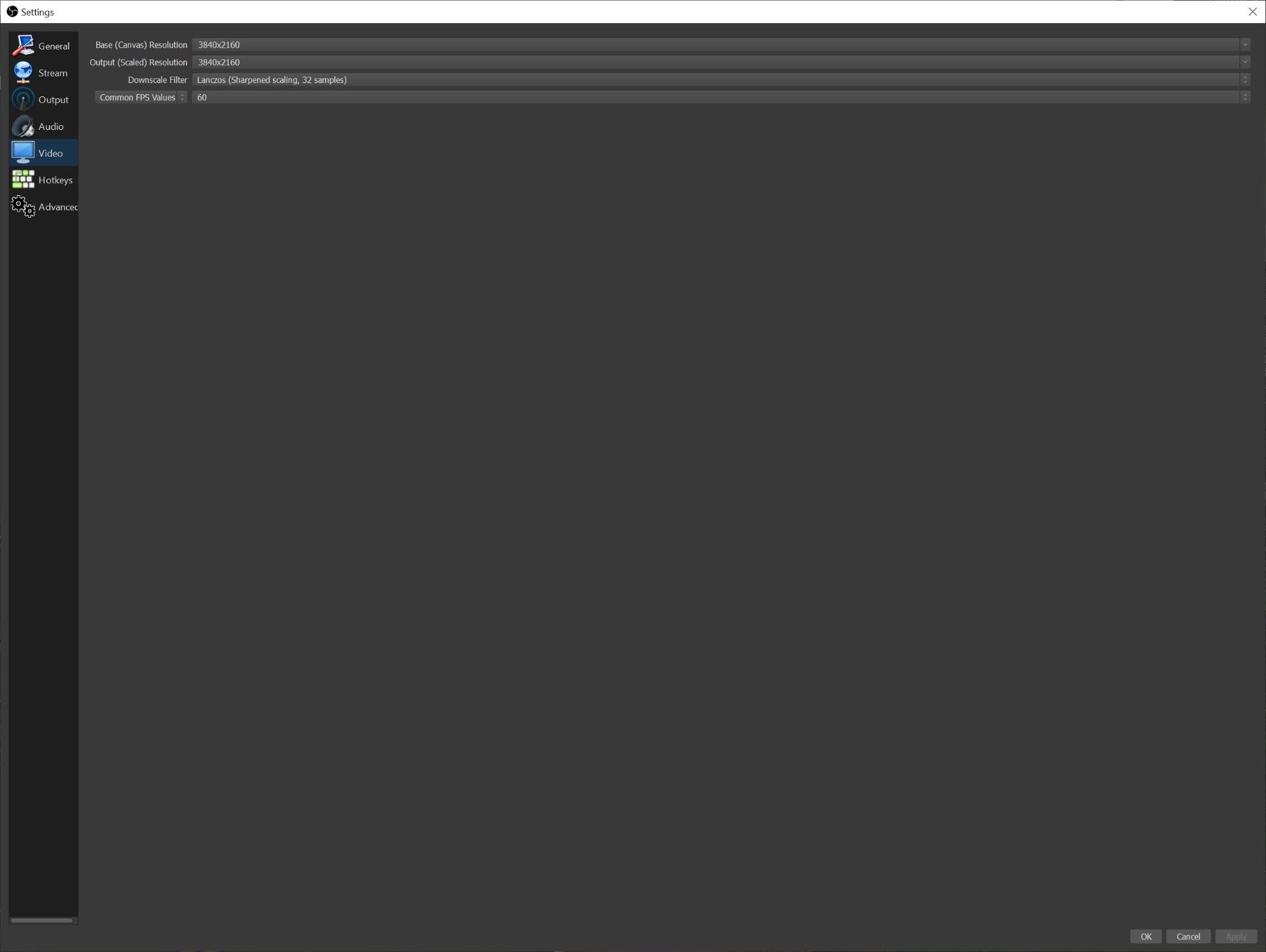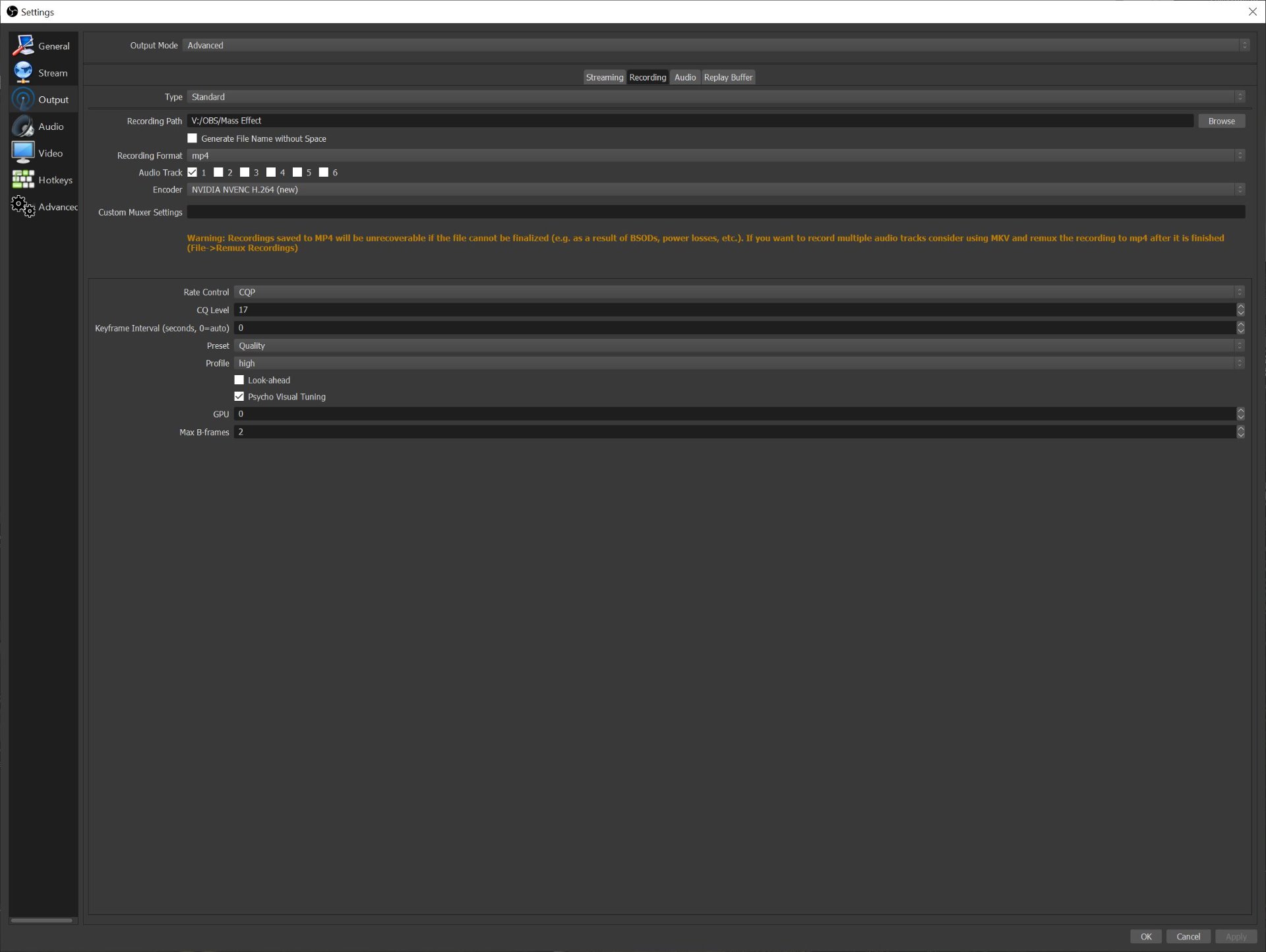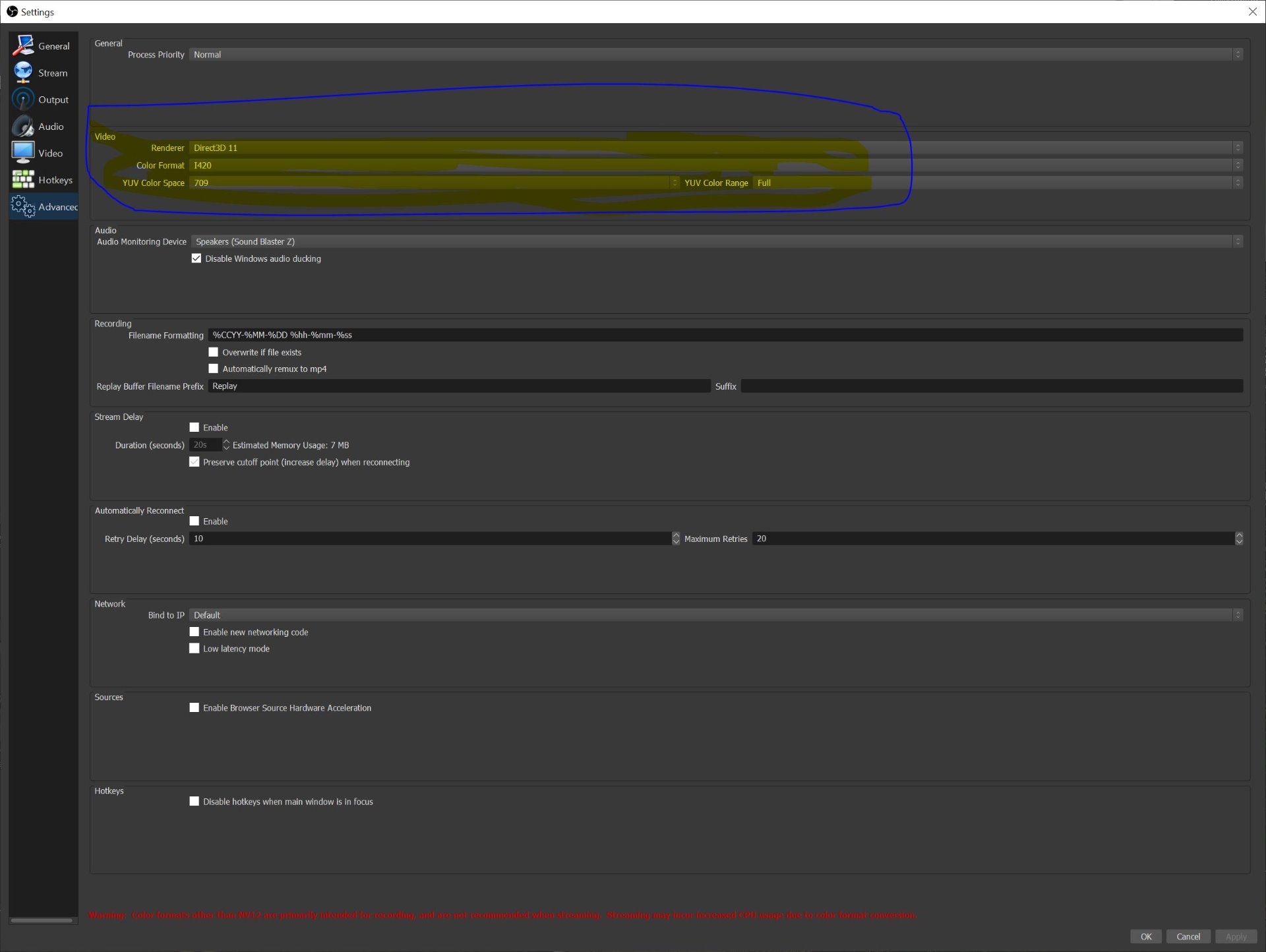Solved Stuttering Video issue/New desktop
- huskereurocat
-
 Offline Topic Author
Offline Topic Author - Zen Level 5
-

- Posts: 235
- Thank you received: 30
I have had my PC into the Geek Squad and they couldn't figure out how to stop the stuttering. Now I'm at the point where I just want to get a different desktop so I can start all over again. I need to see if I purchased a gaming PC that I can record with and then edit on as well, would it be better to go with AMD or Intel for the processor? It looks like, from the tests that I've seen, Nvidia has AMD beat as far as GPU's are concerned. What are your thoughts?
Please Log in or Create an account to join the conversation.
I will not recommend anything but will tell you what I have......
Corsair Obsidian Series 450D ATX Mid Tower
Asus X99-A II LGA 2011-v3, Intel X99 SATA 6 Gb/s USB 3.1/3.0 ATX Intel Motherboard
Intel Core i7-6800K 15M Broadwell-E, 6 core 3.4 GHz LGA 2011-v3 (overclocked 20%)
64GB Corsair Vengeance LPX DDR4 3200
Corsair Hydro Series H110i GTX 280mm Extreme Performance Liquid CPU Cooler
MSI Radeon R9 390 DirectX 12 8GB Video Card
Corsair RMx Series RM750X 740W 80 Plus Gold power pack
Samsung 970 EVO NVMe M.2 boot drive
Corsair Neutron XT 2.5 480GB SATA III SSD - video work drive
Western Digitial 1TB 7200 RPM SATA - video work drive
Western Digital Black 6TB 7200 RPM SATA 6Bb/s 128MB Cache 3.5 data drive
Bluray Disc burner drive
2x 1080p monitors
Microsoft Window 10 Pro
DaVinci Resolve 15.3.0
SVP13, MVP15, MVP16, SMS13, MVMS15
For the most part I am happy with this system. It runs Vegas Pro well and DaVinci Resolve 15 well. Although I shoot a lot of UHD, mostly I shoot FHD and render FHD. I do not record any screen programs (although that could change), most everything I work with is ProRes 422 10 bit (or similar in Avid), and I don't have deadlines, so rendering speed is not currently an issue. When and if I replace the AMD GPU, I will most like switch back to Nvidia, and also most likely replace the motherboard and upgrade the CPU, sticking with an Intel at that time.
From what I have read, some say the Intel CPU is better, and the others say the high end AMD CPU is just as good (at a lower price), or even better! I would be most interested to hear from Derek and Mike on this subject, as they are, in my opinion very knowledgeable and I certainly due respect their wisdom and judgement.
Please Log in or Create an account to join the conversation.
- huskereurocat
-
 Offline Topic Author
Offline Topic Author - Zen Level 5
-

- Posts: 235
- Thank you received: 30
So you think Intel is a better fit for the CPU end. Interesting!!
Please Log in or Create an account to join the conversation.
I also recommend you stay courageous and build your own computer, because then you will get exactly what you want.
My final recommendation is to wait and see what the new AMD Ryzen 3000 CPUs will be like.
I have been following the rumors and leaks about this new product, which should arrive in the next few months or so.
If the expectations prove to be true, these new CPUs could finally be superior to Intel CPUs in every department.
Fast clock speeds, high core counts and significantly cheaper - perfect for any video editing program!
When it comes to Graphics Cards, Nvidia is definitely superior, however it will cost you an arm and a leg to buy.
The AMD Radeon RX590 is an excellent GPU if you are on a tight budget - very good reports on this card.
AMD is also rumored to release a much superior "Navi" Graphics Card later this year, that will be half the price of Nvidia.
It should have been released about now, but a problem was discovered late during final testing.
This set back the release date by at least 6 months, due to the complexities and making changes at the silicon level.
Unplugging is the best way to find solutions to your problems. If you would like to share some love, post a customer testimonial or make a donation.
Please Log in or Create an account to join the conversation.
- huskereurocat
-
 Offline Topic Author
Offline Topic Author - Zen Level 5
-

- Posts: 235
- Thank you received: 30
Please Log in or Create an account to join the conversation.
There are plenty of articles you can read about the RX590huskereurocat wrote: Is the RX590 much better than the RX580, 8GB of course? If a new and better GPU is coming from AMD, saving $50 now is preferrable. Then again, I bet with AMD I can't take advantage of the faster NV Encoder in VMS 16. Nor will I be able to take advantage of the new NVENC encoder in OBS recording software. My head hurts!!!!!
www.google.com/search?q=rx590+vx+rx580&oq=rx590+vx+rx580
My head also hurts :silly:
To work out which GPU is right for you, you need to make a list of the most important programs you like to use and then research which GPUs work best with those programs. Because Nvidia has been so ahead of AMD Radeon for such a long time, the majority of software vendors have customized Nvidia graphics to work better with most programs. If AMD can finally produce a powerful and efficient GPU, that is equivalent to Nvidia, I think things will slowly change. However for now, Nvidia is basically the No.1 choice for most programs. Unfortunately Nvidia is milking this for all they can and hyper inflating their prices. This is why we need AMD to pull a rabbit out of their hat, to help bring back affordable GPUs with powerful performance.
If I was on a strict budget, I would recommend an Nvidia GTX1060 or RTX2060 - good all round performance without breaking the bank. Then you can render using the NVENC encoder in Vegas. Apparently the NVENC encoder in new RTX series cards is very much improved compared to NVENC encoder in GTX series.
Unplugging is the best way to find solutions to your problems. If you would like to share some love, post a customer testimonial or make a donation.
Please Log in or Create an account to join the conversation.
- mmcswnavy24
-
 Offline
Offline - Zen Level 4
-

- Posts: 188
- Thank you received: 214
Well, not sure if I can actually add anything to the mix here. Both Derek (Dr. Zen) and George (Eagle Six) have provided great information.
Won't post all my rig specs as you can see in my signature, which I updated earlier this year (My Profile here and at Vegas Creative Forum). This debate between AMD and Intel for CPU's, and nVidia - AMD - Intel for GPU's is really a HUGE sore-spot for people. No matter what you post, say you have, show results, it will never be enough for people. Same goes for the long-running debate of cameras vs. camcorders, DSLR vs. Mirrorless, Sony vs. Fuji vs. Panasonic vs. Canon vs. Nikon vs. Pentax vs. Olympus...and it continues on and on.
Not trying to be so negative about things, but just looking at reality. There is also the Age Old comparison between MAC and PC and Linux. So, enough about beating all these "Dead Horses".
Derek provided some great information about the upcoming line-up for AMD. But, as he said, AMD continues to have the same issues they have had for years, and that is a huge problem with "delivering" on time, "delivering" enough volume of the product(s) {look at what is happening with the Radeon VII - still can't find in stock in the US, and now the price gouging is starting - can't blame the miners this time!}.
My listed specs for this build, I went with AMD. Does it have problems? Sure, everything will. Haven't beaten Murphy's Law yet! Still with my GTX 1080, which is working fine, and though it is now 2 1/2 yrs. old, would really like to get another. Problem is, when you do try to do searches (on any search engine) you continue to get more "reviews and thoughts" concerning gaming than for actual Work and/or Production usage(s). And if you do find some, most of the time the first things you hear about how they perform in Premiere Pro or MAC, with now DaVinci Resolve getting a lot of "love". The one good channel that actually tests with Vegas Pro is "Techgage", and with all the 3D Rendering, Viewport, Cycles, AutoDesk Applications, etc. types of programs, takes a long time for that site/channel to test everything, let alone get CPU/GPU's in for testing.
So, my thoughts for you actually would be: Your system is plenty "strong" enough to handle probably all of your needs. I still "suspect" that GTX 1060 of yours, since it has shown different amounts of memory in different monitoring programs. That, and you could also possibly be having a drive that is old or wearing out, or with some corrupted sectors on it/flash memory on ssd that can't be written to.
All I can say, is that my current PC is close to the one BruceUSA on the Vegas Forums has (he has the AMD Radeon Frontier Edition GPU - I the GTX 1080), with using NVME drives for OS and Source, with an SSD to render to, and if I put some GoPro Hero 5 or 6 footage, game capture at 60fps from OBS into the timeline, it gets stuttrery/choppy or whatever you want to call it. I could do the proxy workflow, but with how I am, would contstantly be forgetting to set something correctly, or turn it off/on for rendering, so I typically Transcode my footage, either using DaVinci Resolve 15 Basic to DNxHR LB (definitely faster than using Vegas), or at times playing with the Magix Intermediate from Vegas Pro (still not sure about my feelings on this yet). I recently purchased a Sony FDR AX-53 4K camcorder, and throw that footage at Sony Catalyst Browse to transcode into XAVC-I (.mxf file) - though current problem is that I then can't read that file if I intend to edit with Movie Studio -bummer. I have GoPro Studio installed, mainly for the Cineform codec, but with my current pc, keep having issues using the "Studio" portion with GoPro files, as the program crashes constantly. Though, rumor mill might be that having an AMD Ryzen (ThreadRipper falls into this category) is the problem, and since GoPro stopped production on its app and released Cineform into the Great Wild Openness of the Open Source realms, we won't get a proper "Update" for the CPU's in question. Bummer number two.
So, what do I recommend? If you've read all this, along with The Doc's great advice, and George's...well, we can't really say. Like I said, I need to get a new video card, as I know I am starting to have issues with it, and would really like to try out that Radeon card, but. And The Doc is right concerning nVidia. So, if nothing changes by the end of the month, I'll go with my alternate choice of a Founder's Edition RTX 2080. And if you really want to change out your video card, the RX 580 or RX 590 would be a great choice (you would have the AMD VCE encoding in Vegas Pro/Movie Studio instead of NVENC). That, or I would suggest the RTX 2060 over the GTX 1060, due to the latter's now age, and nVidia slowly reducing production on those cards, like they have for the GTX 1070/1080/1080Ti - more to push prices up and get people to buy into the RTX line-up. The 1660Ti is more for gaming - not recommended. And, if you do decide a complete new build and get one of the Intel Mainstream chips, don't count on the Intel QSV for Quicksynch for much. It may be fast but most everything I have seen or read about is problems with the actual rendered videos having "artifacting" issues. Though, that is news from the Internet, so take that with a "Grain (possibly bucket) of Salt". Oh, that's right, if we saw it on the "Inter-Webs" we know it is True! :silly:
Sorry this was so long. Not sure if it helped or hindered your decision. Like some, I have a Huge Blu-Ray collection that awaits when it's Render Time!
MIke "The Chief" O'Sullivan
Please Log in or Create an account to join the conversation.
mmcswnavy24 wrote: And if you really want to change out your video card, the RX 580 or RX 590 would be a great choice (you would have the AMD VCE encoding in Vegas Pro/Movie Studio instead of NVENC).
As an example of the render speed of AMD VCE (starting with VP15 and MS15) Magix has done a pretty good job of accessing the AMD VCE technology. Using a 30 second 1080-59.940p clip, Magix AVC render takes 1 minute 23 seconds on my box. Using the Magix AVC AMD VCE option the render time is reduced to 28 seconds! I would assume that the RX 590 would be as fast or faster than my old R9 390. Also my R9 390 has VCE 2.0, which will only encode up to 2K, where the RX 590, if I'm not mistaken) has VCE 4.0 and will encode up to 4K. For me render times are not critical, but for some it is a major concern.
Please Log in or Create an account to join the conversation.
- huskereurocat
-
 Offline Topic Author
Offline Topic Author - Zen Level 5
-

- Posts: 235
- Thank you received: 30
Thank you all for your insights. No where nearer a decision on what to do, but I have to see if this works and maybe I'll end up going a different route.
Please Log in or Create an account to join the conversation.
- mmcswnavy24
-
 Offline
Offline - Zen Level 4
-

- Posts: 188
- Thank you received: 214
Also, as an "aside" to previous post, and one possible answer to Huskereurocat's question about OBS. Yes, the new OBS version 23.0.1 (shown in my downloaded/installed version Help/About selection) works great! Have the settings pretty high for my card, I've attached my screen shots. Get big file sizes, but the new NVENC engine is working pretty good now. But, as in previous post, still have to do either Video Proxy, or Transcode to DNxHR LB (DR 15 is great for this!). I'll post comparison MediaInfo.
But; Hear-say, or Rumor Mill, or Internet ramblings, suggest that the Team at OBS are working on getting an AMD VCE build. When, no idea, and like earlier stated...
And like all the "Rumors" I heard on various Photography/Video YouTube channels, and even within the Vegas Forums, "8K TV's" will be the huge item, as Sony is going to Announce the new XEVC codec at CES 2019. Yeah, what a let down this year's show was! Even the main Tech YouTubers' I subscribe to or watch, didn't really seem to enjoy or show anything "worthwhile". So, start that Rumor Train! We'll see it at NAB 2019?!?! (Hint: do stay tuned because I think BlackMagic is going to "Version 16" us for DaVinci Resolve!) Heh, Heh!
Chief
Please Log in or Create an account to join the conversation.
Forum Access
- Not Allowed: to create new topic.
- Not Allowed: to reply.
- Not Allowed: to edit your message.