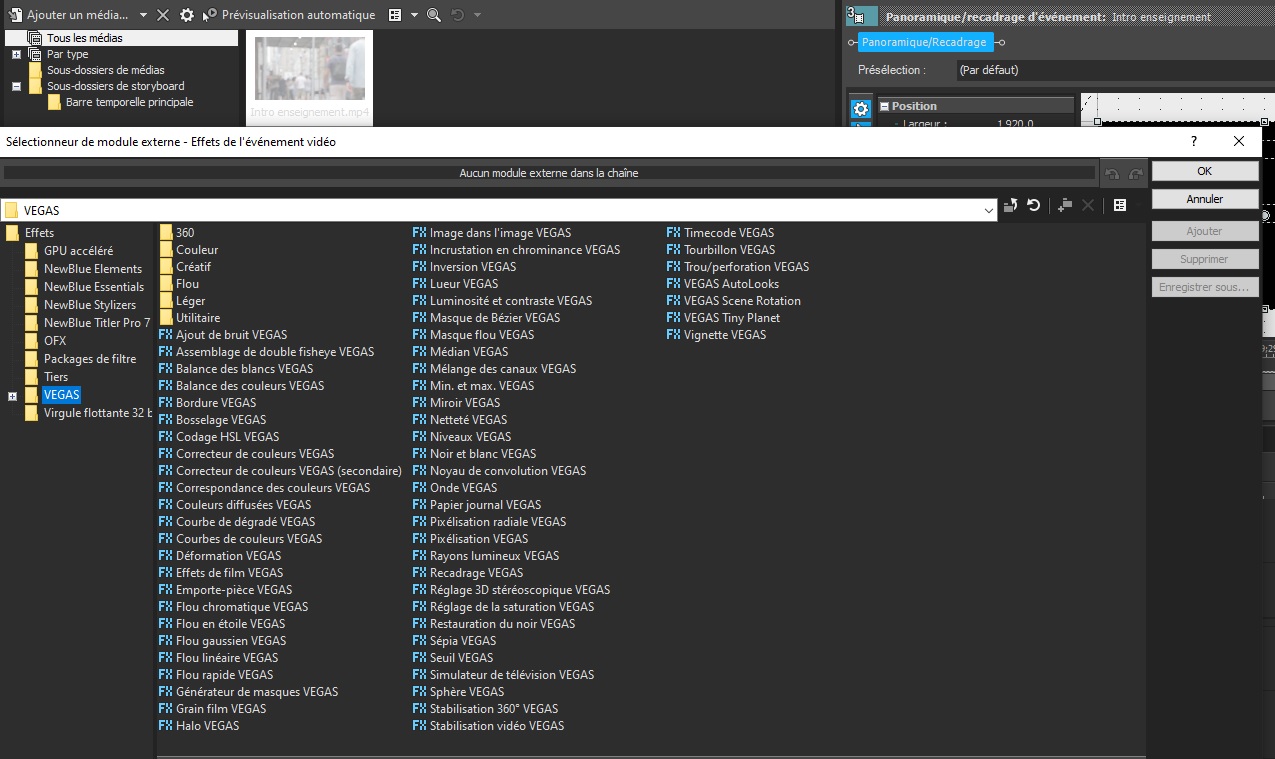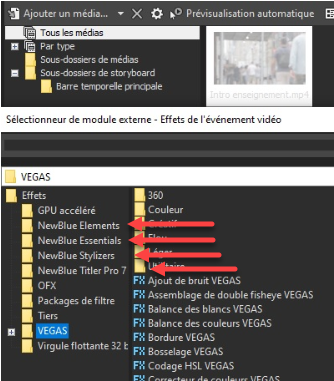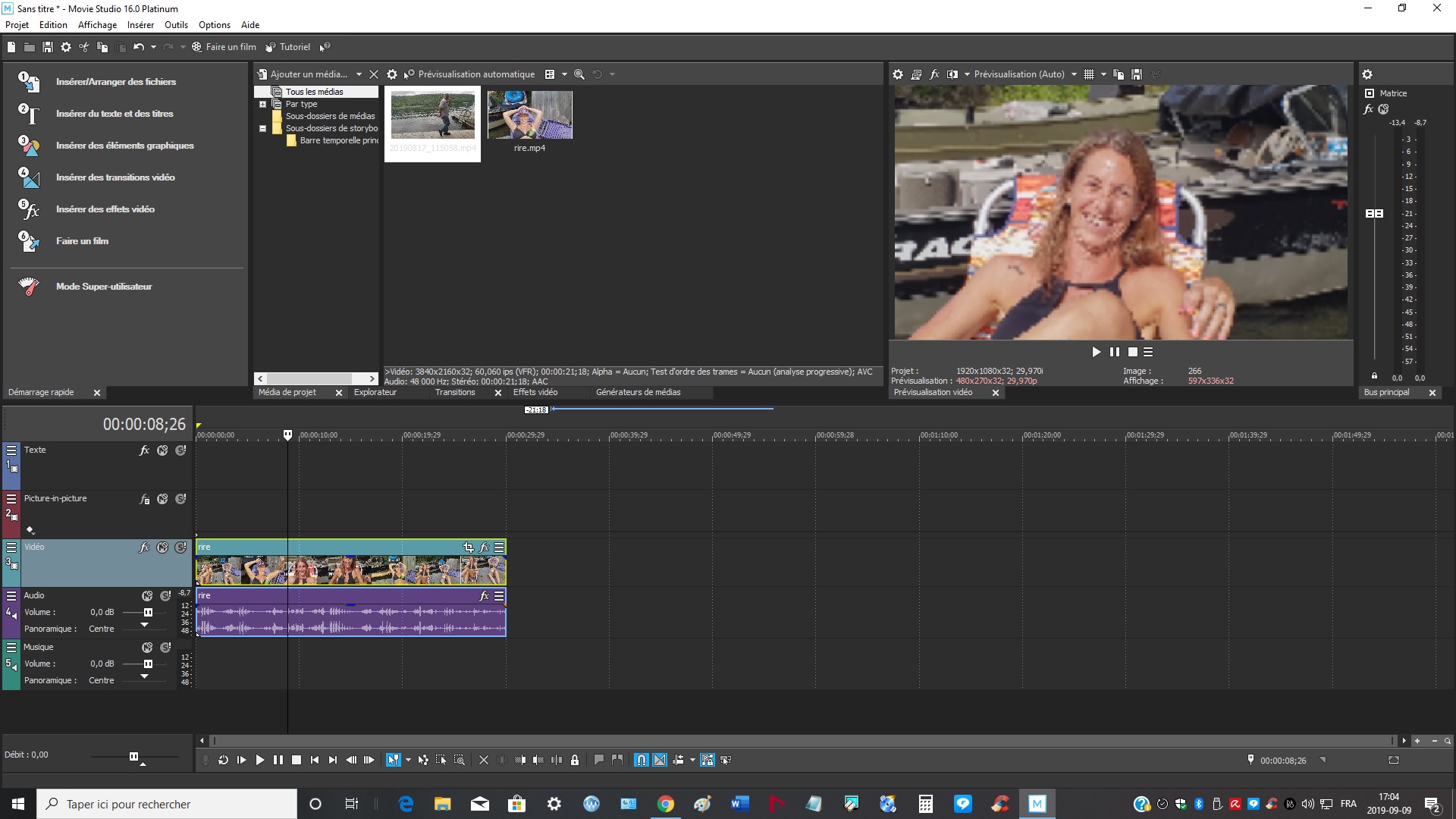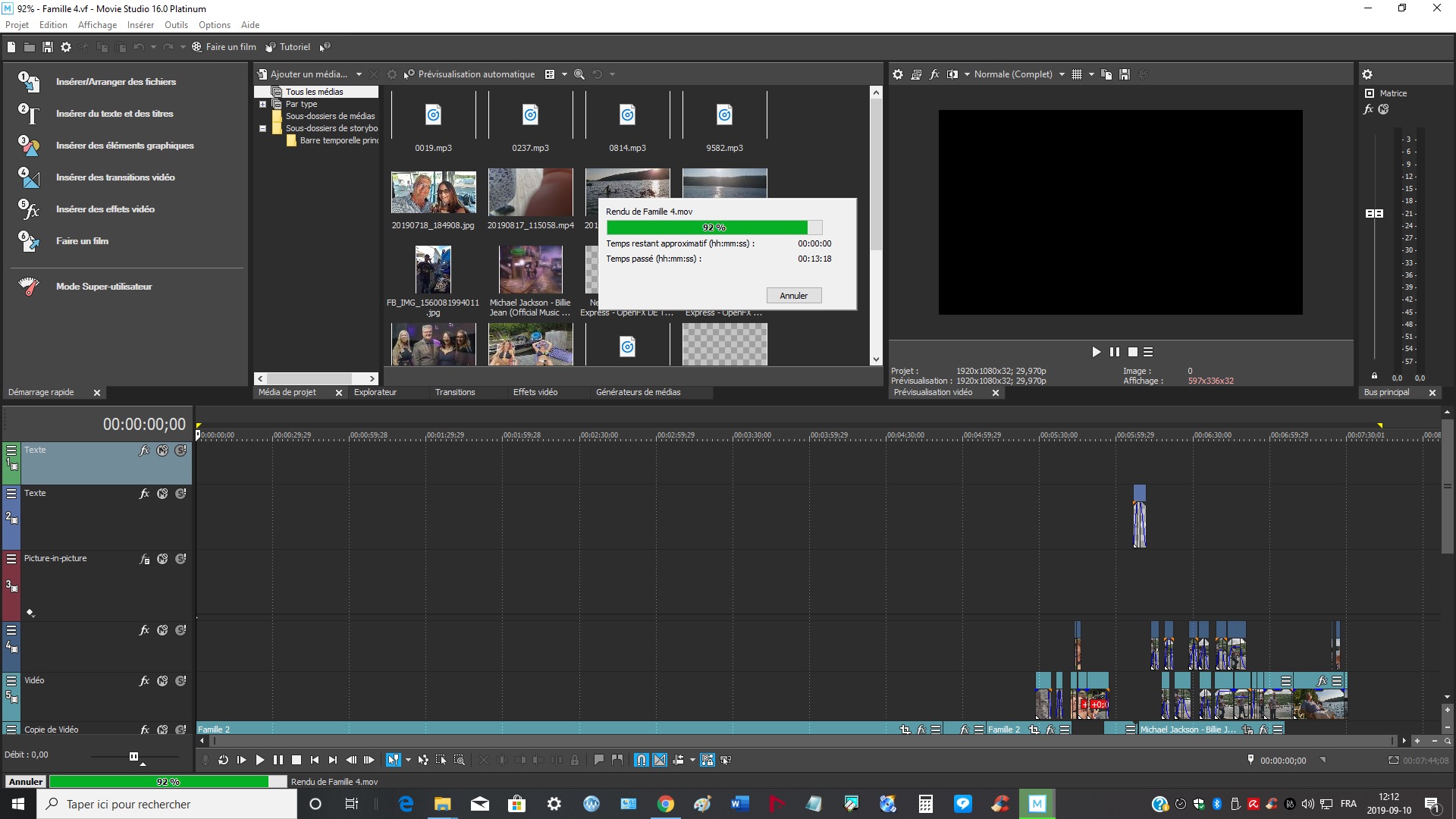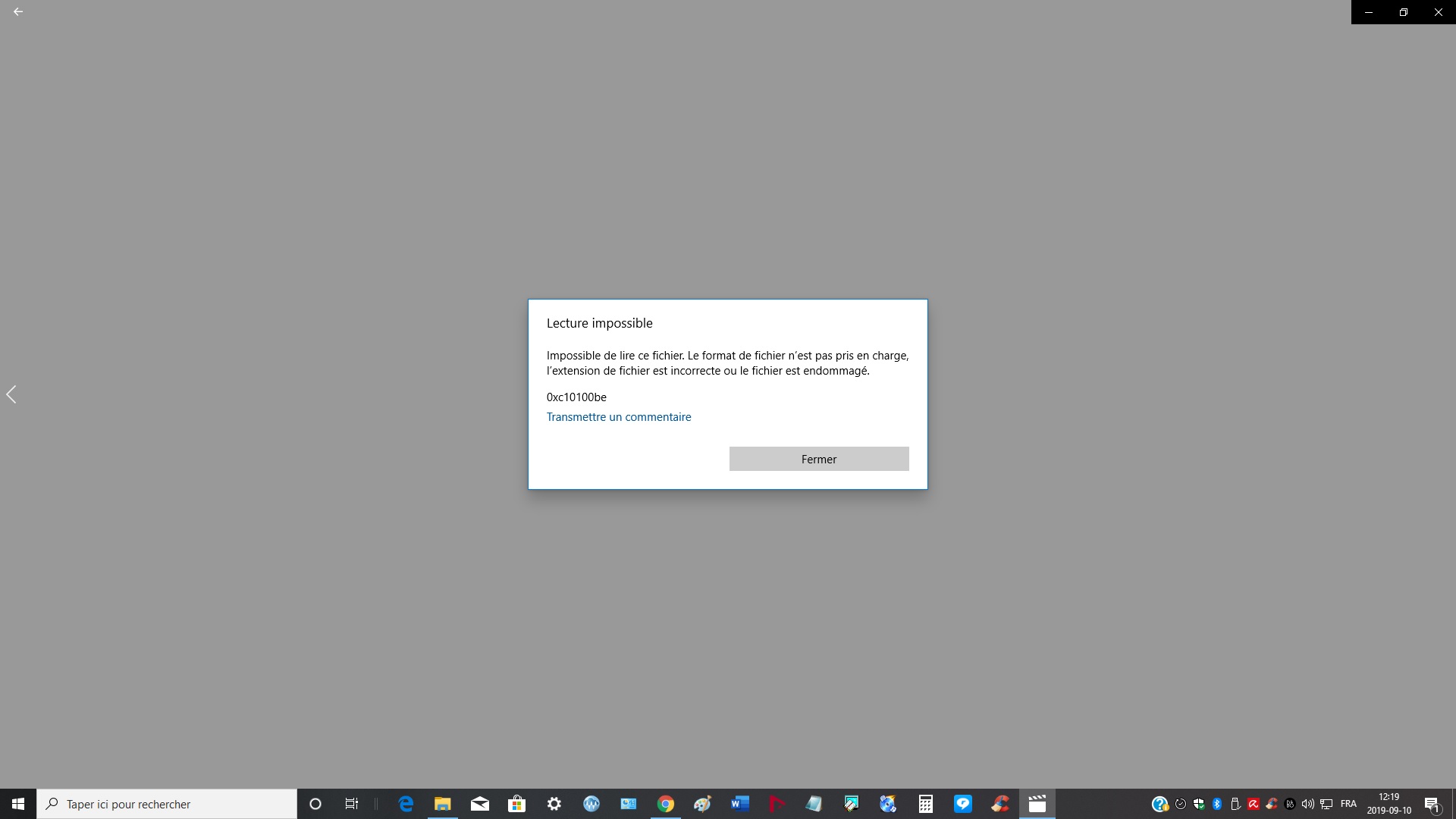DISCLOSURE: Movie Studio Zen is supported by its audience. When you purchase through links on this site, we may earn an affiliate commission.
Solved FX effects missing. Movie Studio Platinum 16 / SUITE
- jeanguybreton
-
 Offline Topic Author
Offline Topic Author - Zen Level 3
-

- Posts: 40
- Thank you received: 1
FX effects missing. Movie Studio Platinum 16 / SUITE was created by jeanguybreton
Posted 04 Sep 2019 02:00 #1 Hello, thank you for this forum.
I had Studio Movie Platinum 16 and have just moved to Suite.
Unfortunately, I did not receive all the FX effects of the bumble SUITE.
There are FX effects missing.
Or, there are FX effects that are absent, or that do not work.
Thank you for the help, because before discovering this forum, I wanted to be refunded.
I do not speak English, I have to use a Google translator.
I had Studio Movie Platinum 16 and have just moved to Suite.
Unfortunately, I did not receive all the FX effects of the bumble SUITE.
There are FX effects missing.
Or, there are FX effects that are absent, or that do not work.
Thank you for the help, because before discovering this forum, I wanted to be refunded.
I do not speak English, I have to use a Google translator.
Last Edit:04 Sep 2019 11:04 by jeanguybreton
Please Log in or Create an account to join the conversation.
Replied by DoctorZen on topic FX effects missing. Movie Studio Platinum 16 / SUITE
Posted 04 Sep 2019 11:19 #2 Hi jeanguybreton and welcome to the MSZ Forum
What language do you speak ?
Is it French ?
I have never heard of "bumble SUITE" ? What do you mean by "bumble" ?
I am guessing this is a bad word translation.
Tell me in French if you mean something else.
Which FX do you think are missing ?
Are you referring to the New Blue FX that only come with Vegas Movie Studio 16 Suite ?
Looking at your screen shot, I can see the all of the New Blue FX folders !
Click on top of these folders and inside you will find the missing FX.
If you mean something else, please explain exactly which FX you think are missing.
Regards
Derek
What language do you speak ?
Is it French ?
I have never heard of "bumble SUITE" ? What do you mean by "bumble" ?
I am guessing this is a bad word translation.
Tell me in French if you mean something else.
Which FX do you think are missing ?
Are you referring to the New Blue FX that only come with Vegas Movie Studio 16 Suite ?
Looking at your screen shot, I can see the all of the New Blue FX folders !
Click on top of these folders and inside you will find the missing FX.
If you mean something else, please explain exactly which FX you think are missing.
Regards
Derek
ℹ️ Remember to turn everything off at least once a week, including your brain, then sit somewhere quiet and just chill out.
Unplugging is the best way to find solutions to your problems. If you would like to share some love, post a customer testimonial or make a donation.
Unplugging is the best way to find solutions to your problems. If you would like to share some love, post a customer testimonial or make a donation.
by DoctorZen
Please Log in or Create an account to join the conversation.
- jeanguybreton
-
 Offline Topic Author
Offline Topic Author - Zen Level 3
-

- Posts: 40
- Thank you received: 1
Replied by jeanguybreton on topic FX effects missing. Movie Studio Platinum 16 / SUITE
Posted 04 Sep 2019 11:48 #3 Bonjour, merci pour votre réponse. Oui, effectivement, ils sont là. J'apprends à travailler avec ce nouveau template, merci encore pour votre présence et votre aide.
Please Log in or Create an account to join the conversation.
Replied by DoctorZen on topic FX effects missing. Movie Studio Platinum 16 / SUITE
Posted 04 Sep 2019 11:57 #4 I do not speak French, however it is my favourite language !
I have been addicted to French cinema for more than 30 years !
I'm happy that you found your missing FX.
I also use Google Translate a lot.
Sometimes I have found it is better for people to message me in their native language and then I can use Google Translate on my end.
Cheers
Derek
I have been addicted to French cinema for more than 30 years !
I'm happy that you found your missing FX.
I also use Google Translate a lot.
Sometimes I have found it is better for people to message me in their native language and then I can use Google Translate on my end.
Cheers
Derek
ℹ️ Remember to turn everything off at least once a week, including your brain, then sit somewhere quiet and just chill out.
Unplugging is the best way to find solutions to your problems. If you would like to share some love, post a customer testimonial or make a donation.
Unplugging is the best way to find solutions to your problems. If you would like to share some love, post a customer testimonial or make a donation.
Last Edit:04 Sep 2019 11:58 by DoctorZen
Please Log in or Create an account to join the conversation.
- jeanguybreton
-
 Offline Topic Author
Offline Topic Author - Zen Level 3
-

- Posts: 40
- Thank you received: 1
Replied by jeanguybreton on topic FX effects missing. Movie Studio Platinum 16 / SUITE
Posted 10 Sep 2019 06:29 #5 In English :
Hello, I have a new problem. All my videos have become tangled or pixilated when I import them into my project. I did not have this difficulty before.
So I did this maneuver:
Close the program (Movie Studio / Vegas / DVD Architect, etc.).
Hold down the CTRL + SHIFT keys at the same time AND AT THE SAME TIME, double-click the program icon on the Desktop to Boot program.
The window will open.
Select Delete all cached application data, and then tap Yes.
This will restore the program to the factory settings.
And unfortunately, it does not work anymore. The videos I import into my project are pixelated.
En Français:
Bonjour, j'ai un nouveau problème. Toutes mes vidéos sont devenus embrouillés ou pixelisé quand je les importe dans mon projet. J'avais pas cette difficulté là avant.
J'ai donc fait cette manoeuvre :
Fermez le programme (Movie Studio / Vegas / DVD Architect, etc.).
Maintenez les touches CTRL + MAJ enfoncées en même temps ET AUSSI EN MÊME TEMPS, double-cliquez sur l'icône du programme sur le programme Desktop to Boot.
La fenêtre va s'ouvrir.
Sélectionnez Supprimer toutes les données d'application mises en cache , puis appuyez sur Oui .
Ceci restaurera le programme aux paramètres d'usine.
Et malheureusement, ça ne fonctionne pas plus. Les videos que j'importe dans mon projet sont pixelisés.
Hello, I have a new problem. All my videos have become tangled or pixilated when I import them into my project. I did not have this difficulty before.
So I did this maneuver:
Close the program (Movie Studio / Vegas / DVD Architect, etc.).
Hold down the CTRL + SHIFT keys at the same time AND AT THE SAME TIME, double-click the program icon on the Desktop to Boot program.
The window will open.
Select Delete all cached application data, and then tap Yes.
This will restore the program to the factory settings.
And unfortunately, it does not work anymore. The videos I import into my project are pixelated.
En Français:
Bonjour, j'ai un nouveau problème. Toutes mes vidéos sont devenus embrouillés ou pixelisé quand je les importe dans mon projet. J'avais pas cette difficulté là avant.
J'ai donc fait cette manoeuvre :
Fermez le programme (Movie Studio / Vegas / DVD Architect, etc.).
Maintenez les touches CTRL + MAJ enfoncées en même temps ET AUSSI EN MÊME TEMPS, double-cliquez sur l'icône du programme sur le programme Desktop to Boot.
La fenêtre va s'ouvrir.
Sélectionnez Supprimer toutes les données d'application mises en cache , puis appuyez sur Oui .
Ceci restaurera le programme aux paramètres d'usine.
Et malheureusement, ça ne fonctionne pas plus. Les videos que j'importe dans mon projet sont pixelisés.
Last Edit:10 Sep 2019 07:06 by jeanguybreton
Please Log in or Create an account to join the conversation.
Replied by DoctorZen on topic FX effects missing. Movie Studio Platinum 16 / SUITE
Posted 10 Sep 2019 20:34 #6 Hi @jeanguybreton
Did you delete your last post ?
I didn't know if I accidentally deleted it myself, so I restored it.
If you did mean to delete the post, please let me know and I will delete it for you.
If you didn't delete the post, I will answer your new question.
Regards
Derek
Did you delete your last post ?
I didn't know if I accidentally deleted it myself, so I restored it.
If you did mean to delete the post, please let me know and I will delete it for you.
If you didn't delete the post, I will answer your new question.
Regards
Derek
ℹ️ Remember to turn everything off at least once a week, including your brain, then sit somewhere quiet and just chill out.
Unplugging is the best way to find solutions to your problems. If you would like to share some love, post a customer testimonial or make a donation.
Unplugging is the best way to find solutions to your problems. If you would like to share some love, post a customer testimonial or make a donation.
Last Edit:10 Sep 2019 23:30 by DoctorZen
Please Log in or Create an account to join the conversation.
- jeanguybreton
-
 Offline Topic Author
Offline Topic Author - Zen Level 3
-

- Posts: 40
- Thank you received: 1
Replied by jeanguybreton on topic FX effects missing. Movie Studio Platinum 16 / SUITE
Posted 10 Sep 2019 22:47 #7 Bonjour. Bien, je crois avoir trouvé le problème. Je dois mettre la fenêtre de prévisualisation en mode "COMPLET" au lieu de "AUTO". Cependant, avant, je n'avais jamais besoin de toucher à ça.
Please Log in or Create an account to join the conversation.
Replied by DoctorZen on topic FX effects missing. Movie Studio Platinum 16 / SUITE
Posted 10 Sep 2019 23:36 #8 Every time you reset Vegas, the Preview Window will return to Preview/Auto quality, which can look very "pixelated".
Another setting you need to check after a full program reset is GPU Acceleration.
Go to Options / Preferences / Video - GPU Acceleration
Select your Graphics Card, then re-boot Vegas.
After doing this, the Preview Window "Auto" settings may look better.
The "auto" quality setting will be different for each computer.
If you have a more powerful CPU and Graphics Card, the image quality will look better.
If you have a low powered CPU and/or Graphics Card, it will look very blurry or pixelated.
Another setting you need to check after a full program reset is GPU Acceleration.
Go to Options / Preferences / Video - GPU Acceleration
Select your Graphics Card, then re-boot Vegas.
After doing this, the Preview Window "Auto" settings may look better.
The "auto" quality setting will be different for each computer.
If you have a more powerful CPU and Graphics Card, the image quality will look better.
If you have a low powered CPU and/or Graphics Card, it will look very blurry or pixelated.
ℹ️ Remember to turn everything off at least once a week, including your brain, then sit somewhere quiet and just chill out.
Unplugging is the best way to find solutions to your problems. If you would like to share some love, post a customer testimonial or make a donation.
Unplugging is the best way to find solutions to your problems. If you would like to share some love, post a customer testimonial or make a donation.
by DoctorZen
Please Log in or Create an account to join the conversation.
- jeanguybreton
-
 Offline Topic Author
Offline Topic Author - Zen Level 3
-

- Posts: 40
- Thank you received: 1
Replied by jeanguybreton on topic FX effects missing. Movie Studio Platinum 16 / SUITE
Posted 11 Sep 2019 01:44 #9 Super, ça fonctionne, merci. Maintenant mon problème est NewBlue Title Pro 7. Ça ne fonctionne jamais. Il fait bug dans mon système. Au début il fonctionne, et quand je fais un compte rendu de mon film, il débarque ou le compte rendu est bloqué. À chaque fois que je veux faire un compte rendu de mon fils, il bug à l'endroit que j'ai placé NewBlue Title Pro 7 et il ne veux pas terminer le compte rendu du film. Je suis obligé de forcer l'arrêt et à chaque fois que je reprends mon projet, je reçois un message d'erreur qui me dit que la dernière session s'est mal terminé.
Last Edit:11 Sep 2019 02:02 by jeanguybreton
Please Log in or Create an account to join the conversation.
- jeanguybreton
-
 Offline Topic Author
Offline Topic Author - Zen Level 3
-

- Posts: 40
- Thank you received: 1
Replied by jeanguybreton on topic FX effects missing. Movie Studio Platinum 16 / SUITE
Posted 11 Sep 2019 02:15 #10 Bon, j'ai supprimé les effets, mais je suis toujours dans l'incapacité de faire un compte rendu de mon travail sur lequel j'ai passé des heures, et impossible de conserver une copie non plus. Finalement, on dirait que je vais tout perdre. À 92% du compte rendu de ma video, il ne se produit plus rien. Ça n'avance plus.
Last Edit:11 Sep 2019 02:21 by jeanguybreton
Please Log in or Create an account to join the conversation.
Forum Access
- Not Allowed: to create new topic.
- Not Allowed: to reply.
- Not Allowed: to edit your message.
Moderators: DoctorZen
Time to create page: 0.905 seconds