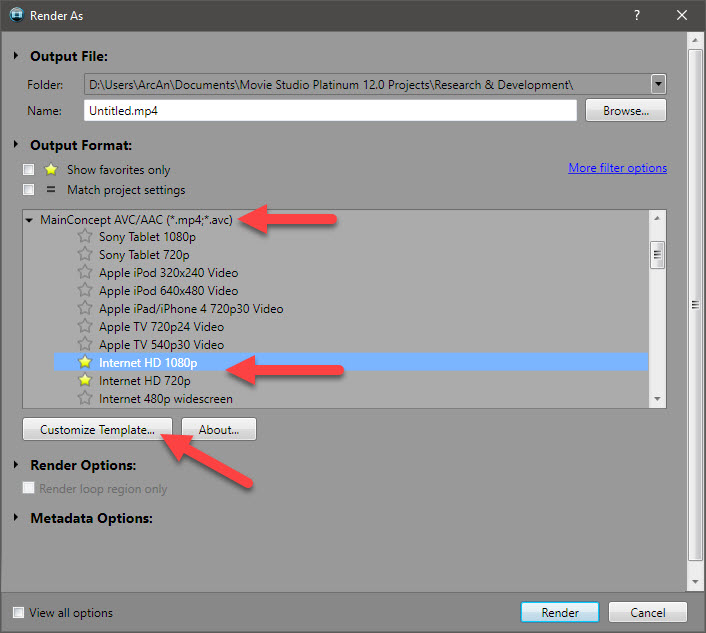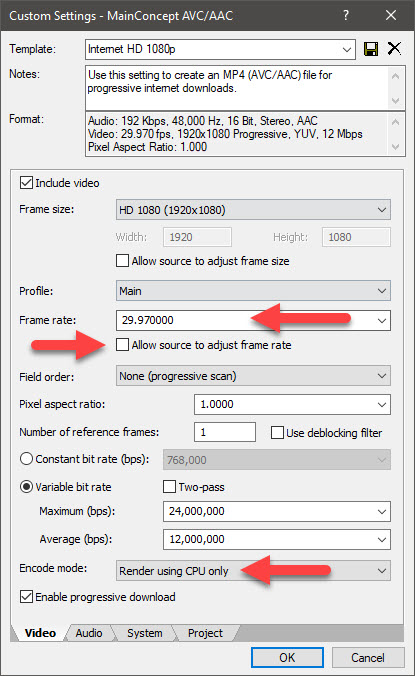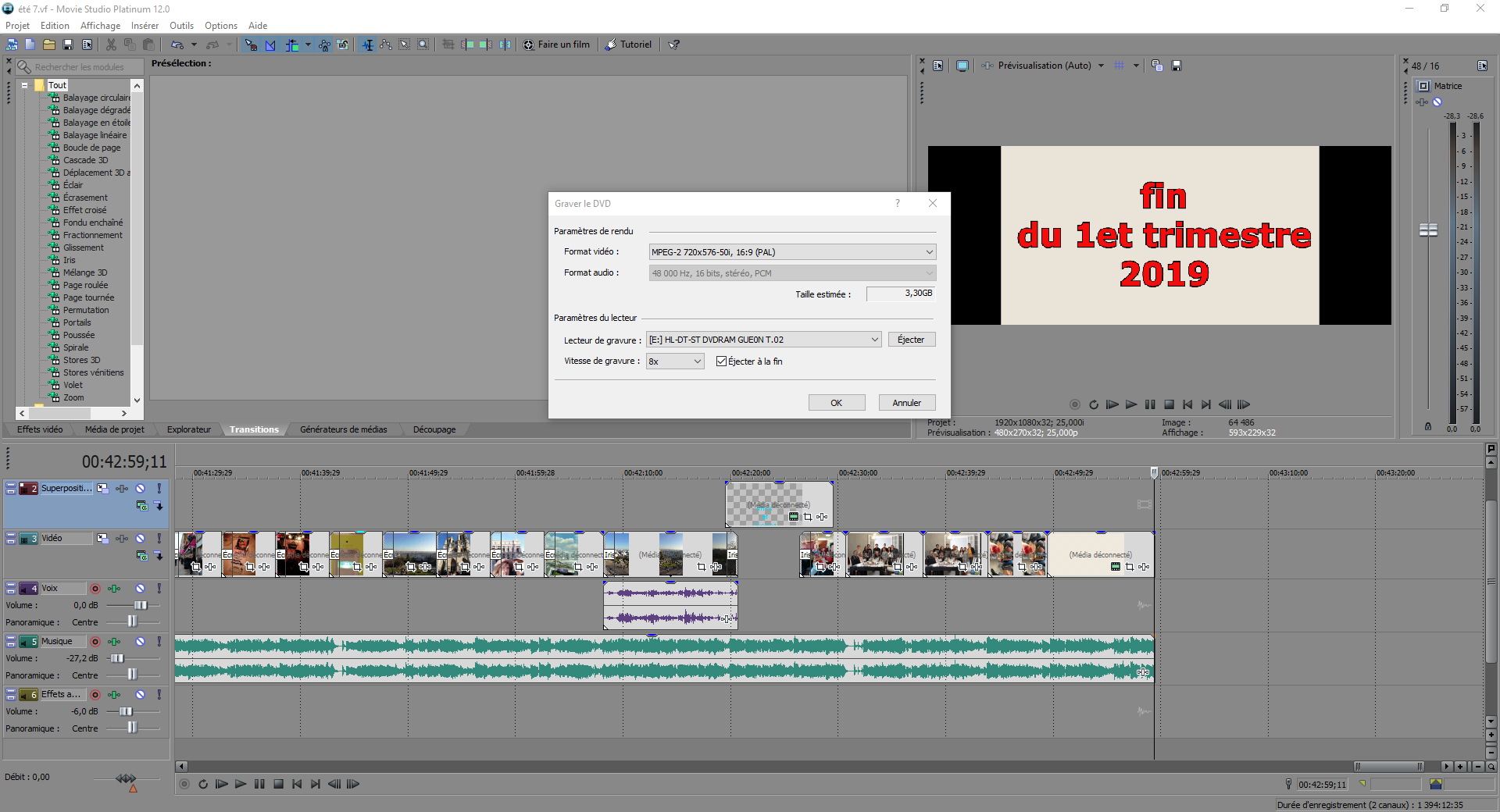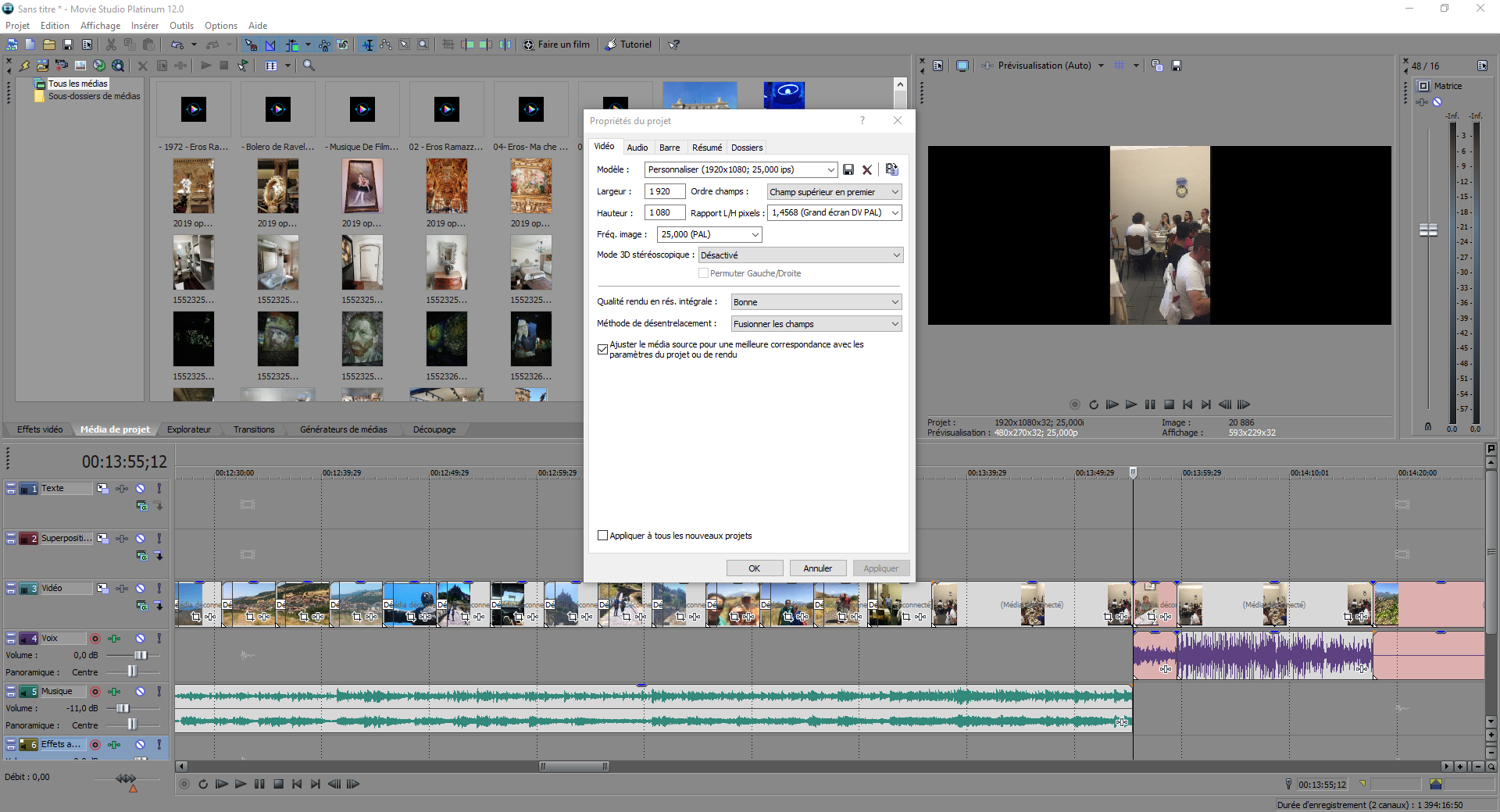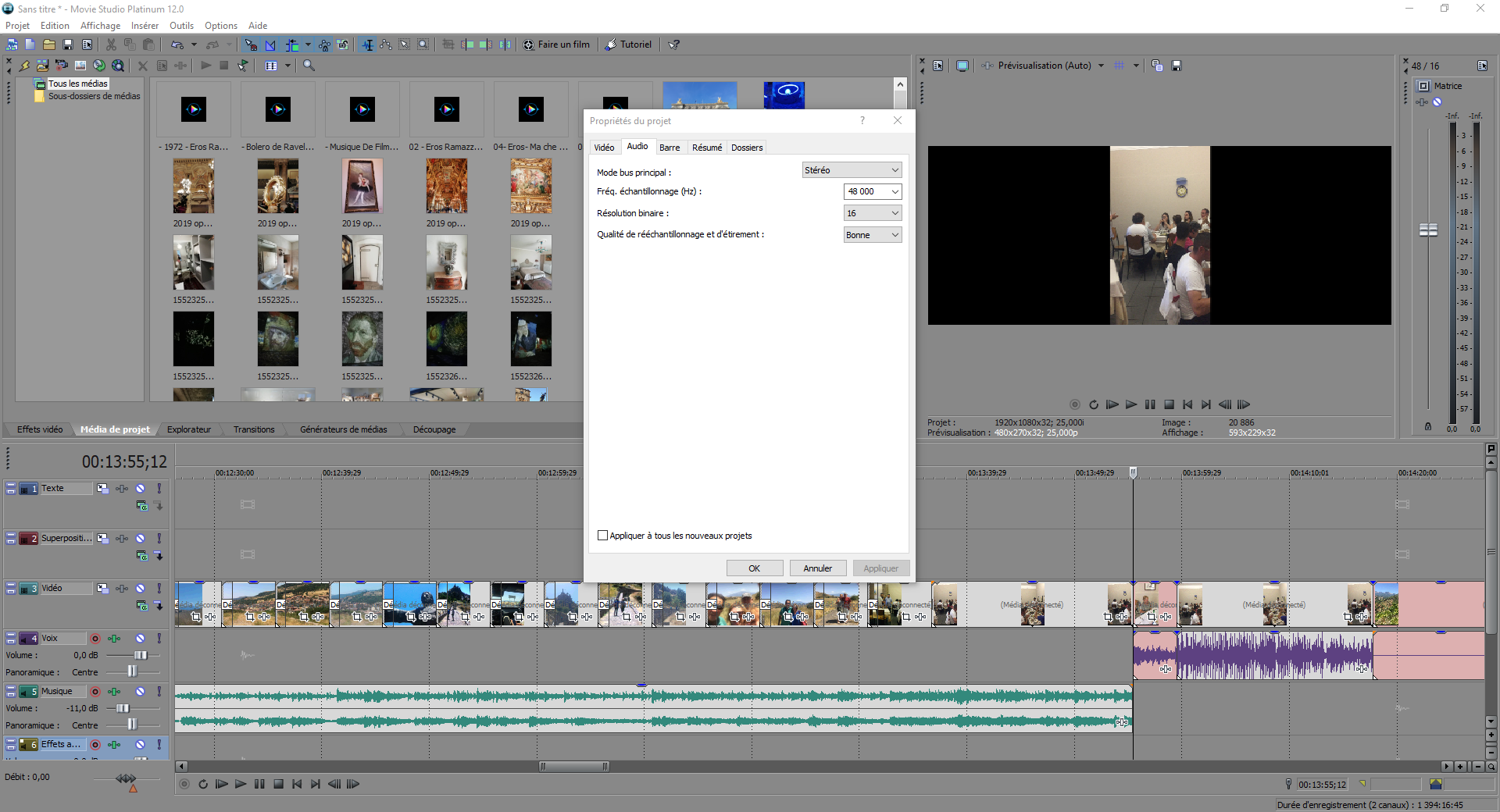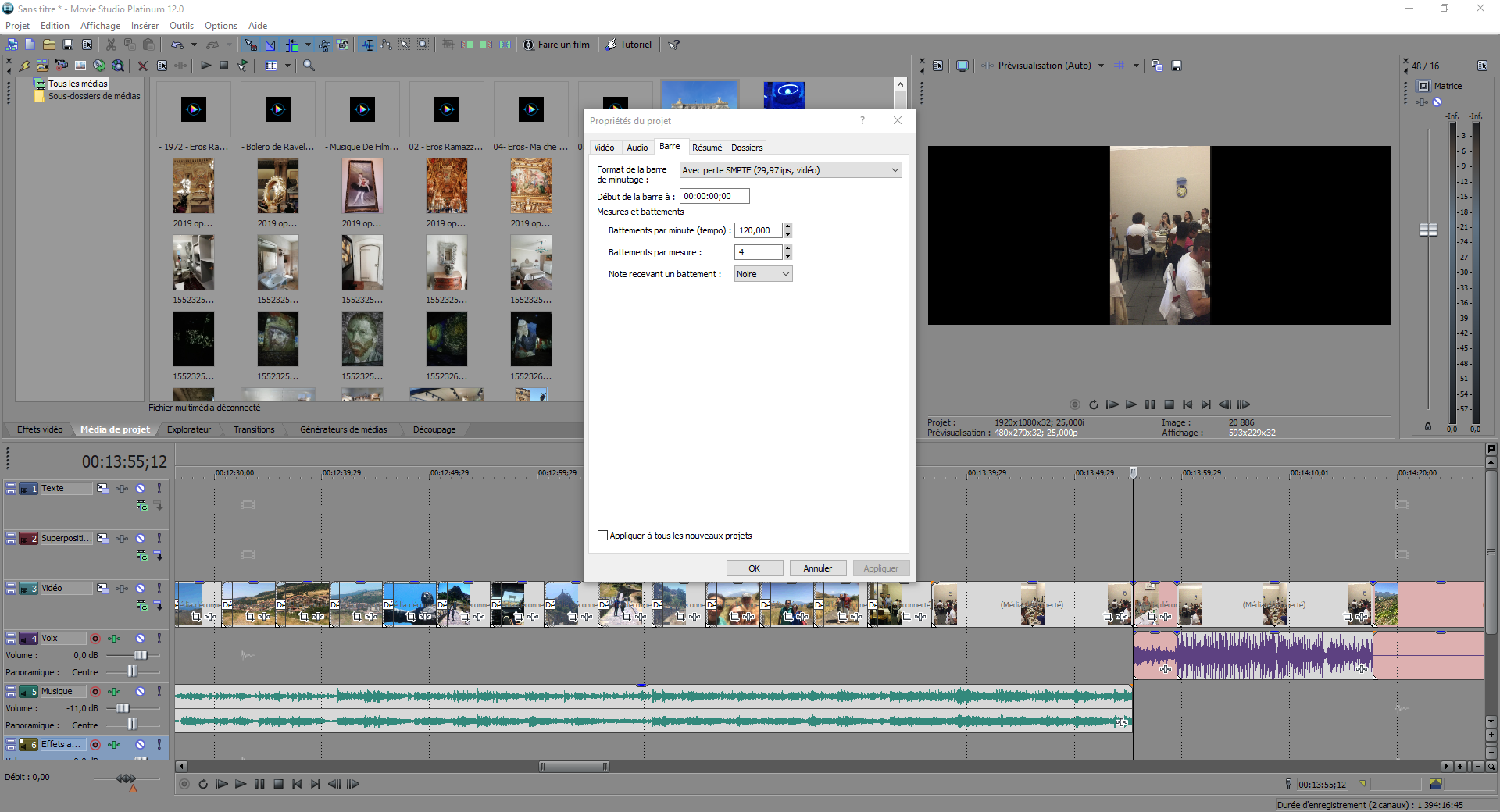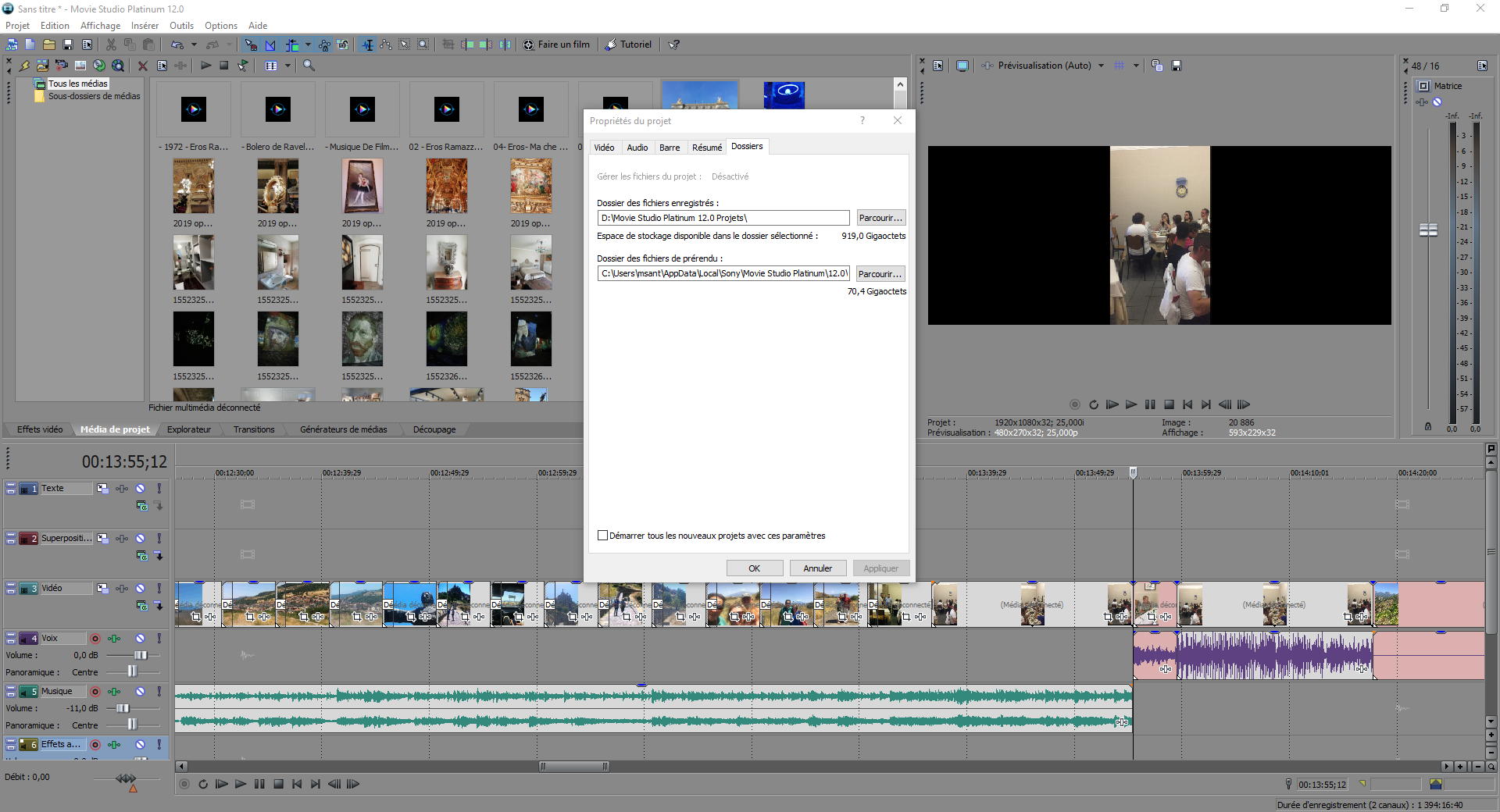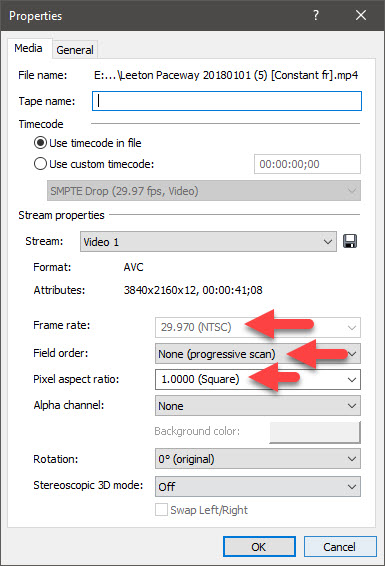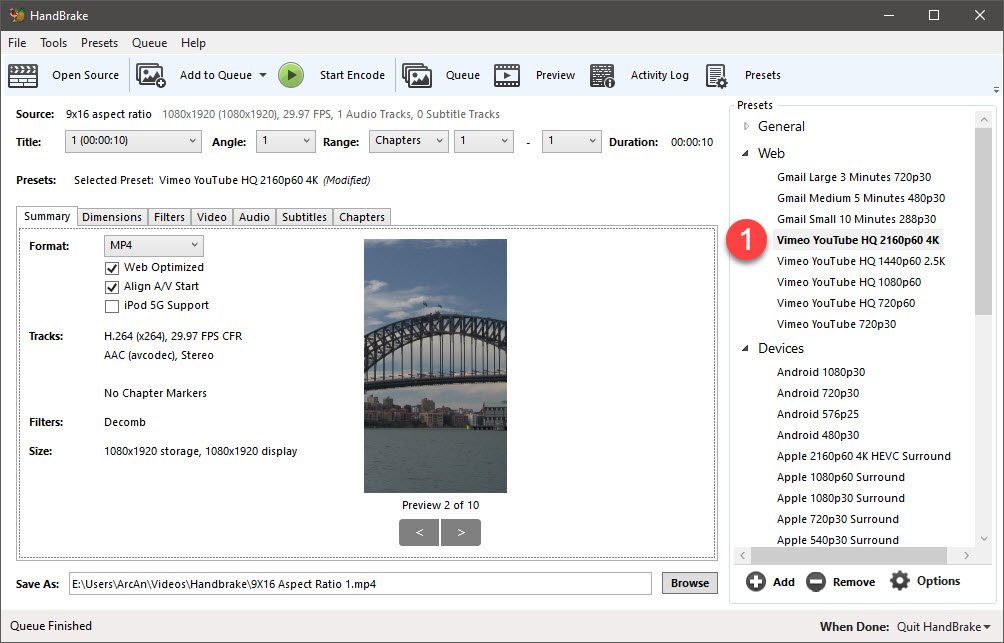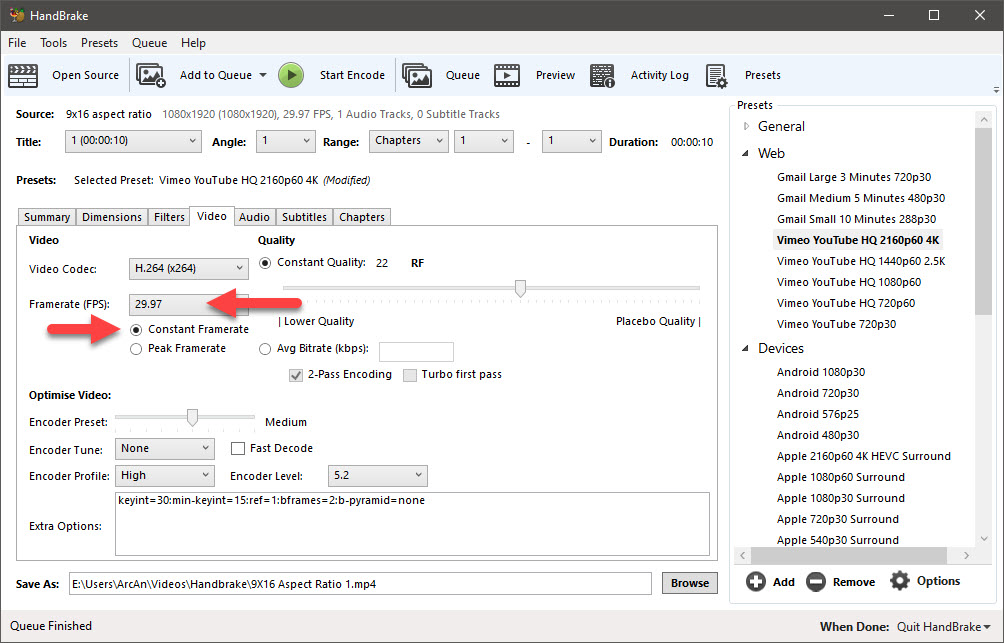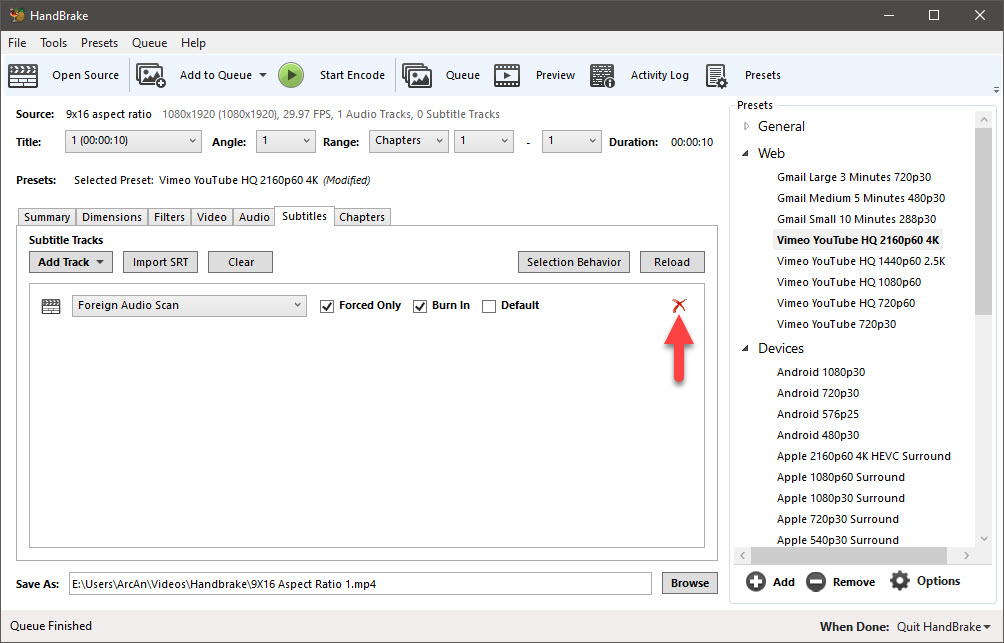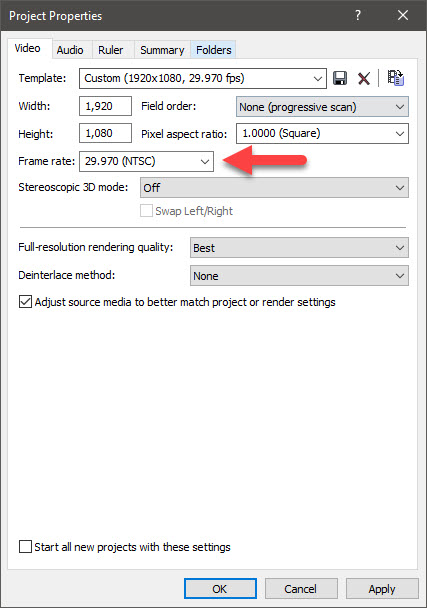DISCLOSURE: Movie Studio Zen is supported by its audience. When you purchase through links on this site, we may earn an affiliate commission.
Solved Probleme au moment du rendu
bonjour
j'ai réussi à faire ma vidéo mais au moment du rendu... hic ! ça bug à 33 %
j'ai déjà essayé avant et là ça c'est carrement arrêté (ne répond plus)
en fait je voulais faire un simple DVD ou éventuellement l'enregistrer au moins sur mon PC mais j'y arrive pas
dommage car j'aimais bien mon film de vacances et surtout - grâce à vous - je l'avais entièrement fait sur movies platinium 12
j'avais espérer pouvoir le mettre sur un DVD mais non j'arrive pas et même pas sur pc et il n'y a pas de possibilité de le mettre sur
cle USB
bref tout ce boulot pour rien
j'ai encore espoir que vous pourrez me dire à quel moment je fais mal
merci merci
j'ai réussi à faire ma vidéo mais au moment du rendu... hic ! ça bug à 33 %
j'ai déjà essayé avant et là ça c'est carrement arrêté (ne répond plus)
en fait je voulais faire un simple DVD ou éventuellement l'enregistrer au moins sur mon PC mais j'y arrive pas
dommage car j'aimais bien mon film de vacances et surtout - grâce à vous - je l'avais entièrement fait sur movies platinium 12
j'avais espérer pouvoir le mettre sur un DVD mais non j'arrive pas et même pas sur pc et il n'y a pas de possibilité de le mettre sur
cle USB
bref tout ce boulot pour rien
j'ai encore espoir que vous pourrez me dire à quel moment je fais mal
merci merci
Last Edit:20 Sep 2019 23:57 by cefaluta
Please Log in or Create an account to join the conversation.
1. If you have been using Movie Studio on the same computer for many years, sometimes the Temporary Files Cache can get corrupted.
In case this has happened, I recommend you do a full program reset.
Instructions here:
www.moviestudiozen.com/doctor-zen-faq/573-how-to-reset-sony-software-to-default-settings#a1
2. Sometimes GPU Acceleration can cause a problem with some Video FX, if you have added any Video FX to your project.
You can turn OFF GPU acceleration if it is turned on and render with your CPU only.
Go to Options / Preferences / Video
GPU Acceleration of video processing = OFF
Then re-boot Movie Studio to accept the new changes.
3. Which output Template and Preset are you trying to render to ?
Go to Project / Render As
Mainconcept AVC is best for playback on a computer or USB Drive.
Internet 1080p is the most common
Press Customize and make sure you set the following:
a) Make sure the Frame Rate is the same as your Video & Project Properties - if you live in France, it will probably be 25 fps.
b) Turn OFF Allow Source to adjust Frame Rate
c) Set Encode Mode = CPU only
4. If you want to make a simple DVD, watch & read this tutorial:
www.moviestudiozen.com/free-tutorials/sony-movie-studio-platinum/527-how-to-burn-dvd-bluray-sony-movie-studio-platinum
If you want to make a DVD with Menus, watch & read this tutorial:
www.moviestudiozen.com/free-tutorials/dvd-architect-studio-50/528-how-to-render-video-dvd-bluray-menus-sony-movie-studio-platinum
In case this has happened, I recommend you do a full program reset.
Instructions here:
www.moviestudiozen.com/doctor-zen-faq/573-how-to-reset-sony-software-to-default-settings#a1
2. Sometimes GPU Acceleration can cause a problem with some Video FX, if you have added any Video FX to your project.
You can turn OFF GPU acceleration if it is turned on and render with your CPU only.
Go to Options / Preferences / Video
GPU Acceleration of video processing = OFF
Then re-boot Movie Studio to accept the new changes.
3. Which output Template and Preset are you trying to render to ?
Go to Project / Render As
Mainconcept AVC is best for playback on a computer or USB Drive.
Internet 1080p is the most common
Press Customize and make sure you set the following:
a) Make sure the Frame Rate is the same as your Video & Project Properties - if you live in France, it will probably be 25 fps.
b) Turn OFF Allow Source to adjust Frame Rate
c) Set Encode Mode = CPU only
4. If you want to make a simple DVD, watch & read this tutorial:
www.moviestudiozen.com/free-tutorials/sony-movie-studio-platinum/527-how-to-burn-dvd-bluray-sony-movie-studio-platinum
If you want to make a DVD with Menus, watch & read this tutorial:
www.moviestudiozen.com/free-tutorials/dvd-architect-studio-50/528-how-to-render-video-dvd-bluray-menus-sony-movie-studio-platinum
ℹ️ Remember to turn everything off at least once a week, including your brain, then sit somewhere quiet and just chill out.
Unplugging is the best way to find solutions to your problems. If you would like to share some love, post a customer testimonial or make a donation.
Unplugging is the best way to find solutions to your problems. If you would like to share some love, post a customer testimonial or make a donation.
Last Edit:21 Sep 2019 00:13 by DoctorZen
Please Log in or Create an account to join the conversation.
merci de votre réponse j'ai absolument suivi toutes vos indications mais c'est pareil le rendu quand je choisi simple DVD sans menu, se bloque à 33 % Je vous précise que j'ai un nouveau ordinateur avec windows 10 et que j'ai chargé la mise à jour 12.0.1184
by cefaluta
Please Log in or Create an account to join the conversation.
Did you make sure that GPU Acceleration is turned OFF ?
What is in your project at the 33% mark ?
Did you add any Video FX near this section of the timeline ?
If so, which Video FX did you add ?
What type of video is in your project ?
Where did it come from ?
Example = Mobile phone, video camera, .... ?
What are your Project Properties ?
Please take a screen shot of your Project Properties and upload to the forum.
Please answer ALL of my questions, otherwise I will not be able to help you.
What is in your project at the 33% mark ?
Did you add any Video FX near this section of the timeline ?
If so, which Video FX did you add ?
What type of video is in your project ?
Where did it come from ?
Example = Mobile phone, video camera, .... ?
What are your Project Properties ?
Please take a screen shot of your Project Properties and upload to the forum.
Please answer ALL of my questions, otherwise I will not be able to help you.
ℹ️ Remember to turn everything off at least once a week, including your brain, then sit somewhere quiet and just chill out.
Unplugging is the best way to find solutions to your problems. If you would like to share some love, post a customer testimonial or make a donation.
Unplugging is the best way to find solutions to your problems. If you would like to share some love, post a customer testimonial or make a donation.
by DoctorZen
Please Log in or Create an account to join the conversation.
merci de votre patience avec moi
je crois savoir où ce trouve mon bug... c'est dans le rendu "audio"
le rendu "vidéo" entre parfaitement
j'ai fait toutes les captures d'écran que vous avez besoin pour m'aider comme vous me l'avez demandé et je vais les joindre à ce message
mais c'est justement en faisant ces captures d'écran que j'ai vu que la barre audio était grisée et j'ai pas trouvé comment l'activer
avant de vous répondre j'ai essayé de refaire le dvd en retirant toutes mes musiques... mais mes vidéos sont restées avec leur son d'origine... je n'ai retiré que ma musique et là c'est pire le rendu bug à 16 %
je réponds à votre question : tout a été fait avec un iphone 6 + et j'ai quick time
je crois savoir où ce trouve mon bug... c'est dans le rendu "audio"
le rendu "vidéo" entre parfaitement
j'ai fait toutes les captures d'écran que vous avez besoin pour m'aider comme vous me l'avez demandé et je vais les joindre à ce message
mais c'est justement en faisant ces captures d'écran que j'ai vu que la barre audio était grisée et j'ai pas trouvé comment l'activer
avant de vous répondre j'ai essayé de refaire le dvd en retirant toutes mes musiques... mais mes vidéos sont restées avec leur son d'origine... je n'ai retiré que ma musique et là c'est pire le rendu bug à 16 %
je réponds à votre question : tout a été fait avec un iphone 6 + et j'ai quick time
Last Edit:22 Sep 2019 20:47 by cefaluta
Please Log in or Create an account to join the conversation.
Sorry for the delay in replying back.
There was a death in my family and I have been away from home for 4 days.
There are multiple problems with your project, which is causing the problems for you.
Everything you are doing is non-standard, which is adding many complications.
1. You shot video with an iPhone using 9:16 Aspect Ratio (long and skinny), instead of 16:9 standard aspect ratio.
2. The video is coming from an Apple iPhone 6 - this type of video never worked correctly in Movie Studio.
3. Your Movie Studio Project Properties are not set correctly -
Please answer these questions...
I need to know what Frame Rate your iPhone is recording video with.
Most iPhones seem to only record at 30 fps instead of 25 fps.
What are the Video Properties of the video from the iPhone ?
What is the Frame Size ?
What is the Frame Rate ?
Go to the Project Media tab and right-click one of your videos.
Take a screen shot and crop the image if you know how to, then upload to the forum.
It is easier for me to read the information if you crop your screen shots to only show the important information.
It will look exactly like this:
Solutions
1. In the future, remember to record any iPhone video with your phone turned 90° before you start recording!
When you do this, all your videos will be recorded at the standard 16:9 widescreen aspect ratio, instead of 9:16 (long and skinny).
This is what all TVs and DVDs use and makes video editing much, much easier.
When you use standard 16:9 video, Movie Studio will automatically know how to set the Project Properties for you.
2. All video that is recorded using Apple iPhones, uses a Variable Frame Rate.
This does not work correctly in most video editing programs.
It is better to first convert all your video from the iPhone into Constant Frame Rate .mp4 format, using a video conversion program.
I also believe that the iPhone video maybe causing your Audio problem.
If you convert your iPhone video, this will also convert the audio and make it work correctly.
I recommend you use a free video converter called Handbrake to convert all your videos.
I have a tutorial which will show you how to use it here, however you will have to do some extra things to make it work correctly !!!
www.moviestudiozen.com/free-tutorials/miscellaneous-help-tutorials/595-handbrake-v1-1-1-beginners-guide-for-best-video-export-settings
Here are screen shots from Handbrake to explain extra steps for exporting 9:16 (long and skinny) video.
#1. Import video into Handbrake
#2. Go to the Presets list, select Vimeo YouTube HQ 2160p60 4K
#3. Go to the Video tab, set Frame Rate to match your source video direct from iPhone.
Also set to Constant Frame Rate - this is extremely important !
Choose 29.97 fps or 25 fps - your iPhone video may say something like 30.011 (this is a variable frame rate which is no good in Vegas).
#4. Go to the Subtitles tab and turn OFF subtitles by clicking red X.
#5. Press Start Encode to begin export of videos.
Now back to Vegas Movie Studio Platinum 12
After your videos have been converted using Handbrake, you can import them into Movie Studio.
3. I recommend you manually set your Movie Studio Project Properties to look exactly like this.
I don't know your source video's Frame Rate yet, so don't have a precise answer.
If your phone records at 30 fps, I recommend setting Movie Studio to 30 (29.97) fps and making your DVD using 29.97 fps.
Most modern TVs and DVD players, are able to play both 29.97 fps and 25 fps video.
There was a death in my family and I have been away from home for 4 days.
There are multiple problems with your project, which is causing the problems for you.
Everything you are doing is non-standard, which is adding many complications.
1. You shot video with an iPhone using 9:16 Aspect Ratio (long and skinny), instead of 16:9 standard aspect ratio.
2. The video is coming from an Apple iPhone 6 - this type of video never worked correctly in Movie Studio.
3. Your Movie Studio Project Properties are not set correctly -
Please answer these questions...
I need to know what Frame Rate your iPhone is recording video with.
Most iPhones seem to only record at 30 fps instead of 25 fps.
What are the Video Properties of the video from the iPhone ?
What is the Frame Size ?
What is the Frame Rate ?
Go to the Project Media tab and right-click one of your videos.
Take a screen shot and crop the image if you know how to, then upload to the forum.
It is easier for me to read the information if you crop your screen shots to only show the important information.
It will look exactly like this:
Solutions
1. In the future, remember to record any iPhone video with your phone turned 90° before you start recording!
When you do this, all your videos will be recorded at the standard 16:9 widescreen aspect ratio, instead of 9:16 (long and skinny).
This is what all TVs and DVDs use and makes video editing much, much easier.
When you use standard 16:9 video, Movie Studio will automatically know how to set the Project Properties for you.
2. All video that is recorded using Apple iPhones, uses a Variable Frame Rate.
This does not work correctly in most video editing programs.
It is better to first convert all your video from the iPhone into Constant Frame Rate .mp4 format, using a video conversion program.
I also believe that the iPhone video maybe causing your Audio problem.
If you convert your iPhone video, this will also convert the audio and make it work correctly.
I recommend you use a free video converter called Handbrake to convert all your videos.
I have a tutorial which will show you how to use it here, however you will have to do some extra things to make it work correctly !!!
www.moviestudiozen.com/free-tutorials/miscellaneous-help-tutorials/595-handbrake-v1-1-1-beginners-guide-for-best-video-export-settings
Here are screen shots from Handbrake to explain extra steps for exporting 9:16 (long and skinny) video.
#1. Import video into Handbrake
#2. Go to the Presets list, select Vimeo YouTube HQ 2160p60 4K
#3. Go to the Video tab, set Frame Rate to match your source video direct from iPhone.
Also set to Constant Frame Rate - this is extremely important !
Choose 29.97 fps or 25 fps - your iPhone video may say something like 30.011 (this is a variable frame rate which is no good in Vegas).
#4. Go to the Subtitles tab and turn OFF subtitles by clicking red X.
#5. Press Start Encode to begin export of videos.
Now back to Vegas Movie Studio Platinum 12
After your videos have been converted using Handbrake, you can import them into Movie Studio.
3. I recommend you manually set your Movie Studio Project Properties to look exactly like this.
I don't know your source video's Frame Rate yet, so don't have a precise answer.
If your phone records at 30 fps, I recommend setting Movie Studio to 30 (29.97) fps and making your DVD using 29.97 fps.
Most modern TVs and DVD players, are able to play both 29.97 fps and 25 fps video.
ℹ️ Remember to turn everything off at least once a week, including your brain, then sit somewhere quiet and just chill out.
Unplugging is the best way to find solutions to your problems. If you would like to share some love, post a customer testimonial or make a donation.
Unplugging is the best way to find solutions to your problems. If you would like to share some love, post a customer testimonial or make a donation.
Last Edit:25 Sep 2019 15:33 by DoctorZen
Please Log in or Create an account to join the conversation.
cher interlocuteur, je suis très admirative de votre patience, vous êtes un passionné très intelligent... mais ce n'est pas mon cas... je suis une mamie française de 71 ans, ça n'excuse pas mon ignorance mais ça explique que je vais arrêter d'essayer de faire cette vidéo car là je crains que ça dépasse mes possibilités
cependant j'ai quand même compris que je film en hauteur au lieu de panoramique et que cela perturbe tout.... donc ça au moins je ne le ferai plus... quand a l'iphone 6+ il est vieux et je changerai pour noël - s'était prévu - mais maintenant c'est encore plus certain.... sauf que je ne sais pas quel modèle prendre qui fasse de belles photos et de belles vidéos sans me causer autant de problème et surtout je ne veux plus d'iphone ni d'aucune marque ou tout est propriétaire, je veux quelque chose de simple... mais ça c'est autre chose... si vous avez une suggestion !!!
Je suis désolé pour ce décès, j'espère que vous allez bien
encore merci et pardon de tout ce travail pour finalement ne pas vous suivre mais vraiment croyez moi c'est trop dur pour moi
je vous souhaite une bonne journée
cependant j'ai quand même compris que je film en hauteur au lieu de panoramique et que cela perturbe tout.... donc ça au moins je ne le ferai plus... quand a l'iphone 6+ il est vieux et je changerai pour noël - s'était prévu - mais maintenant c'est encore plus certain.... sauf que je ne sais pas quel modèle prendre qui fasse de belles photos et de belles vidéos sans me causer autant de problème et surtout je ne veux plus d'iphone ni d'aucune marque ou tout est propriétaire, je veux quelque chose de simple... mais ça c'est autre chose... si vous avez une suggestion !!!
Je suis désolé pour ce décès, j'espère que vous allez bien
encore merci et pardon de tout ce travail pour finalement ne pas vous suivre mais vraiment croyez moi c'est trop dur pour moi
je vous souhaite une bonne journée
by cefaluta
Please Log in or Create an account to join the conversation.
My mother is a few years older than yourself, so I understand that it can feel overwhelming dealing with complicated computer software.
Maybe you can find a younger person who is more "computer literate" to help you with your project ?
All the best
Maybe you can find a younger person who is more "computer literate" to help you with your project ?
All the best
ℹ️ Remember to turn everything off at least once a week, including your brain, then sit somewhere quiet and just chill out.
Unplugging is the best way to find solutions to your problems. If you would like to share some love, post a customer testimonial or make a donation.
Unplugging is the best way to find solutions to your problems. If you would like to share some love, post a customer testimonial or make a donation.
Last Edit:26 Sep 2019 13:56 by DoctorZen
Please Log in or Create an account to join the conversation.
Forum Access
- Not Allowed: to create new topic.
- Not Allowed: to reply.
- Not Allowed: to edit your message.
Moderators: DoctorZen
Time to create page: 0.853 seconds