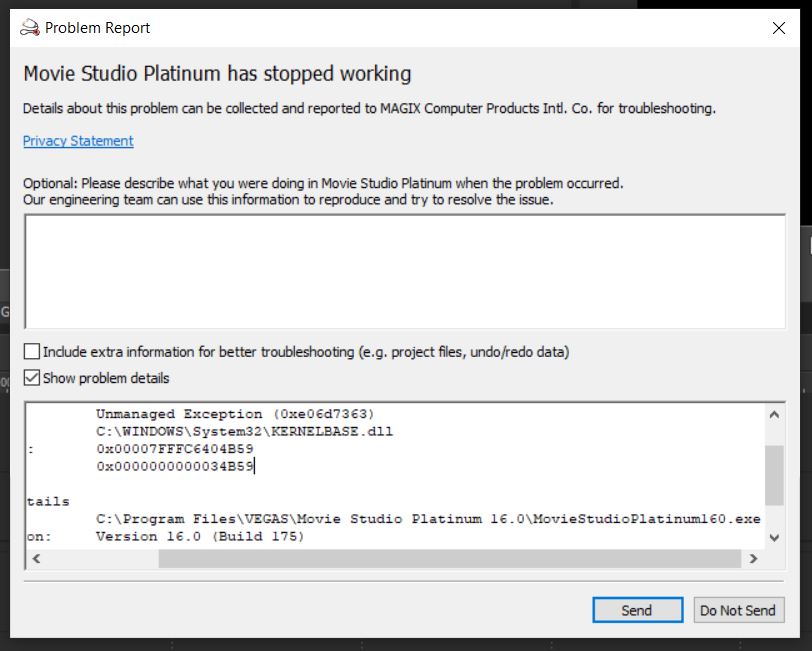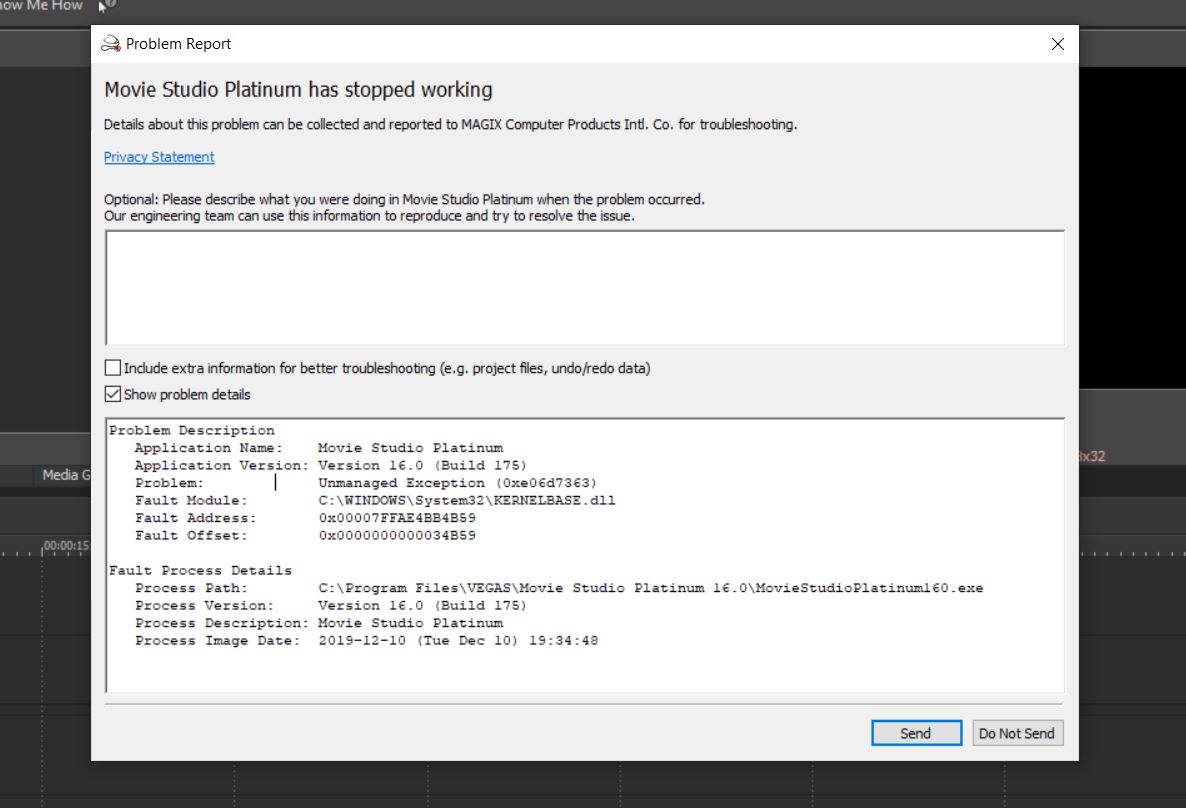DISCLOSURE: Movie Studio Zen is supported by its audience. When you purchase through links on this site, we may earn an affiliate commission.
Solved MSP project files
Vegas Movie Studio Platinum projects files will not open was created by Brian
Posted 11 May 2021 02:34 #1 A problem loading vf files has suddenly arisen. I have a project that due to it's length I have divided it into sections. Having completed most of them apart from comms, I wanted to start "stitching" them all together. However whilst some loaded ok several crashed after 22% was loaded and a message panel appeared that said MS 16 had stopped working.Theprogeramme then closed. I have tried rebootiing the laptop and I have also done a reset. I have restored the backup version but nothing works. I have lost hours and hours of work so if anyone can help I should be gratefull. I have a suspicion that somehow the files have become corrupted and I shall have to start all over.
I attach a screenshot of the error message displayed.
many thanks, Brian
I attach a screenshot of the error message displayed.
many thanks, Brian
Last Edit:11 May 2021 12:47 by Brian
Please Log in or Create an account to join the conversation.
Please show the entire error message. Try copying and pasting the text.
Do your projects contain audio files with 5 channel audio?
Do your projects contain audio files with 5 channel audio?
Last Edit:11 May 2021 09:52 by ericlnz
Please Log in or Create an account to join the conversation.
I second Eric's reply.
Please copy and paste the entire error message into the forum.
Does any of your projects contain .M2TS video with 5.1 Surround Sound Audio ?
If it does, that will explain the reason for your crashes.
An update to Windows 10 is wreaking havoc with Vegas Movie Studio Platinum 16, Vegas Movie Studio Platinum 17, Vegas Pro 17.
If you don't know if you videos contain 5.1 Audio, please follow this FAQ which will help you:
www.moviestudiozen.com/free-tutorials/miscellaneous-help-tutorials/640-how-to-use-mediainfo-app
Please copy and paste the entire error message into the forum.
Does any of your projects contain .M2TS video with 5.1 Surround Sound Audio ?
If it does, that will explain the reason for your crashes.
An update to Windows 10 is wreaking havoc with Vegas Movie Studio Platinum 16, Vegas Movie Studio Platinum 17, Vegas Pro 17.
If you don't know if you videos contain 5.1 Audio, please follow this FAQ which will help you:
www.moviestudiozen.com/free-tutorials/miscellaneous-help-tutorials/640-how-to-use-mediainfo-app
ℹ️ Remember to turn everything off at least once a week, including your brain, then sit somewhere quiet and just chill out.
Unplugging is the best way to find solutions to your problems. If you would like to share some love, post a customer testimonial or make a donation.
Unplugging is the best way to find solutions to your problems. If you would like to share some love, post a customer testimonial or make a donation.
by DoctorZen
Please Log in or Create an account to join the conversation.
I attach a screenshot of the complete errror mesge. It wouldn't let me copy & paste. No, the audio files are stereo. The original video files are M2TS with stereo soundtrack (2 channel) Some of the vf files in the project load OK.
by Brian
Please Log in or Create an account to join the conversation.
The error message you are receiving does not indicate anything specific.
Kernelbase errors normally indicate a fault in Windows 10 - this can sometimes happens if a Windows Update does not work and corrupts something in Windows 10.
I have personally noticed that there have been a few Windows Updates coming through recently that are not working correctly.
One particular update didn't work for anyone and then it was replaced by Microsoft.
On my own computer, which is a brand new system, Windows update failed 100% and stopped working.
I was forced to do a clean re-install of Windows 10 and all my programs, and now everything is back to normal and running very, very smoothly.
However, but the sounds of what you are saying, Windows may not be the cause of your problem.
You said you had done a full reset for Movie Studio Platinum 16.
I have to ask this - did you reset correctly ?
Some users think they have done a reset, but in fact have not.
I'm guessing you have reset correctly, but please just read this and check.
www.moviestudiozen.com/doctor-zen-faq/573-how-to-reset-sony-software-to-default-settings#a1
After the reset, open Vegas and go directly to Options/Preferences/General
Turn OFF Automatically open last project on startup.
Forget about your existing projects for now...
Please start a new test project right now and import some of the same .m2ts videos into Vegas.
Same project and close Vegas.
Now boot up Vegas and open test project.
Does this open without crashing ?
If it does, then your project files have probably become corrupted.
Do you have any NewBlueFX Titler events in your project ?
Do you still have an older copy of the original project before you split it in two parts ?
When working on large complicate projects, always save progressive versions of the project as you add more to it.
Example: My-Project-101.vf, My-Project-102.vf, My-Project-103.vf, My-Project-104.vf, .....
Then if something goes wrong, you can re-open a slightly older version of the project and re-do a small amount of work.
Kernelbase errors normally indicate a fault in Windows 10 - this can sometimes happens if a Windows Update does not work and corrupts something in Windows 10.
I have personally noticed that there have been a few Windows Updates coming through recently that are not working correctly.
One particular update didn't work for anyone and then it was replaced by Microsoft.
On my own computer, which is a brand new system, Windows update failed 100% and stopped working.
I was forced to do a clean re-install of Windows 10 and all my programs, and now everything is back to normal and running very, very smoothly.
However, but the sounds of what you are saying, Windows may not be the cause of your problem.
You said you had done a full reset for Movie Studio Platinum 16.
I have to ask this - did you reset correctly ?
Some users think they have done a reset, but in fact have not.
I'm guessing you have reset correctly, but please just read this and check.
www.moviestudiozen.com/doctor-zen-faq/573-how-to-reset-sony-software-to-default-settings#a1
After the reset, open Vegas and go directly to Options/Preferences/General
Turn OFF Automatically open last project on startup.
Forget about your existing projects for now...
Please start a new test project right now and import some of the same .m2ts videos into Vegas.
Same project and close Vegas.
Now boot up Vegas and open test project.
Does this open without crashing ?
If it does, then your project files have probably become corrupted.
Do you have any NewBlueFX Titler events in your project ?
Do you still have an older copy of the original project before you split it in two parts ?
When working on large complicate projects, always save progressive versions of the project as you add more to it.
Example: My-Project-101.vf, My-Project-102.vf, My-Project-103.vf, My-Project-104.vf, .....
Then if something goes wrong, you can re-open a slightly older version of the project and re-do a small amount of work.
ℹ️ Remember to turn everything off at least once a week, including your brain, then sit somewhere quiet and just chill out.
Unplugging is the best way to find solutions to your problems. If you would like to share some love, post a customer testimonial or make a donation.
Unplugging is the best way to find solutions to your problems. If you would like to share some love, post a customer testimonial or make a donation.
by DoctorZen
Please Log in or Create an account to join the conversation.
Carried out a reset according to your instructions but no result. Tried uninstalling MSP 16 and re-installing same. Again no result. Yes I do have New Blue Titler as I have just purchased MS 17. Perhaps this is the problem?
When I start on a project, I divide it up into small sequences and just edit one sequence at a time and save with a name appropriate to that sequence (a separate VF file for each sequence).. This makes a large project manageable. When all are completed, I join them all together for rendering and burning to a Blu Ray disc. In this instance I had almost completed all except for comms. None of the first four .vf files will load and cause the programme crash. The other six do load and I can edit same.
However, following your advice, I opened MSP 16 selected "add media" and tried to load one single M2TS shot from from an as yet untouched project. MS16 crashed immediately. I retried with a differnt shot, same outcome! So it would now appear that I cannot access any of my original camera footage through MSP16. I have been able though to access same direct from laptop using "Films & TV".app.. As it stands it seems that I will be unable to start any new project I have tried same procedure using MS17 but that crashes too..
Should I uninstall MS17 and all the associated plug ins? (NewBlue, FXhome) etc?
When I start on a project, I divide it up into small sequences and just edit one sequence at a time and save with a name appropriate to that sequence (a separate VF file for each sequence).. This makes a large project manageable. When all are completed, I join them all together for rendering and burning to a Blu Ray disc. In this instance I had almost completed all except for comms. None of the first four .vf files will load and cause the programme crash. The other six do load and I can edit same.
However, following your advice, I opened MSP 16 selected "add media" and tried to load one single M2TS shot from from an as yet untouched project. MS16 crashed immediately. I retried with a differnt shot, same outcome! So it would now appear that I cannot access any of my original camera footage through MSP16. I have been able though to access same direct from laptop using "Films & TV".app.. As it stands it seems that I will be unable to start any new project I have tried same procedure using MS17 but that crashes too..
Should I uninstall MS17 and all the associated plug ins? (NewBlue, FXhome) etc?
by Brian
Please Log in or Create an account to join the conversation.
Read this FAQ on how to use the MediaInfo app.
www.moviestudiozen.com/free-tutorials/miscellaneous-help-tutorials/640-how-to-use-mediainfo-app
Then inspect one of the sample .m2ts video files that crashes and upload the report from MediaInfo to the forum.
I have a suspicion as to what the problem is and this report will give me the evidence.
www.moviestudiozen.com/free-tutorials/miscellaneous-help-tutorials/640-how-to-use-mediainfo-app
Then inspect one of the sample .m2ts video files that crashes and upload the report from MediaInfo to the forum.
I have a suspicion as to what the problem is and this report will give me the evidence.
ℹ️ Remember to turn everything off at least once a week, including your brain, then sit somewhere quiet and just chill out.
Unplugging is the best way to find solutions to your problems. If you would like to share some love, post a customer testimonial or make a donation.
Unplugging is the best way to find solutions to your problems. If you would like to share some love, post a customer testimonial or make a donation.
by DoctorZen
Please Log in or Create an account to join the conversation.
Hi Derek, I have attached a text file from Medainfo. I do hpe this can be solved. Many thanks for your efforts.Have tried to donate but not sure if it worked or I've done it three times.
by Brian
Please Log in or Create an account to join the conversation.
Further to my last reply, I still have MSP13 on my machine and that loads the original camera footage OK. Won't load the latest .vf files of course.
Brian
Brian
by Brian
Please Log in or Create an account to join the conversation.
Can you please send me a sample of one of these .mts videos please.
Just 10 seconds of video is all I need.
Your free Google/Youtube account gives you access to Google Drive.
drive.google.com/drive/my-drive
Upload video sample to Google Drive and then share link with me, so I can download it.
I am suspicious that something about this video type is crashing Vegas and I want to see what happens on my computer.
I think it may be a combined problem that it is from a Panasonic Camera and contains an AC-3 Audio stream.
The update for Vegas Movie Studio Platinum 17 which should be released any time soon, may fix the problem.
We will have to wait and see.
If it doesn't fix the problem, you may have to convert these types of videos before importing into VMSP17.
I've been using Vegas Movie Studio Platinum since version 9.
Over the many years, I have noticed that video from Panasonic cameras is often problematic.
There have been many updates to many versions of Vegas, to address problems with Panasonic video.
I posted instructions for how to convert camera video with Handbrake here:
www.moviestudiozen.com/forum/movie-studio-platinum/2852-movie-studio-17-crashing-when-rendering#14332
Just 10 seconds of video is all I need.
Your free Google/Youtube account gives you access to Google Drive.
drive.google.com/drive/my-drive
Upload video sample to Google Drive and then share link with me, so I can download it.
I am suspicious that something about this video type is crashing Vegas and I want to see what happens on my computer.
I think it may be a combined problem that it is from a Panasonic Camera and contains an AC-3 Audio stream.
The update for Vegas Movie Studio Platinum 17 which should be released any time soon, may fix the problem.
We will have to wait and see.
If it doesn't fix the problem, you may have to convert these types of videos before importing into VMSP17.
I've been using Vegas Movie Studio Platinum since version 9.
Over the many years, I have noticed that video from Panasonic cameras is often problematic.
There have been many updates to many versions of Vegas, to address problems with Panasonic video.
I posted instructions for how to convert camera video with Handbrake here:
www.moviestudiozen.com/forum/movie-studio-platinum/2852-movie-studio-17-crashing-when-rendering#14332
ℹ️ Remember to turn everything off at least once a week, including your brain, then sit somewhere quiet and just chill out.
Unplugging is the best way to find solutions to your problems. If you would like to share some love, post a customer testimonial or make a donation.
Unplugging is the best way to find solutions to your problems. If you would like to share some love, post a customer testimonial or make a donation.
by DoctorZen
Please Log in or Create an account to join the conversation.
Forum Access
- Not Allowed: to create new topic.
- Not Allowed: to reply.
- Not Allowed: to edit your message.
Moderators: DoctorZen
Time to create page: 0.867 seconds