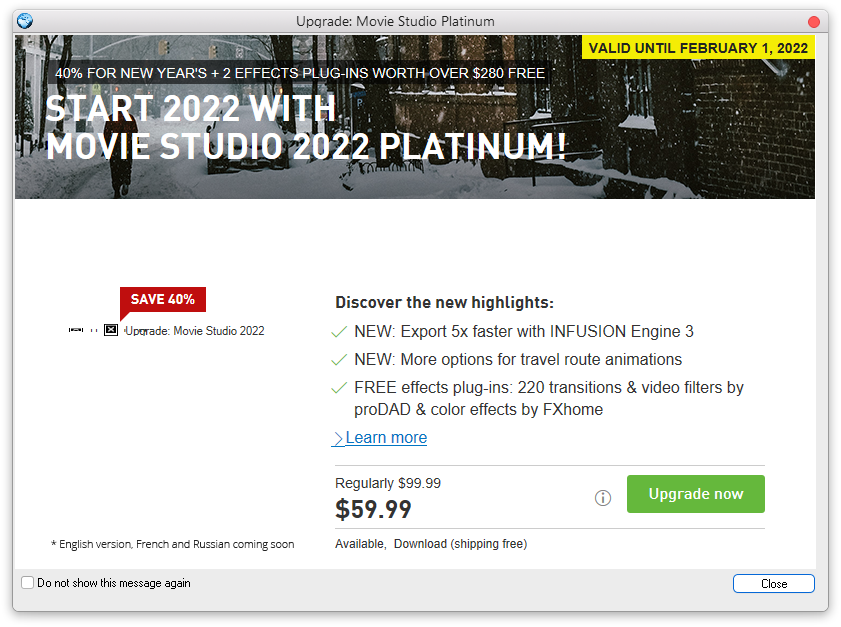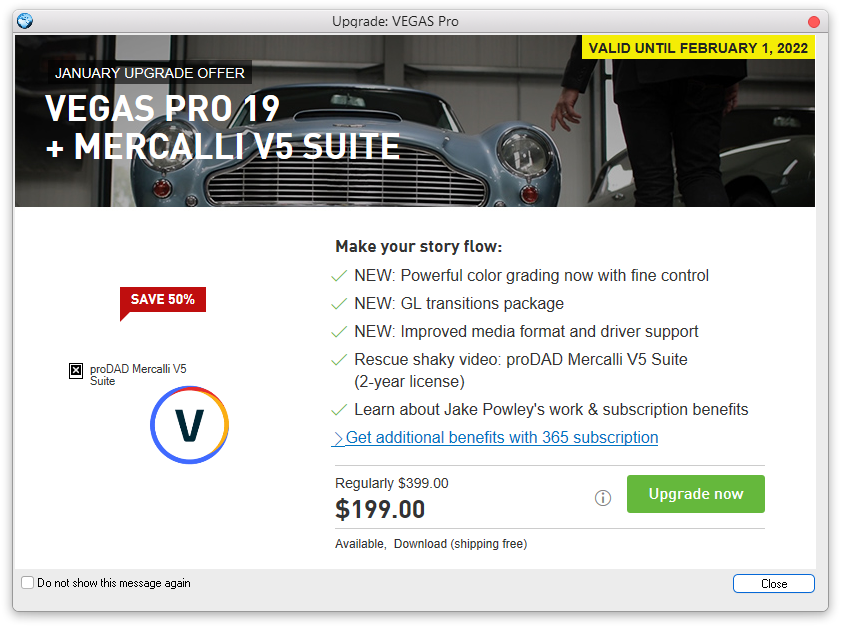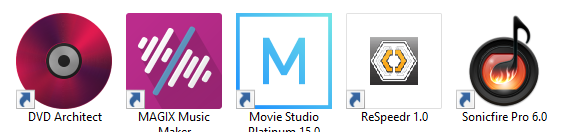DISCLOSURE: Movie Studio Zen is supported by its audience. When you purchase through links on this site, we may earn an affiliate commission.
Question Movie Studio 18 has nothing to do with Vegas Movie Studio
Replied by DoctorZen on topic Movie Studio 18 has nothing to do with Vegas Movie Studio
Posted 31 Aug 2021 14:52 #21 Render templates are shared in the Windows Users "Roaming" folder, so they can bee accessed by different versions of the same program and different users.
To keep things separate if needed, you could prefix custom render templates with something like VMSP16 or VMSP17, etc...
You should find them here:
C:\Users\*USERNAME*\AppData\Roaming\VEGAS\Render Templates
Custom Presets for OFX are stored here on your computer - once again, this is s shared folder that can be read by all versions of Vegas.
 \Users\*USERNAME*\Documents\OFX Presets
\Users\*USERNAME*\Documents\OFX Presets
To keep things separate if needed, you could prefix custom render templates with something like VMSP16 or VMSP17, etc...
You should find them here:
C:\Users\*USERNAME*\AppData\Roaming\VEGAS\Render Templates
Custom Presets for OFX are stored here on your computer - once again, this is s shared folder that can be read by all versions of Vegas.
 \Users\*USERNAME*\Documents\OFX Presets
\Users\*USERNAME*\Documents\OFX Presets ℹ️ Remember to turn everything off at least once a week, including your brain, then sit somewhere quiet and just chill out.
Unplugging is the best way to find solutions to your problems. If you would like to share some love, post a customer testimonial or make a donation.
Unplugging is the best way to find solutions to your problems. If you would like to share some love, post a customer testimonial or make a donation.
by DoctorZen
Please Log in or Create an account to join the conversation.
Replied by robbif on topic Movie Studio 18 has nothing to do with Vegas Movie Studio
Posted 02 Sep 2021 04:01 #22 Thanks. In the "other forum" I was advised that the OFX Presets were shared, but I just advised them that you added the Roaming folder data to the llst.
by robbif
Please Log in or Create an account to join the conversation.
Replied by lingyai on topic Movie Studio 18 has nothing to do with Vegas Movie Studio
Posted 08 Sep 2021 00:13 #23 Will Vegas Pro 18 Edit run MD Platinum-made VF files? Including the picture-in-picture effect? I don't know if I wish to start making new videos with it, but want to be sure I can work on my old vf files down the line
by lingyai
Please Log in or Create an account to join the conversation.
Replied by vkmast on topic Movie Studio 18 has nothing to do with Vegas Movie Studio
Posted 08 Sep 2021 02:44 #24 The old SCS KB article stated that (generally) "Vegas Movie Studio project files (*.vf) will open in Vegas Pro if the (*.vf) file was created in a numerical version that is less than or equal to the numerical version of Vegas Pro." This should still be valid for the current VEGAS product lines.The exception was that if the Pro version was released earlier than the same numerical version of VMS, the .vf project(s) did not (and do not) open in Pro.
You might want to check this by testing with the free trial of the current VEGAS Pro (v19).
I can't comment on Movie Studio 18 versions (which are totally different products from MAGIX).
You might want to check this by testing with the free trial of the current VEGAS Pro (v19).
I can't comment on Movie Studio 18 versions (which are totally different products from MAGIX).
by vkmast
Please Log in or Create an account to join the conversation.
Replied by dhblume on topic Movie Studio 18 has nothing to do with Vegas Movie Studio
Posted 10 Sep 2021 06:22 #25MS 18 projects cannot be opened in VEGAS Pro.I can't comment on Movie Studio 18 versions (which are totally different products from MAGIX).
by dhblume
Please Log in or Create an account to join the conversation.
Replied by choddo on topic Movie Studio 18 has nothing to do with Vegas Movie Studio
Posted 13 Sep 2021 03:25 #26 Well - I wish I'd read this before
I only loaded up Vegas Studio 16 to do a quick edit on a 4k video I was testing out and the upgrade window popped up. As I was in a bit of a hurry, like many others, I just went for it.
So I wasted 30 minutes of my life downloading and installing it and immediately noticed it was a completely different product. I quite liked the fact it had the same storyboard layout option as Pinnacle Studio actually - that was always really useful when I used to use that, but the rest of it... no thanks.
I've sent them a cancellation request using their process which was actually detailed on the separate hevc codec order confirmation - - which by the way runs abysmally slowly on my PC unlike the nvidia one I was happily using in Vegas 16.
A bit vexed I didn't buy 17 when it was available. Will also have to consider Pro now I guess.
I only loaded up Vegas Studio 16 to do a quick edit on a 4k video I was testing out and the upgrade window popped up. As I was in a bit of a hurry, like many others, I just went for it.
So I wasted 30 minutes of my life downloading and installing it and immediately noticed it was a completely different product. I quite liked the fact it had the same storyboard layout option as Pinnacle Studio actually - that was always really useful when I used to use that, but the rest of it... no thanks.
I've sent them a cancellation request using their process which was actually detailed on the separate hevc codec order confirmation - - which by the way runs abysmally slowly on my PC unlike the nvidia one I was happily using in Vegas 16.
A bit vexed I didn't buy 17 when it was available. Will also have to consider Pro now I guess.
by choddo
Please Log in or Create an account to join the conversation.
Replied by DoctorZen on topic Movie Studio 18 has nothing to do with Vegas Movie Studio
Posted 13 Sep 2021 13:08 #27Well - I wish I'd read this beforeI get messages from people everyday the same as yours.
I only loaded up Vegas Studio 16 to do a quick edit on a 4k video I was testing out and the upgrade window popped up. As I was in a bit of a hurry, like many others, I just went for it.
So I wasted 30 minutes of my life downloading and installing it and immediately noticed it was a completely different product. I quite liked the fact it had the same storyboard layout option as Pinnacle Studio actually - that was always really useful when I used to use that, but the rest of it... no thanks.
I've sent them a cancellation request using their process which was actually detailed on the separate hevc codec order confirmation - - which by the way runs abysmally slowly on my PC unlike the nvidia one I was happily using in Vegas 16.
A bit vexed I didn't buy 17 when it was available. Will also have to consider Pro now I guess.
Most people who love using Vegas Movie Studio and don't want to re-learn a different system, are upgrading to Vegas Edit 19.
Vegas Edit 19 is the fully functioning version of Vegas Pro, just by itself.
Vegas Movie Studio owners can upgrade for just $119, which is a very good deal.
The upgrade also comes with Boris FX Continuum 2020 Title Studio ($199 value) until the end of this month.
Title Studio is a professional Titling app, that will give you the ability to create beautiful Hollywood level titles.
Use this link to access $119 upgrade deal!
Vegas Edit 19 upgrade link
ℹ️ Remember to turn everything off at least once a week, including your brain, then sit somewhere quiet and just chill out.
Unplugging is the best way to find solutions to your problems. If you would like to share some love, post a customer testimonial or make a donation.
Unplugging is the best way to find solutions to your problems. If you would like to share some love, post a customer testimonial or make a donation.
by DoctorZen
The following user(s) said Thank You: choddo
Please Log in or Create an account to join the conversation.
Replied by choddo on topic Movie Studio 18 has nothing to do with Vegas Movie Studio
Posted 17 Sep 2021 03:56 #28 Thanks, that looks perfect.
At least Magix were as good as their word on the returns policy. I had my money back in a couple of days.
At least Magix were as good as their word on the returns policy. I had my money back in a couple of days.
by choddo
Please Log in or Create an account to join the conversation.
Replied by Svendus on topic Movie Studio 18 has nothing to do with Vegas Movie Studio
Posted 31 Jan 2022 00:23 #29 Hi DoctorZen i follow your post but my PC have been down and now running again after we got a new Motherboard
i am running :
Movie Studio Platinum 15.0
and
VEGAS Pro 16.0
we get this advertisements
i understand that the Movie Studio Platinum 15.0 upgrade are ploy
and the VEGAS Pro 16.0 to VEGAS Pro 19.0 are all right
Question will it harm the computer to uninstall the Movie Studio Platinum 15.0 completely
i am running :
Movie Studio Platinum 15.0
and
VEGAS Pro 16.0
we get this advertisements
i understand that the Movie Studio Platinum 15.0 upgrade are ploy
and the VEGAS Pro 16.0 to VEGAS Pro 19.0 are all right
Question will it harm the computer to uninstall the Movie Studio Platinum 15.0 completely
Last Edit:31 Jan 2022 00:24 by Svendus
Please Log in or Create an account to join the conversation.
Replied by DoctorZen on topic Movie Studio 18 has nothing to do with Vegas Movie Studio
Posted 31 Jan 2022 21:33 #30 It is safe to uninstall Movie Studio Platinum 15 if you no longer use it.
ℹ️ Remember to turn everything off at least once a week, including your brain, then sit somewhere quiet and just chill out.
Unplugging is the best way to find solutions to your problems. If you would like to share some love, post a customer testimonial or make a donation.
Unplugging is the best way to find solutions to your problems. If you would like to share some love, post a customer testimonial or make a donation.
by DoctorZen
Please Log in or Create an account to join the conversation.
Forum Access
- Not Allowed: to create new topic.
- Not Allowed: to reply.
- Not Allowed: to edit your message.
Moderators: DoctorZen
Time to create page: 0.912 seconds