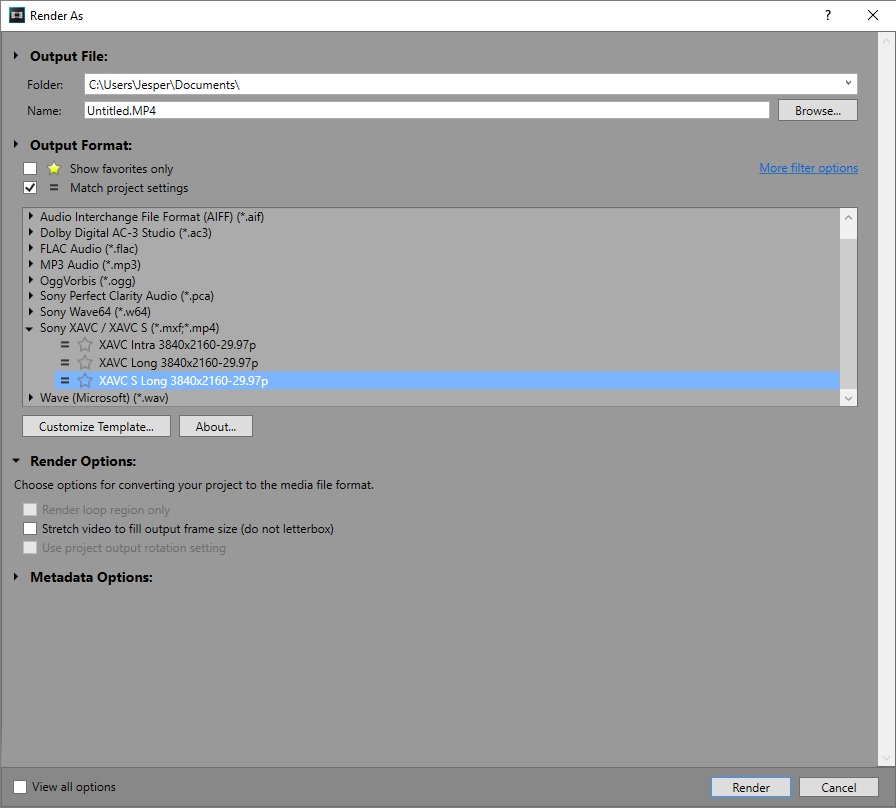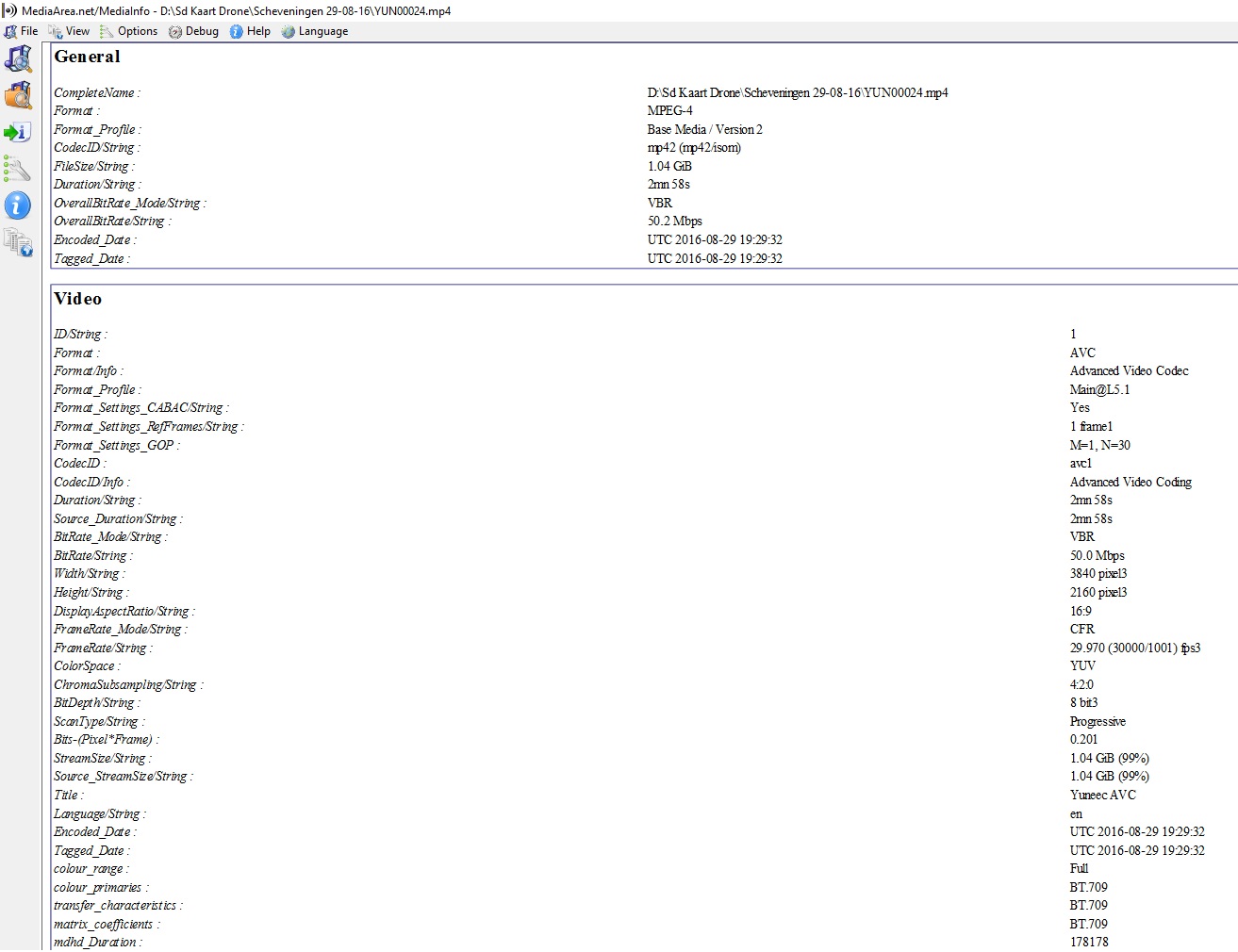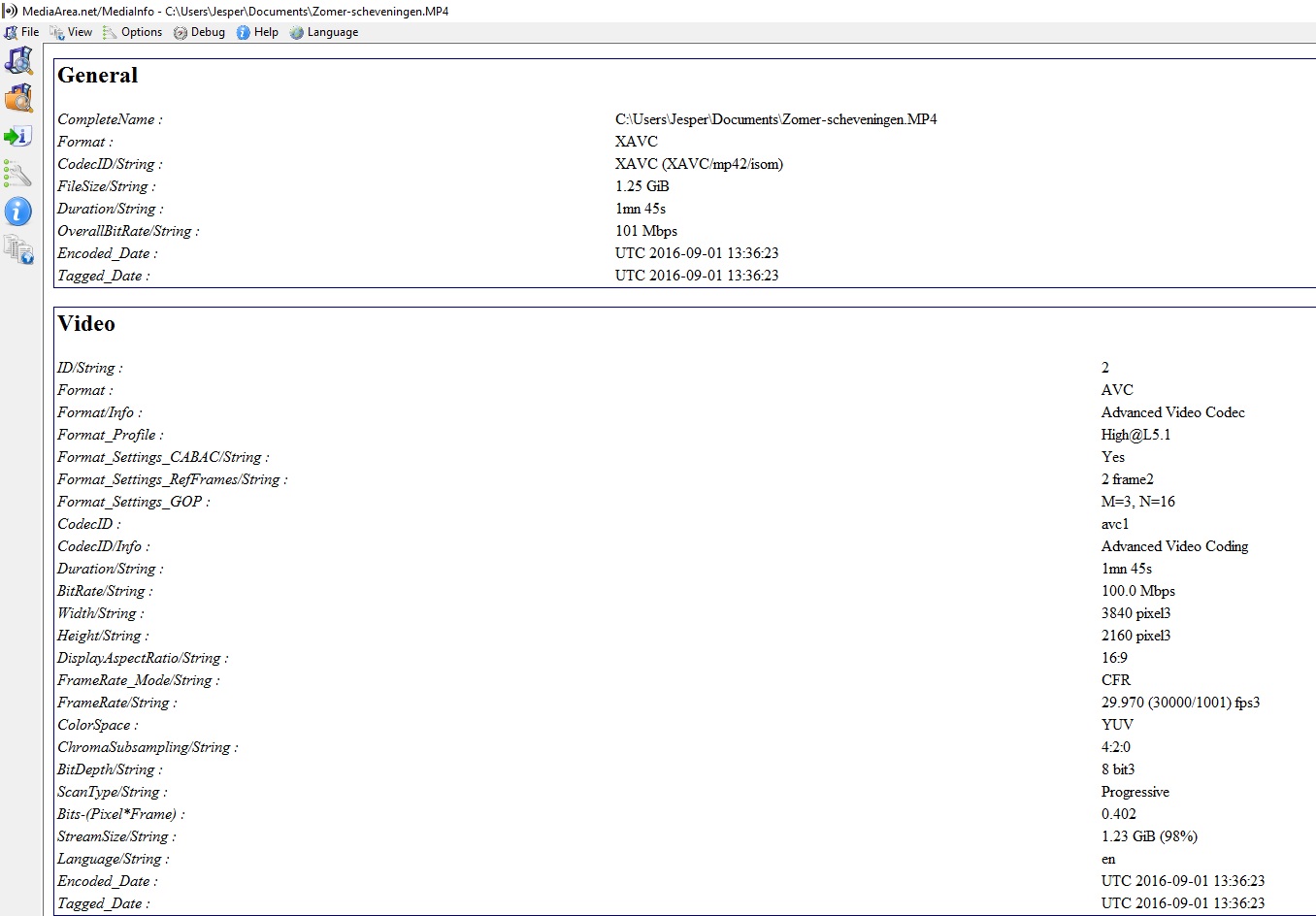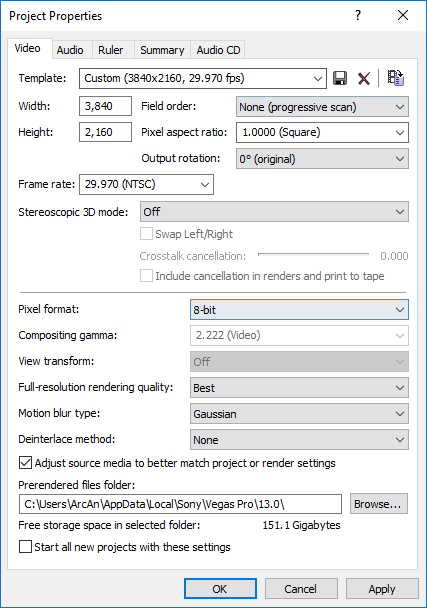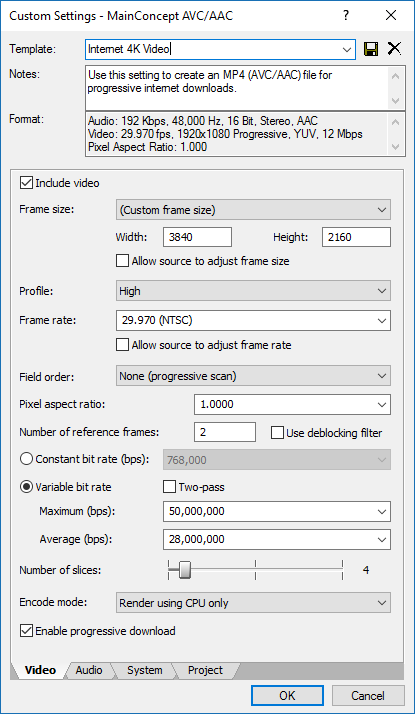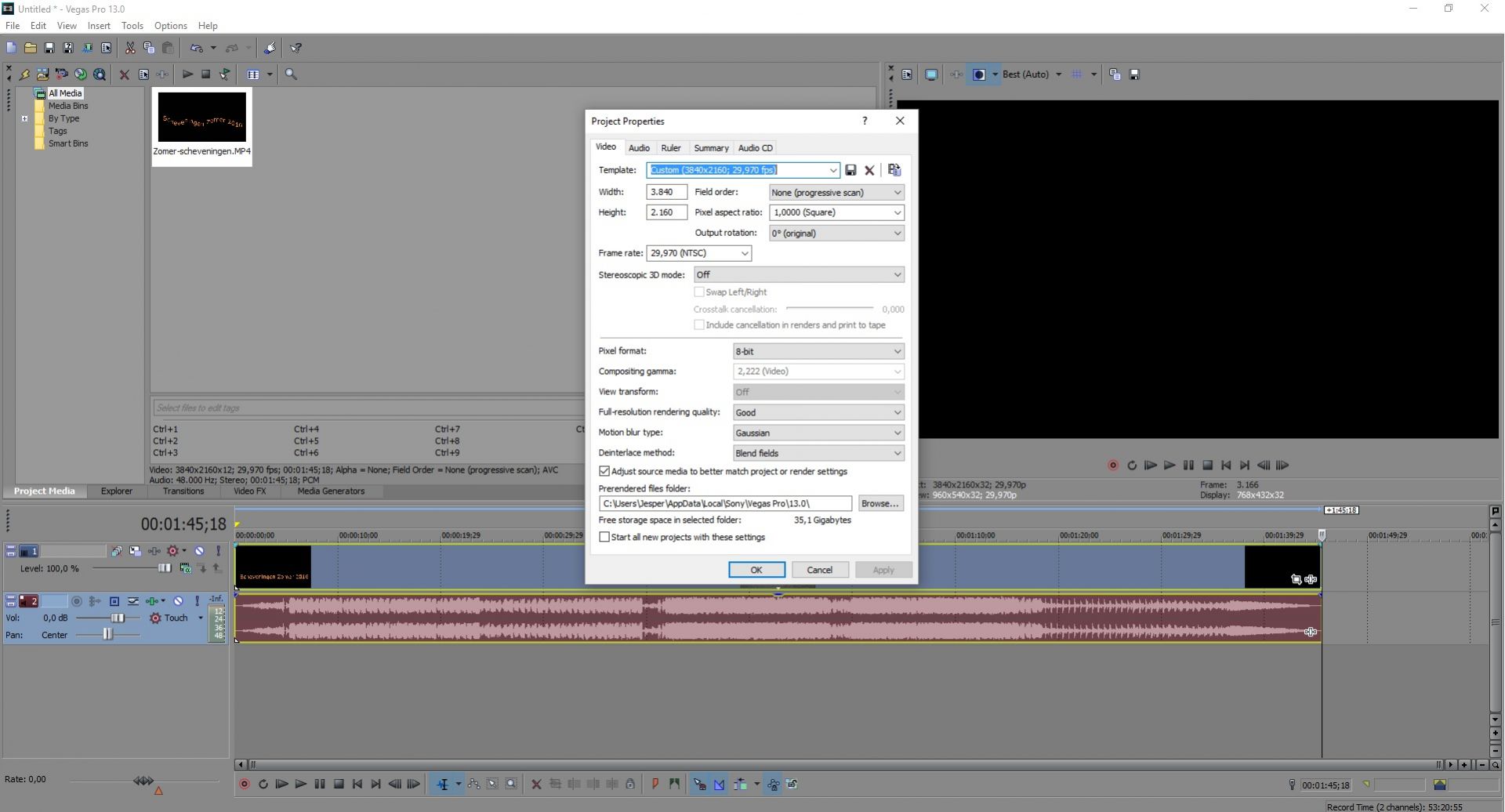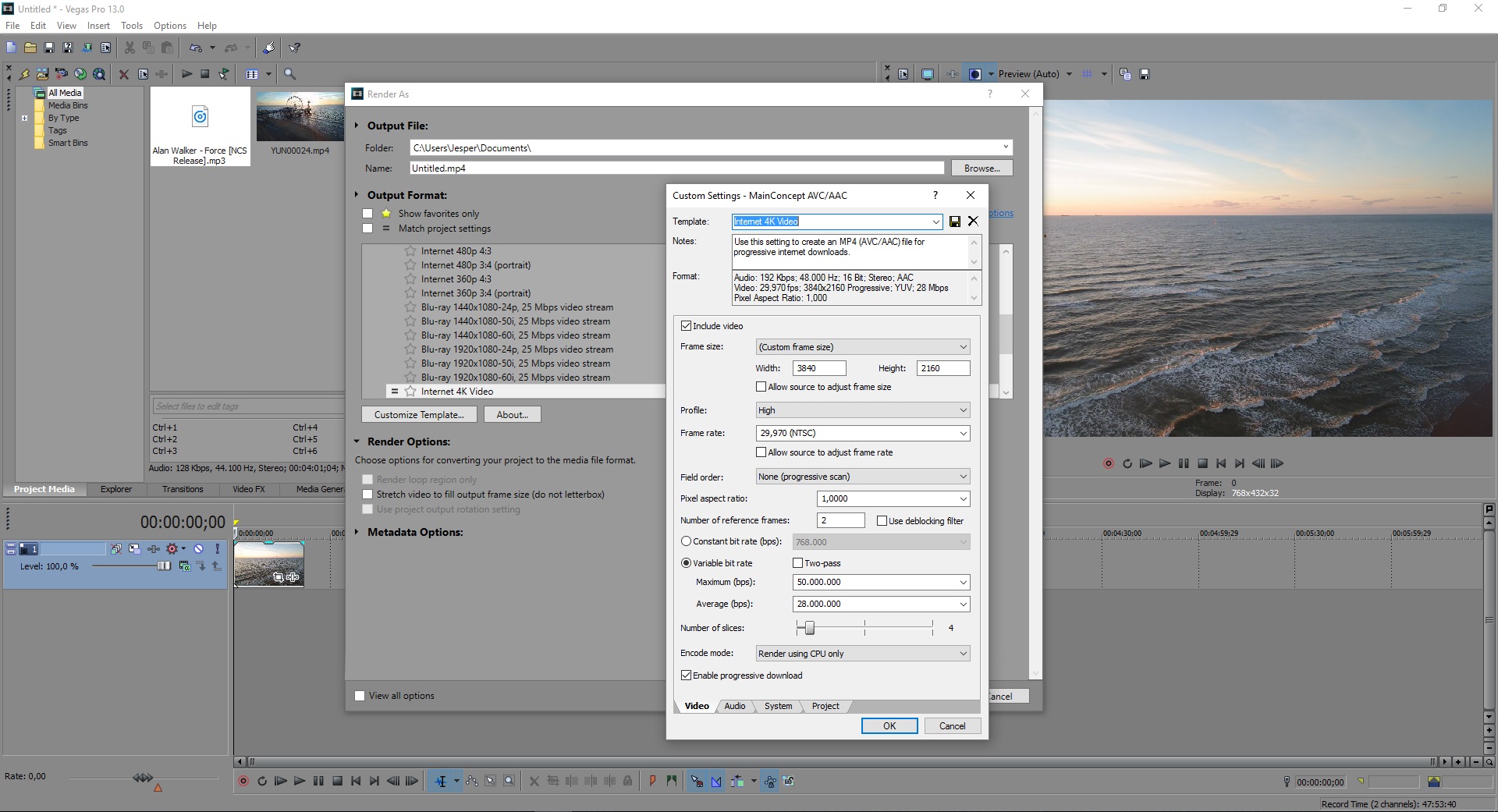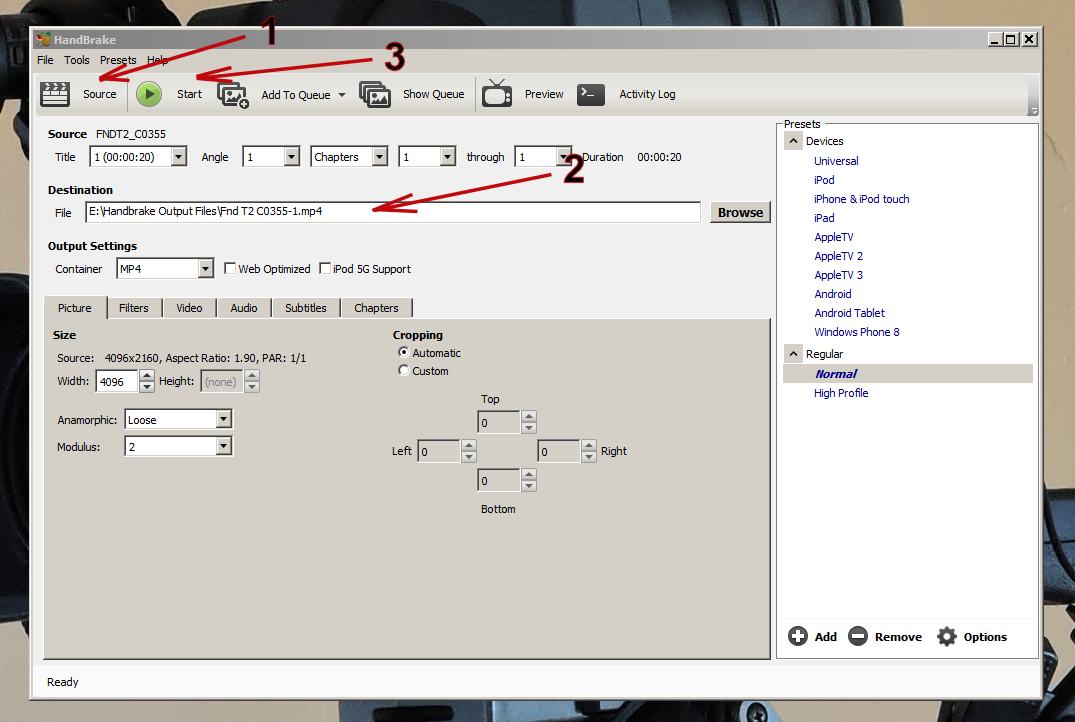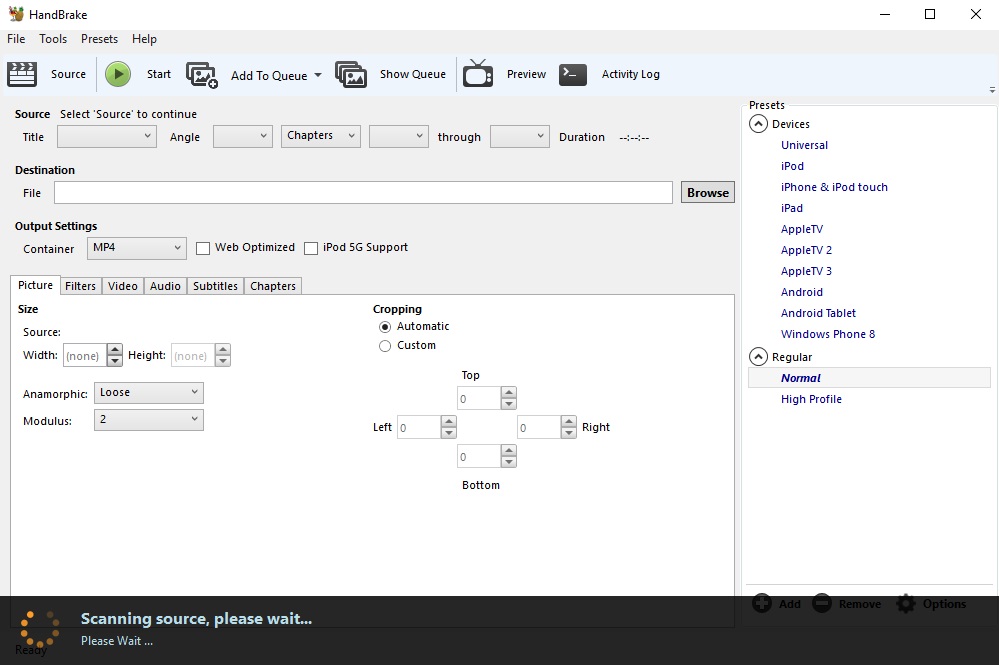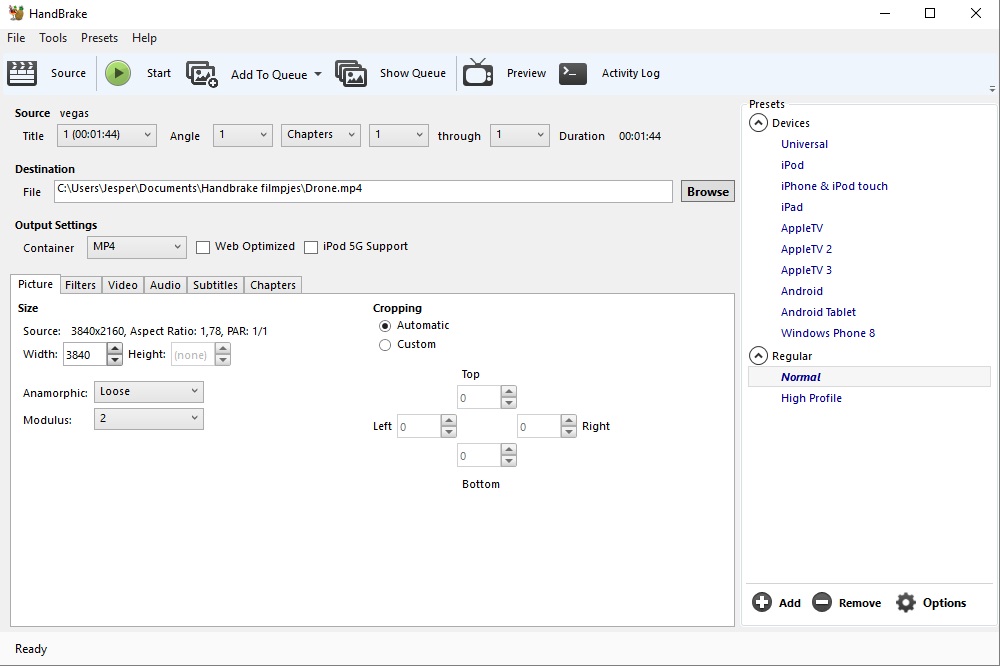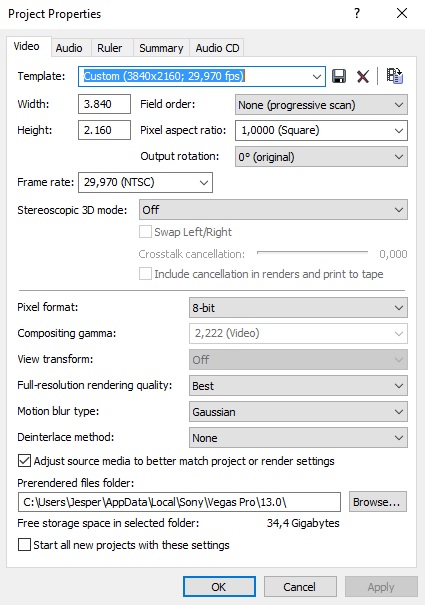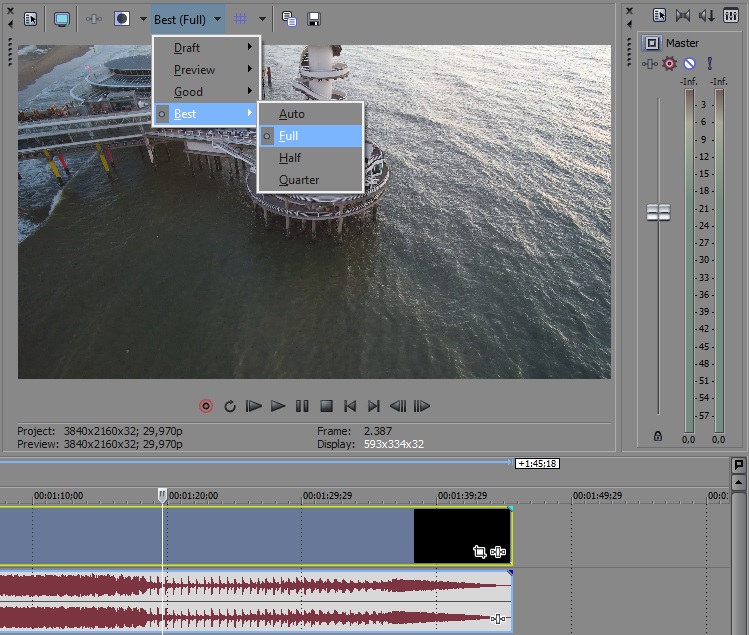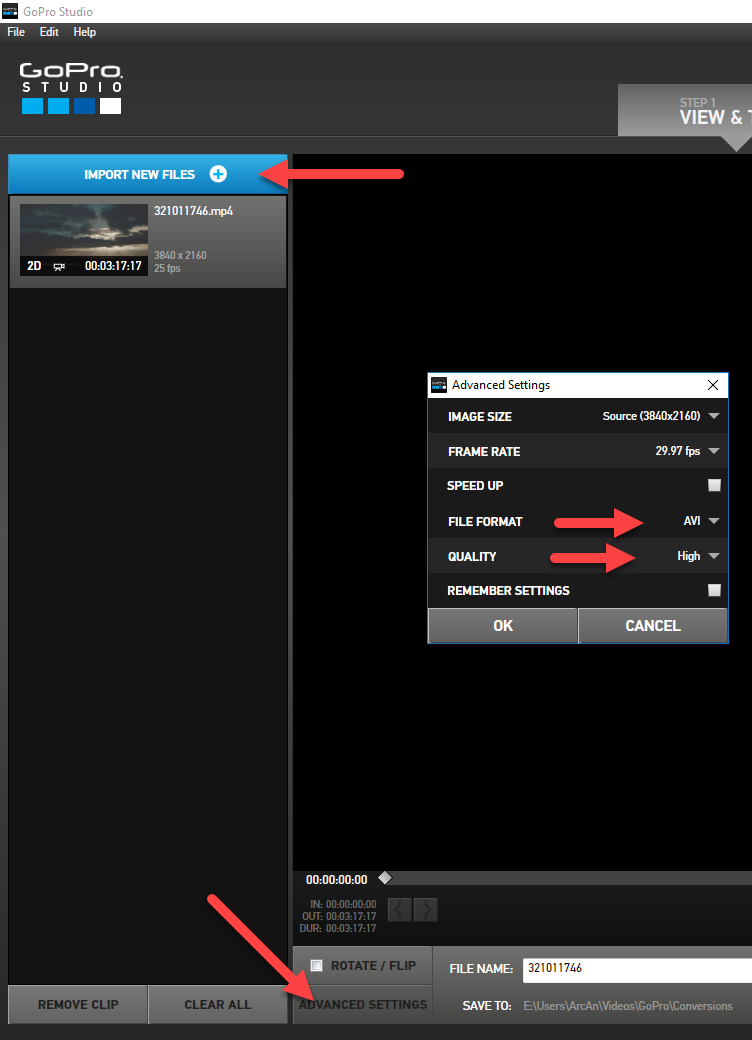DISCLOSURE: Movie Studio Zen is supported by its audience. When you purchase through links on this site, we may earn an affiliate commission.
Solved Sony Vegas Pro 13 Stuttering 4k movies.
- Jesper2142
-
 Offline Topic Author
Offline Topic Author - Zen Newbie
-

- Posts: 6
- Thank you received: 1
Hi guy's
I have a major problem using Vegas Pro 13 with 4k footage.
I got a Yuneec typhoon H drone wich shoots 4k video on 30fps.
When i put these movies on my pc and watch them there is no problem so far.
But when im making a compilation in Vegas Pro 13 and render the file there comes the problem.
When i watch the finisht movie i see to much stuttering footage.
The problem is for sure Vegas Pro. This because i dont have anny trouble watching 4k movies on youtube or my footage so far. Only when i make a 4k compilation the movies are stuttering.
My PC Settings Are:
Windows 10 Pro 64bit
Intel Core I-7 4770 ( 8 Cpu's )
Cpu 3.50 Ghz
32Gb RAM
Geforce GTX 760
Direct-X version: 12
See picture 1 ( Render as ) which settings i use. These are recomended by Vegas Pro for my movies
XAVC S Long 3840x2160- 29.97p Mp4.
Can anny one tell me what im doing wrong
Picture 2,3 and 4 will tell you more about the movie format.
I put down a youtube link here so you can see my problem :ohmy:
Start watching from 00:12 till 00:30 sec. You will see the stuttering in the ocean close to the coast.
I got more stuttering footage on my youtube channel wich are mare with Vegas Pro. Just look for: jesper2142 to see it.
Thks in regards for the help i hope to come :lol:
Greetings from The Netherlands
I have a major problem using Vegas Pro 13 with 4k footage.
I got a Yuneec typhoon H drone wich shoots 4k video on 30fps.
When i put these movies on my pc and watch them there is no problem so far.
But when im making a compilation in Vegas Pro 13 and render the file there comes the problem.
When i watch the finisht movie i see to much stuttering footage.
The problem is for sure Vegas Pro. This because i dont have anny trouble watching 4k movies on youtube or my footage so far. Only when i make a 4k compilation the movies are stuttering.
My PC Settings Are:
Windows 10 Pro 64bit
Intel Core I-7 4770 ( 8 Cpu's )
Cpu 3.50 Ghz
32Gb RAM
Geforce GTX 760
Direct-X version: 12
See picture 1 ( Render as ) which settings i use. These are recomended by Vegas Pro for my movies
XAVC S Long 3840x2160- 29.97p Mp4.
Can anny one tell me what im doing wrong

Picture 2,3 and 4 will tell you more about the movie format.
I put down a youtube link here so you can see my problem :ohmy:
Start watching from 00:12 till 00:30 sec. You will see the stuttering in the ocean close to the coast.
I got more stuttering footage on my youtube channel wich are mare with Vegas Pro. Just look for: jesper2142 to see it.
Thks in regards for the help i hope to come :lol:
Greetings from The Netherlands
Last Edit:03 Sep 2016 13:31 by Jesper2142
Please Log in or Create an account to join the conversation.
Hi Jesper
Thanks for copying your message into the forum
Make sure your Project Properties for video look exactly like this.
When I talk about Match Media properties in my tutorials, I am referring to the Project Properties - not render/export settings.
I was really hoping to see this, however you can just check this for yourself now.
If you accidentally set the Frame Rate wrong here, that may explain your problem.
I would also recommend setting the De-interlace Method = None, since your video is progressive.
Normally I advise people to never use the Match Project Settings filter in the Render As window, because sometimes it is too aggressive and removes perfectly good options. Sony XAVC-S should have worked perfectly OK, so I don't think that would cause problem.
If all your Frame Rates match OK, the only thing that maybe causing the problem is your GPU.
Go to Options/Preferences/Video/GPU Acceleration and turn this OFF.
Re-boot Vegas and try a new render.
You could also try rendering to Mainconcept AVC/AAC and create a Custom Template that matches your Source Video Properties.
Start with Internet 1080p and then set to something like this:
The only other thing that may be a cause of problem, is if you applied some Video FX or Stablization FX ?
If none of my suggestions help you, hopefully another forum member who uses a drone can help out.
Regards
Derek
Thanks for copying your message into the forum
Make sure your Project Properties for video look exactly like this.
When I talk about Match Media properties in my tutorials, I am referring to the Project Properties - not render/export settings.
I was really hoping to see this, however you can just check this for yourself now.
If you accidentally set the Frame Rate wrong here, that may explain your problem.
I would also recommend setting the De-interlace Method = None, since your video is progressive.
Normally I advise people to never use the Match Project Settings filter in the Render As window, because sometimes it is too aggressive and removes perfectly good options. Sony XAVC-S should have worked perfectly OK, so I don't think that would cause problem.
If all your Frame Rates match OK, the only thing that maybe causing the problem is your GPU.
Go to Options/Preferences/Video/GPU Acceleration and turn this OFF.
Re-boot Vegas and try a new render.
You could also try rendering to Mainconcept AVC/AAC and create a Custom Template that matches your Source Video Properties.
Start with Internet 1080p and then set to something like this:
The only other thing that may be a cause of problem, is if you applied some Video FX or Stablization FX ?
If none of my suggestions help you, hopefully another forum member who uses a drone can help out.
Regards
Derek
ℹ️ Remember to turn everything off at least once a week, including your brain, then sit somewhere quiet and just chill out.
Unplugging is the best way to find solutions to your problems. If you would like to share some love, post a customer testimonial or make a donation.
Unplugging is the best way to find solutions to your problems. If you would like to share some love, post a customer testimonial or make a donation.
by DoctorZen
Please Log in or Create an account to join the conversation.
- Jesper2142
-
 Offline Topic Author
Offline Topic Author - Zen Newbie
-

- Posts: 6
- Thank you received: 1
Hi Derek,
Thks for all of youre info. Unfortunately non of youre 3 options result in a better quality vieuw.
I've tried every thing you said but no result
I've made a new small movie and put all of youre tools on to it. But the frames are still stuttering.
I also have tried to see if it was maby because of the music i put onder it but that was also not the problem.
I really don't understand what the problem could be now.
The only settings that were wrong were the De-interlace Method ( it stood on blend fields ) and the GPU Acceleration ( was ON ).
I've changed these settings like you said and i closed the program like you said and tried it again.
Maby you or some one else may find the solution :blush: cause i cant.
Thks for all of youre info. Unfortunately non of youre 3 options result in a better quality vieuw.
I've tried every thing you said but no result
I've made a new small movie and put all of youre tools on to it. But the frames are still stuttering.
I also have tried to see if it was maby because of the music i put onder it but that was also not the problem.
I really don't understand what the problem could be now.
The only settings that were wrong were the De-interlace Method ( it stood on blend fields ) and the GPU Acceleration ( was ON ).
I've changed these settings like you said and i closed the program like you said and tried it again.
Maby you or some one else may find the solution :blush: cause i cant.
by Jesper2142
Please Log in or Create an account to join the conversation.
Hi Jesper,
Do you have the program 'Handbrake'? If so you may want to consider making a test to compare the results. If not, 'Handbrake' is a free encoder/render program you can download for the test. Handbrake has many optimizing settings, but for simplicity, I would just do a down and dirty test.
Download and install Handbrake, (1) click on the 'Source' option and follow the drop down menu to select and load a source file from your drone camera. Handbrake will scan and load the file (there is a progress bar at the bottom). When the scan is completed (2) click on 'Browse' to change the destination of the output file. Then (3) click on the 'Start' option and Handbrake will encode the source file. The results should pretty much be the same as the source media you loaded, no edits, no effects, no nothing, except you can know compare the original to this re-encoded version to detect if there is any stuttering that you got when rendering with Vegas. Here is a screenshot of the steps.....
If the stuttering still persist in the Handbrake render, then we may assume the problem isn't coming from Vegas. If you like the results obtained from the Handbrake render over the results of the Vegas render, there is good news......Handbrake can be called from within Vegas Pro 13 so all the edits, color correction, special FX, audio, etc that you do within Vegas will be encoded with Handbrake with simply two mouse clicks using a process named Debugmode FrameServer. Debugmode FrameServer takes a bit to get setup, but once that is done, it is much faster than rendering with MainConcept AVC.
If you elect to try the test in Handbrake, and you like the results and decide to try the Debugmode FrameServer, we can post information how to set it up in your Vegas Pro 13.
Do you have the program 'Handbrake'? If so you may want to consider making a test to compare the results. If not, 'Handbrake' is a free encoder/render program you can download for the test. Handbrake has many optimizing settings, but for simplicity, I would just do a down and dirty test.
Download and install Handbrake, (1) click on the 'Source' option and follow the drop down menu to select and load a source file from your drone camera. Handbrake will scan and load the file (there is a progress bar at the bottom). When the scan is completed (2) click on 'Browse' to change the destination of the output file. Then (3) click on the 'Start' option and Handbrake will encode the source file. The results should pretty much be the same as the source media you loaded, no edits, no effects, no nothing, except you can know compare the original to this re-encoded version to detect if there is any stuttering that you got when rendering with Vegas. Here is a screenshot of the steps.....
If the stuttering still persist in the Handbrake render, then we may assume the problem isn't coming from Vegas. If you like the results obtained from the Handbrake render over the results of the Vegas render, there is good news......Handbrake can be called from within Vegas Pro 13 so all the edits, color correction, special FX, audio, etc that you do within Vegas will be encoded with Handbrake with simply two mouse clicks using a process named Debugmode FrameServer. Debugmode FrameServer takes a bit to get setup, but once that is done, it is much faster than rendering with MainConcept AVC.
If you elect to try the test in Handbrake, and you like the results and decide to try the Debugmode FrameServer, we can post information how to set it up in your Vegas Pro 13.
Best Regards......George
by Eagle Six
Please Log in or Create an account to join the conversation.
- Jesper2142
-
 Offline Topic Author
Offline Topic Author - Zen Newbie
-

- Posts: 6
- Thank you received: 1
Hi George,
Thks for the info. I use handbrake once in a while to put some x264 movies on my ipad for holliday
So i'am a little familiar with this program.
But i think you maybe mis understood me. The problem aint the source files from my drone they a working perfectly. The raw footage dont give any trouble so far no stuttering nothing.
Only when im making a compilation within Vegas Pro 13 the stuttering wil ocure.
I've tried you're step plan like you said in step 1, 2 and 3.
On some way the stuttering problem wil only come in Vegas Pro 13 after making a compilation. And i think that's strange because the raw footage i select are working fine. So in my opinion Vegas is the one that ocures the problem :ermm:
I have tried Derek's solutions as well but that don't work eighter
I feel so stupid now that i cant figure out the stutter problem.
I hope you have a solution after this post
Thks in Regards.
Greetz Jesper
Thks for the info. I use handbrake once in a while to put some x264 movies on my ipad for holliday
So i'am a little familiar with this program.
But i think you maybe mis understood me. The problem aint the source files from my drone they a working perfectly. The raw footage dont give any trouble so far no stuttering nothing.
Only when im making a compilation within Vegas Pro 13 the stuttering wil ocure.
I've tried you're step plan like you said in step 1, 2 and 3.
On some way the stuttering problem wil only come in Vegas Pro 13 after making a compilation. And i think that's strange because the raw footage i select are working fine. So in my opinion Vegas is the one that ocures the problem :ermm:
I have tried Derek's solutions as well but that don't work eighter
I feel so stupid now that i cant figure out the stutter problem.
I hope you have a solution after this post
Thks in Regards.
Greetz Jesper
by Jesper2142
The following user(s) said Thank You: Eagle Six
Please Log in or Create an account to join the conversation.
So, did the Handbrake render a file without the stutter?
If so, then you may want to install and run the Vegas2Handbrake DebugMode FrameServer to test the results. This process will take out any problems created by the Vegas render.
Sometimes, if we have a problem, and the problem doesn't occur during playback in Vegas, but does occur in the rendered file, by using the DebugMode FrameServer process which renders the edited project using Handbrake, the problems are solved. However, when working with 4K source, it may not be apparent in your preview as previewing 4K source within Vegas (without using proxies) may not be smooth depending on your computer power, and thereby difficult or impossible to detect the stutter.
Here is a link that will walk you through downloading, installing and running the DebugMode FrameServer, if you wish to try it.
Vegas 2 Handbrake
I use this most often. Many authorities, on the subject, report that the Handbrake x264 encoder is superior in quality to the Sony MainConcept AVC or Sony AVC h264. I would agree, although to some, the increase in quality isn't detectable. However, I do get faster renders and the file size is about half that of the Vegas renders.
I understand your opinion that it is not your source, but rather Vegas, because the source plays fine on your computer. However, there are many h264/mp4 source files which play fine in a PC player, such as VLC, but don't do well in Vegas. That may or may not be the fault of Vegas.
Another test, if you haven't tried it, take the file of your source media which you rand through the Handbrake 1, 2, 3 steps I previously posted and bring that into Vegas, then render it out using MainConcept and/or Sony AVC, and compare that to the results you have previously been disappointed in.
All this testing may seem like a 'Wild Goose Chase', and it may very well end up that way. However, sometimes we need to do a lot of testing to determine what is at fault and hopefully find a solution or at least a workaround.
If so, then you may want to install and run the Vegas2Handbrake DebugMode FrameServer to test the results. This process will take out any problems created by the Vegas render.
Sometimes, if we have a problem, and the problem doesn't occur during playback in Vegas, but does occur in the rendered file, by using the DebugMode FrameServer process which renders the edited project using Handbrake, the problems are solved. However, when working with 4K source, it may not be apparent in your preview as previewing 4K source within Vegas (without using proxies) may not be smooth depending on your computer power, and thereby difficult or impossible to detect the stutter.
Here is a link that will walk you through downloading, installing and running the DebugMode FrameServer, if you wish to try it.
Vegas 2 Handbrake
I use this most often. Many authorities, on the subject, report that the Handbrake x264 encoder is superior in quality to the Sony MainConcept AVC or Sony AVC h264. I would agree, although to some, the increase in quality isn't detectable. However, I do get faster renders and the file size is about half that of the Vegas renders.
I understand your opinion that it is not your source, but rather Vegas, because the source plays fine on your computer. However, there are many h264/mp4 source files which play fine in a PC player, such as VLC, but don't do well in Vegas. That may or may not be the fault of Vegas.
Another test, if you haven't tried it, take the file of your source media which you rand through the Handbrake 1, 2, 3 steps I previously posted and bring that into Vegas, then render it out using MainConcept and/or Sony AVC, and compare that to the results you have previously been disappointed in.
All this testing may seem like a 'Wild Goose Chase', and it may very well end up that way. However, sometimes we need to do a lot of testing to determine what is at fault and hopefully find a solution or at least a workaround.
Best Regards......George
by Eagle Six
The following user(s) said Thank You: Jesper2142
Please Log in or Create an account to join the conversation.
If you did the experiment I suggested and rendered to Mainconcept AVC/AAC, and this output is also stuttering, this would indicate that there is something wrong with your original source video from drone or something inside of your project file.
The only other problem that can sometimes happen, is the actual project file gets corrupted for some reason.
I also agree with the suggestions that Eagle Six has recommended you try.
When you import 4K video into Vegas Pro 13, the program automatically renders easier to play "proxy" versions, which are used just for the editing process. These proxy video versions live in the same folder that your 4K videos come from. When it is time to render the project, Vegas Pro is meant to automatically switch back to the original 4K versions. I am wondering if this has something to do with your problem ???
The Proxy versions play back on timeline when Preview Window = Draft or Preview
If you switch Preview Window to Good or Best, 4K versions should play instead.
Extra things to try
#1. To rule out all possible weirdness, I recommend you first reset Vegas Pro 13 and delete the temporary files cache.
This will make sure that all settings/controls are set to defaults and remove garbage files.
Instructions here: www.moviestudiozen.com/doctor-zen-faq/573-how-to-reset-sony-software-to-default-settings
#2. I also recommend deleting ALL proxy video file versions from your 4K Source Video Folder.
They look like bits of paper and normally end with this extension 4kvideofile.mp4.sfvp0
When you re-open any saved projects, they will all be regenerated.
#3. Before you render any 4K videos, make sure to set Preview Window to Best/Full
#4. Shoot a new 5 minute test video with drone.
Create a new project and import this test video.
Make sure to use Match Media function.
Do not add any FX or edits and go directly to Render As and render to Sony XAVC-S
#5. Also create a new test project, in a new folder and import the original video that is stuttering.
DO NOT add any FX, go directly to Render As and render to Sony XAVC-S
Report back on what happens.
Whenever I have strange things happens to projects that make no sense, I also make sure to create new versions of projects, in new folders, so that nothing from original version can pollute my tests. This normally solves most problems.
I don't have a 4K camera, so don't work with 4K that much.
I do have a selection of 4K test videos I use and they all work well with Sony XAVC-S.
I have never seen any stuttering.
The only other problem that can sometimes happen, is the actual project file gets corrupted for some reason.
I also agree with the suggestions that Eagle Six has recommended you try.
When you import 4K video into Vegas Pro 13, the program automatically renders easier to play "proxy" versions, which are used just for the editing process. These proxy video versions live in the same folder that your 4K videos come from. When it is time to render the project, Vegas Pro is meant to automatically switch back to the original 4K versions. I am wondering if this has something to do with your problem ???
The Proxy versions play back on timeline when Preview Window = Draft or Preview
If you switch Preview Window to Good or Best, 4K versions should play instead.
Extra things to try
#1. To rule out all possible weirdness, I recommend you first reset Vegas Pro 13 and delete the temporary files cache.
This will make sure that all settings/controls are set to defaults and remove garbage files.
Instructions here: www.moviestudiozen.com/doctor-zen-faq/573-how-to-reset-sony-software-to-default-settings
#2. I also recommend deleting ALL proxy video file versions from your 4K Source Video Folder.
They look like bits of paper and normally end with this extension 4kvideofile.mp4.sfvp0
When you re-open any saved projects, they will all be regenerated.
#3. Before you render any 4K videos, make sure to set Preview Window to Best/Full
#4. Shoot a new 5 minute test video with drone.
Create a new project and import this test video.
Make sure to use Match Media function.
Do not add any FX or edits and go directly to Render As and render to Sony XAVC-S
#5. Also create a new test project, in a new folder and import the original video that is stuttering.
DO NOT add any FX, go directly to Render As and render to Sony XAVC-S
Report back on what happens.
Whenever I have strange things happens to projects that make no sense, I also make sure to create new versions of projects, in new folders, so that nothing from original version can pollute my tests. This normally solves most problems.
I don't have a 4K camera, so don't work with 4K that much.
I do have a selection of 4K test videos I use and they all work well with Sony XAVC-S.
I have never seen any stuttering.
ℹ️ Remember to turn everything off at least once a week, including your brain, then sit somewhere quiet and just chill out.
Unplugging is the best way to find solutions to your problems. If you would like to share some love, post a customer testimonial or make a donation.
Unplugging is the best way to find solutions to your problems. If you would like to share some love, post a customer testimonial or make a donation.
Last Edit:04 Sep 2016 13:53 by DoctorZen
The following user(s) said Thank You: Eagle Six, Jesper2142
Please Log in or Create an account to join the conversation.
- Jesper2142
-
 Offline Topic Author
Offline Topic Author - Zen Newbie
-

- Posts: 6
- Thank you received: 1
Hi guys,
Pfff this was a long day behind the PC. I have tried all of your'e options and even completely uninstalled Vegas Pro 13 and did all of your'e tips and tools. But nothing worked so far. :pinch:
I figured out that when I put a clean mp4 movie ( 4k ), from the drone into Vegas the problem already ocures. Even if i put it first into handbrake and then into Vegas the problem is already there. So it makes no different if i make a compilation or not the problem ocures just when i pick a "Original untouched Drone Mp4 Movie " file into Vegas.
I also did the stuttering compilation that i already used on youtube, like George said trough the handbrake programe by using the tool "Send2Handbrake" into vegas but that diddend worked out eighter :S
Maby its like DocterZen said that the Original file is corrupted some how. But its crazy that non of your'e options worked out so far.
The fact still remains that the original untouched video begins to stutter just when i put it in Vegas Pro.
Still hopefull that some one knows the big anwser to my problem.
Thks For all your'e info and time DocterZen and George so far
by Jesper2142
Please Log in or Create an account to join the conversation.
Have you checked all the different recording modes in your drone's camera?
Obviously I do not have access to your camera, so have no idea what types of settings are in your camera.
This is definitely something you need to investigate.
My guess now is that it is video codec problem.
Meaning that Vegas Pro is having problems decoding your source video files.
What I do not understand, is if you did the experiment of transcoding your source videos with Handbrake first (before you import into Vegas) and then only work with Handbrake versions of your videos, that should have removed any video codec problems.
Another thing I suggest you try, but not sure if it will work, is to see if GoPro Studio can convert your Source Video Files into cineform.avi video codec.
GoPro Studio is a free application. It comes with 2 apps. Use GoPro Studio to do a conversion.
shop.gopro.com/APAC/softwareandapp/gopro-app-%7C-desktop/GoPro-Desktop-App.html
Cineform.avi video codec is an extremely good format to edit videos with.
Cineform definitely works 100% OK in Vegas Pro.
If you can get this to convert your videos first, I think this solution should solve all your problems.
If GoPro Studio does convert your videos OK, but problem still exists in Vegas Pro with new cineform.avi versions, that would indicate that there is something wrong with videos coming out of camera.
Your next logical step is to reach out to the Yunees community and ask other users if they use Vegas Pro and what their workflow is.
Obviously I do not have access to your camera, so have no idea what types of settings are in your camera.
This is definitely something you need to investigate.
My guess now is that it is video codec problem.
Meaning that Vegas Pro is having problems decoding your source video files.
What I do not understand, is if you did the experiment of transcoding your source videos with Handbrake first (before you import into Vegas) and then only work with Handbrake versions of your videos, that should have removed any video codec problems.
Another thing I suggest you try, but not sure if it will work, is to see if GoPro Studio can convert your Source Video Files into cineform.avi video codec.
GoPro Studio is a free application. It comes with 2 apps. Use GoPro Studio to do a conversion.
shop.gopro.com/APAC/softwareandapp/gopro-app-%7C-desktop/GoPro-Desktop-App.html
Cineform.avi video codec is an extremely good format to edit videos with.
Cineform definitely works 100% OK in Vegas Pro.
If you can get this to convert your videos first, I think this solution should solve all your problems.
If GoPro Studio does convert your videos OK, but problem still exists in Vegas Pro with new cineform.avi versions, that would indicate that there is something wrong with videos coming out of camera.
Your next logical step is to reach out to the Yunees community and ask other users if they use Vegas Pro and what their workflow is.
ℹ️ Remember to turn everything off at least once a week, including your brain, then sit somewhere quiet and just chill out.
Unplugging is the best way to find solutions to your problems. If you would like to share some love, post a customer testimonial or make a donation.
Unplugging is the best way to find solutions to your problems. If you would like to share some love, post a customer testimonial or make a donation.
Last Edit:05 Sep 2016 01:51 by DoctorZen
Please Log in or Create an account to join the conversation.
- Jesper2142
-
 Offline Topic Author
Offline Topic Author - Zen Newbie
-

- Posts: 6
- Thank you received: 1
Thks for the quick respone 
I'm gonna test your'e options now.
But first i have to tell you that i download a trial version of Magic Pro X.
There is no problem so far. I made a quick and small 4k compilation like i did in Vegas Pro and there is no stuttering at all.
Here you can see it on youtube.
I just uploaded a vieuw minuts ago so its maby not fully upload to 4k quility but it will be in a couple of minuts.
Now im gonna try the options you said in your'e last post.
Thks
I'm gonna test your'e options now.
But first i have to tell you that i download a trial version of Magic Pro X.
There is no problem so far. I made a quick and small 4k compilation like i did in Vegas Pro and there is no stuttering at all.
Here you can see it on youtube.
I just uploaded a vieuw minuts ago so its maby not fully upload to 4k quility but it will be in a couple of minuts.
Now im gonna try the options you said in your'e last post.
Thks
Last Edit:17 Oct 2016 22:48 by Jesper2142
Please Log in or Create an account to join the conversation.
Forum Access
- Not Allowed: to create new topic.
- Not Allowed: to reply.
- Not Allowed: to edit your message.
Moderators: DoctorZen
Time to create page: 0.961 seconds