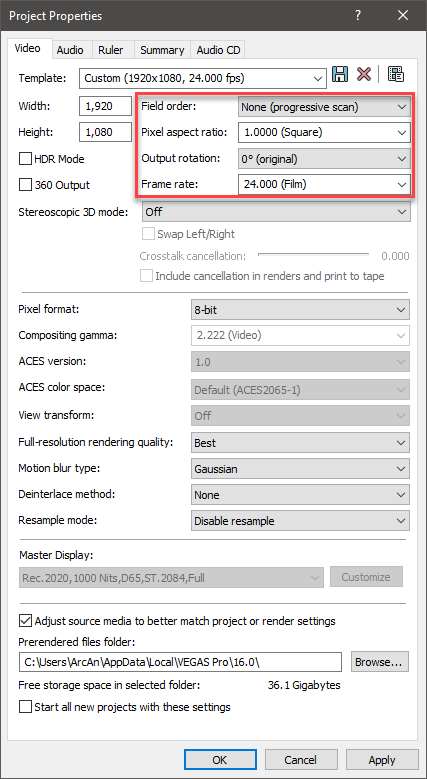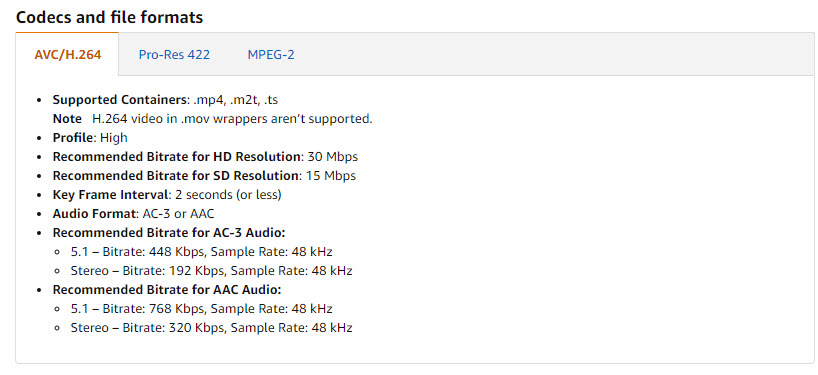DISCLOSURE: Movie Studio Zen is supported by its audience. When you purchase through links on this site, we may earn an affiliate commission.
Solved Render settings for Amazon Video Direct
Hi Derek, I am having trouble rendering a video file that I obtained by scanning 16 mm film. It came to me as a mov file at 24 fps. So I input it into Vegas Pro 16 and then I want to render it with some extra titles I put on. The file size that results from rendering as an MP4 is 3 Gigs. I customize the render setting to match the 24 fps. But when I look at the resulting file, the frame rate is 1180.08 fps. I must be choosing the wrong render settings. Please help. Thanks,
Paul Richards
Paul Richards
Last Edit:13 Mar 2020 16:59 by pauldr44
Please Log in or Create an account to join the conversation.
It sounds like Vegas is not able to read/de-code the Video Codec your .mov file is using, which is causing frame rate errors.
This first thing I would like to see is a full read-out of the metadata for your .mov video, so we can see what Codec it is using.
Download a free app called MediaInfo and follow these instructions:
www.moviestudiozen.com/forum/vegas-pro/2234-audio-going-out-of-sync-in-vegas-pro-14#11356
Make sure your Project Properties look like this:
You should be rendering to Magix AVC/AAC
If you have an Nvidia or AMD graphics card, you should see Nvidia NVENC or AMD VCE render templates - I recommend to NOT use any of these options if you are having render problems, but instead use the regular template that will render with your CPU only.
There is no 24fps template, so you will have to edit your Frame Rate before you begin rendering.
Regards
Derek
This first thing I would like to see is a full read-out of the metadata for your .mov video, so we can see what Codec it is using.
Download a free app called MediaInfo and follow these instructions:
www.moviestudiozen.com/forum/vegas-pro/2234-audio-going-out-of-sync-in-vegas-pro-14#11356
Make sure your Project Properties look like this:
You should be rendering to Magix AVC/AAC
If you have an Nvidia or AMD graphics card, you should see Nvidia NVENC or AMD VCE render templates - I recommend to NOT use any of these options if you are having render problems, but instead use the regular template that will render with your CPU only.
There is no 24fps template, so you will have to edit your Frame Rate before you begin rendering.
Regards
Derek
ℹ️ Remember to turn everything off at least once a week, including your brain, then sit somewhere quiet and just chill out.
Unplugging is the best way to find solutions to your problems. If you would like to share some love, post a customer testimonial or make a donation.
Unplugging is the best way to find solutions to your problems. If you would like to share some love, post a customer testimonial or make a donation.
by DoctorZen
Please Log in or Create an account to join the conversation.
Here is the MediaInfo file on the video conversion from 16 mm film. Paul
by pauldr44
Please Log in or Create an account to join the conversation.
Following your instructions, I rendered the video again with the same result, namely a frame rate of 1108 fps. I am stuck. Hope you find something in the mediainfo file I sent. Thanks, Paul
by pauldr44
Please Log in or Create an account to join the conversation.
I found this note on Amazon which may explain my trouble. It says "H.264 video in .mov wrappers aren’t supported." What to do? Paul
by pauldr44
Please Log in or Create an account to join the conversation.
ProRes in a .mov container works OK in Vegas Pro 16, on my computer.
Make sure you have the final build version for Vegas Pro 16 installed, which is build #424.
To find which build version you have installed, open Vegas and go to Help/About.
If you don't have #424 installed, download from this link and install.
www.moviestudiozen.com/doctor-zen-faq/609-vegas-pro-16-update-history
I also recommend you try installing Apple Quicktime 7.7.9
This should give Vegas the ability to read the .mov ProRes files correctly.
I have a download link for Quicktime in this FAQ.
www.moviestudiozen.com/doctor-zen-faq/525-install-older-version-apple-quicktime-movie-studio-vegas-pro
Re-boot your computer after installing Quicktime, then do a test.
Then report back if this fixes problem.
Make sure you have the final build version for Vegas Pro 16 installed, which is build #424.
To find which build version you have installed, open Vegas and go to Help/About.
If you don't have #424 installed, download from this link and install.
www.moviestudiozen.com/doctor-zen-faq/609-vegas-pro-16-update-history
I also recommend you try installing Apple Quicktime 7.7.9
This should give Vegas the ability to read the .mov ProRes files correctly.
I have a download link for Quicktime in this FAQ.
www.moviestudiozen.com/doctor-zen-faq/525-install-older-version-apple-quicktime-movie-studio-vegas-pro
Re-boot your computer after installing Quicktime, then do a test.
Then report back if this fixes problem.
ℹ️ Remember to turn everything off at least once a week, including your brain, then sit somewhere quiet and just chill out.
Unplugging is the best way to find solutions to your problems. If you would like to share some love, post a customer testimonial or make a donation.
Unplugging is the best way to find solutions to your problems. If you would like to share some love, post a customer testimonial or make a donation.
by DoctorZen
Please Log in or Create an account to join the conversation.
I installed Quicktime 7.7.9. I restored default settings. And I rendered the video again. It worked! The video file now shows 24 fps. Thank you so much. Paul Richards
by pauldr44
The following user(s) said Thank You: DoctorZen
Please Log in or Create an account to join the conversation.
Thanks for reporting back 
ℹ️ Remember to turn everything off at least once a week, including your brain, then sit somewhere quiet and just chill out.
Unplugging is the best way to find solutions to your problems. If you would like to share some love, post a customer testimonial or make a donation.
Unplugging is the best way to find solutions to your problems. If you would like to share some love, post a customer testimonial or make a donation.
Last Edit:15 Mar 2020 08:06 by DoctorZen
Please Log in or Create an account to join the conversation.
Forum Access
- Not Allowed: to create new topic.
- Not Allowed: to reply.
- Not Allowed: to edit your message.
Moderators: DoctorZen
Time to create page: 0.838 seconds