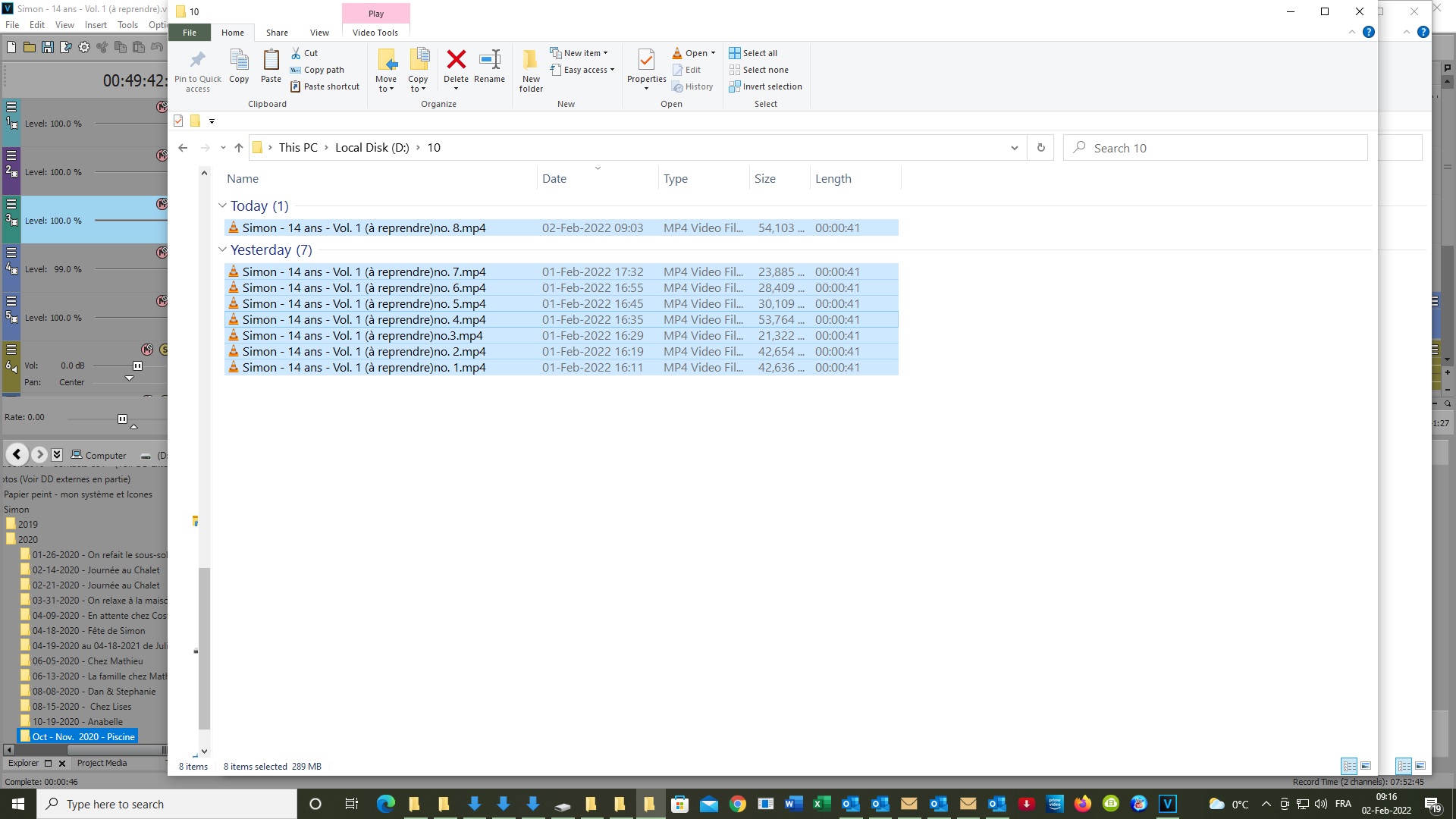DISCLOSURE: Movie Studio Zen is supported by its audience. When you purchase through links on this site, we may earn an affiliate commission.
Solved Noise on rendered images
Hi Derek,
Like i mentionned in a recent email, I started to use Voukoder. I established a preset without the Graphics card and another with. I do find a better quality in the outpout on my large TV than previously viewed with the traditional mp4 formats provided with Vegas Pro 16. That's a good thing. But it will not render using the Graphics card preset. The render button doesn't activate anything?
For a while I thought that Handbrake and Voukoder were working together. Far from it. I watched your Tutorial on Handbrake and was anxious to use it after. Since I want to make tests on the quality of the images within my project, I use a small 45 second .VEG clip and import it to Handbrake. Handbrake does not accept that type of file or format. since VEG files are the only ones used to render to get a final result either in mp4, mpg, mkv, etc. what can I do for Handbrake to accept it?
Probably I misunderstood that Handbrake was capable of rendering VEG projects...does it?? Thank you.
Michel
Like i mentionned in a recent email, I started to use Voukoder. I established a preset without the Graphics card and another with. I do find a better quality in the outpout on my large TV than previously viewed with the traditional mp4 formats provided with Vegas Pro 16. That's a good thing. But it will not render using the Graphics card preset. The render button doesn't activate anything?
For a while I thought that Handbrake and Voukoder were working together. Far from it. I watched your Tutorial on Handbrake and was anxious to use it after. Since I want to make tests on the quality of the images within my project, I use a small 45 second .VEG clip and import it to Handbrake. Handbrake does not accept that type of file or format. since VEG files are the only ones used to render to get a final result either in mp4, mpg, mkv, etc. what can I do for Handbrake to accept it?
Probably I misunderstood that Handbrake was capable of rendering VEG projects...does it?? Thank you.
Michel
Last Edit:06 Feb 2022 18:55 by Michel
Please Log in or Create an account to join the conversation.
When you select a Graphics Card Codec Preset in Voukoder, it hands the encoding over to the GPU only.But it will not render using the Graphics card preset. The render button doesn't activate anything?
This can be very limiting if you only use a lower powered graphics card. You need a medium to high powered "latest model" graphics card to get any sort of proper function available.
In my computer I use an Nvidia RTX 2060 and Voukoder does work if I select one of the Nvidia options.
Personally, I only ever use H.264 (x264) or HEVC (x265) as the Codec in Voukoder - this hands over most of the encoding to your CPU only.
CPU only rendering gives you access to many more options in the Options tab. It maybe slightly slower, depending on your model of CPU, but will produce the best results.
I built a new computer at the beginning of 2021 and use an AMD Ryzen 5800X (8x Core) CPU - it renders very fast when using Voukoder.
.veg is a VEGAS PRO project file format only - it is not a video file format.
You can only use video formats with Handbrake.
So you need a video, to render another video with Handbrake.
There is a way to render video directly with Handbrake from inside of Vegas Pro - this is called "Framserving".
However, this method is extremely complicated to set up and is only recommended for extremely advanced users.
I do have an in-depth tutorial that explains how to set this up, however I believe the process is broken at the moment when using the latest versions of Vegas Pro!
I need to review all the steps and update the instructions. I have been putting off trying to fix it, because it is a BIG job to fix.
www.moviestudiozen.com/free-tutorials/sony-vegas-pro/590-render-video-from-vegas-pro-to-handbrake
Voukoder renders the same quality as Handbrake!!!
Voukoder did not exist when I originally wrote my Vegas Pro to Handbrake "frameserving" tutorial.
The release of Voukoder changed EVERYTHING!
If you want Handbrake quality, I recommend using Voukoder and rendering with your CPU and not GPU.
I personally use Voukoder to render everything now in Vegas Pro.
ℹ️ Remember to turn everything off at least once a week, including your brain, then sit somewhere quiet and just chill out.
Unplugging is the best way to find solutions to your problems. If you would like to share some love, post a customer testimonial or make a donation.
Unplugging is the best way to find solutions to your problems. If you would like to share some love, post a customer testimonial or make a donation.
by DoctorZen
Please Log in or Create an account to join the conversation.
Hi,
I'm on a mission to try to find the best render setting for a mp4 project using Voukoder using V. Pro 16. This is something relativaly new for me. I considered your settings Derek and took a 0.41 minute clip of an hour video. The capture screen attached shows 8 different Presets that I applied trying to get the best quality result, the smallest file and the shortest rendering time. This info is not provided within the capture screen but I can tell you that the longest one was 3.10 minutes for number 7 and the shortest was 0.45 minute for number 8. Naturally, what is missing also are the settings considered for each Preset. I could provide them if need be. Naturally, I'm satisfied with the results quality wise when viewing on my PC's monitor. The ultimate test is getting those files loaded on a flash drive and viewing those short clips on my Samsung QLED TV. No go! It simply wont recognize those mp4 files. First time I find this out. So I call Samsung. I should make an update the tech told me, but it has been updated a month ago.
The Samsung tech.told me that ther are no codecs to be added to my TV. Also I made a short mpg file using 2012 settings picked up on Youtube yesterday and my TV wouldnt, recognize that file either...weird! If anyone had an asnwer for this issue I would appreciate it...thank you.
Michel
I'm on a mission to try to find the best render setting for a mp4 project using Voukoder using V. Pro 16. This is something relativaly new for me. I considered your settings Derek and took a 0.41 minute clip of an hour video. The capture screen attached shows 8 different Presets that I applied trying to get the best quality result, the smallest file and the shortest rendering time. This info is not provided within the capture screen but I can tell you that the longest one was 3.10 minutes for number 7 and the shortest was 0.45 minute for number 8. Naturally, what is missing also are the settings considered for each Preset. I could provide them if need be. Naturally, I'm satisfied with the results quality wise when viewing on my PC's monitor. The ultimate test is getting those files loaded on a flash drive and viewing those short clips on my Samsung QLED TV. No go! It simply wont recognize those mp4 files. First time I find this out. So I call Samsung. I should make an update the tech told me, but it has been updated a month ago.
The Samsung tech.told me that ther are no codecs to be added to my TV. Also I made a short mpg file using 2012 settings picked up on Youtube yesterday and my TV wouldnt, recognize that file either...weird! If anyone had an asnwer for this issue I would appreciate it...thank you.
Michel
by Michel
Please Log in or Create an account to join the conversation.
Sorry for the delay in responding to your new message.
I had my 3rd and final COVID shot a few days ago, and it made me extremely tired for days!!!
What is the model number for your Samsung TV and/or what year was it made ?
I have a 2015 4K Samsung TV and it can play most videos I render in Vegas Pro.
Your TV should definitely be able to play .mpg, .mpeg, ,mp4 and .mkv file formats.
Did you format the USB Drive correctly ?
If you don't format USB Drives correctly, the TV won't be able to read the USB drive.
Read this:
www.samsung.com/hk_en/support/tv-audio-video/samsung-tv-how-do-i-play-media-files-in-usb-devices/#:~:text=QLED%20and%20SUHD%20TVs%20support%20FAT%2C%20exFAT%2C%20and%20NTFS%20file,Only )%2C%20FAT16%20and%20FAT32.&text=In%20QLED%20and%20SUHD%20TVs,to%201%2C000%20files%20per%20folder.
There are 2 things that may cause a problem:
1. The only thing that may screw it up, is if you turned on some weird / exotic setting in Voukoder.
2. If the video was rendered with an extremely high bit rate, the TV will not be able to read it!
Please use the MediaInfo app and produce a report for one of the .mp4 videos from Voukoder that isn't working on your TV.
Upload report to forum, so I can see what settings you used.
Instruction for how to use MediaInfo here:
www.moviestudiozen.com/free-tutorials/miscellaneous-help-tutorials/640-how-to-use-mediainfo-app
Other post you made about Handbrake on the forum and deleted
You also posted another forum message titled "Reducing the size of a project with Handbrake".
This post has been deleted by yourself (I can see all deleted messages and have the power to restore them, because I am the moderator.
Is it correct that you deleted it, or did you delete it by accident ?
I can restore it if needed OR leave it deleted and ignore it.
I had my 3rd and final COVID shot a few days ago, and it made me extremely tired for days!!!
What is the model number for your Samsung TV and/or what year was it made ?
I have a 2015 4K Samsung TV and it can play most videos I render in Vegas Pro.
Your TV should definitely be able to play .mpg, .mpeg, ,mp4 and .mkv file formats.
Did you format the USB Drive correctly ?
If you don't format USB Drives correctly, the TV won't be able to read the USB drive.
Read this:
www.samsung.com/hk_en/support/tv-audio-video/samsung-tv-how-do-i-play-media-files-in-usb-devices/#:~:text=QLED%20and%20SUHD%20TVs%20support%20FAT%2C%20exFAT%2C%20and%20NTFS%20file,Only )%2C%20FAT16%20and%20FAT32.&text=In%20QLED%20and%20SUHD%20TVs,to%201%2C000%20files%20per%20folder.
There are 2 things that may cause a problem:
1. The only thing that may screw it up, is if you turned on some weird / exotic setting in Voukoder.
2. If the video was rendered with an extremely high bit rate, the TV will not be able to read it!
Please use the MediaInfo app and produce a report for one of the .mp4 videos from Voukoder that isn't working on your TV.
Upload report to forum, so I can see what settings you used.
Instruction for how to use MediaInfo here:
www.moviestudiozen.com/free-tutorials/miscellaneous-help-tutorials/640-how-to-use-mediainfo-app
Other post you made about Handbrake on the forum and deleted
You also posted another forum message titled "Reducing the size of a project with Handbrake".
This post has been deleted by yourself (I can see all deleted messages and have the power to restore them, because I am the moderator.
Is it correct that you deleted it, or did you delete it by accident ?
I can restore it if needed OR leave it deleted and ignore it.
ℹ️ Remember to turn everything off at least once a week, including your brain, then sit somewhere quiet and just chill out.
Unplugging is the best way to find solutions to your problems. If you would like to share some love, post a customer testimonial or make a donation.
Unplugging is the best way to find solutions to your problems. If you would like to share some love, post a customer testimonial or make a donation.
by DoctorZen
Please Log in or Create an account to join the conversation.
Hi Derek,
I had a looonnnggg talk with Samsung's tech last friday. The guy refered me to a higher level with the possibility of having a courtesy repair call since my TV was bought in July of 2020 with one year warranty. After a long talk with that guy, he refused the courrtesy repair, man was I happy!!?? I said a nice goodbye and went to plan B after reinitializing my QLED TV.. I decided to copy to a flash drive all the samples I had made for which I made a capture screen and posted for this issue on the Forum. I visited a friend of mine accross the street, stuck the flasdh drive in his 3 month old Samsung TV and guess what? The TV could NOT recognize my mp4 files, the same as on my TV??? Weird!
So the problem was not related to my TV. Great! So I started searching for that issue on the Web. and found this link www.easefab.com/mp4-tips/play-mp4-on-samsung-tv.html . It's written here that Samsung does not consider all mp4 files and they suggest a video converter to use on non recognized files so that they can be compatible. They suggest an app. EaseFab video converter. Looks like you have to pay for it. So I tried to find an Opensource app. and found Shutter Encoder. Tried it and ALL my samples were now compatable with my TV. I took the best one and rendered my hour long project, copied it to a flash drive and I just watched it on my TV. The quality was there, yes i took a short while to render with a file of 4.5 gigs. I'll see if I can copy it as a data file on a DVD, might be tight!.
I will read carefully what you just wrote Derek, I'm still learning. Naturally and it's normal it's a never ending field that never stops to improve and amaze us.
Thanks for all your comments and suggestions within this long post, I really appreciate it.
Have a nice one...matter resolved
Michel
I had a looonnnggg talk with Samsung's tech last friday. The guy refered me to a higher level with the possibility of having a courtesy repair call since my TV was bought in July of 2020 with one year warranty. After a long talk with that guy, he refused the courrtesy repair, man was I happy!!?? I said a nice goodbye and went to plan B after reinitializing my QLED TV.. I decided to copy to a flash drive all the samples I had made for which I made a capture screen and posted for this issue on the Forum. I visited a friend of mine accross the street, stuck the flasdh drive in his 3 month old Samsung TV and guess what? The TV could NOT recognize my mp4 files, the same as on my TV??? Weird!
So the problem was not related to my TV. Great! So I started searching for that issue on the Web. and found this link www.easefab.com/mp4-tips/play-mp4-on-samsung-tv.html . It's written here that Samsung does not consider all mp4 files and they suggest a video converter to use on non recognized files so that they can be compatible. They suggest an app. EaseFab video converter. Looks like you have to pay for it. So I tried to find an Opensource app. and found Shutter Encoder. Tried it and ALL my samples were now compatable with my TV. I took the best one and rendered my hour long project, copied it to a flash drive and I just watched it on my TV. The quality was there, yes i took a short while to render with a file of 4.5 gigs. I'll see if I can copy it as a data file on a DVD, might be tight!.
I will read carefully what you just wrote Derek, I'm still learning. Naturally and it's normal it's a never ending field that never stops to improve and amaze us.
Thanks for all your comments and suggestions within this long post, I really appreciate it.
Have a nice one...matter resolved
Michel
by Michel
Please Log in or Create an account to join the conversation.
Forum Access
- Not Allowed: to create new topic.
- Not Allowed: to reply.
- Not Allowed: to edit your message.
Moderators: DoctorZen
Time to create page: 0.874 seconds