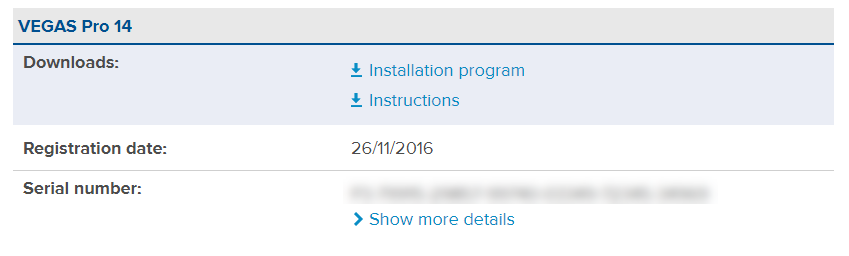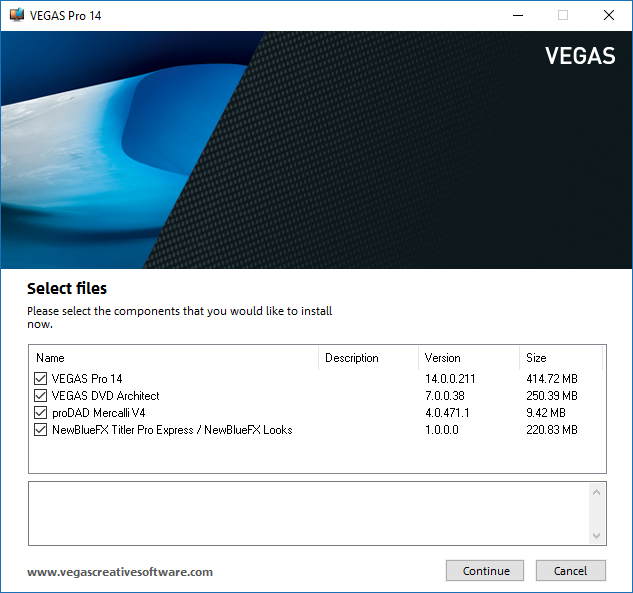Solved Missing NewBlueFX 3D Titler
I was only going by what Eric from Magix said, so that is why I suggested what I said.
www.vegascreativesoftware.info/us/forum/download-links-for-newbluefx-codes-and-boris-continuum-units--104505/
Yes I understand that the account only shows programs you have registered.
I was hoping that Magix had set things up the exact same way they did for Vegas Pro 14, but it sounds like this is not happening.
Just so you know what I actually meant, this is what I what I mean.
Here is what it looks like in my Magix Account (imagine this is Movie Studio Platinum 13 instead).
I click on Installation Program and it downloads an installer app, not the actual program!
Downloaded file says VegasPro14.exe and is only 4MBs in size (very small).
I double-click file to run it and this window then pops up.
Inside this window, Magix has placed options for all the components that make up the program.
Obviously what Magix said in the forum thread linked above is all bullshit, when it comes to Movie Studio Platinum 13 Suite. I don't understand why there is no consistency between all their products and installers.
Unplugging is the best way to find solutions to your problems. If you would like to share some love, post a customer testimonial or make a donation.
Please Log in or Create an account to join the conversation.
To complicate matters I just ran the 4mb installer app file again for my trial which I still have on my pc. It gave me a window like yours with two options to install namely MS Plat 13 and DVDAS.
I wonder why the difference. Maybe if I also registered DVDA I would also get the Installer as the programme would then have two components.
Anyway the crux of the NewBlue & Boris problem is does 'vegasmoviestudio13platinum_64bit.exe' contain NewBlue and Boris? Only Magix can answer that. Looking back through this thread I note that Pete eventually got email links for his missing items. So I await Magix's response to my ticket.
I'll report back if/when I hear anything.
Meantime thanks to your help I've got what I wanted.
Please Log in or Create an account to join the conversation.
Derek, apart from having a different name the Boris file's details are identical to the one you provided.
Please Log in or Create an account to join the conversation.
Unplugging is the best way to find solutions to your problems. If you would like to share some love, post a customer testimonial or make a donation.
Please Log in or Create an account to join the conversation.
- MrGrunthunter
-
 Offline
Offline - Zen Level 5
-

- Posts: 248
- Thank you received: 40
INTEL Core: i7-4790, CPU @3.60 GHz, Inst RAM:16.0 GB
GeForce GTX 745, Driver ver: 376.53, Tot avail grap: 12225 MB, Ded vid mem: 4096 MB DDR3
Shared Sys Mem: 8159 MB, DirectX Runtime Ver:12.0
LAPTOP: MSI GE72MVR 7RG
GTX-1070
Please Log in or Create an account to join the conversation.
Suggest you post in the Pro section as this is the MovieStudio section. You might get more response there from fellow Pro 14 users.
Please Log in or Create an account to join the conversation.
MrGrunthunter wrote: Every time I try and use NewBlueFX my SONY VEGAS Pro 14 locks up. I can view the assorted titles, modify them but after that I have to reboot SVP. If the NewBlueFX Titler working OK for you?
Make sure you have installed the new build version for Vegas Pro 14 that contains bug fix.
New Blue posted a message about this on the official Vegas Pro forum here:
www.vegascreativesoftware.info/us/forum/newblue-titler-pro-in-vegas-pro-14-updated-information--105034/
If you bought Vegas Pro 14, download Titler Pro Express version.
If you bought Vegas Pro 14 Suite, download Titler Pro 3 version (2nd link).
I think this should fix your problem.
Unplugging is the best way to find solutions to your problems. If you would like to share some love, post a customer testimonial or make a donation.
Please Log in or Create an account to join the conversation.
- MrGrunthunter
-
 Offline
Offline - Zen Level 5
-

- Posts: 248
- Thank you received: 40
INTEL Core: i7-4790, CPU @3.60 GHz, Inst RAM:16.0 GB
GeForce GTX 745, Driver ver: 376.53, Tot avail grap: 12225 MB, Ded vid mem: 4096 MB DDR3
Shared Sys Mem: 8159 MB, DirectX Runtime Ver:12.0
LAPTOP: MSI GE72MVR 7RG
GTX-1070
Please Log in or Create an account to join the conversation.
New Blue products are a pain, but worth it once you get them running properly.
The other thing that maybe causing a conflict, is if you have NB Titler EX for Movie Studio Suite installed - I am pretty sure this will screw up Vegas Pro 14 versions. Long story short, it may be best if you uninstalled all NBFX and did a clean install from scratch. This is what I did many times before I worked out what was going wrong.
Unplugging is the best way to find solutions to your problems. If you would like to share some love, post a customer testimonial or make a donation.
Please Log in or Create an account to join the conversation.
Forum Access
- Not Allowed: to create new topic.
- Not Allowed: to reply.
- Not Allowed: to edit your message.