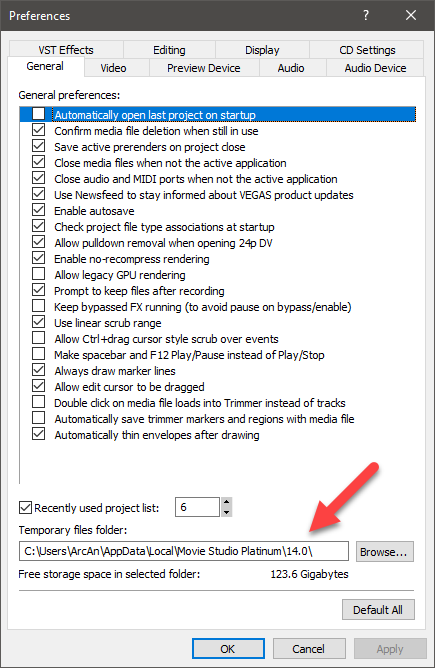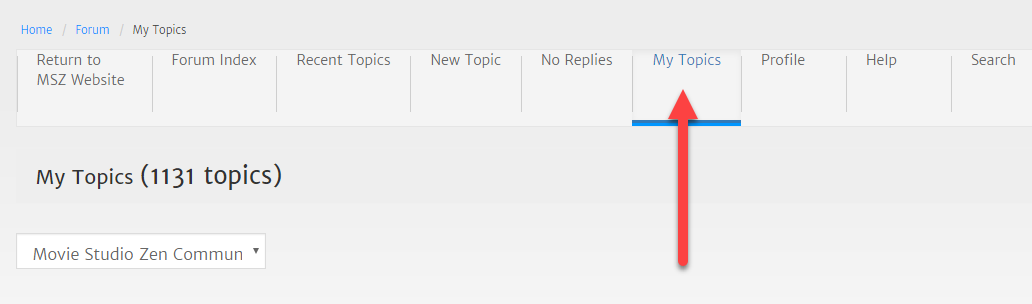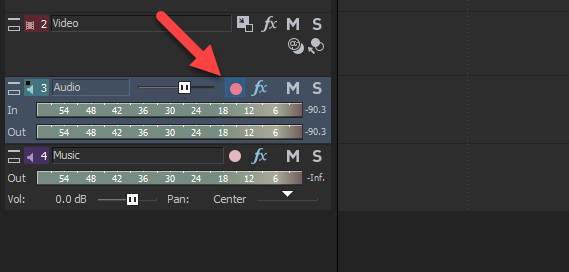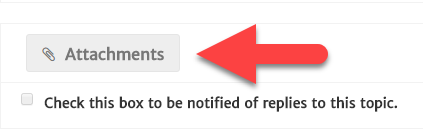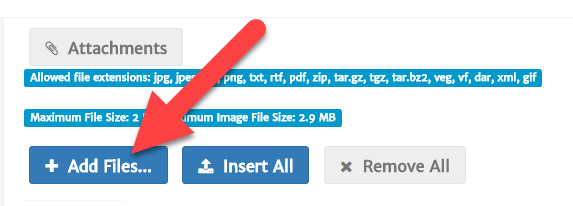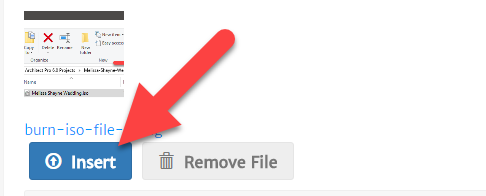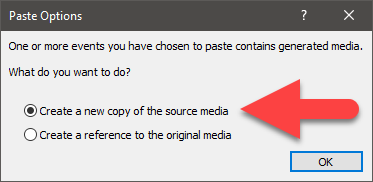DISCLOSURE: Movie Studio Zen is supported by its audience. When you purchase through links on this site, we may earn an affiliate commission.
Merged Rendering for Architect Studio.
- Barbara@macward
-
 Offline Topic Author
Offline Topic Author - Zen Level 2
-

- Posts: 16
- Thank you received: 2
I have finished a production and rendered it to Architect Studio successfully. However some of the texts needed adjusting so I went over them and placed them more carefully. I do not think the program like me doing "click, Move, click, Move etc" as it crashed. After I finished moving my texts into place I tried to re render to send to Architect's Studio. I have tried at least 6 times and it just jams always at different places. A notice comes up asking to what I was doing when it happened. I have sent umpteen replies but nothing comes back. If I am stuck I can use my version that did transfer but being a perfectionist it is irritating. Can you suggest what I can do?
Barbara Ward
Barbara Ward
Last Edit:21 Nov 2017 15:37 by Barbara@macward
Please Log in or Create an account to join the conversation.
I cannot see your computer, so I don't know how you set up your original project.
If you did it one particular way, the rendered video files for DVD Architect will be in the temporary files cache. DVD files are very large, so it can fill up your Hard Drive extremely fast. If this has happened, it could cause the renders to fail.
It is also a good idea when saving the same project over and over again, to save the project file with progressively different file names.
Example: myproject-101.vf, myproject-102.vf, myproject-103.vf,....
Then if something goes wrong, you can re-open a slightly older version that definitely does work and then re-do a small amount of work to repair any damage.
In Movie Studio, go to Options/Preferences/General
At the bottom you will find location of temporary files cache.
Copy this address.
Then open a regular Windows Explorer window outside of program, like in Documents.
Paste copied address into address bar.
Sort files by size and see if you have a large amount of video files you recognize.
Copy and save anything that looks important into a different folder, if you think you will lose anything that can't be re-rendered (this is a worse case scenario!).
Delete all files in this folder - the next time you open Movie Studio, anything important in this folder will regenerate itself automatically.
Now see if you can re-open your saved project and re-render the video.
Let me know if this fixes problem.
If you did it one particular way, the rendered video files for DVD Architect will be in the temporary files cache. DVD files are very large, so it can fill up your Hard Drive extremely fast. If this has happened, it could cause the renders to fail.
It is also a good idea when saving the same project over and over again, to save the project file with progressively different file names.
Example: myproject-101.vf, myproject-102.vf, myproject-103.vf,....
Then if something goes wrong, you can re-open a slightly older version that definitely does work and then re-do a small amount of work to repair any damage.
In Movie Studio, go to Options/Preferences/General
At the bottom you will find location of temporary files cache.
Copy this address.
Then open a regular Windows Explorer window outside of program, like in Documents.
Paste copied address into address bar.
Sort files by size and see if you have a large amount of video files you recognize.
Copy and save anything that looks important into a different folder, if you think you will lose anything that can't be re-rendered (this is a worse case scenario!).
Delete all files in this folder - the next time you open Movie Studio, anything important in this folder will regenerate itself automatically.
Now see if you can re-open your saved project and re-render the video.
Let me know if this fixes problem.
ℹ️ Remember to turn everything off at least once a week, including your brain, then sit somewhere quiet and just chill out.
Unplugging is the best way to find solutions to your problems. If you would like to share some love, post a customer testimonial or make a donation.
Unplugging is the best way to find solutions to your problems. If you would like to share some love, post a customer testimonial or make a donation.
Last Edit:28 Jun 2017 00:12 by DoctorZen
Please Log in or Create an account to join the conversation.
- Barbara@macward
-
 Offline Topic Author
Offline Topic Author - Zen Level 2
-

- Posts: 16
- Thank you received: 2
Hello Derek - I have been unable to get back to you for some days and now can't find my original question. First of all I was getting my text in grey scale and you pointed out that I had corrupted track 2 with too many overlays (inadvertantly). Have sorted that thank you. The more recent problem was that my vf file kept crashing when trying to send to Architect Studio. Have tried to delete old stuff but I suspect some of it was not where it should be. Have downloaded back again the vf file I sent to you but it still keeps crashing. It first started crashing at around 75 per cent but now crashes soon and sooner. Is that because I am filling something up? Separately (or maybe relevant) I seem to have gained tracks 5, 6, 7 and 8. They all have a red circle with red dot in the middle to the left of the other icons. I don't know what this is? It seems to say something about record arm. Have tried to send a snip but can't get it to register.
Please Log in or Create an account to join the conversation.
None of your forum posts are missing!
If you want to find ALL your forum posts, login to the forum and then press My Topics in menu bar.
I have moved your NEW message into the original forum post you created.
I have to be completely honest here, but it sounds like you have create a huge mess/confusion in your project file, which is probably responsible for the crashes now.
You have activated the buttons for recording live audio to the audio tracks.
Without seeing you project directly, I have no idea what you have actually done and if it can be repaired now.
You need to turn OFF any buttons you have pressed in the Track Control Boxes.
I have to be honest with you. I think the best idea to fix all of your problems, is to start the project from scratch.
Abandon your saved project file and start with a clean slate - this is the only way to guarantee a trouble free project file.
Please know that you are NOT the first person this has happened to. I have ended up in this situation myself, many times when I was learning how to use the program. Most people have had to start a project all over, at least once.
I also recommend that you perform a full program reset!
This is the only way to guarantee that ALL your basic program settings are where they should be.
Instructions for how to reset here:
www.moviestudiozen.com/doctor-zen-faq/573-how-to-reset-sony-software-to-default-settings#a1
I have no idea what you mean by this:
Have tried to send a snip but can't get it to register
If you don't know how to create a screen shot, I have instructions listed in this old forum post:
www.moviestudiozen.com/forum/vegas-pro/169-how-to-turn-off-tangent-function-in-vegas-pro-12-masking#552
If you want to find ALL your forum posts, login to the forum and then press My Topics in menu bar.
I have moved your NEW message into the original forum post you created.
I have to be completely honest here, but it sounds like you have create a huge mess/confusion in your project file, which is probably responsible for the crashes now.
You have activated the buttons for recording live audio to the audio tracks.
Without seeing you project directly, I have no idea what you have actually done and if it can be repaired now.
You need to turn OFF any buttons you have pressed in the Track Control Boxes.
I have to be honest with you. I think the best idea to fix all of your problems, is to start the project from scratch.
Abandon your saved project file and start with a clean slate - this is the only way to guarantee a trouble free project file.
Please know that you are NOT the first person this has happened to. I have ended up in this situation myself, many times when I was learning how to use the program. Most people have had to start a project all over, at least once.
I also recommend that you perform a full program reset!
This is the only way to guarantee that ALL your basic program settings are where they should be.
Instructions for how to reset here:
www.moviestudiozen.com/doctor-zen-faq/573-how-to-reset-sony-software-to-default-settings#a1
I have no idea what you mean by this:
Have tried to send a snip but can't get it to register
If you don't know how to create a screen shot, I have instructions listed in this old forum post:
www.moviestudiozen.com/forum/vegas-pro/169-how-to-turn-off-tangent-function-in-vegas-pro-12-masking#552
ℹ️ Remember to turn everything off at least once a week, including your brain, then sit somewhere quiet and just chill out.
Unplugging is the best way to find solutions to your problems. If you would like to share some love, post a customer testimonial or make a donation.
Unplugging is the best way to find solutions to your problems. If you would like to share some love, post a customer testimonial or make a donation.
by DoctorZen
Please Log in or Create an account to join the conversation.
- Barbara@macward
-
 Offline Topic Author
Offline Topic Author - Zen Level 2
-

- Posts: 16
- Thank you received: 2
G'day Derek... Have not been able to get it to work so will do as you suggest and start again. You said you did not understand my comment about "snip". I have only just learned this......
Press start at bottom left and type in "snip" in the box named "type here to search". An icon for "snip tool" will appear. Click on it and you will get a long box. Press "new" and use the cross to envelope round the bit you want to highlight. I was able to attach this to an email but couldn't get it on your forum.
One last thing for the moment.....Could you tell me how to change the position of a text box without every subsequent text box moving in unison?
Thank you for all your help.
Press start at bottom left and type in "snip" in the box named "type here to search". An icon for "snip tool" will appear. Click on it and you will get a long box. Press "new" and use the cross to envelope round the bit you want to highlight. I was able to attach this to an email but couldn't get it on your forum.
One last thing for the moment.....Could you tell me how to change the position of a text box without every subsequent text box moving in unison?
Thank you for all your help.
Last Edit:05 Jul 2017 11:39 by Barbara@macward
Please Log in or Create an account to join the conversation.
Yes I know the Snipping tool !
I have not used that for many, many years, so forgot about "snipping".
Here is how to insert an image on the forum.
#1. Press Attachments button
#2. Press +Add Files...
#3. Locate area/position in your message, where you want the image to display.
Place your mouse cursor there.
Then press Insert button underneath that image.
#4. To add more than one file/image, go back to top of Attachment area and press +Add Files again...
Then repeat process.
If your Text Boxes are moving altogether and/or changing when you try to adjust just one, it means you have Copied your original Text at some point and chosen the incorrect Copy option - this would be my guess.
If you create one text box and then right-click Copy, this box will pop up.
Select the first option and not second option!
The second option is actually creating a "clone" version, which means anything you do to one of the clones, will reflect in the others.
I hope this is what you are referring to?
If not, take a screen shot of what you are talking about and upload it here.
I have not used that for many, many years, so forgot about "snipping".
Here is how to insert an image on the forum.
#1. Press Attachments button
#2. Press +Add Files...
#3. Locate area/position in your message, where you want the image to display.
Place your mouse cursor there.
Then press Insert button underneath that image.
#4. To add more than one file/image, go back to top of Attachment area and press +Add Files again...
Then repeat process.
If your Text Boxes are moving altogether and/or changing when you try to adjust just one, it means you have Copied your original Text at some point and chosen the incorrect Copy option - this would be my guess.
If you create one text box and then right-click Copy, this box will pop up.
Select the first option and not second option!
The second option is actually creating a "clone" version, which means anything you do to one of the clones, will reflect in the others.
I hope this is what you are referring to?
If not, take a screen shot of what you are talking about and upload it here.
ℹ️ Remember to turn everything off at least once a week, including your brain, then sit somewhere quiet and just chill out.
Unplugging is the best way to find solutions to your problems. If you would like to share some love, post a customer testimonial or make a donation.
Unplugging is the best way to find solutions to your problems. If you would like to share some love, post a customer testimonial or make a donation.
by DoctorZen
Please Log in or Create an account to join the conversation.
- Barbara@macward
-
 Offline Topic Author
Offline Topic Author - Zen Level 2
-

- Posts: 16
- Thank you received: 2
Re text boxes moving in unison. I had the correct box ticked but found that if I switch auto ripple off only one box at a time moves. Problem solved.
Thank you, you are doing a grand job!
Thank you, you are doing a grand job!
The following user(s) said Thank You: DoctorZen
Please Log in or Create an account to join the conversation.
- Barbara@macward
-
 Offline Topic Author
Offline Topic Author - Zen Level 2
-

- Posts: 16
- Thank you received: 2
Hello Derek,
I have contacted you before about my rendering problem. I have had someone clean up my computer and have started and finished a completely new project from scratch. It is still jamming during rendering. In fact I cannot even turn it off unless at the source as it keeps on twirling and ignores my "cancel". I have sent umpteen messages to Magix but do not hear back. Do you think there is a bug....where do I go next?
I have contacted you before about my rendering problem. I have had someone clean up my computer and have started and finished a completely new project from scratch. It is still jamming during rendering. In fact I cannot even turn it off unless at the source as it keeps on twirling and ignores my "cancel". I have sent umpteen messages to Magix but do not hear back. Do you think there is a bug....where do I go next?
Last Edit:07 Aug 2017 09:23 by Barbara@macward
Please Log in or Create an account to join the conversation.
Please explain which exact program and version you are using ?
What type of project are you working on ?
Size, time, output format, ...etc...?
What type of project are you working on ?
Size, time, output format, ...etc...?
ℹ️ Remember to turn everything off at least once a week, including your brain, then sit somewhere quiet and just chill out.
Unplugging is the best way to find solutions to your problems. If you would like to share some love, post a customer testimonial or make a donation.
Unplugging is the best way to find solutions to your problems. If you would like to share some love, post a customer testimonial or make a donation.
by DoctorZen
Please Log in or Create an account to join the conversation.
- Barbara@macward
-
 Offline Topic Author
Offline Topic Author - Zen Level 2
-

- Posts: 16
- Thank you received: 2
Sorry I can't find my way on to the original question but it was to do with crashing while trying to render to Architect Studio. You have asked me to send details which are as follows:
In properties it is set at:
HD 1080-50i (1920x1080, 25 fps)
Field order: Upper Field First; Pixel ratio 1,000 (square); Frame rate 25,000 (PAL); Rendering quality Best; De-interlace method; Blend Fields
Adjusted source media to better match project of render settings (ticked); Have not ticked "start all new projects with these settings".
I tried this one as it is only 10 + minutes long. The length seems to be irrelevant.
Finally I pressed "Make Movie" - Burn to DVD or B.Ray
The Program I am using is "Movie Studio Platinum, 13"
In properties it is set at:
HD 1080-50i (1920x1080, 25 fps)
Field order: Upper Field First; Pixel ratio 1,000 (square); Frame rate 25,000 (PAL); Rendering quality Best; De-interlace method; Blend Fields
Adjusted source media to better match project of render settings (ticked); Have not ticked "start all new projects with these settings".
I tried this one as it is only 10 + minutes long. The length seems to be irrelevant.
Finally I pressed "Make Movie" - Burn to DVD or B.Ray
The Program I am using is "Movie Studio Platinum, 13"
Please Log in or Create an account to join the conversation.
Forum Access
- Not Allowed: to create new topic.
- Not Allowed: to reply.
- Not Allowed: to edit your message.
Moderators: DoctorZen
Time to create page: 0.862 seconds