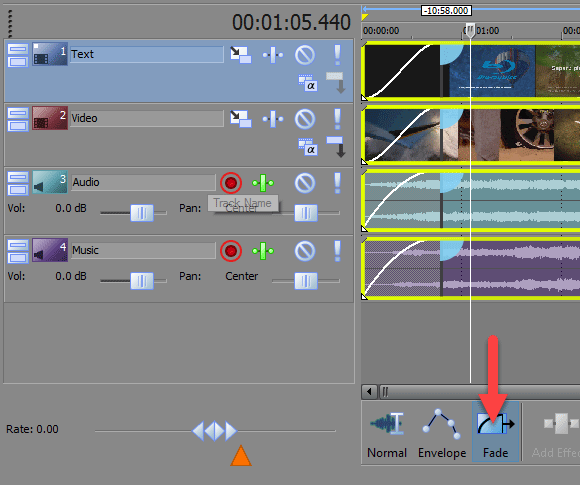DISCLOSURE: Movie Studio Zen is supported by its audience. When you purchase through links on this site, we may earn an affiliate commission.
Solved Ease of use vs Windows Live Movie Maker
- huskereurocat
-
 Offline Topic Author
Offline Topic Author - Zen Level 5
-

- Posts: 235
- Thank you received: 30
Hi everyone and hello Doc(Derek),
My name is Kelly and I have been contemplating upgrading my editing software from WLMM to Movie Studio 12 Platinum Suite. I am on disability so money is tight, so you see why I just don't go out to Amazon and spend $80 to upgrade. I like the ease of use of WLMM but I have heard that I might get better video quality in the final rendering if I upgrade to a program like Movie Studio. In WLMM you can just push play and the playback head follows the video tracks all the way through the project. I haven't found another free editor that follows the project tracks, the view just stays on the original screen and the play head just keeps going, so you have to zoom in the timeline to see what is going on. How does it work in Movie Studio and is the final video quality better, enough to spend the extra money on the program?
As you can tell I am not a huge video editor, just want to make good quality video for YouTube and add in a couple of audio tracks, which you only can add one in WLMM.
My name is Kelly and I have been contemplating upgrading my editing software from WLMM to Movie Studio 12 Platinum Suite. I am on disability so money is tight, so you see why I just don't go out to Amazon and spend $80 to upgrade. I like the ease of use of WLMM but I have heard that I might get better video quality in the final rendering if I upgrade to a program like Movie Studio. In WLMM you can just push play and the playback head follows the video tracks all the way through the project. I haven't found another free editor that follows the project tracks, the view just stays on the original screen and the play head just keeps going, so you have to zoom in the timeline to see what is going on. How does it work in Movie Studio and is the final video quality better, enough to spend the extra money on the program?
As you can tell I am not a huge video editor, just want to make good quality video for YouTube and add in a couple of audio tracks, which you only can add one in WLMM.
Ryzen 5 3600x / x570 motherboard / 32GB G Skill Ripjaws RAM / RX 6700XT 12GB / Crucial P1 M.2 1TB OS drive/Samsung 960 EVO M.2 250GB with multiple SSD's and HDD's
Please Log in or Create an account to join the conversation.
Hello Huskereurocat and welcome to the forum.
I suggest you download the free trial for Movie Studio Platinum 13 and then watch my Beginners Guide tutorial.
Experiment with the program first and then you will know if you like it or not.
Please note that Movie Studio works in a totally different way to Windows Movie Maker - so you may notice some functions being slower. This is normal, because more advanced functions are going on in the background.
Trial here:
www.sonycreativesoftware.com/moviestudiope
Tutorial here:
www.moviestudiozen.com/free-tutorials/sony-movie-studio-platinum/521-beginners-guide-movie-studio-platinum-13
The quality of your original video has the biggest effect on the quality of the final video after rendering.
Regards
Derek.
p.s.
Movie Studio has not been updated for over two years. A new company has now bought most of Sony's products. A new version of Movie Studio will be released early next year.
I suggest you download the free trial for Movie Studio Platinum 13 and then watch my Beginners Guide tutorial.
Experiment with the program first and then you will know if you like it or not.
Please note that Movie Studio works in a totally different way to Windows Movie Maker - so you may notice some functions being slower. This is normal, because more advanced functions are going on in the background.
Trial here:
www.sonycreativesoftware.com/moviestudiope
Tutorial here:
www.moviestudiozen.com/free-tutorials/sony-movie-studio-platinum/521-beginners-guide-movie-studio-platinum-13
The quality of your original video has the biggest effect on the quality of the final video after rendering.
Regards
Derek.
p.s.
Movie Studio has not been updated for over two years. A new company has now bought most of Sony's products. A new version of Movie Studio will be released early next year.
ℹ️ Remember to turn everything off at least once a week, including your brain, then sit somewhere quiet and just chill out.
Unplugging is the best way to find solutions to your problems. If you would like to share some love, post a customer testimonial or make a donation.
Unplugging is the best way to find solutions to your problems. If you would like to share some love, post a customer testimonial or make a donation.
Last Edit:26 Jul 2016 14:26 by DoctorZen
Please Log in or Create an account to join the conversation.
- huskereurocat
-
 Offline Topic Author
Offline Topic Author - Zen Level 5
-

- Posts: 235
- Thank you received: 30
Replied by huskereurocat on topic Ease of use vs Windows Live Movie Maker
Posted 27 Jul 2016 02:17 #3 Thanks for the response. I didn't get that there was a free trial for the software. I should have checked that out first.
I understand about the original video needing to be the catalyst of how good your finished quality is, but FRAPS is the only one that I can get to run on my low end system without being choppy.
I will check out your suggestion and report sir.
Thank You so much!!!!
I understand about the original video needing to be the catalyst of how good your finished quality is, but FRAPS is the only one that I can get to run on my low end system without being choppy.
I will check out your suggestion and report sir.
Thank You so much!!!!
Ryzen 5 3600x / x570 motherboard / 32GB G Skill Ripjaws RAM / RX 6700XT 12GB / Crucial P1 M.2 1TB OS drive/Samsung 960 EVO M.2 250GB with multiple SSD's and HDD's
Last Edit:27 Jul 2016 04:42 by huskereurocat
Please Log in or Create an account to join the conversation.
- mmcswnavy24
-
 Offline
Offline - Zen Level 4
-

- Posts: 188
- Thank you received: 214
Hi Kelly,
Welcome to the "Zen Forum"! Just a helpful word. Mr. Moran, Derek, does a Great and Fantastic job with his tutorials. I eagerly await to see what his next ones will cover topic wise, and they almost always answer that "un-asked" question, or you just might get that "A-Ha" moment. Don't be afraid to "experiment" with the free trial of Movie Studio Platinum. And please don't be afraid to ask questions in the forum. There is a fantastic group of "Zen Initiates" that continually comb the threads, and give wonderful, thoughtful, and detailed advice; such as "George" Eagle Six, Eagle Eye, Peter, vkmast, and a host of others. While Derek was away taking care of personal matters, these gentlemen helped to ensure "smooth coverage" in Derek's absence. Within the vast threads of this forum, you can find answers to probably 99 percent of your questions, with the other 1 % being answered by Derek and numerous forum members typically in about a few hours from what I have seen. And if you just sort of go through, a lot of the members will even do their own "trial and error" on a problem that someone has encountered, but have that "drive" to find the hopeful answer as they consider it a challenge.
From someone who was unsure of moving to Movie Studio/Vegas from another editor, but needing something that I felt truly worked for how I wanted it to, this site has been an extremely helpful area of knowledge and learning. As with anything in life, even small changes can be an obstacle, but this forum, Owner Extra-Ordinaire, and members, have made the transition magnitudes easier, and fun even.
Good luck in your endeavors, and just have fun!
Mike "The Chief" O'Sullivan
Welcome to the "Zen Forum"! Just a helpful word. Mr. Moran, Derek, does a Great and Fantastic job with his tutorials. I eagerly await to see what his next ones will cover topic wise, and they almost always answer that "un-asked" question, or you just might get that "A-Ha" moment. Don't be afraid to "experiment" with the free trial of Movie Studio Platinum. And please don't be afraid to ask questions in the forum. There is a fantastic group of "Zen Initiates" that continually comb the threads, and give wonderful, thoughtful, and detailed advice; such as "George" Eagle Six, Eagle Eye, Peter, vkmast, and a host of others. While Derek was away taking care of personal matters, these gentlemen helped to ensure "smooth coverage" in Derek's absence. Within the vast threads of this forum, you can find answers to probably 99 percent of your questions, with the other 1 % being answered by Derek and numerous forum members typically in about a few hours from what I have seen. And if you just sort of go through, a lot of the members will even do their own "trial and error" on a problem that someone has encountered, but have that "drive" to find the hopeful answer as they consider it a challenge.
From someone who was unsure of moving to Movie Studio/Vegas from another editor, but needing something that I felt truly worked for how I wanted it to, this site has been an extremely helpful area of knowledge and learning. As with anything in life, even small changes can be an obstacle, but this forum, Owner Extra-Ordinaire, and members, have made the transition magnitudes easier, and fun even.
Good luck in your endeavors, and just have fun!
Mike "The Chief" O'Sullivan
MSI TRX40 Pro Wifi /3960X/128 GB TeamGroup/PowerColor Radeon RX 6900XT/Win 10 Pro 64-Bit. VEGAS Pro 18&19 Edit/SoundForge Studio 15/Magix Xara Photo & Graphics Design/(2) Inland 2TB PCIe with OS & Apps, #2 Documents/Music/etc., (2) PNY 4TB EVO PCIe for source footage, Sabrent 2TB PCI-e Scratch.
by mmcswnavy24
The following user(s) said Thank You: DoctorZen
Please Log in or Create an account to join the conversation.
- huskereurocat
-
 Offline Topic Author
Offline Topic Author - Zen Level 5
-

- Posts: 235
- Thank you received: 30
Replied by huskereurocat on topic Ease of use vs Windows Live Movie Maker
Posted 27 Jul 2016 06:21 #5 Hi Mike - I am currently in the middle of doing a test project and have run into a snag. I have watched Derek's video for beginners and I like the fade property that you can add to a clip. Is there a way to globally apply that property to both the beginning and end of a clip for both the video and audio. The simplicity of WLMM was that you just clicked on a button and a-walla it was done for you. I know that there has to be a way to do that in Movie Studio but I haven't found it yet!
I have found that you can just grab the end of a section (clip) and drag it over the last section to create a nice fade, and it pulls the video and audio with it, but I can have 70 or 80 clips by the time I am finished with my project and to do that one clip at a time would be verrrrrrrry time consuming.
Thanks
Kelly
I have found that you can just grab the end of a section (clip) and drag it over the last section to create a nice fade, and it pulls the video and audio with it, but I can have 70 or 80 clips by the time I am finished with my project and to do that one clip at a time would be verrrrrrrry time consuming.
Thanks
Kelly
Ryzen 5 3600x / x570 motherboard / 32GB G Skill Ripjaws RAM / RX 6700XT 12GB / Crucial P1 M.2 1TB OS drive/Samsung 960 EVO M.2 250GB with multiple SSD's and HDD's
Last Edit:27 Jul 2016 07:02 by huskereurocat
Please Log in or Create an account to join the conversation.
Movie Studio Platinum 13 added the option to simultaneously adjust the fades of all selected events.
The inexpensive VASST FasstApps plug-in EventTools, which works in MSP 12 and 13, has the option to do that as well and more.
Available still from the Sony/SCS site and hopefully from Magix when the transition is completed.
The inexpensive VASST FasstApps plug-in EventTools, which works in MSP 12 and 13, has the option to do that as well and more.
Available still from the Sony/SCS site and hopefully from Magix when the transition is completed.
by vkmast
Please Log in or Create an account to join the conversation.
- huskereurocat
-
 Offline Topic Author
Offline Topic Author - Zen Level 5
-

- Posts: 235
- Thank you received: 30
Replied by huskereurocat on topic Ease of use vs Windows Live Movie Maker
Posted 27 Jul 2016 13:56 #7 How much do you mean by inexpensive? I'm on a tight budget and already the program is $80.
Ryzen 5 3600x / x570 motherboard / 32GB G Skill Ripjaws RAM / RX 6700XT 12GB / Crucial P1 M.2 1TB OS drive/Samsung 960 EVO M.2 250GB with multiple SSD's and HDD's
Please Log in or Create an account to join the conversation.
To Fade multiple events at the same time in Movie Studio Platinum 13, first you need to select FADE mode at bottom.
Highlight all videos/audio that you want to fade by holding down SHIFT and selecting with mouse.
Then drag quarter-circle.
Make sure to return to Normal Edit mode when finished.
Highlight all videos/audio that you want to fade by holding down SHIFT and selecting with mouse.
Then drag quarter-circle.
Make sure to return to Normal Edit mode when finished.
ℹ️ Remember to turn everything off at least once a week, including your brain, then sit somewhere quiet and just chill out.
Unplugging is the best way to find solutions to your problems. If you would like to share some love, post a customer testimonial or make a donation.
Unplugging is the best way to find solutions to your problems. If you would like to share some love, post a customer testimonial or make a donation.
by DoctorZen
The following user(s) said Thank You: huskereurocat
Please Log in or Create an account to join the conversation.
huskereurocat wrote: How much do you mean by inexpensive? I'm on a tight budget and already the program is $80.
If you read back, you see that "Inexpensive" referred just to the plug-in I mentioned.
SCS online Store on sonycreativesoftware.com still seems to be taking orders. The USD prices they give at the moment are as follows
VASST FasstApps EventTool plug-in ~10 $ (listed in Partner Products)
Movie Studio 13 Platinum new purchase ~80 $
Movie Studio 13 Suite upgrade peice ~80 $
Movie Studio 13 Platinum upgrade price ~50 $
- "Upgrade to Movie Studio 13 Platinum or Suite
Upgrade any version of VideoFactory, Movie Studio, or DVD Architect Studio software to Movie Studio 13 Platinum or Suite software."
SCS online Store has been selling only the latest versions of their software.
You may still be able to buy MS 12 Platinum or Suite online somewhere, prices may vary a lot.
Note this quote from the good Doc Derek in his review of MS Suite 13:
"The heart of this package is Movie Studio Platinum13, which is Sony's best consumer grade video editing program."
Among other things it added the Fade Tool described by Derek in post #7, so EventTools is not needed for what you want to do then.
I think you'll still be able to use the "Sony Movie Studio SHOP NOW" link on this very site.
Last Edit:27 Jul 2016 18:34 by vkmast
The following user(s) said Thank You: DoctorZen, huskereurocat
Please Log in or Create an account to join the conversation.
- huskereurocat
-
 Offline Topic Author
Offline Topic Author - Zen Level 5
-

- Posts: 235
- Thank you received: 30
Replied by huskereurocat on topic Ease of use vs Windows Live Movie Maker
Posted 27 Jul 2016 22:33 #10 Than you, I will try this. What a time saver!
Ryzen 5 3600x / x570 motherboard / 32GB G Skill Ripjaws RAM / RX 6700XT 12GB / Crucial P1 M.2 1TB OS drive/Samsung 960 EVO M.2 250GB with multiple SSD's and HDD's
Please Log in or Create an account to join the conversation.
Forum Access
- Not Allowed: to create new topic.
- Not Allowed: to reply.
- Not Allowed: to edit your message.
Moderators: DoctorZen
Time to create page: 1.226 seconds