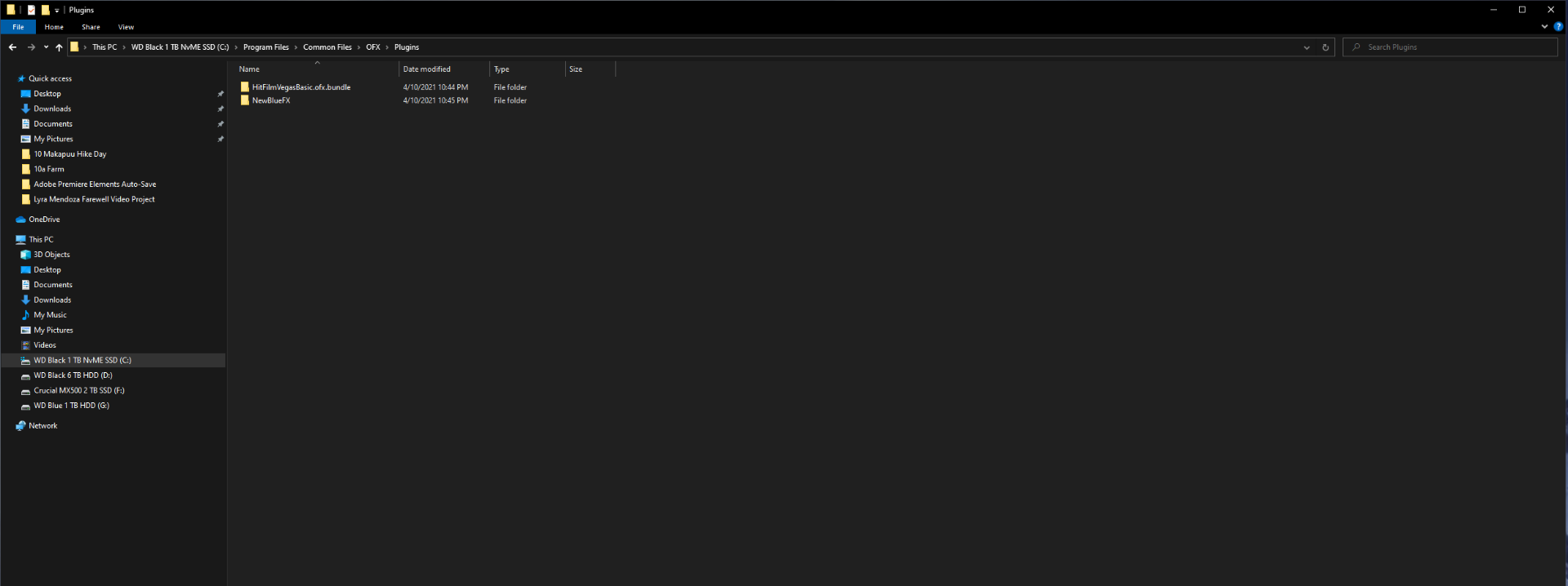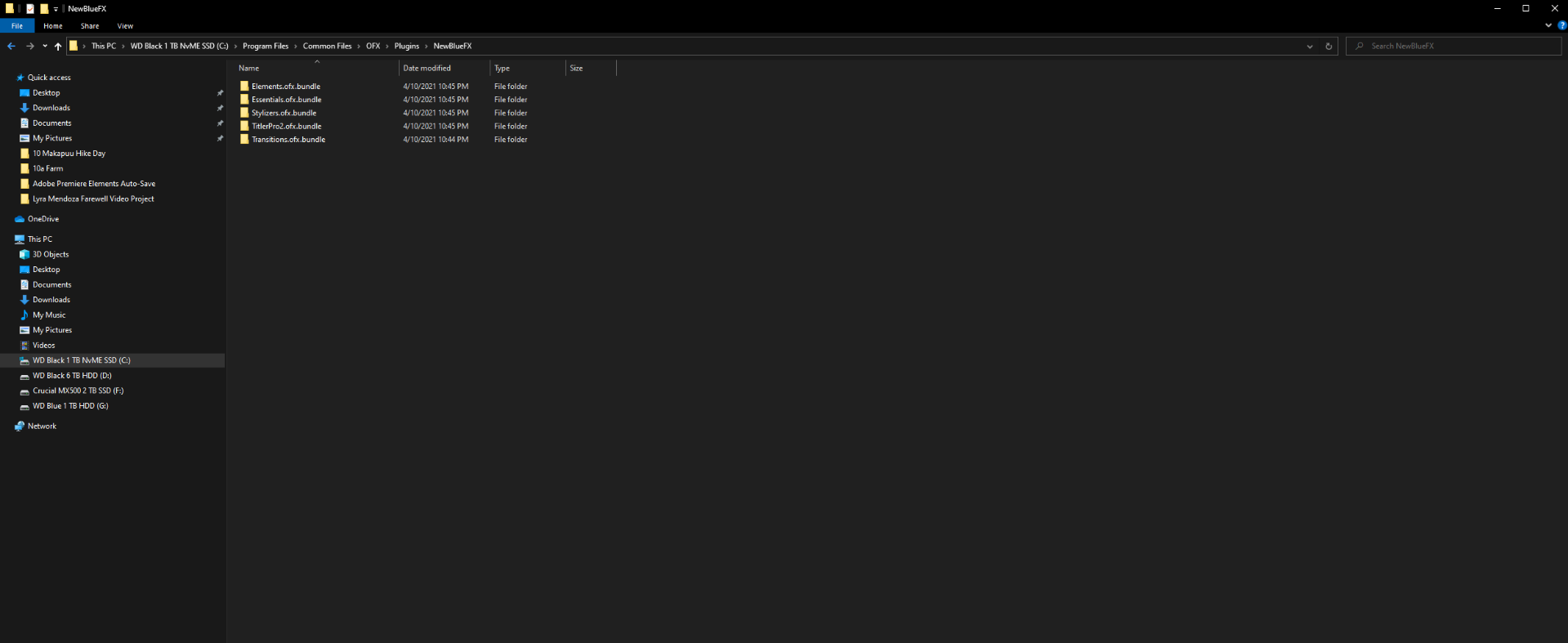DISCLOSURE: Movie Studio Zen is supported by its audience. When you purchase through links on this site, we may earn an affiliate commission.
Solved Movie Studio 16 Platinum crashes when opening projects
Movie Studio 16 Platinum crashes when opening projects was created by CSano
Posted 11 Apr 2021 19:35 #1 Hi All,
I have had similar problems in the past and was able to resolve them by re-installing the software. This time however, I have not been able to fix this problem. The software starts up fine. However when I try to open a project I'm working on, it crashes. I have tried uninstalling Vegas Movie Studio as well as the NewBlue plugins and re-installing them numerous times but the problem remains. I have tried opening old projects (created in VMS16) and they also cause the software to crash.
I have found similar posts in the MSZ forums and tried to follow the suggested solutions but have not been able to resolve this problem.
I am attaching the crash log to this post to see if anybody can help me figure what's wrong this time and would appreciate any help.
I have had similar problems in the past and was able to resolve them by re-installing the software. This time however, I have not been able to fix this problem. The software starts up fine. However when I try to open a project I'm working on, it crashes. I have tried uninstalling Vegas Movie Studio as well as the NewBlue plugins and re-installing them numerous times but the problem remains. I have tried opening old projects (created in VMS16) and they also cause the software to crash.
I have found similar posts in the MSZ forums and tried to follow the suggested solutions but have not been able to resolve this problem.
I am attaching the crash log to this post to see if anybody can help me figure what's wrong this time and would appreciate any help.
Last Edit:12 Apr 2021 00:27 by CSano
Please Log in or Create an account to join the conversation.
Replied by DoctorZen on topic Movie Studio 16 Platinum crashes when opening projects
Posted 13 Apr 2021 14:09 #2 Hi CSano
Sorry with the delay in responding to your message.
My own computer had some technical problems which I have now fixed.
Unfortunately, version 16 of Vegas Movie Studio Platinum is a terrible version, because of what the developers did to the Video FX and Transitions tabbed windows.
They removed "Folder View" from these windows, which means when you open one of these windows, every Video Effect on your computer tries to load thumbnails at the same time. This can cause an overload, which crashes the program. It only happens when you have lots of different 3rd Party Video FX installed.
With the release of version 16, they have brought back segmented tabbed windows, which stops the overload from happening.
Before you read my suggestions, I recommend you download the free trial for v17 and see if your project loads OK in v17 without crashing.
msz.tips/2NzLXUC
Scroll to bottom - click the drop down box that says New Purchase and change to Free Trial.
1. The first thing I recommend you do, is a full program reset.
A reset will delete the temporary files cache and restore all settings back to factory defaults.
This can sometimes fix weird problems.
Please note this will not delete any of your saved projects, but you will have to reconfigure a few settings afterwards.
Reset instructions here:
www.moviestudiozen.com/doctor-zen-faq/573-how-to-reset-sony-software-to-default-settings#a1
2. After the reset, go into Options/Preferences/General
Turn OFF Automatically open last project on startup
Having this turned on, can cause Vegas to freak out if the last project was really large with lots of FX and Transitions.
3. Go to Options/Preferences/Video
Make sure that GPU Acceleration is turned ON, if you have an Nvidia or AMD Radeon graphics card.
4. On your computer, go to Documents and copy this address into the address bar.
C:\Program Files\Common Files\OFX\Plugins
Take a screen shot and upload to forum - I just need to see what folders are inside OFX.
Then go to C:\Program Files\Common Files\OFX\Plugins\NewBlueFX
Take a screen shot of this as well and also upload to forum - I need to see which NBFX you have installed.
Regards
Derek
Sorry with the delay in responding to your message.
My own computer had some technical problems which I have now fixed.
Unfortunately, version 16 of Vegas Movie Studio Platinum is a terrible version, because of what the developers did to the Video FX and Transitions tabbed windows.
They removed "Folder View" from these windows, which means when you open one of these windows, every Video Effect on your computer tries to load thumbnails at the same time. This can cause an overload, which crashes the program. It only happens when you have lots of different 3rd Party Video FX installed.
With the release of version 16, they have brought back segmented tabbed windows, which stops the overload from happening.
Before you read my suggestions, I recommend you download the free trial for v17 and see if your project loads OK in v17 without crashing.
msz.tips/2NzLXUC
Scroll to bottom - click the drop down box that says New Purchase and change to Free Trial.
1. The first thing I recommend you do, is a full program reset.
A reset will delete the temporary files cache and restore all settings back to factory defaults.
This can sometimes fix weird problems.
Please note this will not delete any of your saved projects, but you will have to reconfigure a few settings afterwards.
Reset instructions here:
www.moviestudiozen.com/doctor-zen-faq/573-how-to-reset-sony-software-to-default-settings#a1
2. After the reset, go into Options/Preferences/General
Turn OFF Automatically open last project on startup
Having this turned on, can cause Vegas to freak out if the last project was really large with lots of FX and Transitions.
3. Go to Options/Preferences/Video
Make sure that GPU Acceleration is turned ON, if you have an Nvidia or AMD Radeon graphics card.
4. On your computer, go to Documents and copy this address into the address bar.
C:\Program Files\Common Files\OFX\Plugins
Take a screen shot and upload to forum - I just need to see what folders are inside OFX.
Then go to C:\Program Files\Common Files\OFX\Plugins\NewBlueFX
Take a screen shot of this as well and also upload to forum - I need to see which NBFX you have installed.
Regards
Derek
ℹ️ Remember to turn everything off at least once a week, including your brain, then sit somewhere quiet and just chill out.
Unplugging is the best way to find solutions to your problems. If you would like to share some love, post a customer testimonial or make a donation.
Unplugging is the best way to find solutions to your problems. If you would like to share some love, post a customer testimonial or make a donation.
by DoctorZen
Please Log in or Create an account to join the conversation.
Replied by CSano on topic Movie Studio 16 Platinum crashes when opening projects
Posted 13 Apr 2021 16:03 #3 Hello Derek,
Thank you for getting back to me. I agree with you that version 16 was not a very desirable version. Unfortunately I didn't realize how limited it was after purchasing it because I had a few projects that needed to get done and I was very focused on finishing those. I actually have been able to use v16 to complete about 3 or 4 projects over the past few years. I did have a problem with it crashing while rendering a couple of those projects but re-installing the software seemed to fix the problem.
I have been a Vegas Movie Studio user since version 8 and had used versions 9, 12, 14, 15 & 16 over the years. I have had the problem with a few of the versions crashing while rendering projects but fixed the problem by re-installing the software. In the case of version 16, re-installing has not fixed anything. I have also been an occasional user of your community tutorials and forums since version 8 but forgot my account information and had to create a new account for this problem.
I have tried installing v17 Platinum and tried opening my project but it crashed that version as well. I have tried the v16 reset and updated the settings you mentioned as I saw what you recommended in other threads. But again, that has not helped. I am attaching screenshots of the plugins and NewBlue plugins folders. As you can see my computer is relatively clean because I was concentrating on using v16 for my recent projects and haven't installed any of my old versions.
I am actually on a tight deadline again for this project and couldn't wait so I have started recreating it using another software. I'm currently about 12 hours into the initial 40 hours I spent on the v16 project so will probably just finish the project using the other software. I still would like to get my v16 back up and running though and would appreciate any help you can offer.
Thank you again for you assistance.
CSano
Thank you for getting back to me. I agree with you that version 16 was not a very desirable version. Unfortunately I didn't realize how limited it was after purchasing it because I had a few projects that needed to get done and I was very focused on finishing those. I actually have been able to use v16 to complete about 3 or 4 projects over the past few years. I did have a problem with it crashing while rendering a couple of those projects but re-installing the software seemed to fix the problem.
I have been a Vegas Movie Studio user since version 8 and had used versions 9, 12, 14, 15 & 16 over the years. I have had the problem with a few of the versions crashing while rendering projects but fixed the problem by re-installing the software. In the case of version 16, re-installing has not fixed anything. I have also been an occasional user of your community tutorials and forums since version 8 but forgot my account information and had to create a new account for this problem.
I have tried installing v17 Platinum and tried opening my project but it crashed that version as well. I have tried the v16 reset and updated the settings you mentioned as I saw what you recommended in other threads. But again, that has not helped. I am attaching screenshots of the plugins and NewBlue plugins folders. As you can see my computer is relatively clean because I was concentrating on using v16 for my recent projects and haven't installed any of my old versions.
I am actually on a tight deadline again for this project and couldn't wait so I have started recreating it using another software. I'm currently about 12 hours into the initial 40 hours I spent on the v16 project so will probably just finish the project using the other software. I still would like to get my v16 back up and running though and would appreciate any help you can offer.
Thank you again for you assistance.
CSano
by CSano
Please Log in or Create an account to join the conversation.
Replied by CSano on topic Movie Studio 16 Platinum crashes when opening projects
Posted 14 Apr 2021 06:46 #4 Hi Derek,
Latest update: 1 more step to diagnose this problem, I tried installing the trial version of v17 Platinum on a different computer (laptop) to see if the problem was being caused by my main desktop video-editing computer. I copied my project folder to the laptop and was able to open the project in v17 on the laptop!!! (doing a happy dance now as I was extremely upset about having to spend another additional 18 hours or more recreating the remainder of the project that was actually done, and then continuing on to the un-started sections of the project).
So it appears there is some setting, W10 update, etc. on my main desktop video-editing computer that is causing the problem. I am relatively sure I can get the project done on the laptop but it would still be much easier doing it on my desktop computer. Do you have any further ideas what I could do to find and fix the problem?
THANK YOU, THANK YOU, THANK YOU again for your suggestions!!! At least for now, I'm up and running again without having to waste so much of my limited time trying to get back to where I was last week (need to get this project finished by this weekend).
Calvin
Latest update: 1 more step to diagnose this problem, I tried installing the trial version of v17 Platinum on a different computer (laptop) to see if the problem was being caused by my main desktop video-editing computer. I copied my project folder to the laptop and was able to open the project in v17 on the laptop!!! (doing a happy dance now as I was extremely upset about having to spend another additional 18 hours or more recreating the remainder of the project that was actually done, and then continuing on to the un-started sections of the project).
So it appears there is some setting, W10 update, etc. on my main desktop video-editing computer that is causing the problem. I am relatively sure I can get the project done on the laptop but it would still be much easier doing it on my desktop computer. Do you have any further ideas what I could do to find and fix the problem?
THANK YOU, THANK YOU, THANK YOU again for your suggestions!!! At least for now, I'm up and running again without having to waste so much of my limited time trying to get back to where I was last week (need to get this project finished by this weekend).
Calvin
by CSano
Please Log in or Create an account to join the conversation.
Replied by DoctorZen on topic Movie Studio 16 Platinum crashes when opening projects
Posted 14 Apr 2021 09:19 #5 The reason why I asked you to show me what folders existed in the OFX folder on your computer, was to see if you had multiple versions of the same NewBlueFX installed.
All versions of Vegas Movie Studio Platinum and Vegas Pro I owned, use to crash and produce the same error report as yourself.
Over the years, I had installed many different sample packs of NBFX, as well as the complete bought versions from NBFX.
Different versions of Vegas MSP, often come with sample packs of NBFX.
Eventually you can start to get duplicates, which was the main cause of the problem.
The solution that worked for me, was to first completely un-install all NBFX on my computer.
I made sure that the OFX folder was completely empty after uninstalling all NBFX.
If any folders remained in the OFX master folder, I deleted all of them.
Then I did a reset of Vegas to clear the cache.
Next I opened Vegas and then tried to open the project that kept crashing.
Please note that with NBFX not on computer, when opening the project it will report that FX are missing.
I then closed Vegas.
Next I installed just one NBFX package at a time - example = just Elements.
I made sure to never re-install the free "sample packs" from NBFX ever again, that often come with each release of Vegas Movie Studio.
I only installed the complete NBFX packs I had bought direct from NBFX.
Now Boot up Vegas.
Try to open project.
If successful, close Vegas and then install next NBFX pack - example = Transitions
*Make sure you have not installed multiple versions of the same Transitions!
Repeat this process over and over again, to see if you can find which FX pack may be causing problem.
if you find it, you know what to uninstall.
All versions of Vegas Movie Studio Platinum and Vegas Pro I owned, use to crash and produce the same error report as yourself.
Over the years, I had installed many different sample packs of NBFX, as well as the complete bought versions from NBFX.
Different versions of Vegas MSP, often come with sample packs of NBFX.
Eventually you can start to get duplicates, which was the main cause of the problem.
The solution that worked for me, was to first completely un-install all NBFX on my computer.
I made sure that the OFX folder was completely empty after uninstalling all NBFX.
If any folders remained in the OFX master folder, I deleted all of them.
Then I did a reset of Vegas to clear the cache.
Next I opened Vegas and then tried to open the project that kept crashing.
Please note that with NBFX not on computer, when opening the project it will report that FX are missing.
I then closed Vegas.
Next I installed just one NBFX package at a time - example = just Elements.
I made sure to never re-install the free "sample packs" from NBFX ever again, that often come with each release of Vegas Movie Studio.
I only installed the complete NBFX packs I had bought direct from NBFX.
Now Boot up Vegas.
Try to open project.
If successful, close Vegas and then install next NBFX pack - example = Transitions
*Make sure you have not installed multiple versions of the same Transitions!
Repeat this process over and over again, to see if you can find which FX pack may be causing problem.
if you find it, you know what to uninstall.
ℹ️ Remember to turn everything off at least once a week, including your brain, then sit somewhere quiet and just chill out.
Unplugging is the best way to find solutions to your problems. If you would like to share some love, post a customer testimonial or make a donation.
Unplugging is the best way to find solutions to your problems. If you would like to share some love, post a customer testimonial or make a donation.
by DoctorZen
Please Log in or Create an account to join the conversation.
Replied by CSano on topic Movie Studio 16 Platinum crashes when opening projects
Posted 15 Apr 2021 05:27 #6 Hi again Derek,
I tried uninstalling all NBFX (I only had the one that came with v16). There was a HitFilmVegasBasic.ofx.bundle still in the OFX Plugin folder, which I believe is installed when any Platinum version installs. I deleted that folder as well for good measure, then tried resetting v16, opening the project and again the software crashed. I then tried un-installing and re-installing v16, tried opening the project again but had the same crash result. For extra good measure, I then uninstalled v16 again, deleted the HitFilmVegasBasic.ofx.bundle folder in the OFX Plugin folder and installed the trial v17, tried opening the project in that and the new version crashed again also.
Another troubleshooting step I have tried is booting the computer with a clone drive of the OS that I copied a couple of months ago when v16 was still working, tried opening the project and it crashed as well.
My next step will be to actually replace the current OS drive with the clone drive to make sure I am actually running the cloned OS, then trying to open the project again. I am fairly certain I booted with the clone OS in my previous attempt so am not too confident that I'll get any different result.
Do you have any other troubleshooting you could recommend?
Thank you again for your help.
Calvin
I tried uninstalling all NBFX (I only had the one that came with v16). There was a HitFilmVegasBasic.ofx.bundle still in the OFX Plugin folder, which I believe is installed when any Platinum version installs. I deleted that folder as well for good measure, then tried resetting v16, opening the project and again the software crashed. I then tried un-installing and re-installing v16, tried opening the project again but had the same crash result. For extra good measure, I then uninstalled v16 again, deleted the HitFilmVegasBasic.ofx.bundle folder in the OFX Plugin folder and installed the trial v17, tried opening the project in that and the new version crashed again also.
Another troubleshooting step I have tried is booting the computer with a clone drive of the OS that I copied a couple of months ago when v16 was still working, tried opening the project and it crashed as well.
My next step will be to actually replace the current OS drive with the clone drive to make sure I am actually running the cloned OS, then trying to open the project again. I am fairly certain I booted with the clone OS in my previous attempt so am not too confident that I'll get any different result.
Do you have any other troubleshooting you could recommend?
Thank you again for your help.
Calvin
by CSano
Please Log in or Create an account to join the conversation.
Replied by DoctorZen on topic Movie Studio 16 Platinum crashes when opening projects
Posted 15 Apr 2021 11:52 #7 Hi Calvin
It always worries me when I here people talk about "cloned" OS drives.
This is can be the cause of problems.
This is probably the last thing you want to hear, but I am starting to think the best option for you is to do a "Clean Install" of Windows 10.
I've had many years of personal experience dealing with problems in Vegas.
I have experienced the exact same problem as yourself, that sent me round and round in circles and wasted many days of time.
After exhausting all options, the best thing to do is a clean install of Windows 10 - not using cloned drives.
A clean install of Windows 10, will guarantee a clean slate with no hidden corrupt files that may be causing problems.
It will require a complete re-install of all your apps and programs and that you backup any data that may be on the C-Drive before you start the clean install.
I have a tutorial on this topic here:
www.moviestudiozen.com/free-tutorials/computers-and-video-editing/548-how-to-do-a-clean-install-of-windows-10
I have done many clean installs of Windows 10 myself.
On two occasions, back when Windows 10 was first released, Vegas stopped working altogether.
Nothing I did worked, so I reinstalled Windows 10 and all my programs.
Afterwards, everything worked perfectly and I never had a problem again.
It always worries me when I here people talk about "cloned" OS drives.
This is can be the cause of problems.
This is probably the last thing you want to hear, but I am starting to think the best option for you is to do a "Clean Install" of Windows 10.
I've had many years of personal experience dealing with problems in Vegas.
I have experienced the exact same problem as yourself, that sent me round and round in circles and wasted many days of time.
After exhausting all options, the best thing to do is a clean install of Windows 10 - not using cloned drives.
A clean install of Windows 10, will guarantee a clean slate with no hidden corrupt files that may be causing problems.
It will require a complete re-install of all your apps and programs and that you backup any data that may be on the C-Drive before you start the clean install.
I have a tutorial on this topic here:
www.moviestudiozen.com/free-tutorials/computers-and-video-editing/548-how-to-do-a-clean-install-of-windows-10
I have done many clean installs of Windows 10 myself.
On two occasions, back when Windows 10 was first released, Vegas stopped working altogether.
Nothing I did worked, so I reinstalled Windows 10 and all my programs.
Afterwards, everything worked perfectly and I never had a problem again.
ℹ️ Remember to turn everything off at least once a week, including your brain, then sit somewhere quiet and just chill out.
Unplugging is the best way to find solutions to your problems. If you would like to share some love, post a customer testimonial or make a donation.
Unplugging is the best way to find solutions to your problems. If you would like to share some love, post a customer testimonial or make a donation.
by DoctorZen
Please Log in or Create an account to join the conversation.
Replied by CSano on topic Movie Studio 16 Platinum crashes when opening projects
Posted 15 Apr 2021 18:19 #8 Derek,
You are right, that was THE last thing I wanted to hear. I understand how doing a clean install of Windows may solve my problem. My OS drive was actually running a clean install of W10 from about a year ago. I had upgraded the SATA SSD that came with the computer to an NvME SSD about 1 1/2 years ago and then to a larger NvME SSD about a year ago. During the cloning process for the larger NvME SSD, something happened and the source SSD got corrupted so I had to do a fresh reload of the OS and all of my programs. I remember it being a pain the butt last year because I had to contact numerous vendors for the latest install files of the programs I had and really don't want to have to go through that again. After that experience I started keeping a clone of the OS drive in case I needed to get my computer up and running quickly.
I removed the current (larger) OS SSD and re-installed the cloned drive into the computer and was able to get my old v16 project open. Since I have already added to that project in the v17 trial version on the laptop, I will finish it on the laptop. Doing a new "clean install" of my desktop will have to wait until after that. I will let you know if I still have problems after doing the "clean install".
Thank you again for your advice.
Calvin
You are right, that was THE last thing I wanted to hear. I understand how doing a clean install of Windows may solve my problem. My OS drive was actually running a clean install of W10 from about a year ago. I had upgraded the SATA SSD that came with the computer to an NvME SSD about 1 1/2 years ago and then to a larger NvME SSD about a year ago. During the cloning process for the larger NvME SSD, something happened and the source SSD got corrupted so I had to do a fresh reload of the OS and all of my programs. I remember it being a pain the butt last year because I had to contact numerous vendors for the latest install files of the programs I had and really don't want to have to go through that again. After that experience I started keeping a clone of the OS drive in case I needed to get my computer up and running quickly.
I removed the current (larger) OS SSD and re-installed the cloned drive into the computer and was able to get my old v16 project open. Since I have already added to that project in the v17 trial version on the laptop, I will finish it on the laptop. Doing a new "clean install" of my desktop will have to wait until after that. I will let you know if I still have problems after doing the "clean install".
Thank you again for your advice.
Calvin
by CSano
Please Log in or Create an account to join the conversation.
Replied by CSano on topic Movie Studio 16 Platinum crashes when opening projects
Posted 16 Apr 2021 09:38 #9 Derek,
OK, I made some time and did a "clean install" of windows and whatever programs I could install easily.
I have installed VMS v16, the NBFX Titler Pro 7 Express, NBFX Supreme Package & Sound Forge Audio Studio 12.0. I tried opening my v16 project and it crashed the software again.
I am considering installing the trial v17 software, copying over the files from the laptop and seeing if that also crashes like before but will wait until I hear from you...don't want to add any more complication than necessary.
So any other suggestions?
Calvin
OK, I made some time and did a "clean install" of windows and whatever programs I could install easily.
I have installed VMS v16, the NBFX Titler Pro 7 Express, NBFX Supreme Package & Sound Forge Audio Studio 12.0. I tried opening my v16 project and it crashed the software again.
I am considering installing the trial v17 software, copying over the files from the laptop and seeing if that also crashes like before but will wait until I hear from you...don't want to add any more complication than necessary.
So any other suggestions?
Calvin
by CSano
Please Log in or Create an account to join the conversation.
Replied by CSano on topic Movie Studio 16 Platinum crashes when opening projects
Posted 16 Apr 2021 16:07 #10 Another update, now the v17 trial software on the laptop is crashing when opening the project that I added another 12 or 15 hours of work on.
Please tell me you have some other ideas to get this software working again.
Please tell me you have some other ideas to get this software working again.
by CSano
Please Log in or Create an account to join the conversation.
Forum Access
- Not Allowed: to create new topic.
- Not Allowed: to reply.
- Not Allowed: to edit your message.
Moderators: DoctorZen
Time to create page: 0.895 seconds