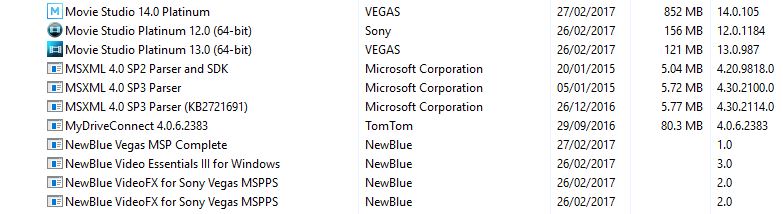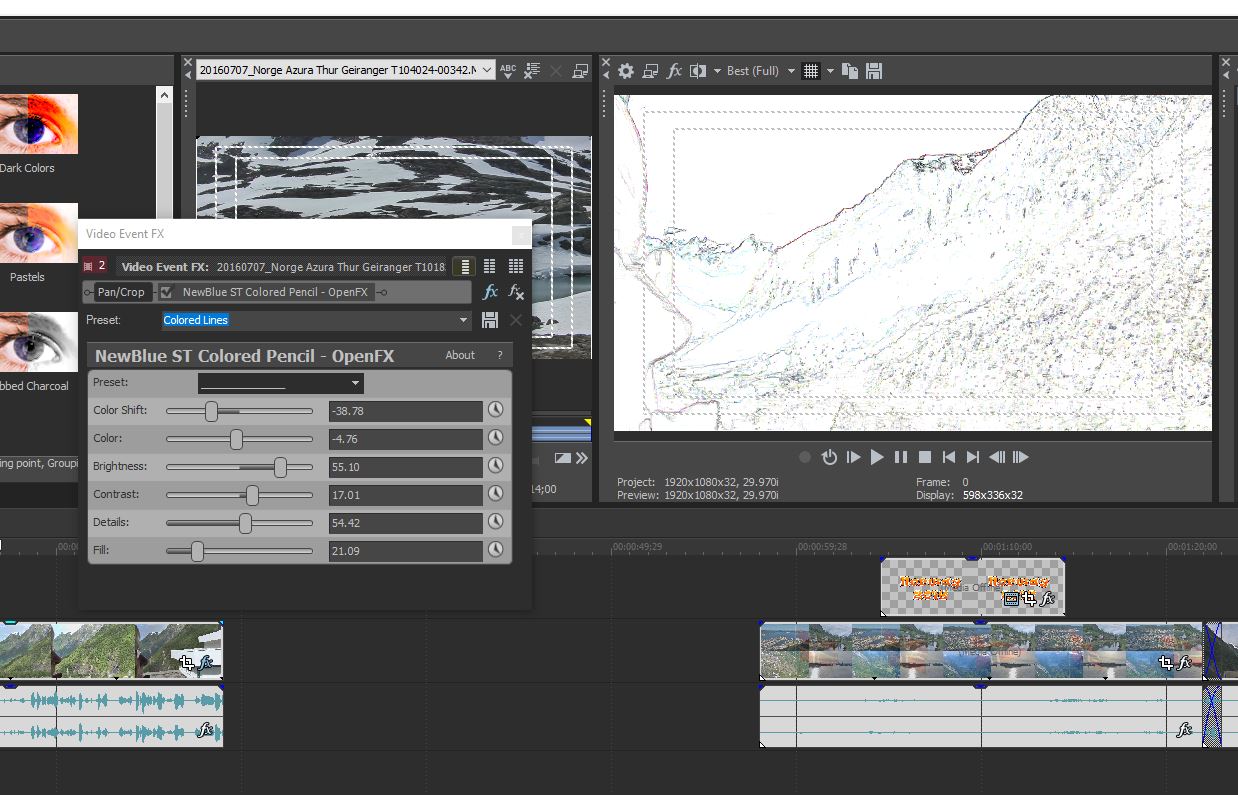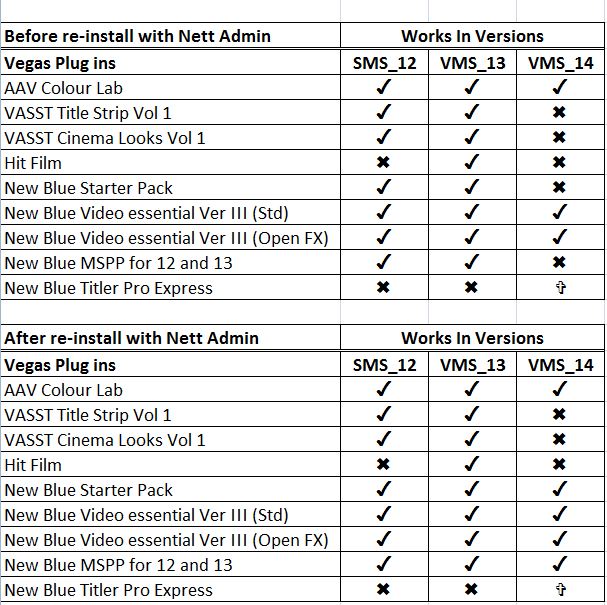DISCLOSURE: Movie Studio Zen is supported by its audience. When you purchase through links on this site, we may earn an affiliate commission.
Solved Vegas MS 14 No access to NewBlue Titler new or existing
Replied by descondon on topic Vegas MS 14 No access to NewBlue Titler new of existing
Posted 25 Feb 2017 15:30 #11 Excellent idea, Derek, a video addressing these various VMS 14 issues should help us all.
I have had an initial but inconclusive reply from NewBlue, answered their question and am now awaiting their next response.
I have had an initial but inconclusive reply from NewBlue, answered their question and am now awaiting their next response.
by descondon
Please Log in or Create an account to join the conversation.
Replied by descondon on topic Vegas MS 14 No access to NewBlue Titler new of existing
Posted 26 Feb 2017 17:33 #12 The latest response from NewBlue, "It appears your bundle is properly activated. Please go to the Application Manager, log out, and then log back in. That will force the activation to reset."
I opened the NewBlue Applications Manager, Deselected (signed out). Signed in again and the NewBlue suite is showing as Activated and Current.
Ran tests again in Vegas MSP 14 and I'm afraid no change, the X Watermark is still showing. Have tried signing out and in, re-booting Vegas, re-booting my PC and still no luck, Titler EX is still X watermarked.
Tried a number of Titler tests in Vegas MSP 14, including this one - right-clicked timeline, Generated Media, NewBlue Titler EX...and the entire Vegas MSP 14 application crashed.
Have sent the error report but to whom does that go?
Frustrating to say the least.
For my current projects am doing temporary work-arounds by creating the titles using NewBlue Titler EX in Sony MSP 13, rendering and then importing as project media to the Vegas MSP 14 timeline.
A very slow, tedious and totally ridiculous situation.
Interestingly, I have another application from NewBlue purchased about three years ago, it is up and running in Vegas MSP 14 after a few hiccups.
I opened the NewBlue Applications Manager, Deselected (signed out). Signed in again and the NewBlue suite is showing as Activated and Current.
Ran tests again in Vegas MSP 14 and I'm afraid no change, the X Watermark is still showing. Have tried signing out and in, re-booting Vegas, re-booting my PC and still no luck, Titler EX is still X watermarked.
Tried a number of Titler tests in Vegas MSP 14, including this one - right-clicked timeline, Generated Media, NewBlue Titler EX...and the entire Vegas MSP 14 application crashed.
Have sent the error report but to whom does that go?
Frustrating to say the least.
For my current projects am doing temporary work-arounds by creating the titles using NewBlue Titler EX in Sony MSP 13, rendering and then importing as project media to the Vegas MSP 14 timeline.
A very slow, tedious and totally ridiculous situation.
Interestingly, I have another application from NewBlue purchased about three years ago, it is up and running in Vegas MSP 14 after a few hiccups.
by descondon
The following user(s) said Thank You: DoctorZen
Please Log in or Create an account to join the conversation.
Replied by descondon on topic Vegas MS 14 No access to NewBlue Titler new of existing
Posted 27 Feb 2017 01:46 #13 After much toing and froing with NewBlue I have received a response regarding NewBlue Titler EX in Vegas MSP 14 and it is not good news, sadly.
"TitlerEx will get a watermark in Movie Studio 14 because it was bundled with Movie Studio 12 and 13 but not 14. So you will not see a watermark in Movie Studio 12 or 13 but will in 14."
This was received from NewBlue support at 00:25 AEST 27th February.
Just thinking, Derek, when things calm down a bit, would you have any contacts who could advise if Titler EX could be added to the NewBlue Suite or maybe some other alternative?
Purchasing the Pro version appears out of the question, prices would seem to be many times greater than the Vegas MSP 14 Suite.
"TitlerEx will get a watermark in Movie Studio 14 because it was bundled with Movie Studio 12 and 13 but not 14. So you will not see a watermark in Movie Studio 12 or 13 but will in 14."
This was received from NewBlue support at 00:25 AEST 27th February.
Just thinking, Derek, when things calm down a bit, would you have any contacts who could advise if Titler EX could be added to the NewBlue Suite or maybe some other alternative?
Purchasing the Pro version appears out of the question, prices would seem to be many times greater than the Vegas MSP 14 Suite.
by descondon
Please Log in or Create an account to join the conversation.
Replied by Videome on topic Vegas MS 14 No access to NewBlue Titler new of existing
Posted 27 Feb 2017 05:15 #14 Hi Descondon,
"Frustrating to say the least.
For my current projects am doing temporary work-arounds by creating the titles using NewBlue Titler EX in Sony MSP 13, rendering and then importing as project media to the Vegas MSP 14 timeline.
A very slow, tedious and totally ridiculous situation."
Absolutely right.
I have been doing loads of uninstalls and re-installs of New Blue products and Sony Movie Studio_12 Vegas Movie Studio 13 and Vegas Movie studio_14. I conclude the same as you have been told from New Blue about version 13 titler not compatible with version 14. Because of all the removals and installs I got my system messed up and it has taken me two days to get a usable version 13 up and running again.
I posted the problem with the OFX folder in another topic:
C:\Program Files\Common Files\OFX\Plugins\NewBlueFX\Elements.ofx.bundle\Contents\Win64\Elements.ofx
I deleted it to stop my version 12 and 13 crashing before they opened up. (Sorry I have not worked out yet how to link to another forum topic) Derek confirmed he had the same problem.
I have got everything working again and I can confirm the conversation with my query with New Blue see below which explains why my version 13 went wrong with the new Blue Plug ins. I used a version 12 MSPPS pack before installing version 13 again and vegas Movie Studio ignored the later version.
Edward (NewBlueFX)
Feb 26, 05:48 PST
If you're in Movie Studio 13, you can't use the Movie Studio 12 bundle or you will get a watermark. You must use the Movie Studio 13 bundle from the link I gave you.
Deleting completely version 12 MSPPS New Blue pack and Version 12 Movie studio followed by a full re-install of Version 13 resolved the plug in issues.
The interesting comparison to the current Vegas 14 issues is that a similar scenario may be presented down the line if New Blue and Magix get their act together and produce a new MSPPS New Blue package for 14. To make it work, we may have to remove all our current versions.
I have done more testing of plug-ins after all was restored and came up with this list:
As you said VMS_14 does not support earlier versions of the New Blue Titler. In particular versions supplied with ver SMS 12 and SMS 13.
New Blue MSPPS 3D open video FX do work in Version 14
New Blue starter pack do not work in Version 14
New Blue Video essentials version III do work in Version 14
VASST Plug-ins are not recognized affecting VASST title strip Volume 1 and VASST Cinema Looks Volume 1
AAV Colour Lab works although I am not sure if that was a standard feature in all versions
"Frustrating to say the least.
For my current projects am doing temporary work-arounds by creating the titles using NewBlue Titler EX in Sony MSP 13, rendering and then importing as project media to the Vegas MSP 14 timeline.
A very slow, tedious and totally ridiculous situation."
Absolutely right.
I have been doing loads of uninstalls and re-installs of New Blue products and Sony Movie Studio_12 Vegas Movie Studio 13 and Vegas Movie studio_14. I conclude the same as you have been told from New Blue about version 13 titler not compatible with version 14. Because of all the removals and installs I got my system messed up and it has taken me two days to get a usable version 13 up and running again.
I posted the problem with the OFX folder in another topic:
C:\Program Files\Common Files\OFX\Plugins\NewBlueFX\Elements.ofx.bundle\Contents\Win64\Elements.ofx
I deleted it to stop my version 12 and 13 crashing before they opened up. (Sorry I have not worked out yet how to link to another forum topic) Derek confirmed he had the same problem.
I have got everything working again and I can confirm the conversation with my query with New Blue see below which explains why my version 13 went wrong with the new Blue Plug ins. I used a version 12 MSPPS pack before installing version 13 again and vegas Movie Studio ignored the later version.
Edward (NewBlueFX)
Feb 26, 05:48 PST
If you're in Movie Studio 13, you can't use the Movie Studio 12 bundle or you will get a watermark. You must use the Movie Studio 13 bundle from the link I gave you.
Deleting completely version 12 MSPPS New Blue pack and Version 12 Movie studio followed by a full re-install of Version 13 resolved the plug in issues.
The interesting comparison to the current Vegas 14 issues is that a similar scenario may be presented down the line if New Blue and Magix get their act together and produce a new MSPPS New Blue package for 14. To make it work, we may have to remove all our current versions.
I have done more testing of plug-ins after all was restored and came up with this list:
As you said VMS_14 does not support earlier versions of the New Blue Titler. In particular versions supplied with ver SMS 12 and SMS 13.
New Blue MSPPS 3D open video FX do work in Version 14
New Blue starter pack do not work in Version 14
New Blue Video essentials version III do work in Version 14
VASST Plug-ins are not recognized affecting VASST title strip Volume 1 and VASST Cinema Looks Volume 1
AAV Colour Lab works although I am not sure if that was a standard feature in all versions
Last Edit:27 Feb 2017 05:23 by Videome
The following user(s) said Thank You: descondon
Please Log in or Create an account to join the conversation.
Replied by descondon on topic Vegas MS 14 No access to NewBlue Titler new of existing
Posted 27 Feb 2017 14:33 #15 You have been busy Videome, well done.
The most recent response from NewBlue reads:
"Edward (NewBlueFX)
Feb 26, 10:57 PST
MSP14 came with Titler Pro Express. That is what you would use in MSP14 unless you choose to upgrade to Titler Pro 5 which would then work in all three versions of Movie Studio.
NewBlueFX"
That rules out using Titler EX in Vegas MSP 14.
Have had a look at Titler Pro Express and it seems to be very basic, even more basic than the native Text / Titles that came with the various Movie Studio applications over the years. Does anybody know how to use Titler Pro Express, know of any tutorials particular to this plug-in? Anything I've found online refers to Titler Ex or Titler Pro various releases but none is referring to the EXPRESS version.
Looking at prices for Titler Pro 5 is not pleasant. Cost far outweighs that of Vegas MSP Suite in the first instance.
If I could get to know Titler Pro Express maybe it will fill the gap left by the absence of Titler EX. Otherwise my work-around mentioned earlier is going to have to do.
Unless somebody has better ideas, of course!
The most recent response from NewBlue reads:
"Edward (NewBlueFX)
Feb 26, 10:57 PST
MSP14 came with Titler Pro Express. That is what you would use in MSP14 unless you choose to upgrade to Titler Pro 5 which would then work in all three versions of Movie Studio.
NewBlueFX"
That rules out using Titler EX in Vegas MSP 14.
Have had a look at Titler Pro Express and it seems to be very basic, even more basic than the native Text / Titles that came with the various Movie Studio applications over the years. Does anybody know how to use Titler Pro Express, know of any tutorials particular to this plug-in? Anything I've found online refers to Titler Ex or Titler Pro various releases but none is referring to the EXPRESS version.
Looking at prices for Titler Pro 5 is not pleasant. Cost far outweighs that of Vegas MSP Suite in the first instance.
If I could get to know Titler Pro Express maybe it will fill the gap left by the absence of Titler EX. Otherwise my work-around mentioned earlier is going to have to do.
Unless somebody has better ideas, of course!
by descondon
Please Log in or Create an account to join the conversation.
Replied by Videome on topic Vegas MS 14 No access to NewBlue Titler new of existing
Posted 27 Feb 2017 21:16 #16 Hi Descondon,
A new frustrating development with Vegas Movie Studio 14 Plug-ins. After resolving the issue with version 12 and 13 plug-ins showing a watermark I proceeded to spend more time on Vegas Movie Studio 14. To my disgust the NewBlue Title Pro Express is missing. Installed in the system yesterday, it just does not show up. The New Blue Apps Manager shows its current, but it does not appear in the plug-ins. I have attached a control panel program list to show that I have re-installed both VMS_14 and NewBlue Vegas MSP Complete again today, but the plug-ins do not show up in the program.
Anyone got any suggestions?
The other frustration new activity is that since re-installing VMS_14 each time I fire up VMS_13 I have to re-enter the serial number and re-register the product, this product is rapidly becoming a total waste of time and money. I am so fed up with it, I am seriously thinking of cancelling the whole thing and getting a refund.
A new frustrating development with Vegas Movie Studio 14 Plug-ins. After resolving the issue with version 12 and 13 plug-ins showing a watermark I proceeded to spend more time on Vegas Movie Studio 14. To my disgust the NewBlue Title Pro Express is missing. Installed in the system yesterday, it just does not show up. The New Blue Apps Manager shows its current, but it does not appear in the plug-ins. I have attached a control panel program list to show that I have re-installed both VMS_14 and NewBlue Vegas MSP Complete again today, but the plug-ins do not show up in the program.
Anyone got any suggestions?
The other frustration new activity is that since re-installing VMS_14 each time I fire up VMS_13 I have to re-enter the serial number and re-register the product, this product is rapidly becoming a total waste of time and money. I am so fed up with it, I am seriously thinking of cancelling the whole thing and getting a refund.
Last Edit:27 Feb 2017 21:25 by Videome
Please Log in or Create an account to join the conversation.
Replied by descondon on topic Vegas MS 14 No access to NewBlue Titler new of existing
Posted 27 Feb 2017 23:45 #17 You are having a horror of a time, Videome. But don't give up. I have been working a few short projects with VMSP 14 and, in the absence of NewBlue Titler EX, all is going very well. Maybe I am lucky.
I briefly looked at New Blue Titler Pro Express yesterday but, like you, it has disappeared today. I found amongst the Program Files 'NewBlue Titler Pro Standalone' that looks like Express but is not in the slightest bit impressive. Far from it. I cannot find any instruction as to how to use it or Express.
As I said before, I will continue with my work-around, create my Titles with NB Titler EX in SMSP 13, render and import to 14. Tedious but sort of effective. The drawback is if I find that the Title doesn't suit the project I have to go back, re-boot SMSP 13 a very slow process, re-do or create anew the title, render and import to VMSP 14 once again.
For this reason I will maintain SMSP 13 but my application of choice is definitely Vegas MSP 14. There's a different and more solid feel to it, the UI is more pleasing and the various effects, transitions including NewBlue 3D Transformers (an earlier purchase), rendering, generally working the timeline with audio and video are all as they should be.
It would be the icing on the cake if MAGIX was to arrange NewBlue Titler EX to be added to the NewBlue Vegas MSP 14 Suite. Alternatively, if someone could point me in the right direction for tutorials and notes on how to use NewBlue Titler Pro Express or NewBlue Titler Pro Standalone.
I briefly looked at New Blue Titler Pro Express yesterday but, like you, it has disappeared today. I found amongst the Program Files 'NewBlue Titler Pro Standalone' that looks like Express but is not in the slightest bit impressive. Far from it. I cannot find any instruction as to how to use it or Express.
As I said before, I will continue with my work-around, create my Titles with NB Titler EX in SMSP 13, render and import to 14. Tedious but sort of effective. The drawback is if I find that the Title doesn't suit the project I have to go back, re-boot SMSP 13 a very slow process, re-do or create anew the title, render and import to VMSP 14 once again.
For this reason I will maintain SMSP 13 but my application of choice is definitely Vegas MSP 14. There's a different and more solid feel to it, the UI is more pleasing and the various effects, transitions including NewBlue 3D Transformers (an earlier purchase), rendering, generally working the timeline with audio and video are all as they should be.
It would be the icing on the cake if MAGIX was to arrange NewBlue Titler EX to be added to the NewBlue Vegas MSP 14 Suite. Alternatively, if someone could point me in the right direction for tutorials and notes on how to use NewBlue Titler Pro Express or NewBlue Titler Pro Standalone.
by descondon
The following user(s) said Thank You: Videome
Please Log in or Create an account to join the conversation.
Replied by Videome on topic Vegas MS 14 No access to NewBlue Titler new of existing
Posted 28 Feb 2017 00:24 #18 Well I have not given up yet DESCONDON. I do not give up easy, however this is very trying. As I write this reply, no Movie Studio or New Blue products are in my system. I have cleared the lot. This includes a sweep of all 'Program Fies','Program (x86), 'ProgramData' folders for anything related to any of the products. I have also run a sweep of my registry and trimmed my SSD 'C' drive. I am starting with a clean as possible scenario to get another run at getting this sorted.
Thank you for mentioning that your New Blue Titler Pro Express disappeared. It kind of reassures me I am not going nuts. The short time I had Pro Express running, I too found it a strange beast. Each title seemed to generate a new title number in a list to the left side. The numbers had no sequence to them. Mine started with title number 17 and the next was something like 32. I tried deleting some of them, (they seem to self generate) and then they came back.
There did not appear to be any method of altering styles, transitions etc. There seems to be a fixed regime of selecting a group of styles from the top left side. 'Lower Thirds' or some other styles, only three type to choose from, pathetic compared to what we have been used to. As I said in an earlier post, its a backward step.
Trouble is I have spent so much time trying to get the title issues sorted with 14 and 13 I have spent little time on finding out if this multi camera editing , colour match, all all the other new features work or how to use them.
I will plod on and try and recover, I'll keep you posted.
Thank you for mentioning that your New Blue Titler Pro Express disappeared. It kind of reassures me I am not going nuts. The short time I had Pro Express running, I too found it a strange beast. Each title seemed to generate a new title number in a list to the left side. The numbers had no sequence to them. Mine started with title number 17 and the next was something like 32. I tried deleting some of them, (they seem to self generate) and then they came back.
There did not appear to be any method of altering styles, transitions etc. There seems to be a fixed regime of selecting a group of styles from the top left side. 'Lower Thirds' or some other styles, only three type to choose from, pathetic compared to what we have been used to. As I said in an earlier post, its a backward step.
Trouble is I have spent so much time trying to get the title issues sorted with 14 and 13 I have spent little time on finding out if this multi camera editing , colour match, all all the other new features work or how to use them.
I will plod on and try and recover, I'll keep you posted.
by Videome
Please Log in or Create an account to join the conversation.
Replied by Videome on topic Vegas MS 14 No access to NewBlue Titler new of existing
Posted 28 Feb 2017 00:31 #19 Hi Descondon,
Just received this from New Blue.
Edward Edward (NewBlueFX)
Feb 27, 04:36 PST
If you use TitlerEx in Movie Studio 14, you will get a watermark. In Movie Studio 12 & 13 you will not.
If you use Titler Pro Express in Movie Studio 14, you will not get a watermark.
NewBlueFX
When I have restored stuff, I will check that out again. However that is why I started this topic in the first instance, Titler Pro Express in Movie Studio 14 DID give a watermark!!!!
Just received this from New Blue.
Edward Edward (NewBlueFX)
Feb 27, 04:36 PST
If you use TitlerEx in Movie Studio 14, you will get a watermark. In Movie Studio 12 & 13 you will not.
If you use Titler Pro Express in Movie Studio 14, you will not get a watermark.
NewBlueFX
When I have restored stuff, I will check that out again. However that is why I started this topic in the first instance, Titler Pro Express in Movie Studio 14 DID give a watermark!!!!
by Videome
Please Log in or Create an account to join the conversation.
Replied by Videome on topic Vegas MS 14 No access to NewBlue Titler new of existing
Posted 01 Mar 2017 02:08 #20 Hi Descondon & Derek,
After several days of installing and uninstalling all my (3) live Movie Studio products and all my New Blue products with the help of both New Blue's Edward and Magix's Eric Dettman. I have to report 90% success! I am not quite there yet but DESCONDON is going to love this fix. Look at the screen shots first and then I will explain.
What has been bugging me mostly with this Vegas Movie Studio Platinum version 14 is the backward step in the loss of the titling and other features that came with version 13. I wrote to Magix early last week and last evening I got this reply regarding the original titling features being lost:
Windows comes with a hidden administrator account which must first be enabled. To do so:
1. Type "Command Prompt" into Windows search or Cortana
2. right-click on the Command Prompt result that appears and choose "Run as administrator"
3. After the command prompt opens, type: net user administrator /active:yes
4. Double check to make sure the command is entered correctly and hit Enter on your keyboard.
5. After running this command, the prompt will respond with: command completed successfully
6. Go back to the Windows desktop , and click your user name in the upper right hand corner and select Administrator from the drop down options.
7. Install and activate your former Sony Creative Software applications onto this profile.
As the sole user on my system I am the administrator. I therefore never considered that I would have to initiate net admin. Before running this method I removed everything from my system to do with Movie Studio and New Blue. I even swept the C:\Program Files and C:\Program Files\Common Files of anything to do with New Blue, Sony and Vegas including the OFX folder in the Common files folder. I then ran a registry cleaner, SSD Trimmer and disc defragmenter to be absolutely sure my system was empty. Perhaps the trimmer and disc defagmenter was a bit over the top, but after almost a week of this I wanted to start with a clean slate.
I then re-installed SMS_12, VMS_13 and VMS_14 with Net Administrator. I then installed NewBlueSonyMoveStudioMSPPSsetup 14-140117. as Net Administrator. Everything worked perfect as you can see by the screen shots.
I had also been in touch with New Blue and they sent me a new complete installer. However at this point I had not installed the NewBlueVegasMSPSuiteComplete-161228.exe. I followed their instructions to the letter as Net Administrator also. The New Blue Apps Manager asked me to ‘Buy’ 16228 or install my original platinum product. Initially I ignored this page setting about testing my products.
At this point things went dramatically wrong. Two of my Movie studio products would not open. VMS_13 and VMS_14 both crashed at the point of creating windows. This happens even if I used the CTRL+SHIFT keys too on opening the products. I checked the OFX folder and it was full of lots of additional program items. I did not take a screen shot thinking it would remain there and I would get one later. The interesting thing is that SMS_12 opened fine and allowed New Blue Titler Express to operate, strange!
I uninstalled NewBlueVegasMSPSuiteComplete-161228.exe. Everything worked fine as before installing it. Next I re-installed the original newbluevegasmoviestudio14platinumcomplete that came with the product on 21-2-2017. All Movie Studio products worked as before but Vegas Movie Studio_14 does not show Titler Pro Express. Which puts me in a slightly better position as I have a New Blue title that works in Vegas Movie studio_14 but not the one I bought with VMS_14. In other words the Titler Pro Express still does not do what I bought it for.
I have also done a full test of plug-ins from New Blue and others in Vegas Movie Studio 14. The screen shot of my spread sheet results show the before and after results. Apologies to any religious forum members about the symbol used for Express in 14. R.I.P. does not type well in monotype sorts font.
I hope several forum members benefit from my weeks work. I can now get on learning about 14's features and I may decide to keep it.
Regards, Malcolm
After several days of installing and uninstalling all my (3) live Movie Studio products and all my New Blue products with the help of both New Blue's Edward and Magix's Eric Dettman. I have to report 90% success! I am not quite there yet but DESCONDON is going to love this fix. Look at the screen shots first and then I will explain.
What has been bugging me mostly with this Vegas Movie Studio Platinum version 14 is the backward step in the loss of the titling and other features that came with version 13. I wrote to Magix early last week and last evening I got this reply regarding the original titling features being lost:
Windows comes with a hidden administrator account which must first be enabled. To do so:
1. Type "Command Prompt" into Windows search or Cortana
2. right-click on the Command Prompt result that appears and choose "Run as administrator"
3. After the command prompt opens, type: net user administrator /active:yes
4. Double check to make sure the command is entered correctly and hit Enter on your keyboard.
5. After running this command, the prompt will respond with: command completed successfully
6. Go back to the Windows desktop , and click your user name in the upper right hand corner and select Administrator from the drop down options.
7. Install and activate your former Sony Creative Software applications onto this profile.
As the sole user on my system I am the administrator. I therefore never considered that I would have to initiate net admin. Before running this method I removed everything from my system to do with Movie Studio and New Blue. I even swept the C:\Program Files and C:\Program Files\Common Files of anything to do with New Blue, Sony and Vegas including the OFX folder in the Common files folder. I then ran a registry cleaner, SSD Trimmer and disc defragmenter to be absolutely sure my system was empty. Perhaps the trimmer and disc defagmenter was a bit over the top, but after almost a week of this I wanted to start with a clean slate.
I then re-installed SMS_12, VMS_13 and VMS_14 with Net Administrator. I then installed NewBlueSonyMoveStudioMSPPSsetup 14-140117. as Net Administrator. Everything worked perfect as you can see by the screen shots.
I had also been in touch with New Blue and they sent me a new complete installer. However at this point I had not installed the NewBlueVegasMSPSuiteComplete-161228.exe. I followed their instructions to the letter as Net Administrator also. The New Blue Apps Manager asked me to ‘Buy’ 16228 or install my original platinum product. Initially I ignored this page setting about testing my products.
At this point things went dramatically wrong. Two of my Movie studio products would not open. VMS_13 and VMS_14 both crashed at the point of creating windows. This happens even if I used the CTRL+SHIFT keys too on opening the products. I checked the OFX folder and it was full of lots of additional program items. I did not take a screen shot thinking it would remain there and I would get one later. The interesting thing is that SMS_12 opened fine and allowed New Blue Titler Express to operate, strange!
I uninstalled NewBlueVegasMSPSuiteComplete-161228.exe. Everything worked fine as before installing it. Next I re-installed the original newbluevegasmoviestudio14platinumcomplete that came with the product on 21-2-2017. All Movie Studio products worked as before but Vegas Movie Studio_14 does not show Titler Pro Express. Which puts me in a slightly better position as I have a New Blue title that works in Vegas Movie studio_14 but not the one I bought with VMS_14. In other words the Titler Pro Express still does not do what I bought it for.
I have also done a full test of plug-ins from New Blue and others in Vegas Movie Studio 14. The screen shot of my spread sheet results show the before and after results. Apologies to any religious forum members about the symbol used for Express in 14. R.I.P. does not type well in monotype sorts font.
I hope several forum members benefit from my weeks work. I can now get on learning about 14's features and I may decide to keep it.
Regards, Malcolm
by Videome
Please Log in or Create an account to join the conversation.
Forum Access
- Not Allowed: to create new topic.
- Not Allowed: to reply.
- Not Allowed: to edit your message.
Moderators: DoctorZen
Time to create page: 0.903 seconds